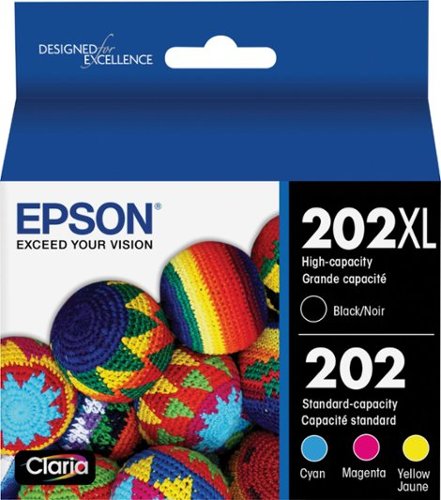Epson
Epson's Stats
Reviews
- Review Count0
- Helpfulness Votes0
- First ReviewNone
- Last ReviewNone
- Featured Reviews0
- Average Rating0
Reviews Comments
- Review Comment Count0
- Helpfulness Votes0
- First Review CommentNone
- Last Review CommentNone
- Featured Review Comments0
Questions
- Question Count0
- Helpfulness Votes0
- First QuestionNone
- Last QuestionNone
- Featured Questions0
- Answer Count9188
- Helpfulness Votes5,297
- First AnswerOctober 26, 2017
- Last AnswerOctober 3, 2024
- Featured Answers0
- Best Answers371
Epson's Reviews
Epson has not submitted any reviews.
Epson's Questions
Epson has not submitted any questions.

Epson - WorkForce WF-2830 Wireless All-in-One Inkjet Printer - Black
Ensure forms, photos and other documents are sharp with this Epson WorkForce printer. The built-in scanner, fax and copy machine provide versatility for a wide array of office tasks. This Epson WorkForce printer has a two-sided printing feature for added speed and efficiency, while the 100-sheet feed capacity easily handles large projects.Prints up to 10 ISO ppm* in black, up to 4.5 ISO ppm* in color
How do I set it up with my laptop that doesn’t have a dvd/cd slot? Also, does it print in grey
Hi Nanar, You can download the driver for the Epson WorkForce WF-2830 from the Epson support site. The printer does print in Black/Grayscale. Hope this helps. Regards, Alexander - The Epson Team.
4 years ago
by
Posted by:
Epson

Epson - WorkForce WF-2830 Wireless All-in-One Inkjet Printer - Black
Ensure forms, photos and other documents are sharp with this Epson WorkForce printer. The built-in scanner, fax and copy machine provide versatility for a wide array of office tasks. This Epson WorkForce printer has a two-sided printing feature for added speed and efficiency, while the 100-sheet feed capacity easily handles large projects.Prints up to 10 ISO ppm* in black, up to 4.5 ISO ppm* in color
How do I set it up with my laptop that doesn’t have a dvd/cd tray? Does it print in grey?
Hi Nanar, You can download the driver for the Epson WorkForce WF-2830 from the Epson support site. The printer does print in Black/Grayscale. Hope this helps. Regards, Alexander - The Epson Team.
4 years ago
by
Posted by:
Epson
Obtain consistent quality prints from a Supertank printer with this Epson EcoTank T532 black ink bottle. The ultra-high capacity provides a lasting supply to support bulk printing tasks with compatible EcoTank wireless monochrome printers. This Epson EcoTank T532 black ink bottle is uniquely keyed for easy filling with compatible ink tanks.
What is the quantity of ink?
Hi Randy, Each Epson 532 bottle contains 120ml of ink. Regards, Alexander - The Epson Team.
4 years ago
by
Posted by:
Epson

Epson - EcoTank ET-2720 Wireless All-In-One Inkjet Printer - White
Print smudge-free text and rich, vibrant images with this Epson EcoTank all-in-one color printer. Wi-Fi Direct connectivity lets you print remotely without a router, and voice-activated printing capabilities let you schedule jobs using voice commands. This Epson EcoTank all-in-one color printer produces gorgeous photos and graphics with a maximum resolution of 5760 x 1440 dpi.Prints up to 10 ISO ppm* in black, up to 5 ISO ppm* in color.
Is this printer compatible with chrome back
Hi Margee, Yes, the Epson ET-2720 is compatible with a Chromebook. With a Google Account, you can print from a Chromebook without drivers or cables. For details, visit the Epson support site. Regards, Alexander - The Epson Team.
4 years ago
by
Posted by:
Epson

Epson - Perfection V39 Advanced Flatbed Color Photo Scanner - Black
With up to 4800 dpi optical resolution and speeds as fast as 10 seconds, this Epson Perfection V39 flatbed scanner makes it easy to reproduce both photos and documents. The removable high-rise lid enables you to scan oversize media.
Does this scanner scan over size pictures? i.e. panoramic
Hi kitkat, No, the Epson Perfection V39 Scanner has a maximum scan area of 8.5" x 11.7". Regards, Alexander - The Epson Team.
4 years ago
by
Posted by:
Epson
Outfit your printer with this Epson DURABrite Ultra ink combo pack. It includes all four colors, so you're ready to create stunning documents and lifelike photographs.
usually purchase 202xl ink cartridges and sometime just 202 of the 3 cartridges. would like to know if it possible to purchase just the yellow and magenta separately without having to get the blue and black. I have 3 cyan and 2 black on hand
Hi, Yes, Epson 202 and 202XL cartridges can be purchase separately. Hope this helps. Regards, Alexander - The Epson Team.
4 years ago
by
Posted by:
Epson
Enjoy watching favorite movies with this Epson Home Cinema 4K projector. The 3LCD design ensures color accuracy from almost any direction, while the multi-element precision glass lens structure offers clear, uniform images. This Epson Home Cinema 4K projector has HDMI and USB ports for connecting various input devices, and Bluetooth connectivity lets you stream movies from your mobile device seamlessly.
does this support 3D?
Hi Billy, Yes, you can view 3D images with the Epson Home Cinema 3200 projector. Viewing 3D images requires a 3D-compatible video device, a compatible HDMI cable, and a pair of Epson RF 3D glasses (not included with the projector). Regards, Alexander - The Epson Team.
4 years ago
by
Posted by:
Epson
Get creative with this Epson Expression Premium XP-7100 Small-in-One printer. This compact device quickly prints gorgeous, durable photos with smudge-resistant Claria ink and lets you explore your creativity with specialty paper and DVD printing. This Epson Expression Premium XP-7100 Small-in-One printer gets the job done quickly with the 30-page auto document feeder and two-sided printing, scanning and copying.Fast print speeds up to 15.8 ISO ppm* in black, up to 11 ISO ppm* in color; creates a 4" x 6" photo-quality print in as little as 12 seconds.*
Is this printer compatible with heat transfer papers?
Hi Jypsie, Yes, the Epson XP-7100 can use a compatible paper such as the Epson Iron-On Transfer Paper which is ideal for customizing t-shirts, cotton placemats, tote bags and more. Since the quality of any particular brand or type of paper may be changed by the manufacturer at any time, Epson cannot guarantee the quality of any non-Epson brand or type of paper. Always test a sample of paper stock before purchasing large quantities or printing large jobs. Hope this helps. Regards, Alexander - The Epson Team.
4 years ago
by
Posted by:
Epson
Enjoy an immersive entertainment experience with this Epson Home Cinema 4K projector. The three-chip design with 3LCD technology delivers high-quality visuals, while the built-in dual 10W speakers produce crisp sound. This Epson Home Cinema 4K projector has HDMI and USB ports for connecting a wide variety of devices, and Bluetooth connectivity lets you play media files from your mobile device.
What cable do I need to connect audio out to a Yamaha receiver? I already have a digital audio cable but looks like that won't work for this model projector.
Hi Jason13, the Home Cinema 3800 projector does not have digital optical audio output port. You can connect this projector to your A/V receiver by Bluetooth or 3.5 mm stereo mini cable. Regards, Bobby - The Epson Team.
4 years ago
by
Posted by:
Epson
Create digital copies of important documents with this Epson WorkForce scanner. Its versatile document-handling capability accommodates standard paper, ID cards and receipts, and the included Nuance OCR software converts output into editable files or searchable PDFs for efficient archiving. This Epson WorkForce scanner’s small, lightweight design offers portability, and the USB interface provides easy connectivity.
does this scanner have a feeder or do have to feed it one page at a time ?
Hi scanner, No, you can only load 1 document at a time in the input slot of the Epson WorkForce ES-50. Regards, Alexander - The Epson Team.
4 years ago
by
Posted by:
Epson