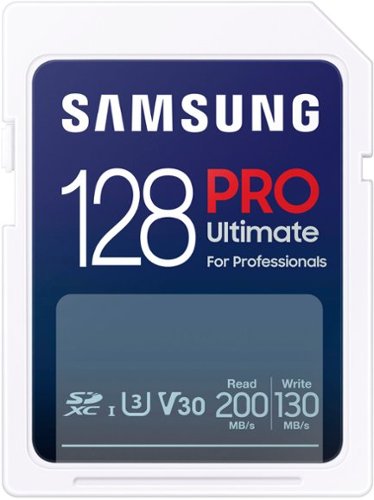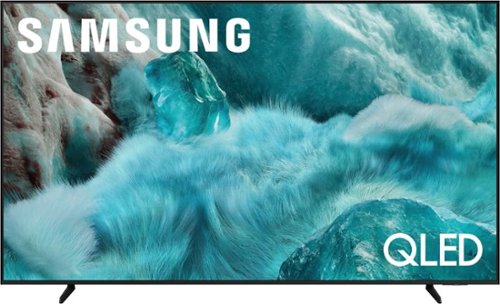Samsung
Samsung's Stats
Reviews
- Review Count0
- Helpfulness Votes0
- First ReviewNone
- Last ReviewNone
- Featured Reviews0
- Average Rating0
Reviews Comments
- Review Comment Count0
- Helpfulness Votes0
- First Review CommentNone
- Last Review CommentNone
- Featured Review Comments0
Questions
- Question Count0
- Helpfulness Votes0
- First QuestionNone
- Last QuestionNone
- Featured Questions0
- Answer Count69305
- Helpfulness Votes37,299
- First AnswerApril 24, 2013
- Last AnswerFebruary 6, 2026
- Featured Answers0
- Best Answers3863
Samsung's Reviews
Samsung has not submitted any reviews.
Samsung's Questions
Samsung has not submitted any questions.
This Samsung Over-the-Range Microwave conveniently syncs with your Samsung range or cooktop so that ventilation and lighting will turn on automatically when you turn on the burners. Through the SmartThings app, you can remotely adjust ventilation speed and cooking time right from your smartphone and receive alerts when heating or cooking is finished. It also has an extra-large 2.1 cu. ft. capacity that will accommodate even your largest dishes, and glass touch controls illuminate with a simple touch and dim when not in use for a clean, seamless look.
What is the overall width with the door open? I presume it's not "zero clearance," but need to know if I have enough clearance to install to the right of a deeper pantry cabinet.
Hello there,
The official “door-open” clearance measurement for this over-the-range microwave is not available, only the closed unit size, which is about 29 7/8″ wide × 17 1/16″ high × 16 1/2″ deep.
If you need exact clearance when the door swings open to the side, please contact us directly or visit your nearest retailer and check the door swing in person before purchase.
You may contact us at the following channels.
1. Facebook Messenger: http://m.me/samsungsupport
2. Twitter: https://twitter.com/messages/compose?recipient_id=18768513
3. Samsung Community: https://us.commuity.samsung.com/t5/Samsung-Community/ct-p/us
When you message us, please provide us with this reference number (1151694543) to help our team pull up your information.
Thank you!
^Joshua
The official “door-open” clearance measurement for this over-the-range microwave is not available, only the closed unit size, which is about 29 7/8″ wide × 17 1/16″ high × 16 1/2″ deep.
If you need exact clearance when the door swings open to the side, please contact us directly or visit your nearest retailer and check the door swing in person before purchase.
You may contact us at the following channels.
1. Facebook Messenger: http://m.me/samsungsupport
2. Twitter: https://twitter.com/messages/compose?recipient_id=18768513
3. Samsung Community: https://us.commuity.samsung.com/t5/Samsung-Community/ct-p/us
When you message us, please provide us with this reference number (1151694543) to help our team pull up your information.
Thank you!
^Joshua
1 month, 1 week ago
by
Posted by:
Samsung
Extreme endurance for monitoring devices Built to last up to hours of recording (256GB model) Stands up against magnets, X-rays, water, drop and more. Record and play in FHD and 4K Engineered to deliver long lasting performance.
Does anyone know if this memory card works on the Nintendo Switch 2?
Your new go-to card + adapter combo, the Micro SD PRO Plus + Adapter makes capturing seamless 4K video on compatible phones or drones a breeze. Plus, the expanded storage provides you the freedom to play more high-performance and intensive games on your tablet or gaming device. It~s all the extra space you need from a brand you can count on.
Can I use it on the switch 2?
The PRO Ultimate SD card offers speeds and high storage capacity to keep up with any endeavor. Lightning fast read and write speeds help you win your workflow while compatibility with DSLRs, PCs and more power you through your creative pursuits.
Will this work with my new galaxy A9+ what GB would be best.
Discover a new level of visual and auditory brilliance with our next level smart TV. Powered by Pantone certified color accuracy, witness over one billion authentic hues burst forth in beautiful detail. Quantum HDR takes things further, elevating contrast for lifelike imagery. Add to that our advanced 3D audio system syncing flawlessly with on screen motion, all intelligently powered by Samsung Vision AI. And rest assured, Knox keeps your private info safe and secure.
Endlessly stream your favorite content in stunning clarity with a smart processor that upscales movies and shows regardless of source resolution. With dazzling, boosted color plus deep blacks & vibrant brights, previously hidden details are revealed in the brightest and darkest of scenes. Kick back, relax and see your favorite content in a whole new light.
Can this TV play photos or videos from USB thumb drive automatically?
Discover a new level of visual and auditory brilliance with our next level smart TV. Powered by Pantone certified color accuracy, witness over one billion authentic hues burst forth in beautiful detail. Quantum HDR takes things further, elevating contrast for lifelike imagery. Add to that our advanced 3D audio system syncing flawlessly with on screen motion, all intelligently powered by Samsung Vision AI. And rest assured, Knox keeps your private info safe and secure.
Endlessly stream your favorite content in stunning clarity with a smart processor that upscales movies and shows regardless of source resolution. With dazzling, boosted color plus deep blacks & vibrant brights, previously hidden details are revealed in the brightest and darkest of scenes. Kick back, relax and see your favorite content in a whole new light.
Elevate your entertainment with vivid visuals and dynamic audio tailored to your content. A color spectrum of over one billion shades brings scenes to life with distinctive contrast, highlighting details with precision. Plus, discover innovative personalized experiences with Samsung Vision AI and also enjoy access to thousands of live TV channels, movies and shows all for free while Knox protects your confidential data.
Elevate your entertainment with vivid visuals and dynamic audio tailored to your content. A color spectrum of over one billion shades brings scenes to life with distinctive contrast, highlighting details with precision. Plus, discover innovative personalized experiences with Samsung Vision AI and also enjoy access to thousands of live TV channels, movies and shows all for free while Knox protects your confidential data.