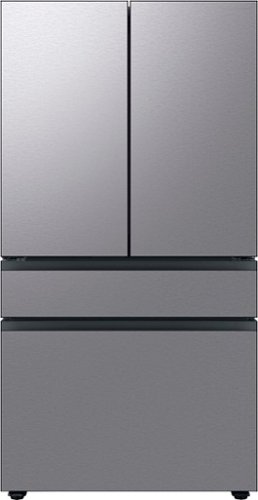Samsung
Samsung's Stats
Reviews
- Review Count0
- Helpfulness Votes0
- First ReviewNone
- Last ReviewNone
- Featured Reviews0
- Average Rating0
Reviews Comments
- Review Comment Count0
- Helpfulness Votes0
- First Review CommentNone
- Last Review CommentNone
- Featured Review Comments0
Questions
- Question Count0
- Helpfulness Votes0
- First QuestionNone
- Last QuestionNone
- Featured Questions0
- Answer Count69283
- Helpfulness Votes37,296
- First AnswerApril 24, 2013
- Last AnswerFebruary 6, 2026
- Featured Answers0
- Best Answers3861
Samsung's Reviews
Samsung has not submitted any reviews.
Samsung's Questions
Samsung has not submitted any questions.
Self-illuminating pixels deliver the dramatic contrast of OLED and dazzling, expert-validated color, driven by our advanced AI processor. Experience a stunning picture with enhanced brightness and depth, all in a sleek design with a thin bezel. Dive into your content with Samsung Vision AI experiences and immerse yourself in multi-dimensional audio with top-firing speakers.
Self-illuminating pixels deliver the dramatic contrast of OLED and dazzling, expert-validated color, driven by our advanced AI processor. Experience a stunning picture with enhanced brightness and depth, all in a sleek design with a thin bezel. Dive into your content with Samsung Vision AI experiences and immerse yourself in multi-dimensional audio with top-firing speakers.
Make the most of your fun with the stylish Galaxy Tab S10 Lite. Streaming, scrolling and reading are captivating on the vivid 10.9" display. If you want to unleash your creativity, you can draw, sketch and color with natural feeling precision thanks to the responsive design of S Pen. The Exynos 1380 processor makes multitasking easier, and the 256GB internal storage allows you to download and keep more of your favorite videos, apps and photos. Tab S10 Lite is more than just fun; it has intelligent features that make getting things done easy. Clean up your notes, solve trigonometric equations and search in a snap. Have your AI assistant at your fingertips with the AI Hot Key on your keyboard. You can even control all connected smart devices in your home right from your Tab S10 Lite without leaving the couch. Tab S10 Lite is built for your everyday. It is durable enough to stand up to the occasional splash, yet still light and stylish enough to be your perfect accessory. Do all the things you love to do with Galaxy Tab S10 Lite.
just got a new tablet DS 10 it this tablet protected for antivirus or do I need to install one?
Hi there Oscarito, thank you for taking the time to ask us your question about the Samsung Galaxy Tab S10 Lite. Yes, the advertised Galaxy Tab S10 Lite comes with Samsung Knox security built-in. If you have additional questions for us or if you would like any further assistance, please let us know by contacting Support. Thanks for being a faithful Samsung customer. - Debra
1 month, 2 weeks ago
by
Posted by:
Samsung
Galaxy Tab S11 Ultra is built for those who see having the latest and greatest tech as non negotiable. It packs an expansive 14.6~ display, uncompromising power and impressive durability all in one sleek design so you can work and play from virtually anywhere worry free. Whether you~re powering through your workday or downtime, Tab S11 Ultra puts everything you love on a giant screen. Create presentations, bring big ideas to life or dive into your favorite series on the incredible Dynamic AMOLED 2X screen with crisp details. Thanks to the ultra slim bezels and improved 3nm MediaTek processor, your content has the space it deserves, making everything you do on your Tab an exceptional experience. And during a long day of utilizing the tech forward features of your Tab to crush your goals, your personal Galaxy AI assistant helps you keep it all organized. Galaxy Tab S11 Ultra is more than your typical tablet it~s the ultimate device to amplify your everyday.
Can I use celuer data on this device?
Hello, thanks for asking us your question about the Samsung Galaxy Tab S11 Ultra. No, the advertised Galaxy Tab S11 Ultra is a Wi-Fi/Bluetooth enabled device and lacks a SIM card tray. If you have additional questions for us, please do not hesitate to contact Support. Thanks for being a valued Samsung customer. - Debra
1 month, 2 weeks ago
by
Posted by:
Samsung
Built for elevated sound and call quality for your everyday, Galaxy Buds3 FE bring your music, videos and conversations to life- no matter where you are. Whether you~re tuning in or reaching out, everything sounds exactly as it should with improved background noise reduction for crisp calls and a more powerful ANC. You can also easily change songs, control the volume, answer calls or play and pause with improved touch controls that place everything at your fingertips. Access Gemini on your Galaxy phone for on-the-go AI assistance- just say the word. From setting reminders to searching the web or translating conversations in real-time with Live Translate, Galaxy Buds3 FE make using your phone~s features feel easier and smarter. The sleek, new blade design with a comfortable fit stays snug without pressure so you can move freely without missing a beat. And with long-lasting battery power, your Buds are ready when you are and charge fast when they need to. Add to that seamless connection with your Galaxy devices. Enjoy effortless pairing and switching between your Galaxy phone, tablet or PC. It all just works- automatically, intuitively and beautifully. Enjoy smarter audio every day with Galaxy Buds3 FE.
will these work on my Samsung chromebook
Howdy Xman, thank you for taking the opportunity to ask us your question about the Samsung Galaxy Buds3 FE. Yes, the advertised Galaxy Buds3 FE are compatible with Galaxy Chromebooks that supports Bluetooth connectivity. If you have additional questions for us, please feel free to contact Support at your leisure. Thank you for being a loyal Samsung customer. - Debra
1 month, 2 weeks ago
by
Posted by:
Samsung
S Pen with Multi Device Experience for all Galaxy S Pen compatible devices (not compatible with Z Fold Series) (IPX4) Portray your creative ideas with S Pen Creator Edition, ideal for both drawing and writing. Its enhanced tilt sensitivity adds precision to your drawings, capturing subtle details in each stroke. And if you need to switch to notetaking, simply start writing without changing the pen tip. Samsung Official product
Is this pen compatible with Sansung Galaxy S10 FE? Is it the same s-pen the comes with the tablet?
Hey Giselle, thanks for asking us your question about the Samsung S Pen Creator Edition. Yes, the advertised S Pen Creator Edition is compatible with the Galaxy Tab S10 FE. Feel free to check out, "Learn about the different Samsung S Pens" if you would like to learn more about compatible S Pens. If you have any other questions for us or if you would like any further assistance, please feel free to contact Support. Thanks for choosing Samsung! - Debra
1 month, 2 weeks ago
by
Posted by:
Samsung
Cook two dishes at different temperatures with Samsung~s new Flex Duo Freestanding Electric Range. Use the full oven for a large roast or split it into two smaller ovens that can cook at different temperatures. Upgraded technology makes cooking simple and fun.
Cook two dishes at different temperatures with Samsung~s new Flex Duo Freestanding Electric Range. Use the full oven for a large roast or split it into two smaller ovens that can cook at different temperatures. Upgraded technology makes cooking simple and fun.
My oven burns rolls, pie crust and and type of breads. Any advice?
DanM, thank you for asking. Let's get the details you need.
We recommend checking this guide if your oven burns the food you are baking.
Samsung oven temperature issues
https://www.samsung.com/us/support/troubleshoot/TSG10001298/#oven-does-not-cook-well
Please refer to your user manual for details on using the oven rack. Turn to pages 34 to 35, "Using the oven racks."
User manual
https://downloadcenter.samsung.com/content/UM/202502/20250214164150842/O_IB_FULL_NE5000A_NE63A6751-04_AA_EN.pdf
Should you need more assistance, please feel free to get back to us via the following options:
1. Facebook Messenger: http://m.me/Samsungsupport
2. Twitter: https://twitter.com/messages/compose?recipient_id=18768513
3. Samsung Community: https://us.community.Samsung.com/t5/Samsung-Community/ct-p/us
When you message us, please provide us with this reference number (1151650651) to help our team pull up your information.
Have a great day.
^Camille
We recommend checking this guide if your oven burns the food you are baking.
Samsung oven temperature issues
https://www.samsung.com/us/support/troubleshoot/TSG10001298/#oven-does-not-cook-well
Please refer to your user manual for details on using the oven rack. Turn to pages 34 to 35, "Using the oven racks."
User manual
https://downloadcenter.samsung.com/content/UM/202502/20250214164150842/O_IB_FULL_NE5000A_NE63A6751-04_AA_EN.pdf
Should you need more assistance, please feel free to get back to us via the following options:
1. Facebook Messenger: http://m.me/Samsungsupport
2. Twitter: https://twitter.com/messages/compose?recipient_id=18768513
3. Samsung Community: https://us.community.Samsung.com/t5/Samsung-Community/ct-p/us
When you message us, please provide us with this reference number (1151650651) to help our team pull up your information.
Have a great day.
^Camille
1 month, 2 weeks ago
by
Posted by:
Samsung
Extra-large capacity 4-Door French Door Refrigerator with customizable and changeable door panels available in a variety of colors and finishes. A revolution in convenience and design, the concealed Beverage Center features both a water dispenser and AutoFill Water Pitcher. Plus a Dual Ice Maker with cubed ice and Ice Bites.
Does this fridge require brand name filters to dispense water? Am I stuck with paying Samsung forever for their filters? My water line is already filtered for cooking, drinking, and ice.
Yes, Pete, we recommend using the compatible Samsung water filter for this fridge to ensure you have high-quality water and ice every day, and compatibility with your fridge. Third-party water filters may cause leaks and potentially damage your refrigerator
Have a great day.
^Camille
Have a great day.
^Camille
1 month, 2 weeks ago
by
Posted by:
Samsung
Samsung 30" Microwave Combination Wall Ovens feature stunning stainless steel finishes that blend seamlessly with the d~cor of your kitchen. Rich with features like Steam Cook, Air Sous Vide, and Air Fry, you'll enjoy cooking just like a professional in your own kitchen.
What’s the microwave wattage?
Hello Arif,
Please see the details of the power needed for the unit to function on page 7 of the installation manual.
Installation manual
https://downloadcenter.samsung.com/content/EM/202311/20231113133520491/DG68-01560A-00_IM_NQ70C700D_600D_AA_EN_MES_CFR_230404.pdf
Have a nice day!
^Joshua
Please see the details of the power needed for the unit to function on page 7 of the installation manual.
Installation manual
https://downloadcenter.samsung.com/content/EM/202311/20231113133520491/DG68-01560A-00_IM_NQ70C700D_600D_AA_EN_MES_CFR_230404.pdf
Have a nice day!
^Joshua
1 month, 2 weeks ago
by
Posted by:
Samsung