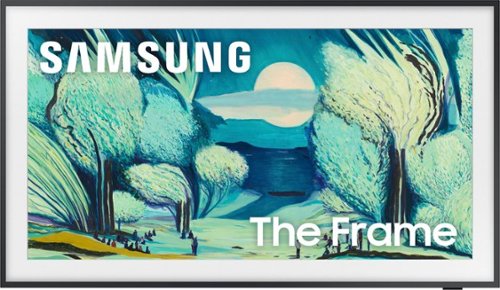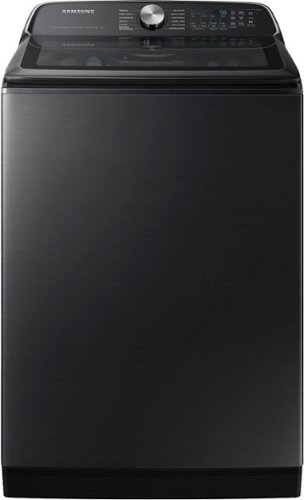Samsung
Samsung's Stats
Reviews
- Review Count0
- Helpfulness Votes0
- First ReviewNone
- Last ReviewNone
- Featured Reviews0
- Average Rating0
Reviews Comments
- Review Comment Count0
- Helpfulness Votes0
- First Review CommentNone
- Last Review CommentNone
- Featured Review Comments0
Questions
- Question Count0
- Helpfulness Votes0
- First QuestionNone
- Last QuestionNone
- Featured Questions0
- Answer Count69273
- Helpfulness Votes37,301
- First AnswerApril 24, 2013
- Last AnswerFebruary 6, 2026
- Featured Answers0
- Best Answers3860
Samsung's Reviews
Samsung has not submitted any reviews.
Samsung's Questions
Samsung has not submitted any questions.
Featuring a matte screen for a print like finish, Pantone Validated colors, and a slim customizable bezel that looks like a gallery frame, the TV for art lovers has access to curated works from top tier galleries and museums to blend into any style or d~cor. Samsung Vision AI powers superb picture, sound and personalized TV experiences.
Can you run the One Connect Cable through drywall?
KylePosh - At this time, the 2025 Frame TV (LS03FA) is only compatible with the included 5m One Invisible Connection Cable and an optional 15m version (Model: VG-SOCR15/ZA), sold separately. Please keep in mind that both cables are intended for external connection and aren't designed to be installed inside walls.
~ Samsung Specialist
~ Samsung Specialist
1 month, 3 weeks ago
by
Posted by:
Samsung
Be ready when the big screen beckons. Bring the action with The Freestyle Gen 2 with Gaming Hub, a smart theater you can take to-go. It brings you the best experience at any size, so you can make motion picture magic in minutes
So for Netflix, do I just plug this thing in, connect it to wifi, log into netflix on this projector ( remote control), and start watching or do I need a second device that streams and talks to this projector?
Upgrade your home theater with this stylish 4K TV featuring vibrant colors, rich contrast and an advanced 4K processor. Stay endlessly entertained with thousands of on demand shows and movies for free and enjoy peace of mind as watch thanks to our proprietary triple layer security that protects your personal data across all connected devices at once.
Does it have Roku?
Hi Nick,
You can connect external devices to the U7900 TV via HDMI; however, this model is a Smart TV which features a built-in App Store, allowing you to choose and download from hundreds of available apps - no external streaming device necessary.
~Samsung Advisor
You can connect external devices to the U7900 TV via HDMI; however, this model is a Smart TV which features a built-in App Store, allowing you to choose and download from hundreds of available apps - no external streaming device necessary.
~Samsung Advisor
1 month, 3 weeks ago
by
Posted by:
Samsung
Self-illuminating pixels deliver the dramatic contrast of OLED and dazzling, expert-validated color, driven by our advanced AI processor. Experience a stunning picture with enhanced brightness and depth, all in a sleek design with a thin bezel. Dive into your content with Samsung Vision AI experiences and immerse yourself in multi-dimensional audio with top-firing speakers.
does this tv have samsung anti glare feature like the s95f model?
While the S84F features Ultra Viewing Angle and Anti-Reflection technology to provide you with wider viewing angles, enhanced color, and minimized glare to help you enjoy shows without distractions, OLED Glare Free is available on our S95F Series.
~ Samsung Specialist
~ Samsung Specialist
1 month, 3 weeks ago
by
Posted by:
Samsung
Samsung - 5.4 Cu. Ft. High-Efficiency Smart Top Load Washer with ActiveWave Agitator - Brushed Black
Samsung's 5.5 cu. ft. Extra-Large Capacity Top Load Washing Machine is equipped with Super Speed Wash, which powerfully cleans a full load of laundry in just 28 minutes without sacrificing cleaning performance. With Wi-Fi connectivity, you can remotely start, stop, or delay your smart washer from our simple-to use SmartThings App. Active Waterjet, a built-in water faucet, lets you easily pretreat heavily soiled and stained clothes.
So we bought this model and riddle me this I push a deep fill and I only get a quarter to maybe a half of Tumblr of water. I washed a bunch of blankets and only got a half a tub of water. Why is this washer doing this is there some other button I’m suppo
Hello there,
We understand how frustrating it can feel when your washer isn’t filling with the amount of water you expect, especially when using options like Deep Fill, and we’re here to help make sure your WA54CG7105AVUS is working the way it should.
Please follow the instructions in the link below for issues where the washer does not fill up enough, regardless of which option is selected. Be sure to click on the embedded links within the article for additional support.
Samsung washing machine water fill issues
http://www.samsung.com/us/support/troubleshooting/TSG01203005/#washing-machine-does-not-fill-with-enough-water
Should you need further assistance, you may contact us through the following channels:
1. Facebook Messenger: http://m.me/samsungsupport
2. Twitter: https://twitter.com/messages/compose?recipient_id=18768513
3. Samsung Community: https://us.commuity.samsung.com/t5/Samsung-Community/ct-p/us
When you message us, please provide us with this reference number (1151567456) to help our team pull up your information.
Thank you.
^Camille
We understand how frustrating it can feel when your washer isn’t filling with the amount of water you expect, especially when using options like Deep Fill, and we’re here to help make sure your WA54CG7105AVUS is working the way it should.
Please follow the instructions in the link below for issues where the washer does not fill up enough, regardless of which option is selected. Be sure to click on the embedded links within the article for additional support.
Samsung washing machine water fill issues
http://www.samsung.com/us/support/troubleshooting/TSG01203005/#washing-machine-does-not-fill-with-enough-water
Should you need further assistance, you may contact us through the following channels:
1. Facebook Messenger: http://m.me/samsungsupport
2. Twitter: https://twitter.com/messages/compose?recipient_id=18768513
3. Samsung Community: https://us.commuity.samsung.com/t5/Samsung-Community/ct-p/us
When you message us, please provide us with this reference number (1151567456) to help our team pull up your information.
Thank you.
^Camille
1 month, 3 weeks ago
by
Posted by:
Samsung
Step up to Full HD for a significantly clearer picture than regular HD. Enjoy impressive, fine-tuned colors and deep contrast, all wrapped in a sleek design and secured by triple-layer protection. Virtual 3-D sound is enhanced and tracks movement on screen for a truly immersive experience.
Upgrade your home theater with this stylish 4K TV featuring vibrant colors, rich contrast and an advanced 4K processor. Stay endlessly entertained with thousands of on demand shows and movies for free and enjoy peace of mind as watch thanks to our proprietary triple layer security that protects your personal data across all connected devices at once.
Samsung's Bespoke 23 cu. ft. Counter Depth 4-Door French Door Refrigerator features AI Family Hub+~ - the entertainment hub with 32" touchscreen, built into your fridge. AI Vision Inside recognizes select fresh foods that you put in and take out of your fridge, so you can keep track of what's inside.~~ Beverage Center provides quick and easy access to refreshingly cold water two ways.
Is this a true zero clearance door unit?
Hello there,
No, this unit requires different clearances for proper delivery and installation. For more details of the measurement of the clearance needed for the unit, please refer to the specification sheet attached below.
Specification Sheet
https://image-us.samsung.com/SamsungUS/home/home-appliances/refrigerators/bespoke/rf23db9900qdaa/fit/RF23DB9900_Counter_Depth_V3.pdf
Thank you!
^Camille
No, this unit requires different clearances for proper delivery and installation. For more details of the measurement of the clearance needed for the unit, please refer to the specification sheet attached below.
Specification Sheet
https://image-us.samsung.com/SamsungUS/home/home-appliances/refrigerators/bespoke/rf23db9900qdaa/fit/RF23DB9900_Counter_Depth_V3.pdf
Thank you!
^Camille
1 month, 3 weeks ago
by
Posted by:
Samsung
Upgrade your home theater with this stylish 4K TV featuring vibrant colors, rich contrast and an advanced 4K processor. Stay endlessly entertained with thousands of on demand shows and movies for free and enjoy peace of mind as watch thanks to our proprietary triple layer security that protects your personal data across all connected devices at once.
i got a power chord with tv i cant find where to plug it into tv
Hi loads,
The power cord is located on the back of your TV as seen here on the Quick Setup Guide: https://downloadcenter.samsung.com/content/EM/202501/20250127035431001/BN68-20947A-01_IG_F6000F%20H5000F%20Low%20Feet%2032-40inch_ZA_Eng_241211.0.pdf
If you need more help, please reach out to Samsung Support at 1-800-SAMSUNG (8AM - 12AM EST, 7 days a week), or connect with us via live chat at https://www.samsung.com/us/support/contact/.
~Samsung Advisor
The power cord is located on the back of your TV as seen here on the Quick Setup Guide: https://downloadcenter.samsung.com/content/EM/202501/20250127035431001/BN68-20947A-01_IG_F6000F%20H5000F%20Low%20Feet%2032-40inch_ZA_Eng_241211.0.pdf
If you need more help, please reach out to Samsung Support at 1-800-SAMSUNG (8AM - 12AM EST, 7 days a week), or connect with us via live chat at https://www.samsung.com/us/support/contact/.
~Samsung Advisor
1 month, 3 weeks ago
by
Posted by:
Samsung