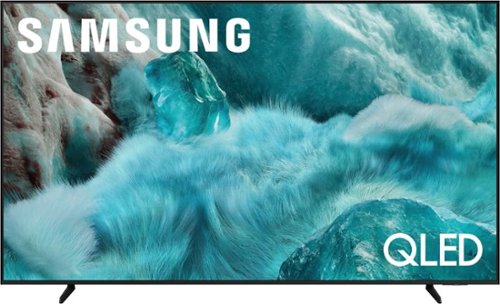Samsung
Samsung's Stats
Reviews
- Review Count0
- Helpfulness Votes0
- First ReviewNone
- Last ReviewNone
- Featured Reviews0
- Average Rating0
Reviews Comments
- Review Comment Count0
- Helpfulness Votes0
- First Review CommentNone
- Last Review CommentNone
- Featured Review Comments0
Questions
- Question Count0
- Helpfulness Votes0
- First QuestionNone
- Last QuestionNone
- Featured Questions0
- Answer Count69322
- Helpfulness Votes37,313
- First AnswerApril 24, 2013
- Last AnswerFebruary 9, 2026
- Featured Answers0
- Best Answers3862
Samsung's Reviews
Samsung has not submitted any reviews.
Samsung's Questions
Samsung has not submitted any questions.
Discover a new level of visual and auditory brilliance with our next level smart TV. Powered by Pantone certified color accuracy, witness over one billion authentic hues burst forth in beautiful detail. Quantum HDR takes things further, elevating contrast for lifelike imagery. Add to that our advanced 3D audio system syncing flawlessly with on screen motion, all intelligently powered by Samsung Vision AI. And rest assured, Knox keeps your private info safe and secure.
How do I change tv to use another sound system? It only shows tv speakers in settings.
Discover a new level of visual and auditory brilliance with our next level smart TV. Powered by Pantone certified color accuracy, witness over one billion authentic hues burst forth in beautiful detail. Quantum HDR takes things further, elevating contrast for lifelike imagery. Add to that our advanced 3D audio system syncing flawlessly with on screen motion, all intelligently powered by Samsung Vision AI. And rest assured, Knox keeps your private info safe and secure.
Take full advantage of Samsung Vision AI with enhanced picture and sound upscaled to 4K quality, plus experiences uniquely tailored to you - whether you're streaming your favorite show, gaming with friends, or watching live sports. And with access to free, premium channels, there's always some thing great to watch - in vivid detail brought to life by proprietary Mini LEDs.
Our fastest 4K processor powers Samsung Vision AI to upscale your favorite content and put you at the center of the action. Powerful OLED HDR+ contrast and Pantone Validated color let you appreciate every detail. Dynamic motion enhancement technology delivers ultra smooth action for crisp visuals at blazing fast speeds whether you're streaming or gaming.
Our fastest 4K processor powers Samsung Vision AI to upscale your favorite content and put you at the center of the action. Powerful OLED HDR+ contrast and Pantone Validated color let you appreciate every detail. Dynamic motion enhancement technology delivers ultra smooth action for crisp visuals at blazing fast speeds whether you're streaming or gaming.
Self-illuminating pixels deliver the dramatic contrast of OLED and dazzling, expert-validated color, driven by our advanced AI processor. Experience a stunning picture with enhanced brightness and depth, all in a sleek design with a thin bezel. Dive into your content with Samsung Vision AI experiences and immerse yourself in multi-dimensional audio with top-firing speakers.
Does this OLED TV have technology that prevents burn-in at least as good as a comparable QLED model
Self-illuminating pixels deliver the dramatic contrast of OLED and dazzling, expert-validated color, driven by our advanced AI processor. Experience a stunning picture with enhanced brightness and depth, all in a sleek design with a thin bezel. Dive into your content with Samsung Vision AI experiences and immerse yourself in multi-dimensional audio with top-firing speakers.
People’s faces are dark and most of the settings say “function not available “. How can I improve picture quality?
Our fastest 4K processor powers Samsung Vision AI to upscale your favorite content and put you at the center of the action. Powerful OLED HDR+ contrast and Pantone Validated color let you appreciate every detail. Dynamic motion enhancement technology delivers ultra smooth action for crisp visuals at blazing fast speeds whether you're streaming or gaming.
Is the 83” tv a QDoled tv
We’re continually evolving our TV portfolio to provide our customers with new and exciting innovations and experiences. Samsung OLED TVs consistently offer a premium experience while delivering excellent viewing performance, regardless of the specific panels that are integrated into the product.
~ Samsung Specialist
~ Samsung Specialist
2 months ago
by
Posted by:
Samsung
Elevate the look of your kitchen with Samsung~s Smart Freestanding Electric Range. Our Stainless Steel design elegantly wraps around cooktop sides and up through the slim control panel. Upgraded technology makes cooking simple and fun.
Can the handle be removed to fit through a doorway
Hello there,
No, you cannot remove the handle; however, you can remove the oven door.
Please refer to your user manual for more details. Turn to pages 45-46, "Removing and reinstalling the oven door."
User manual
https://downloadcenter.samsung.com/content/UM/202502/20250214161028140/O_01._IB_HTML_NE5000A_NE63A6311_AA-05_EN.pdf
Have a nice day!
^Camille
No, you cannot remove the handle; however, you can remove the oven door.
Please refer to your user manual for more details. Turn to pages 45-46, "Removing and reinstalling the oven door."
User manual
https://downloadcenter.samsung.com/content/UM/202502/20250214161028140/O_01._IB_HTML_NE5000A_NE63A6311_AA-05_EN.pdf
Have a nice day!
^Camille
2 months ago
by
Posted by:
Samsung
Samsung Mega Capacity 3-Door French Door Counter Depth refrigerator features 27 cu. ft. capacity, Dual Auto Ice Maker and a modern design with a Stainless look finish.