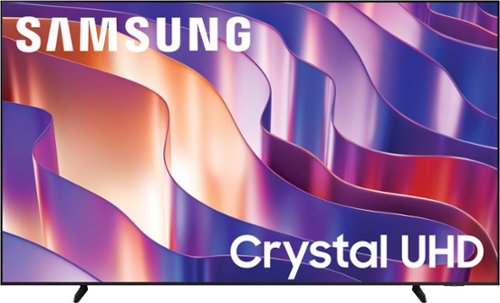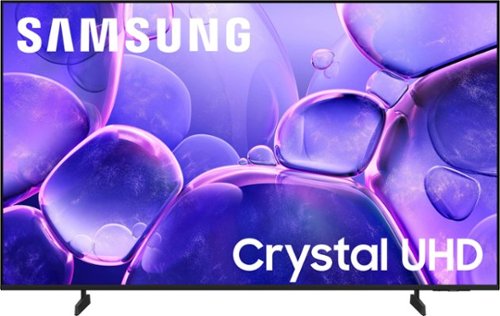Samsung
Samsung's Stats
Reviews
- Review Count0
- Helpfulness Votes0
- First ReviewNone
- Last ReviewNone
- Featured Reviews0
- Average Rating0
Reviews Comments
- Review Comment Count0
- Helpfulness Votes0
- First Review CommentNone
- Last Review CommentNone
- Featured Review Comments0
Questions
- Question Count0
- Helpfulness Votes0
- First QuestionNone
- Last QuestionNone
- Featured Questions0
- Answer Count68587
- Helpfulness Votes37,154
- First AnswerApril 24, 2013
- Last AnswerJanuary 9, 2026
- Featured Answers0
- Best Answers3842
Samsung's Reviews
Samsung has not submitted any reviews.
Samsung's Questions
Samsung has not submitted any questions.
Step up to Full HD for a significantly clearer picture than regular HD. Enjoy impressive, fine-tuned colors and deep contrast, all wrapped in a sleek design and secured by triple-layer protection. Virtual 3-D sound is enhanced and tracks movement on screen for a truly immersive experience.
Can I connect multiple Bluetooth headphones?
Hi FincoachDc,
You sure can connect your AirPods or wireless headset via Bluetooth. You can also use the Multi-output Audio feature to use both TV speakers and Bluetooth headsets simultaneously if you have viewers who want two different volume levels.
~Samsung Advisor
You sure can connect your AirPods or wireless headset via Bluetooth. You can also use the Multi-output Audio feature to use both TV speakers and Bluetooth headsets simultaneously if you have viewers who want two different volume levels.
~Samsung Advisor
1 week ago
by
Posted by:
Samsung
Upgrade your home theater with this stylish 4K TV featuring vibrant colors, rich contrast and an advanced 4K processor. Stay endlessly entertained with thousands of on demand shows and movies for free and enjoy peace of mind as watch thanks to our proprietary triple layer security that protects your personal data across all connected devices at once.
Upgrade your home theater experience with a big, striking 4K picture engineered specifically for sharpness & clarity on a mammoth screen. Take advantage of more than 2700 free channels on Samsung TV Plus and enjoy peace of mind as our proprietary triple-layer security protects your personal data. Add ultra-smooth action and improved contrast to the mix for a truly impressive view.
Upgrade your home theater with this stylish 4K TV featuring vibrant colors, rich contrast and an advanced 4K processor. Stay endlessly entertained with thousands of on demand shows and movies for free and enjoy peace of mind as watch thanks to our proprietary triple layer security that protects your personal data across all connected devices at once.
Upgrade your home theater with this stylish 4K TV featuring vibrant colors, rich contrast and an advanced 4K processor. Stay endlessly entertained with thousands of on demand shows and movies for free and enjoy peace of mind as watch thanks to our proprietary triple layer security that protects your personal data across all connected devices at once.
Upgrade your home theater with this stylish 4K TV featuring vibrant colors, rich contrast and an advanced 4K processor. Stay endlessly entertained with thousands of on demand shows and movies for free and enjoy peace of mind as watch thanks to our proprietary triple layer security that protects your personal data across all connected devices at once.
difference between UHD u8000f 4k and u79000f 4k
Hi,
Both the U7900F and U8000F use the Crystal Processor 4K with 4K upscaling, Color Booster, HDR10+, and Motion Xcelerator (60Hz). Audio: Each model includes 20W 2-channel sound with Object Tracking Sound Lite and Q-Symphony. Smart Features: Both support Daily+, SmartThings, IoT connectivity, voice assistants, and Samsung TV Plus. Design: Shared MetalStream Design with a 3 Bezel-less display and standard feet. Connectivity: The main difference – U8000F has 3 HDMI ports, while U7900F includes 2. All other ports and wireless options are the same.
~Samsung Advisor
Both the U7900F and U8000F use the Crystal Processor 4K with 4K upscaling, Color Booster, HDR10+, and Motion Xcelerator (60Hz). Audio: Each model includes 20W 2-channel sound with Object Tracking Sound Lite and Q-Symphony. Smart Features: Both support Daily+, SmartThings, IoT connectivity, voice assistants, and Samsung TV Plus. Design: Shared MetalStream Design with a 3 Bezel-less display and standard feet. Connectivity: The main difference – U8000F has 3 HDMI ports, while U7900F includes 2. All other ports and wireless options are the same.
~Samsung Advisor
1 week ago
by
Posted by:
Samsung
Upgrade your home theater with this stylish 4K TV featuring vibrant colors, rich contrast and an advanced 4K processor. Stay endlessly entertained with thousands of on demand shows and movies for free and enjoy peace of mind as watch thanks to our proprietary triple layer security that protects your personal data across all connected devices at once.
I still use DVDs for movies. Can I hook up my DVD to this television?
Hi Cismw4,
The U8000F can connect to a DVD player via HDMI cable. If your DVD player uses RCA inputs you will need to utilize an RCA to HDMI converter like this item found at Best Buy: https://www.bestbuy.com/site/insignia-rca-to-hdmi-converter-black/6134312.p?skuId=6134312
~Samsung Advisor
The U8000F can connect to a DVD player via HDMI cable. If your DVD player uses RCA inputs you will need to utilize an RCA to HDMI converter like this item found at Best Buy: https://www.bestbuy.com/site/insignia-rca-to-hdmi-converter-black/6134312.p?skuId=6134312
~Samsung Advisor
1 week ago
by
Posted by:
Samsung
Upgrade your home theater with this stylish 4K TV featuring vibrant colors, rich contrast and an advanced 4K processor. Stay endlessly entertained with thousands of on demand shows and movies for free and enjoy peace of mind as watch thanks to our proprietary triple layer security that protects your personal data across all connected devices at once.
Upgrade your home theater with this stylish 4K TV featuring vibrant colors, rich contrast and an advanced 4K processor. Stay endlessly entertained with thousands of on demand shows and movies for free and enjoy peace of mind as watch thanks to our proprietary triple layer security that protects your personal data across all connected devices at once.
Can I hook up my old DVD Player and VHS to this 43 inch TV. It has three HDMI ports?
Upgrade your home theater with this stylish 4K TV featuring vibrant colors, rich contrast and an advanced 4K processor. Stay endlessly entertained with thousands of on demand shows and movies for free and enjoy peace of mind as watch thanks to our proprietary triple layer security that protects your personal data across all connected devices at once.