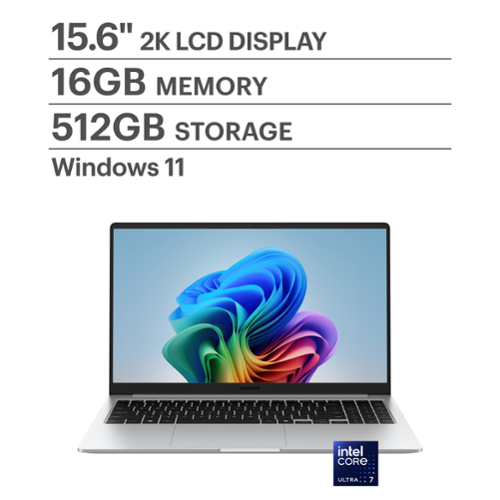Samsung
Samsung's Stats
Reviews
- Review Count0
- Helpfulness Votes0
- First ReviewNone
- Last ReviewNone
- Featured Reviews0
- Average Rating0
Reviews Comments
- Review Comment Count0
- Helpfulness Votes0
- First Review CommentNone
- Last Review CommentNone
- Featured Review Comments0
Questions
- Question Count0
- Helpfulness Votes0
- First QuestionNone
- Last QuestionNone
- Featured Questions0
- Answer Count68976
- Helpfulness Votes37,231
- First AnswerApril 24, 2013
- Last AnswerJanuary 23, 2026
- Featured Answers0
- Best Answers3851
Samsung's Reviews
Samsung has not submitted any reviews.
Samsung's Questions
Samsung has not submitted any questions.
Our fastest 4K processor powers Samsung Vision AI to upscale your favorite content and put you at the center of the action. Powerful OLED HDR+ contrast and Pantone Validated color let you appreciate every detail. Dynamic motion enhancement technology delivers ultra smooth action for crisp visuals at blazing fast speeds whether you're streaming or gaming.
What does the warranty cover and how is the warranty for the tv that is showing 65 90f
The S90F TV is backed with a limited 1-year Manufacturer’s Warranty when purchased brand-new from an authorized dealer. You can enter the model number to review the full warranty details here: https://www.samsung.com/us/support/legal/LGL10000312/#standard-limited-warranty
~ Samsung Specialist
~ Samsung Specialist
1 week, 5 days ago
by
Posted by:
Samsung
Our most advanced 4K processor powers Samsung Vision AI to upscale both picture and sound for stunning, cinematic excellence along with personalized experiences. Whether your streaming or gaming, this TV sets the tone and maps out every scene to maximize your viewing pleasure with our best Glare Free technology, exceptional motion enhancement up to 4K for crisp visuals, and OLED HDR Pro for bright and beautiful picture contrast. You'll think you're at a movie theater.
When power, ease of use and reliability are what you need in a PC, Galaxy Book5 gets the job done. No matter what you~re working on, the Intel Core Ultra 7 processor of Galaxy Book5 powers through. Open multiple apps, toggle between tabs, edit huge files and hop on video calls all without hiccups. Book5 streamlines your searches, too. Circle images, drag over text or click QR codes directly on your screen with AI Select to quickly pull up more info. Thanks to its thin and light design, Book5 helps you stay light whether you~re carrying it from your couch to the kitchen table or pulling it out on a plane to work. No outlets nearby? No worries. The battery in Book5 is built for long lasting use, allowing you to work, study or unwind without needing to reach for a charger. And no matter how you decide to use your Book5, your visuals will look crisp indoors or out on the 15.6" FHD LED screen that minimizes glare. Whatever the task, smoothly handle it all with Galaxy Book5, the powerful PC that~s made for all.
Does this come with the Office Suite installed (Word, Excel, etc.)?
Good day Joedawg, thank you for taking the opportunity to ask us your question about the Samsung Galaxy Book5. Typically, the Galaxy Book Series will have a trial version of Microsoft Suite pre-installed on the device. If you have additional questions for us, please feel free to reach out to Support. Thank you for being a loyal Samsung customer. - Debra
1 week, 5 days ago
by
Posted by:
Samsung
Self-illuminating pixels deliver the dramatic contrast of OLED and dazzling, expert-validated color, driven by our advanced AI processor. Experience a stunning picture with enhanced brightness and depth, all in a sleek design with a thin bezel. Dive into your content with Samsung Vision AI experiences and immerse yourself in multi-dimensional audio with top-firing speakers.
I can't find a way to switch to the ANT input, so i can use an over-the-air antenna. Please advise.
Our fastest 4K processor powers Samsung Vision AI to upscale your favorite content and put you at the center of the action. Powerful OLED HDR+ contrast and Pantone Validated color let you appreciate every detail. Dynamic motion enhancement technology delivers ultra smooth action for crisp visuals at blazing fast speeds whether you're streaming or gaming.
this one yas a QD Oled panel?
We’re continually evolving our TV portfolio to provide our customers with new and exciting innovations and experiences. Samsung OLED TVs consistently offer a premium experience while delivering excellent viewing performance, regardless of the specific panels that are integrated into the product.
~ Samsung Specialist
~ Samsung Specialist
1 week, 5 days ago
by
Posted by:
Samsung
Our most advanced 4K processor powers Samsung Vision AI to upscale both picture and sound for stunning, cinematic excellence along with personalized experiences. Whether your streaming or gaming, this TV sets the tone and maps out every scene to maximize your viewing pleasure with our best Glare Free technology, exceptional motion enhancement up to 4K for crisp visuals, and OLED HDR Pro for bright and beautiful picture contrast. You'll think you're at a movie theater.
Self-illuminating pixels deliver the dramatic contrast of OLED and dazzling, expert-validated color, driven by our advanced AI processor. Experience a stunning picture with enhanced brightness and depth, all in a sleek design with a thin bezel. Dive into your content with Samsung Vision AI experiences and immerse yourself in multi-dimensional audio with top-firing speakers.
CAN IT BE MOUNTED ON A TV STAND WITH A MOUNTING BAR
Expanded keyboard experience: The redesigned, detachable Book Cover Keyboard(1) for Galaxy Tab S8+ and Galaxy Tab S7+ features an expanded trackpad, larger keys and increased pitch.(2) This brings a PC-like experience to your fingertips, making it easier to scroll and type. The keyboard~s dedicated function keys and shortcuts expand the power of DeX mode, boosting productivity. **(1) Book Cover Keyboard sold separately. **(2) As compared to Galaxy Tab S6 Book Cover Keyboard.
Is there a stay in place for the STYLUS?
Aloha, thank you for taking the time to ask us your question about the Samsung Galaxy Tab S8+, Tab S7+ Book Cover Keyboard. You are able to store the S Pen in a dedicated holder located on the inside flap that attaches to the tablet, beneath the keyboard section or you place the S Pen in its magnetic groove and then close the cover, securing it for storage and charging. If you have additional questions for us or if you would like any further assistance, please feel free to reach out to Support. Thanks for being a steadfast Samsung customer. - Debra
1 week, 5 days ago
by
Posted by:
Samsung
The only glare you'll get now is from jealous strangers. Enjoy high outdoor visibility and a crystal-clear view in bright daylight or at night with adaptive 120Hz Infinity-O Displays equipped with Vision Booster tech. Make nighttime pics and videos come out clear as day with the epic upgrades to our Pro-grade Camera: a big pixel sensor that pulls in tons of light and Super Clear Glass to dial down lens flare. Get epic low-light portraits and selfies thanks to all-new upgrades to the Rear Camera and Selfie Camera, each capturing more light for incredible color and detail. Live Sharing with Google Duo lets you co-watch YouTube videos and content with the whole gang from anywhere. You can even cast it onto your TV to see everyone all at once. Give your night videos the big TV break they deserve. Use Smart View to cast to your TV and either mirror your phone, or keep using other apps without interrupting the show. Seamlessly connect your phone and computer and use your favorite mobile apps right on your Windows PC. Accomplish more and keep the collaboration going wherever your business takes you with the next-level integration of both Microsoft and Google cloud productivity tools. Switch up the view with an even bigger screen, or use both devices at once for even more space to create. Your Samsung Account makes it seamless to continue edits from one Galaxy to another, so you can start something on your phone and finish on Galaxy Tab S8+. Whether you're vlogging your day, gaming all night or simply scrolling your feed, the 4nm processor makes for an incredibly smooth experience. Worry less with Corning Gorilla Glass Victus+ on the screen and back panels and a polished, protective Armor Aluminum frame. Plus, with its IP68 water resistance rating, it can take a splash, too. Secure your private data from the second you turn your phone on with Samsung Knox. Knox Vault helps keep your biometric information safe, while Secure Folder locks down your private data. And the new Permission Usage dashboard lets you see which apps are sharing your data or tracking you, and allows you to grant or deny access on your terms.
Does it come with the S pn? U would think for that much. Cost of an Arm & a leg. Remember gasoline in some states is 10.00 dollars a gallon!! It should come with everything especially if it's a much older product.
Good day Jardin, thanks for asking us your question about the Samsung Galaxy S22+. Here's what's included in the box when you purchase the advertised Galaxy S22+: Samsung Galaxy S22+ 5G 256GB, Data Cable, Ejection Pin, Quick Start Guide. If you have additional questions, please feel free to contact Support. Thank you for being a cherished Samsung customer. - Debra
1 week, 5 days ago
by
Posted by:
Samsung
Helps protect your Galaxy Tab S screen from scratches and damage Simple to fit and remove when needed Made from a tough anti-scratch material Samsung Original accessory
Wiig this work for a Samsung S6 tab?
Hey Mikwilly, thank you for asking us your question about the Samsung Galaxy Tab S Screen Protector. The advertised screen protector is compatible with the Samsung Galaxy Tab S 10.5. If you have additional questions, please feel free to contact Support. Thank you for being a devoted Samsung customer. - Debra
1 week, 5 days ago
by
Posted by:
Samsung