Samsung
Samsung's Stats
Reviews
- Review Count0
- Helpfulness Votes0
- First ReviewNone
- Last ReviewNone
- Featured Reviews0
- Average Rating0
Reviews Comments
- Review Comment Count0
- Helpfulness Votes0
- First Review CommentNone
- Last Review CommentNone
- Featured Review Comments0
Questions
- Question Count0
- Helpfulness Votes0
- First QuestionNone
- Last QuestionNone
- Featured Questions0
- Answer Count68291
- Helpfulness Votes37,108
- First AnswerApril 24, 2013
- Last AnswerDecember 29, 2025
- Featured Answers0
- Best Answers3834
Samsung's Reviews
Samsung has not submitted any reviews.
Samsung's Questions
Samsung has not submitted any questions.

Samsung - 70" TU7000 4K UHD Smart TV
Samsung 70" TU7000 4K UHD Smart TV
Can use Bluetooth speakers with this
Hi Mike1969! Yes, the 70TU7000 features a built in Bluetooth transmitter allowing you to connect your Bluetooth audio devices to the TV. Refer to your speaker's user manual for how to pair. Once paired to the TV, press HOME on the TU7000 remote. Then go to Settings > Sound > Sound Output > Bluetooth Speaker List. Choose the speaker you wish to use for sound output and you are ready to go! ^Tim
5 years, 5 months ago
by
Posted by:
Samsung
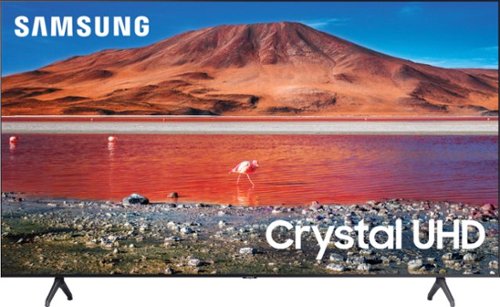
Samsung - 75" Class 7 Series LED 4K UHD Smart Tizen TV
Immerse yourself in stunning visuals with this 75" Samsung UHD 7 Series Smart TV. The Crystal Processor 4K scales up low-resolution scenes to deliver crisp visuals, while Wi-Fi connectivity expands your entertainment options across streaming services. This Samsung UHD 7 Series Smart TV allows voice-activated control for easy setting adjustment, and support for Dolby Digital Plus ensures powerful sound for an all-round experience.
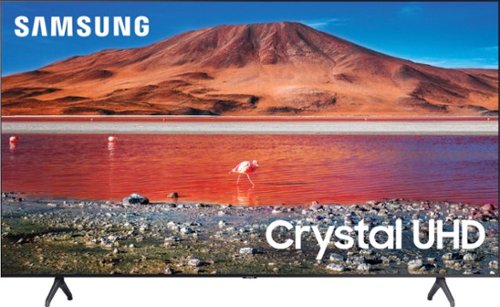
Samsung - 50" Class 7 Series LED 4K UHD Smart Tizen TV
Build an immersive media room with this 50-inch Samsung Smart TV. The Crystal 4K processor automatically improves the image quality of everything you watch, and the HDR technology makes colors look vivid and lifelike. This Samsung Smart TV has a universal guide that organizes live and streamed content so you can find what you're looking for quickly.
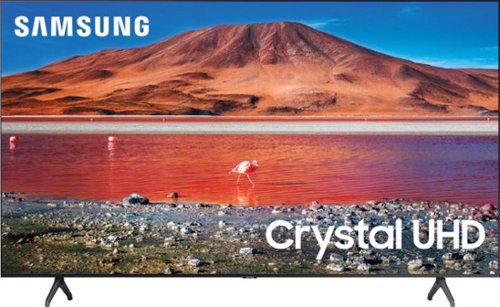
Samsung - 43" Class 7 Series LED 4K UHD Smart Tizen TV
Upgrade your home entertainment setup with this 43-inch Samsung LED Smart TV. Tizen OS provides access to popular streaming services, while the 4K Ultra HD resolution delivers true-to-life picture quality. This Samsung LED Smart TV is compatible with several virtual assistants for voice control, and the HDMI and USB inputs connect to external sources.
My screen is very reflective. Is there a plastic protector I am supposed to remove before using the tv? Thanks!
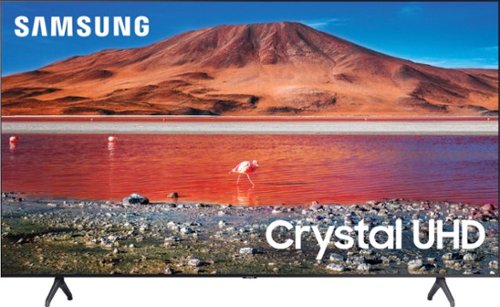
Samsung - 50" Class 7 Series LED 4K UHD Smart Tizen TV
Build an immersive media room with this 50-inch Samsung Smart TV. The Crystal 4K processor automatically improves the image quality of everything you watch, and the HDR technology makes colors look vivid and lifelike. This Samsung Smart TV has a universal guide that organizes live and streamed content so you can find what you're looking for quickly.
I am interested in getting a large TV and want to also use it as my computer display for email, office work etc. Can I install a wall TV and then get rid of my old TV and use the wall TV as also as a computer monitor - doing everything on a large display?
Hi CJWI! Yes, you can use the 50TU7000 as a wall mounted display for both TV and computer usage. This model supports two HDMI connections, or you can utilize the Remote Access feature to connect your computer to your display via wireless connection. You can even connect a wireless Bluetooth keyboard to the TV for additional control of your computer. ^Tim
5 years, 5 months ago
by
Posted by:
Samsung
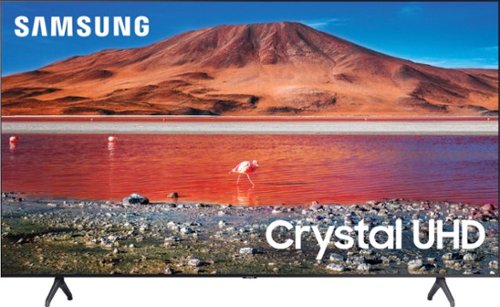
Samsung - 50" Class 7 Series LED 4K UHD Smart Tizen TV
Build an immersive media room with this 50-inch Samsung Smart TV. The Crystal 4K processor automatically improves the image quality of everything you watch, and the HDR technology makes colors look vivid and lifelike. This Samsung Smart TV has a universal guide that organizes live and streamed content so you can find what you're looking for quickly.
does this have an RCA output port so I can connect a bluetooth transmitter to pair with wireless headphones
Hi billt! The 50TU7000 does not feature RCA connections however it does have a built in Bluetooth transmitter to pair your wireless headphones direct to the TV without the need for another device. Refer to your headphone's user manual for how to pair. Once paired to the TV, press HOME on the TU7000 remote. Then go to Settings > Sound > Sound Output > Bluetooth Speaker List. Choose the headphones you wish to use for sound output and you are ready to go! ^Tim
5 years, 5 months ago
by
Posted by:
Samsung
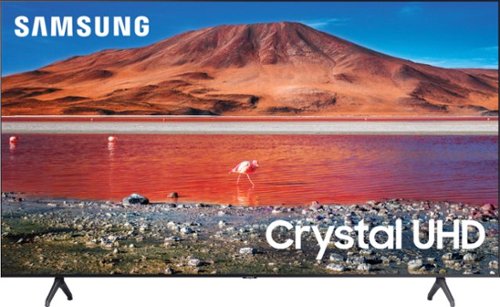
Samsung - 75" Class 7 Series LED 4K UHD Smart Tizen TV
Immerse yourself in stunning visuals with this 75" Samsung UHD 7 Series Smart TV. The Crystal Processor 4K scales up low-resolution scenes to deliver crisp visuals, while Wi-Fi connectivity expands your entertainment options across streaming services. This Samsung UHD 7 Series Smart TV allows voice-activated control for easy setting adjustment, and support for Dolby Digital Plus ensures powerful sound for an all-round experience.
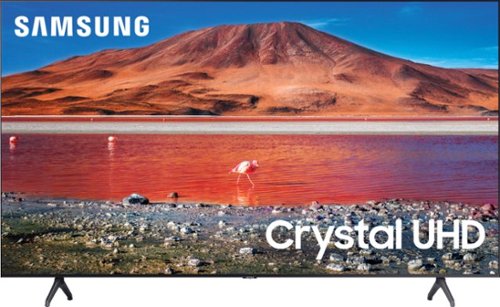
Samsung - 65" Class 7 Series LED 4K UHD Smart Tizen TV (2019)
Get enhanced smart capabilities with the TU7000 . Crystal Processor 4K automatically upscales your favorite movies, TV shows and sports events to 4K. Smart TV powered by Tizen lets you find content and navigate streaming services easily. PurColor fine tunes colors while HDR steps up to millions of shades of color that go beyond what HDTV can offer. And Direct Lit backlighting technology sharpens visuals and improves clarity.
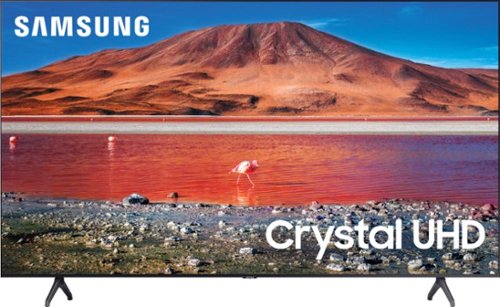
Samsung - 55" Class 7 Series LED 4K UHD Smart Tizen TV
Improve your viewing experience with this 55-inch Samsung smart TV. The variety of applications offer easy access to content on popular streaming services, and the intuitive interface makes finding your favorite shows simple. Boasting native 4K resolution and advanced HDR technology, this Samsung smart TV enriches your movie nights with stunningly detailed visuals and lifelike colors.
Do you make a base for this TV? My stand is too narrow for the feet on this model. Will the feet adjust or are they at a set position?
Hi Buffy! The feet for the 55TU7000 are not adjustable. I suggest exploring a mounting solution or a universal base that mounts to the back of the TV. The 55TU7000 features a VESA mounting pattern of 200mm x 200mm. Here is a link to a product from Best Buy which will accomplish what you are looking for. https://www.bestbuy.com/site/sanus-premium-swivel-tv-base-for-most-32-60-tvs-black/5463304.p?skuId=5463304
^Tim
^Tim
5 years, 5 months ago
by
Posted by:
Samsung
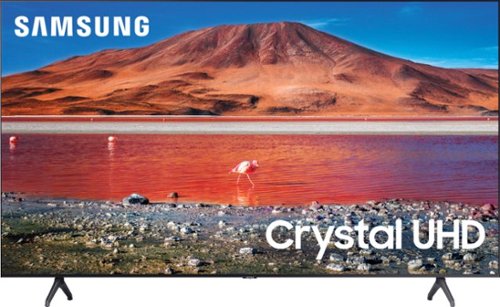
Samsung - 58" Class 7 Series LED 4K UHD Smart Tizen TV
Make every movie night special with this 58-inch Samsung smart TV. Native 4K UHD resolution makes shows look sharp and detailed, and the Crystal 4K processor enhances image quality in real time. This Samsung smart TV has a variety of features that let you access and play content from your favorite streaming services.
I just bought this TV TU7000 series and someone asked the question about using Disney+ and I’m not finding a way to get that app, any suggestions from someone who has this exact model?
Hi Chris! The 58TU7000 features a built in app store through the TV smart hub. You can access this by pressing the home button on your remote. Through the App store you can access a wide variety of popular apps available to you, and can search for the specific apps you are looking for. ^Tim
5 years, 5 months ago
by
Posted by:
Samsung