Samsung
Samsung's Stats
Reviews
- Review Count0
- Helpfulness Votes0
- First ReviewNone
- Last ReviewNone
- Featured Reviews0
- Average Rating0
Reviews Comments
- Review Comment Count0
- Helpfulness Votes0
- First Review CommentNone
- Last Review CommentNone
- Featured Review Comments0
Questions
- Question Count0
- Helpfulness Votes0
- First QuestionNone
- Last QuestionNone
- Featured Questions0
- Answer Count69599
- Helpfulness Votes37,363
- First AnswerApril 24, 2013
- Last AnswerFebruary 20, 2026
- Featured Answers0
- Best Answers3873
Samsung's Reviews
Samsung has not submitted any reviews.
Samsung's Questions
Samsung has not submitted any questions.

Samsung - 55" Class 8 Series LED 4K UHD Smart Tizen TV
Stream videos, TV shows and movies in clear, detailed quality with this 55-inch Samsung UHD 8 Series LED Smart TV. The 4K Ultra HD resolution delivers lifelike picture quality, while compatibility with popular virtual assistants enables voice control. This Samsung UHD 8 Series LED Smart TV features Bluetooth connectivity to sync with compatible sources.

Samsung - 55" Class 8 Series LED 4K UHD Smart Tizen TV
Stream videos, TV shows and movies in clear, detailed quality with this 55-inch Samsung UHD 8 Series LED Smart TV. The 4K Ultra HD resolution delivers lifelike picture quality, while compatibility with popular virtual assistants enables voice control. This Samsung UHD 8 Series LED Smart TV features Bluetooth connectivity to sync with compatible sources.
Does this Television work with Apple Homekit/ Apple airplay?
Hi Adam, Yes, the TU8000 has Apple Airplay 2. It will allows screen mirroring, video and music casting with compatible Apple devices† directly to the TV, without Apple TV box. ^Celina
5 years, 6 months ago
by
Posted by:
Samsung
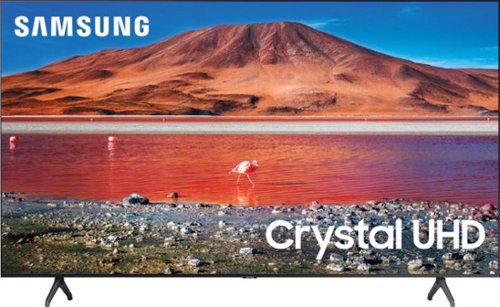
Samsung - 43" Class 7 Series LED 4K UHD Smart Tizen TV
Upgrade your home entertainment setup with this 43-inch Samsung LED Smart TV. Tizen OS provides access to popular streaming services, while the 4K Ultra HD resolution delivers true-to-life picture quality. This Samsung LED Smart TV is compatible with several virtual assistants for voice control, and the HDMI and USB inputs connect to external sources.
can I mirror this TV with an IPhone?
Hello! Yes, the TU7000 allows for Iphone mirroring. You will need to do the following: Go to the Settings Menu > select General > select Apple AirPlay Settings > Ensure that AirPlay is set to On> From Your iPhone Notification Panel, select Screen Mirroring and tap on your TV name. Enter any
code that might be shown on screen. ^Celina
code that might be shown on screen. ^Celina
5 years, 6 months ago
by
Posted by:
Samsung
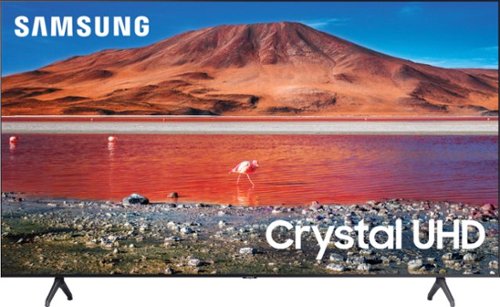
Samsung - 75" Class 7 Series LED 4K UHD Smart Tizen TV
Immerse yourself in stunning visuals with this 75" Samsung UHD 7 Series Smart TV. The Crystal Processor 4K scales up low-resolution scenes to deliver crisp visuals, while Wi-Fi connectivity expands your entertainment options across streaming services. This Samsung UHD 7 Series Smart TV allows voice-activated control for easy setting adjustment, and support for Dolby Digital Plus ensures powerful sound for an all-round experience.
What is the LED setup for this television? Edge, local dimming, full array, and etc. Thx
Hi Kevin. The TU7000 introduces our Crystal Display which gives you crystal-clear colors that are fine-tuned to deliver a naturally crisp and vivid picture, and our Crystal UHD Processor, which brings stunning clarity to everything you already watch and powerfully upscales 4K to ensure that you always get life-like 4K resolution no matter the source. ^Celina
5 years, 6 months ago
by
Posted by:
Samsung
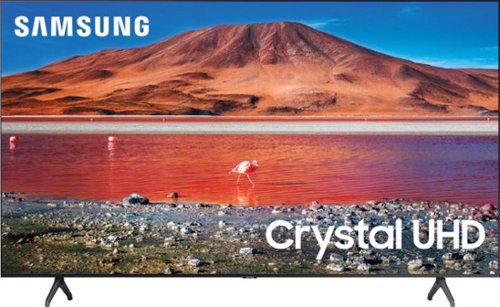
Samsung - 43" Class 7 Series LED 4K UHD Smart Tizen TV
Upgrade your home entertainment setup with this 43-inch Samsung LED Smart TV. Tizen OS provides access to popular streaming services, while the 4K Ultra HD resolution delivers true-to-life picture quality. This Samsung LED Smart TV is compatible with several virtual assistants for voice control, and the HDMI and USB inputs connect to external sources.
Does being Bluetooth enabled mean I can use my Apple AirPods to listen when watching in bed?
Hi Derek, Yes, The 43TU7000 does feature Bluetooth connectivity for use with Apple Airpods. Refer to your headphone's user manual for how to pair. Once paired to the TV, press HOME on the TU7000 remote. Then go to Settings > Sound > Sound Output > Bluetooth Speaker List. Choose the headphones you wish to use for sound output.^Celina
5 years, 6 months ago
by
Posted by:
Samsung

Samsung - 70" TU7000 4K UHD Smart TV
Samsung 70" TU7000 4K UHD Smart TV
Can I pair a bluetooth headphone with this TV such that the sound will be transmitted only to the headphones
Hi AJ, You absolutely can connect Bluetooth headphones to the TU7000! Refer to your headphone's user manual for how to pair. Once paired to the TV, press HOME on the TU7000 remote. Then go to Settings > Sound > Sound Output > Bluetooth Speaker List. Choose the headphones you wish to use for sound output. ^Celina
5 years, 6 months ago
by
Posted by:
Samsung
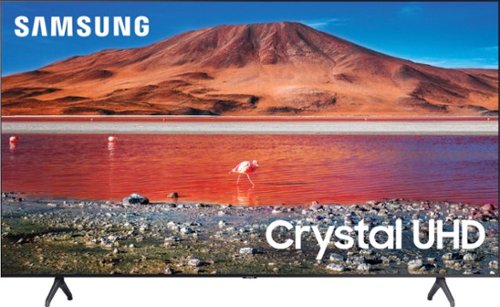
Samsung - 50" Class 7 Series LED 4K UHD Smart Tizen TV
Build an immersive media room with this 50-inch Samsung Smart TV. The Crystal 4K processor automatically improves the image quality of everything you watch, and the HDR technology makes colors look vivid and lifelike. This Samsung Smart TV has a universal guide that organizes live and streamed content so you can find what you're looking for quickly.
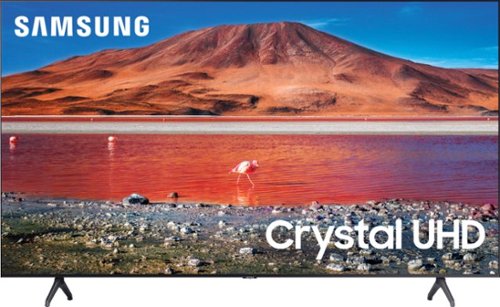
Samsung - 65" Class 7 Series LED 4K UHD Smart Tizen TV (2019)
Get enhanced smart capabilities with the TU7000 . Crystal Processor 4K automatically upscales your favorite movies, TV shows and sports events to 4K. Smart TV powered by Tizen lets you find content and navigate streaming services easily. PurColor fine tunes colors while HDR steps up to millions of shades of color that go beyond what HDTV can offer. And Direct Lit backlighting technology sharpens visuals and improves clarity.
how dose alexa work with this
Hi wojo, You will need to have a standalone Amazon Alexa device to utilize Alexa on your TU7000. Both your Alexa device and TV will need to be on the same WiFi network, and you will need to connect your TV via SmartThings app. Once you have the Alexa set up with your TU7000, you will be able to ask Alexa to turn the TV on, change the channel, control the volume, and more. ^Celina
5 years, 6 months ago
by
Posted by:
Samsung
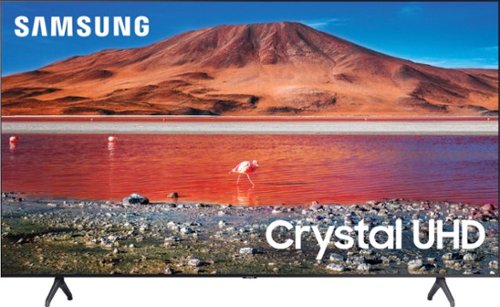
Samsung - 50" Class 7 Series LED 4K UHD Smart Tizen TV
Build an immersive media room with this 50-inch Samsung Smart TV. The Crystal 4K processor automatically improves the image quality of everything you watch, and the HDR technology makes colors look vivid and lifelike. This Samsung Smart TV has a universal guide that organizes live and streamed content so you can find what you're looking for quickly.
I have ordered this TV and wanted to know if the TV DOES have Xfinity on it? I want to know so that I am able to purchase the Xfinity box before having my TV installed if it does not have Xfinity.
Hello Katia, You will be able to download the Xfinity streaming app on your 50TU7000, but depending on what services you are looking to access you may need the box. ^Celina
5 years, 6 months ago
by
Posted by:
Samsung