Samsung
Samsung's Stats
Reviews
- Review Count0
- Helpfulness Votes0
- First ReviewNone
- Last ReviewNone
- Featured Reviews0
- Average Rating0
Reviews Comments
- Review Comment Count0
- Helpfulness Votes0
- First Review CommentNone
- Last Review CommentNone
- Featured Review Comments0
Questions
- Question Count0
- Helpfulness Votes0
- First QuestionNone
- Last QuestionNone
- Featured Questions0
- Answer Count69110
- Helpfulness Votes37,267
- First AnswerApril 24, 2013
- Last AnswerJanuary 29, 2026
- Featured Answers0
- Best Answers3856
Samsung's Reviews
Samsung has not submitted any reviews.
Samsung's Questions
Samsung has not submitted any questions.

Samsung - 50" Class 8 Series LED 4K UHD Smart Tizen TV
Enjoy crisp visuals while watching your favorite movies or programs on this 50-inch Samsung UHD 8 Series Smart TV. Crystal Processor 4K produces detailed images, while Wi-Fi compatibility lets you stream content seamlessly. This Samsung UHD 8 Series Smart TV supports voice-activated control through Bixby, Alexa, and Google Assistant, and the 20W speakers deliver powerful sound for an all-around entertainment experience.

Samsung - 50" Class 8 Series LED 4K UHD Smart Tizen TV
Enjoy crisp visuals while watching your favorite movies or programs on this 50-inch Samsung UHD 8 Series Smart TV. Crystal Processor 4K produces detailed images, while Wi-Fi compatibility lets you stream content seamlessly. This Samsung UHD 8 Series Smart TV supports voice-activated control through Bixby, Alexa, and Google Assistant, and the 20W speakers deliver powerful sound for an all-around entertainment experience.

Samsung - 85" Class 8 Series LED 4K UHD Smart Tizen TV
Experience audiovisual entertainment in stunning quality with this Samsung Ultra HD smart TV. The HDR engine ensures accurate color reproduction, while compatibility with popular virtual assistants enables voice control. This Samsung Ultra HD smart TV features Wi-Fi and Bluetooth functions for flexible wireless connectivity, and the large 85-inch 4K display provides an immersive viewing experience in living rooms and home theaters.
Can you place this particular tv on the wall
You can wall mount the 85TU8000 with any wall mount with a VESA Standard of 600mm x 400mm. Check out some compatible wall mounts at Best Buy: https://www.bestbuy.com/site/searchpage.jsp?_dyncharset=UTF-8&id=pcat17071&iht=y&keys=keys&ks=960&list=n&qp=tvmountsize_facet%3DTV%20Size%20Compatibility~65%22%20or%20More&sc=Global&st=wall%20mount&type=page&usc=All%20Categories ^Gina
5 years, 7 months ago
by
Posted by:
Samsung

Samsung - 43" Class 8 Series LED 4K UHD Smart Tizen TV
Watch immersive content with this 43-inch Samsung Smart 4K TV. Auto Motion Plus smoothing enhances fast-moving images digitally to reduce blur and ghosting, and the HDMI, USB and Ethernet ports make connectivity easy. This Samsung smart 4K TV features the Tizen OS for hassle-free access to online movies and TV shows.

Samsung - 43" Class 8 Series LED 4K UHD Smart Tizen TV
Watch immersive content with this 43-inch Samsung Smart 4K TV. Auto Motion Plus smoothing enhances fast-moving images digitally to reduce blur and ghosting, and the HDMI, USB and Ethernet ports make connectivity easy. This Samsung smart 4K TV features the Tizen OS for hassle-free access to online movies and TV shows.

Samsung - 50" Class 8 Series LED 4K UHD Smart Tizen TV
Enjoy crisp visuals while watching your favorite movies or programs on this 50-inch Samsung UHD 8 Series Smart TV. Crystal Processor 4K produces detailed images, while Wi-Fi compatibility lets you stream content seamlessly. This Samsung UHD 8 Series Smart TV supports voice-activated control through Bixby, Alexa, and Google Assistant, and the 20W speakers deliver powerful sound for an all-around entertainment experience.
Can you hang this model or do you have to use the stand?
Hi Debbie! You can wall mount the 50TU8000 with any wall mount with a VESA Standard of 200mm x 200mm. Check out some compatible wall mounts at Best Buy: https://www.bestbuy.com/site/searchpage.jsp?_dyncharset=UTF-8&id=pcat17071&iht=y&keys=keys&ks=960&list=n&qp=tvmountsize_facet%3DTV%20Size%20Compatibility~40%20-%2054%22&sc=Global&st=wall%20mount&type=page&usc=All%20Categories ^Gina
5 years, 7 months ago
by
Posted by:
Samsung

Samsung - Galaxy A50 with 64GB Memory Cell Phone (Unlocked) - Black
Stay connected with this Samsung Galaxy A50 smartphone. The 6.4-inch Full HD+ display provides crisp, detailed visuals and accurate touch operations, while the 64GB of storage offers plenty of space for your applications and media files. This Samsung Galaxy A50 smartphone has 4GB of RAM for working with multiple windows simultaneously, and the 4000 mAh battery offers up to 14 hours of internet usage time.
Is it water resistant
Hello A50, great question! If you have an S7 or newer, your phone is equipped with protection from water, dirt, and grime. An IP rating or Ingress Protection rating is a universally accepted measurement for dust and liquid resistance. Almost all newer Galaxy phones have an IP rating of 68, excluding the Galaxy Fold, Z Flip, and the S10 5G. That means you can bring your phone on your adventures without having to worry. ^Elizabeth
5 years, 7 months ago
by
Posted by:
Samsung
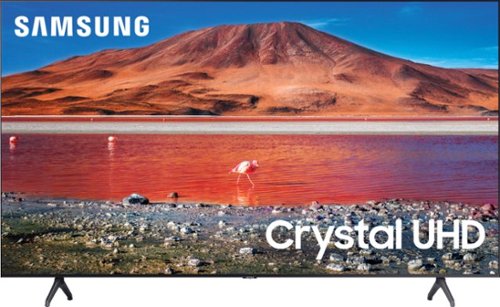
Samsung - 65" Class 7 Series LED 4K UHD Smart Tizen TV (2019)
Get enhanced smart capabilities with the TU7000 . Crystal Processor 4K automatically upscales your favorite movies, TV shows and sports events to 4K. Smart TV powered by Tizen lets you find content and navigate streaming services easily. PurColor fine tunes colors while HDR steps up to millions of shades of color that go beyond what HDTV can offer. And Direct Lit backlighting technology sharpens visuals and improves clarity.
After messing with the settings it still looks too dark/black on Netflix, Disney + etc. Anything I can do to fix this problem ? Before returning.
Hi there - you can choose from 4 different Picture Modes to ensure you are receiving the best viewing experience. Go to Home > Settings > Picture > Picture Mode.
• Dynamic makes the picture brighter and clearer in bright viewing environments. • Standard is the default mode suitable for general viewing environments. • Natural reduces eye strain for a comfortable viewing experience. • Movie is suitable for watching TV or movies in a dark room. You can also change the Brightness under "Expert Settings" in Picture Settings. ^Gina
• Dynamic makes the picture brighter and clearer in bright viewing environments. • Standard is the default mode suitable for general viewing environments. • Natural reduces eye strain for a comfortable viewing experience. • Movie is suitable for watching TV or movies in a dark room. You can also change the Brightness under "Expert Settings" in Picture Settings. ^Gina
5 years, 7 months ago
by
Posted by:
Samsung
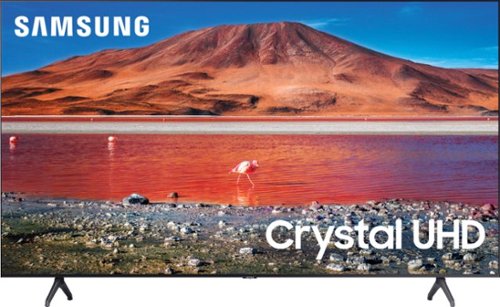
Samsung - 58" Class 7 Series LED 4K UHD Smart Tizen TV
Make every movie night special with this 58-inch Samsung smart TV. Native 4K UHD resolution makes shows look sharp and detailed, and the Crystal 4K processor enhances image quality in real time. This Samsung smart TV has a variety of features that let you access and play content from your favorite streaming services.
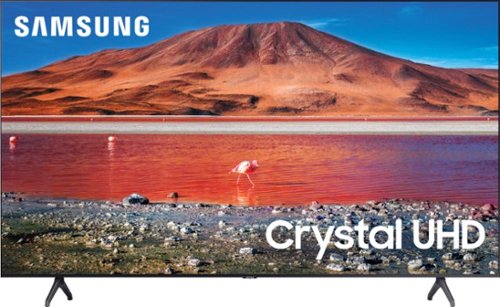
Samsung - 55" Class 7 Series LED 4K UHD Smart Tizen TV
Improve your viewing experience with this 55-inch Samsung smart TV. The variety of applications offer easy access to content on popular streaming services, and the intuitive interface makes finding your favorite shows simple. Boasting native 4K resolution and advanced HDR technology, this Samsung smart TV enriches your movie nights with stunningly detailed visuals and lifelike colors.