Samsung
Samsung's Stats
Reviews
- Review Count0
- Helpfulness Votes0
- First ReviewNone
- Last ReviewNone
- Featured Reviews0
- Average Rating0
Reviews Comments
- Review Comment Count0
- Helpfulness Votes0
- First Review CommentNone
- Last Review CommentNone
- Featured Review Comments0
Questions
- Question Count0
- Helpfulness Votes0
- First QuestionNone
- Last QuestionNone
- Featured Questions0
- Answer Count69231
- Helpfulness Votes37,289
- First AnswerApril 24, 2013
- Last AnswerFebruary 4, 2026
- Featured Answers0
- Best Answers3860
Samsung's Reviews
Samsung has not submitted any reviews.
Samsung's Questions
Samsung has not submitted any questions.

Samsung - Galaxy S10 Lite with 128GB Memory Cell Phone (Unlocked) - Prism Black
Stay connected and entertained with this Samsung Galaxy S10 Lite smartphone. The 6.7-inch FHD+ Super AMOLED display offers bright, detailed visuals, while the Snapdragon 855 processor and 8GB of RAM let you flip through applications easily. This Samsung Galaxy S10 Lite smartphone has 128GB of internal storage for accommodating your photos and downloads, and the 4500 mAh battery provides uninterrupted use.
What's the difference between the Samsung S10 and the S10e which is better.

Samsung - 65" Class Q90T Series QLED 4K UHD Smart Tizen TV
Enjoy crisp, detailed visuals while watching your favorite programs on this 65-inch Samsung QLED 4K smart TV. The 4K quantum processor delivers bright, accurate images, while compatibility with Dolby Digital Plus technology offers quality sound through the 60W speaker system. This Samsung QLED 4K smart TV supports voice control for seamless multimedia operation, and Wi-Fi connectivity supports smooth streaming.
Does this TV support Google Cast?
Hey there! While Chromecast is not built into our TVs, we do support any Chromecast device you'd wish to utilize via HDMI. Samsung TVs are powered by Tizen, giving you a full Smart Platform with hundreds of built-in apps you can choose from and download in your TV's built-in App Store. If you wish to cast directly from your mobile device, you can take advantage of Mobile View (screen mirroring) using Smart View on Android devices, and AirPlay on iOS devices. ^Gina
5 years, 8 months ago
by
Posted by:
Samsung

Samsung - 50" Class 8 Series LED 4K UHD Smart Tizen TV
Enjoy crisp visuals while watching your favorite movies or programs on this 50-inch Samsung UHD 8 Series Smart TV. Crystal Processor 4K produces detailed images, while Wi-Fi compatibility lets you stream content seamlessly. This Samsung UHD 8 Series Smart TV supports voice-activated control through Bixby, Alexa, and Google Assistant, and the 20W speakers deliver powerful sound for an all-around entertainment experience.
Can I plug in a 4tb external hard drive to watch mkv movies or do I need to use something like a Roku Ultra?
Hey Doajeff - Yes, on page 123 in the e-manual it shows compatible formats and MKV is one of them so plug that external hard drive in and enjoy .^Jason
5 years, 8 months ago
by
Posted by:
Samsung
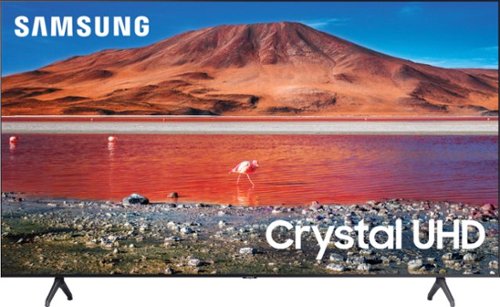
Samsung - 75" Class 7 Series LED 4K UHD Smart Tizen TV
Immerse yourself in stunning visuals with this 75" Samsung UHD 7 Series Smart TV. The Crystal Processor 4K scales up low-resolution scenes to deliver crisp visuals, while Wi-Fi connectivity expands your entertainment options across streaming services. This Samsung UHD 7 Series Smart TV allows voice-activated control for easy setting adjustment, and support for Dolby Digital Plus ensures powerful sound for an all-round experience.
can you use a smart control on this this tv,like the LG tvs?
Hi there! Our TU7000 includes a OneRemote with Smart TV functions such as app hotkeys, and the ability to connect and control all external devices with one remote. Stepping up to our TU8000, you will gain our sleek and slim OneRemote with a voice control button to activate your TV's built-in Voice Assistant (Bixby, Google Assistant, or Amazon Alexa). ^Gina
5 years, 8 months ago
by
Posted by:
Samsung

Samsung - 85" Class Q60T Series QLED 4K UHD Smart Tizen TV
Enjoy vibrant colors and clarity while watching your favorite programs with this 85-inch Samsung 4K smart TV. The Quantum 4K Processor produces detailed visuals for a cinematic viewing experience, while compatibility with Dolby Digital Plus ensures crisp sound through the 20W speakers. This Samsung 4K smart TV supports voice control through Bixby, Alexa and Google Assistant for seamless multimedia handling.
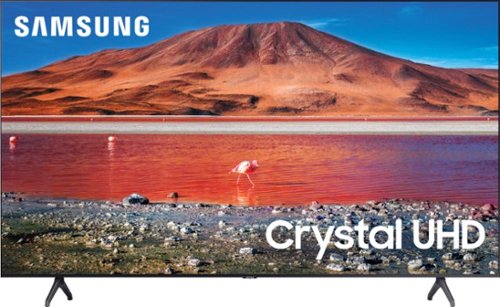
Samsung - 55" Class 7 Series LED 4K UHD Smart Tizen TV
Improve your viewing experience with this 55-inch Samsung smart TV. The variety of applications offer easy access to content on popular streaming services, and the intuitive interface makes finding your favorite shows simple. Boasting native 4K resolution and advanced HDR technology, this Samsung smart TV enriches your movie nights with stunningly detailed visuals and lifelike colors.
Does this model send decoded 5.1 sound to the optical output when the source is an HDMI input? My current Samsung TV only sends 5.1 to the optical output when the source is the Off Air tuner. Any HDMI source audio is only Left / Right.

Samsung - Galaxy Watch Active Smartwatch 40mm Aluminum - Rose Gold
The lightweight yet durable Galaxy Watch Active smartwatch understands the way you work out. With auto workout tracking, you'll have the power to reach new goals, and a suite of apps helps you monitor your stress and sleep while you stay connected.

Samsung - 55" Class Q80T Series QLED 4K UHD Smart Tizen TV
Revolutionize your audiovisual entertainment experience with this 55-inch Samsung QLED Q80 Series Ultra HD 4K Smart TV. Compatibility with popular virtual assistants enables voice control, while HDMI, USB, Wi-Fi and Bluetooth functions provide flexible connectivity to external sources. This Samsung QLED Q80 Series Ultra HD 4K Smart TV features an HDR engine for rich color reproduction.
Can someone please tell me if the screen is anti glare or very reflective. Is it more matte or shiny? Thanks
The Q80T does have a glossy screen , so when off it does reflect a little. While watching TV the feature know as Ultra Viewing Angle come use . Ultra Viewing Angle is engineered to reduce glare to a minimum. ^Jason
5 years, 8 months ago
by
Posted by:
Samsung

Samsung - 50" Class 8 Series LED 4K UHD Smart Tizen TV
Enjoy crisp visuals while watching your favorite movies or programs on this 50-inch Samsung UHD 8 Series Smart TV. Crystal Processor 4K produces detailed images, while Wi-Fi compatibility lets you stream content seamlessly. This Samsung UHD 8 Series Smart TV supports voice-activated control through Bixby, Alexa, and Google Assistant, and the 20W speakers deliver powerful sound for an all-around entertainment experience.
how do I correct the tv from picture freezing up?
Hi there! We recommend first restarting your router, to ensure it is not an Internet connectivity issue. If the issue persists, try a cold boot restart. With the Remote: For most people, the easiest way is to hold down the Power button on the Samsung TV remote until the TV turns off and on again. This should only take about 5 seconds. With the Plug: If you do not have the remote, unplug your TV from the wall outlet or surge protector, leave it unplugged for 30 seconds, and then plug it back in. If you are still having issues, please reach out to Samsung TV Support at:
― Phone: 1-800-SAMSUNG / Available 8 AM - 9 PM EST, Mon - Fri
― LiveChat or Email: https://www.samsung.com/us/support/#contact_us_for_support
We look forward to hearing from you. ^Gina
― Phone: 1-800-SAMSUNG / Available 8 AM - 9 PM EST, Mon - Fri
― LiveChat or Email: https://www.samsung.com/us/support/#contact_us_for_support
We look forward to hearing from you. ^Gina
5 years, 8 months ago
by
Posted by:
Samsung

Samsung - 55" Class Q80T Series QLED 4K UHD Smart Tizen TV
Revolutionize your audiovisual entertainment experience with this 55-inch Samsung QLED Q80 Series Ultra HD 4K Smart TV. Compatibility with popular virtual assistants enables voice control, while HDMI, USB, Wi-Fi and Bluetooth functions provide flexible connectivity to external sources. This Samsung QLED Q80 Series Ultra HD 4K Smart TV features an HDR engine for rich color reproduction.