Samsung
Samsung's Stats
Reviews
- Review Count0
- Helpfulness Votes0
- First ReviewNone
- Last ReviewNone
- Featured Reviews0
- Average Rating0
Reviews Comments
- Review Comment Count0
- Helpfulness Votes0
- First Review CommentNone
- Last Review CommentNone
- Featured Review Comments0
Questions
- Question Count0
- Helpfulness Votes0
- First QuestionNone
- Last QuestionNone
- Featured Questions0
- Answer Count69265
- Helpfulness Votes37,297
- First AnswerApril 24, 2013
- Last AnswerFebruary 5, 2026
- Featured Answers0
- Best Answers3863
Samsung's Reviews
Samsung has not submitted any reviews.
Samsung's Questions
Samsung has not submitted any questions.

Samsung - Flex Duo 5.8 Cu. Ft. Self-Cleaning Fingerprint Resistant Slide-In Gas Convection Range - Black Stainless Steel
Get dinner on the table. The five-burner stovetop on this Samsung range gives you even more space to get your gourmet going. Dual oven temperatures and double doors let you vary up your menu and bake or roast at the same time. Plus, you can control it all remotely if you download the app to your smart device.
Our Samsung slide in duo/flex is brand new out of the box. The health cook is not lighting up.

Samsung - Laundry Pedestal - Platinum Stainless
Samsung WE357AP Laundry Pedestal - for Dryer, Washer - 15.4" Height - Platinum

Samsung - Galaxy A50 (Verizon)
Spend less time plugged in with this Samsung Galaxy A50 smartphone. The 6.4-inch Super AMOLED screen delivers stunning detail without glare from multiple viewing angles, while 64GB of built-in storage lets you keep more of your photos and music within reach. This Samsung Galaxy A50 smartphone features a 25.0MP camera with a 123-degree field of view for capturing landscape and group shots easily.
Can this phone be used with the Samsung gear 3 watch or Samsung active watch?
Hello Nanax10, great question! This phone is compatible with the Galaxy Buds, Galaxy Fit, Galaxy Fit e, Galaxy Watch, Galaxy Watch Active, Gear Circle (Manager Support), Gear Fit, Gear Fit2, Gear Fit2 Pro, Gear Sport, Gear1, Gear2, Gear2 Neo, Gear S, Gear S2, Gear S3, Gear IconX, Gear IconX (2018). ^Elizabeth
6 years, 2 months ago
by
Posted by:
Samsung

Samsung - 9W Wireless Charger Pad - White
Power up your smartphone without a USB cable when you use this Samsung wireless charger pad. The round design fits next to your computer or on a nightstand, while the built-in fan and vents keep this device running cool even when it's in use. With a built-in indicator, this Samsung wireless charger pad lets you know when power is being sent to your device.
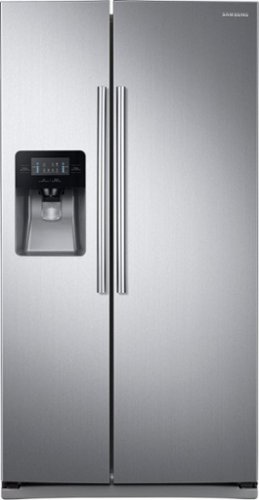
Samsung - 24.5 Cu. Ft. Side-by-Side Refrigerator with Thru-the-Door Ice and Water - Stainless Steel
Fill up the fridge with all your favorites from the farmer~s market, bulk store, or local grocery. This Samsung refrigerator has the space to store ingredients for all the ways you like to eat, and keep them cool, crisp, and fresh until mealtimes.
Our Samsung side by side model# RS25J500DSR/AA not freezing or cooling at all. Unplugged for 30 sec to reset now the freezer is 27 degrees and the fridge is still warm. Days before it was making very loud noises! The food is ruined! What is the problem???

Samsung - Laundry Pedestal - Platinum Stainless
Samsung WE357AP Laundry Pedestal - for Dryer, Washer - 15.4" Height - Platinum

Samsung - 5.4 Cu. Ft. 12-Cycle Top-Loading Washer with Steam.
Samsung Top-Loading Washer with Steam: Samsung's new 5.4 cu. ft. large-capacity top-load washer helps you fit more in every load and cut down on laundry time, leaving more time for you. Featuring Super Speed technology, you can now wash a full 8-lb. load of laundry in just 36 minutes without sacrificing cleaning performance. With steam cleaning, this washer provides powerful stain removal while still being gentle on clothing.

Samsung - Chef Collection 23.5 Cu. Ft. 4-Door Flex French Door Built-In Refrigerator - Custom Panel Ready
The Chef Collection 4-door Flex built-in refrigerator features an integrated flush mount, counter height, panel ready design that seamlessly blends in with existing cabinetry and aligns perfectly with countertops. To finalize your refrigerator, you can customize your refrigerator panel to match your cabinets or choose between the matte black stainless and stainless steel panel kit. The elegant interior design features chef pantry drawer that allows you to set 3 different temperatures and framed LED lighting so you can easily see everything in your refrigerator. This built-in refrigerator also feature an internal camera that allows you to view what's inside your refrigerator, directly from your smartphone device.

Samsung - Laundry Pedestal - Platinum Stainless
Samsung WE357AP Laundry Pedestal - for Dryer, Washer - 15.4" Height - Platinum

AT&T Prepaid - Samsung Galaxy J2 Dash with 16GB Memory Prepaid Cell Phone - Black
Enjoy enhanced connectivity with this Samsung J2 Dash smartphone. The 5-inch TFT display delivers clear images, while the Exynos 7570 processor and 2GB RAM ensure responsive performance. An 8MP rear camera lets you take quality photos, and 16GB of storage accommodates plenty of files. This Samsung J2 Dash smartphone has a 2600 mAh battery for long standby and talk time.
Hi, can you tell me how to increase the volume on this phone? Thanks.
Hello Amy, great question! There are two volume keys on the upper left hand side of the device to turn the volume up or down. Please follow this link (https://www.samsung.com/us/support/owners/product/galaxy-j2-dash-att) to review the user manual. ^Elizabeth
6 years, 2 months ago
by
Posted by:
Samsung