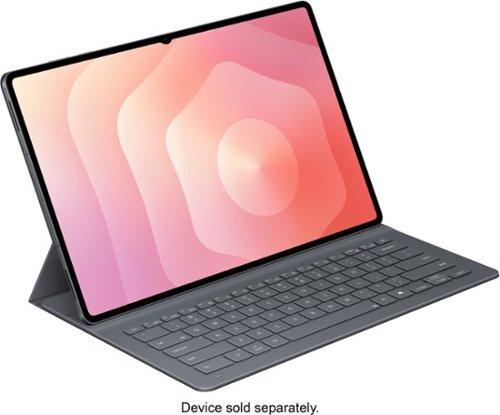Samsung
Samsung's Stats
Reviews
- Review Count0
- Helpfulness Votes0
- First ReviewNone
- Last ReviewNone
- Featured Reviews0
- Average Rating0
Reviews Comments
- Review Comment Count0
- Helpfulness Votes0
- First Review CommentNone
- Last Review CommentNone
- Featured Review Comments0
Questions
- Question Count0
- Helpfulness Votes0
- First QuestionNone
- Last QuestionNone
- Featured Questions0
- Answer Count69281
- Helpfulness Votes37,297
- First AnswerApril 24, 2013
- Last AnswerFebruary 6, 2026
- Featured Answers0
- Best Answers3863
Samsung's Reviews
Samsung has not submitted any reviews.
Samsung's Questions
Samsung has not submitted any questions.
Get a truly cinematic experience from your home theater with rear speakers that connect wirelessly to your soundbar for simple setup and less clutter. With true surround sound, add audio depth and dimension with sound that comes from all sides, making you feel like you're in the scene.
Are any of the availible rear speakers compatible with MODEL: HW-B63C/ZA MFD: AUGUST 2023 soundbar?
Galaxy S25 FE brings upgraded essentials to level up your everyday. Its lightweight and sleek design makes it easy to carry; and wrapped in durable Gorilla Glass Victus+ and a sturdy Armor Aluminum frame, it~s built to go wherever life takes you. The 6.7" full HD display with barely there bezels gives you more room to see and do and ensures smooth scrolling with a refresh rate up to120Hz. Plus, S25 FE brings smart assistance to your everyday with Gemini Live. Show Gemini what you see with camera sharing, and ask questions in real time. Add to that an advanced camera. Whether you're snapping a quick selfie or editing vacation footage, S25 FE helps you get the shot and polish it too. The triple lens rear camera system captures every angle with clarity, and the 12MP front camera with ProVisual Engine makes every shot count from bright daytime photos to clear low light moments. Plus, now you can erase audio, adjust skin tone, resize objects and more with AI powered Generative Edit. With a faster CPU, GPU and NPU, a larger vapor chamber for better cooling and a 4,900mAh battery with Super Fast Charging 2.0, Galaxy S25 FE delivers steady performance that carries you through your day. It~s the everyday ready device with smart, powerful, premium features that actually make a difference.
does this work with ATT Pre-Pay and is sim card come with the phone
Howdy, thank you for taking the opportunity to ask us your questions about the Samsung Galaxy S25 FE. The advertised unlocked Galaxy S25 FE is compatible with AT&T, Boost Mobile, Cricket, Google Fi, H2O Wireless, Metro by T-Mobile, Mint Mobile, Sprint, T-Mobile, Ultra Mobile, US Cellular, and Verizon. Please feel free to contact AT&T to inquire if this device would be compatible with their pre-paid service and for the retrieval of your SIM card. If you have any other questions for us or if you would like further assistance, please feel free to contact Support. Thanks for being a cherished Samsung customer. - Debra
1 month, 1 week ago
by
Posted by:
Samsung
Your new go-to card + adapter combo, the Micro SD PRO Plus + Adapter makes capturing seamless 4K video on compatible phones or drones a breeze. Plus, the expanded storage provides you the freedom to play more high-performance and intensive games on your tablet or gaming device. It~s all the extra space you need from a brand you can count on.
Upgrade your home theater setup with a 3.1 Channel sound system, featuring a built in center speaker to enhance voices and a wireless subwoofer for booming bass. Get rich and balanced sound in your movies and shows while voices are intelligently separated from background noise, delivering clear dialogue even at low volume. Plus, you won't have to hassle with pairing and unpairing your devices to play music - you can connect two simultaneously and switch between them seamlessly.
will this work with a spectrum remote control?
Hi Paul! You may be able to adjust the HW-B650F Soundbar volume using the Spectrum remote control used for the TV by adjusting the settings within the soundbar. This function can be used with IR remote controls only. Bluetooth remote controls (remote controls that require pairing) are not supported. Set the TV speaker to External Speaker to use this function.
1) Turn Off the Soundbar.
2) Push up and hold the WOOFER button for 5 seconds. Each time you push the WOOFER button up and hold it for 5 seconds, the mode switches in the following order: “Samsung-TV Remote” (Default mode), “Off-TV Remote”, “All-TV Remote”. The LED indicator status changes each time the mode is changed.
Should you need further assistance, please contact Samsung Support at 1-800-SAMSUNG (ask for Soundbars).
~Samsung Solutions
1) Turn Off the Soundbar.
2) Push up and hold the WOOFER button for 5 seconds. Each time you push the WOOFER button up and hold it for 5 seconds, the mode switches in the following order: “Samsung-TV Remote” (Default mode), “Off-TV Remote”, “All-TV Remote”. The LED indicator status changes each time the mode is changed.
Should you need further assistance, please contact Samsung Support at 1-800-SAMSUNG (ask for Soundbars).
~Samsung Solutions
1 month, 1 week ago
by
Posted by:
Samsung
Revel in deep, rich bass that makes thunderstorms and helicopters on screen rumble through your room with a wireless subwoofer, perfect for the intense thrills of action packed movies and fast paced games. Hear voices, whispers and subtle details, even at low volume, with intelligently optimized audio. Delight in movie nights with sound that distinguishes and separates ambient noise from on screen dialogue along with virtual spatial audio that flows all around you.
Staying in the moment is easier than ever with the all-new Galaxy S25 Ultra. Its intelligent AI transforms into your own virtual assistant that evolves with you to work better for you. Let~s say you want to enjoy a night out with friends but don~t have time to plan. Just ask Galaxy S25 Ultra to invite your friends to the nearest bowling lounge tonight. Your phone will find the info and text it to them. You don~t need to slow down your speech or speak like a robot ~just talk to your phone naturally, and it will understand. While you~re out rolling spares, Night Video brings out the details in every moment ~even in low light ~while Audio Eraser makes it easy to reduce distracting noises, like those pins crashing one lane over. Galaxy S25 Ultra also keeps up with your schedule and provides the weather forecast for your night, allowing you to stay a step ahead and adjust plans on the fly. With a phone as evolved as Galaxy S25 Ultra, you don~t have to sweat the small stuff ~it~s handled intelligently.
Will the S25 Ultra work with a Verizon PREPAID account?
Greetings Jsjs, thanks for asking us your question about the Samsung Galaxy S25 Ultra. The advertised unlocked Galaxy S25 Ultra is compatible with AT&T, Boost Mobile, Cricket, Google Fi, H2O Wireless, Mint Mobile, Sprint, T-Mobile, Ultra Mobile, US Cellular, Verizon, and Visible. Please feel free to reach out to Verizon with your question regarding pre-paid service and/or connectivity. If you have additional questions for us, please feel free to reach out to Support. Thanks for being a devoted Samsung customer. - Debra
1 month, 1 week ago
by
Posted by:
Samsung
The Book Cover Keyboard Slim offers more than just protection it includes an integrated keyboard so that you can type comfortably anytime. Its slim and lightweight design keeps your tablet looking sleek while helping you stay productive on the go.
Where do you store the S-Pen with this keyboard cover? I know that there is absolutely no way that Samsung would take a MAJOR step back with this $220 keyboard cover and have no place to store an expensive S-Pen. I must me missing something!
Good day W5IEM, thanks for asking us your question about the Samsung Galaxy Tab S11 Ultra Book Cover Keyboard Slim. The S Pen attaches magnetically to the frame of the Galaxy Tab S11 Ultra. If you have additional questions for us, please feel free to reach out to Support. Thanks for being a valued Samsung customer. - Debra
1 month, 1 week ago
by
Posted by:
Samsung
Make the most of your fun with the stylish Galaxy Tab S10 Lite. Streaming, scrolling and reading are captivating on the vivid 10.9" display. If you want to unleash your creativity, you can draw, sketch and color with natural feeling precision thanks to the responsive design of S Pen. The Exynos 1380 processor makes multitasking easier, and the 256GB internal storage allows you to download and keep more of your favorite videos, apps and photos. Tab S10 Lite is more than just fun; it has intelligent features that make getting things done easy. Clean up your notes, solve trigonometric equations and search in a snap. Have your AI assistant at your fingertips with the AI Hot Key on your keyboard. You can even control all connected smart devices in your home right from your Tab S10 Lite without leaving the couch. Tab S10 Lite is built for your everyday. It is durable enough to stand up to the occasional splash, yet still light and stylish enough to be your perfect accessory. Do all the things you love to do with Galaxy Tab S10 Lite.
Can you use Microsoft office, Excel, word, OneDrive, Outlook, teams on the device? As well as zoom?
Hey there Stykes, thanks for reaching out with your questions about the Samsung Galaxy Tab S10 Lite. Yes, you can absolutely use Microsoft Office apps (Word, Excel, Outlook, Teams, OneDrive) and Zoom on the Galaxy Tab S10 Lite by downloading the official apps from the Google Play Store. If you have additional questions for us or if you would like any further assistance, please do not hesitate to contact Support. Thanks for being a steadfast Samsung customer. - Debra
1 month, 1 week ago
by
Posted by:
Samsung
Experience the next level of sound immersion with multidimensional sound that surrounds you in a rich soundscape. With 9.1.4 channels, deep bass fills the room while clear, balanced audio brings every detail to life. From intense action to subtle ambiance, this powerful soundbar enhances your home theater, making every scene feel more engaging.
Get swept away into any film, concert or soundtrack with Dolby Atmos 3D sound that reveals rich depth and intricate details. Be surrounded by sound and feel at the center of it all with up-firing channels that project audio overhead, a dedicated center channel for clear dialogue and a wireless subwoofer that delivers room-shaking bass. Pair the soundbar with a Samsung TV to experience powerful, robust audio with Q-Symphony and level up your entertainment a notch or two or three.