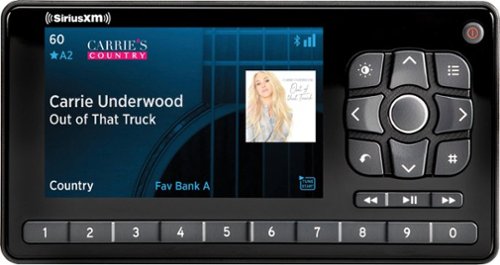SiriusXMProductExpert
SiriusXMProductExpert's Stats
Reviews
- Review Count0
- Helpfulness Votes0
- First ReviewNone
- Last ReviewNone
- Featured Reviews0
- Average Rating0
Reviews Comments
- Review Comment Count0
- Helpfulness Votes0
- First Review CommentNone
- Last Review CommentNone
- Featured Review Comments0
Questions
- Question Count0
- Helpfulness Votes0
- First QuestionNone
- Last QuestionNone
- Featured Questions0
- Answer Count776
- Helpfulness Votes143
- First AnswerOctober 1, 2020
- Last AnswerSeptember 30, 2024
- Featured Answers0
- Best Answers24
SiriusXMProductExpert's Reviews
SiriusXMProductExpert has not submitted any reviews.
SiriusXMProductExpert's Questions
SiriusXMProductExpert has not submitted any questions.
Take your favorite SiriusXM radio stations with you while on the go using this SiriusXM SXSD2 speaker dock that plays back audio from your select SiriusXM, XM or Sirius dock-and-play satellite radio.Satellite and Internet Radio subscriptions are sold separately by SiriusXM Radio Inc. See SiriusXM Customer Agreement at siriusxm.com for details.
I’ve never used batteries with my Siriusxm radio dock and now I have a constant red light on, instead of blue. Does this mean the unit is damaged/old?
Sorry for the slow response. My engineer has test an SXSD2 to replicate the symptoms you described and have confirmed that it isn't a defect in the power supply and must be in the boom box itself. Send me an email at this address BT_Dock_Feedback@siriusxm.com and I will send you a replacement SXSD2.
2 years, 1 month ago
by
Posted by:
SiriusXMProductExpert
Enjoy virtually static-free sound with this SiriusXM FM direct adapter, which provides a high-performance wired audio connection to your vehicle's radio. You can still listen to your local AM and FM stations when your Satellite Radio is turned off. Compatible with most SiriusXM, XM and Sirius radio models with a PowerConnect Vehicle Kit.
Will this work for a 2022 Honda Civic sport
No. Honda's have their FM receiver behind the rear seat so the FMDA25 is not long enough to reach to the dash. Honda's do not have an aux-input but they support Bluetooth. So you may want to consider this Bluetooth accessory which works with most SiriusXM (High-band) radios such as Edge, Onyx, Onyx EZ, Onyx EZR and the Xpress family of radios. The Bluetooth Dock is NOT compatible with Sirius (low-band) radios. You can purchase the Bluetooth Dock from several retailers or directly from SiriusXM's e-store here: https://shop.siriusxm.com/sxm-bluetooth-car-dock
2 years, 1 month ago
by
Posted by:
SiriusXMProductExpert
Configure your Tour radio with this SiriusXM wireless remote control. The included lithium battery provides long-lasting use, while compatibility with select SiriusXM Tour receiver models ensures seamless operation. This SiriusXM wireless remote control lets you change channels, browse categories and initiate voice searches for easy content navigation, and labeled buttons support intuitive operation.
This remote won’t power on unit everything else works.
The Tour radio can only respond to the remote control when the Tour is on. Therefore, you can not use the remote control to turn on Tour.
2 years, 1 month ago
by
Posted by:
SiriusXMProductExpert
Update images: Replace primary (#1), packaging (#4), and lifestyle/in-car (#9) images. Remove image #3.
Do you have to program this thing to a FM radio station
Yes, you must set the FM Frequency on your Roady BT Radio to the same Frequency you have tuned on your Car Stereo's FM radio. You do this in the FM settings menu. But first you have to access the Audio menu to set audio output to FM (from Aux or Bluetooth). Note: To use the FM option on the Roady BT requires the FM Direct Adapter model FMDA25 (not included) . The FMDA25 connects in line with your vehicle's FM antenna and automatically disconnects the external vehicle antenna when you turn on your Roady BT and routes the FM signal from Roady BT to the car stereo. FMDA25 are available from many retailers and from the SXM e-Store here: https://shop.siriusxm.com/fm-direct-adapter-reconditioned.html
2 years, 1 month ago
by
Posted by:
SiriusXMProductExpert

SiriusXM - Commander Touch Satellite Radio Receiver - Black
Dozens of satellite radio stations are at your fingertips with this SiriusXM Commander Touch SXVCT1 radio receiver, which features a vivid full-color touch-screen display for simple navigation and a host of tuning features to help you make the most of satellite radio.Satellite and Internet Radio subscriptions are sold separately by SiriusXM Radio Inc. See SiriusXM Customer Agreement at siriusxm.com for details.
Do I need a radio for this prior to installing the Satellite radio?
The SXM Commander Touch does not have any audio amplifier so you must have a car stereo to connect to the line audio output from the Commander Touch.
2 years, 1 month ago
by
Posted by:
SiriusXMProductExpert
Update images: Replace primary (#1), packaging (#4), and lifestyle/in-car (#9) images. Remove image #3.
Will this radio connect to any blue tooth speaker. We have speakers around our fire pit and looking for a way to connect our siriusxm radio without having to bluetooth through the app on our phone as we get poor cell reception
Yes, the Roady BT Satellite radio will pair and connect with Bluetooth speakers outside of your vehicle as long as those Bluetooth Speakers are within Bluetooth Range of the Roady BT. This range will be limited by the metal body of your vehicle as well as where your Roady BT is installed within the vehicle. You will probably get better Bluetooth range by locating your Roady BT higher on the dash (and worse range when mounted low in the vehicle interior. it may also pair more easily while the speakers are close to the vehicle and remain connected for a longer distance away from the vehicle.
2 years, 1 month ago
by
Posted by:
SiriusXMProductExpert
Stream ad-free music from every genre and decade, plus sports, comedy, talk and news in your home or office with this Wi-Fi Sound Station.
I have used Grace WiFi radio to listen to radio stations in California. Do I need a Sirius sub to do that with this radio?
Yes, as subscription is required to stream SiriusXM content on the Grace WiFi radio.
2 years, 1 month ago
by
Posted by:
SiriusXMProductExpert
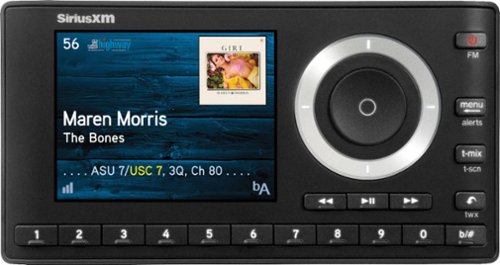
SiriusXM - Onyx Plus Satellite Radio Receiver with PowerConnect Vehicle Kit - Black
SiriusXM Onyx Plus SXPL1V1 Satellite Radio Receiver: With satellite radio you get access to hundreds of great channels, as well as customizable favorites so you can play the stations, artists and songs you love, anytime. Satellite and Internet Radio subscriptions are sold separately by SiriusXM Radio Inc. See the SiriusXM Customer Agreement at www.siriusxm.com for details.
Will this work with home docking unit?
Yes it will work with the home docking kit.
2 years, 1 month ago
by
Posted by:
SiriusXMProductExpert
Bring ad-free entertainment into your home or office with this SiriusXM satellite radio home kit. Equipment such as a home dock, an indoor/outdoor antenna and a home power adapter allows for easy and flexible operation, while dock adapters provide compatibility with numerous Sirius dock-and-play radios (not included). This SiriusXM satellite radio home kit connects to your home stereo setup via an audio cable for quality sound.Satellite and Internet radio subscriptions are sold separately by SiriusXM Radio Inc. See SiriusXM Customer Agreement at siriusxm.com for details.
i have an older docking station and a newer radio when i turn it on i do not get any volume
Be sure to check your radio's menu and be sure the audio level is turned all the way up and verify that the cable is securely connected between the docking station and your audio amplifier and the amplifier is set to the correct input that the docking station is connected to.
If the above tips don't solve your issue then It sounds like your old docking station has worn out. I recommend you replace your home kit.
If the above tips don't solve your issue then It sounds like your old docking station has worn out. I recommend you replace your home kit.
2 years, 1 month ago
by
Posted by:
SiriusXMProductExpert
Update images: Replace primary (#1), packaging (#6), and lifestyle/in-car (#4) images. Update images: Remove images #2, 3, 5, 7-14.
Does this radio have built in speakers.
No
2 years, 1 month ago
by
Posted by:
SiriusXMProductExpert