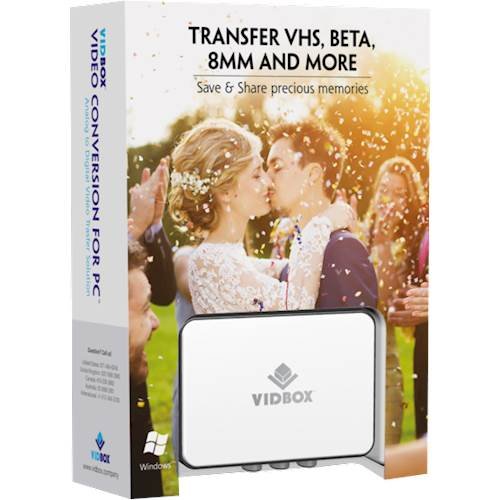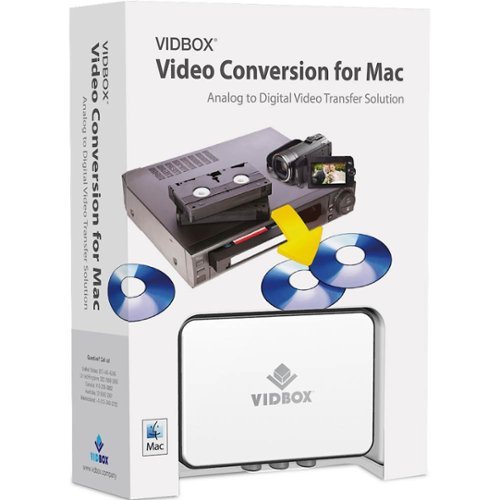VIDBOX Customer Care
VIDBOX Customer Care's Stats
Reviews
- Review Count0
- Helpfulness Votes0
- First ReviewNone
- Last ReviewNone
- Featured Reviews0
- Average Rating0
Reviews Comments
- Review Comment Count0
- Helpfulness Votes0
- First Review CommentNone
- Last Review CommentNone
- Featured Review Comments0
Questions
- Question Count0
- Helpfulness Votes0
- First QuestionNone
- Last QuestionNone
- Featured Questions0
- Answer Count214
- Helpfulness Votes136
- First AnswerDecember 18, 2017
- Last AnswerMay 8, 2024
- Featured Answers0
- Best Answers11
VIDBOX Customer Care's Reviews
VIDBOX Customer Care has not submitted any reviews.
VIDBOX Customer Care's Questions
VIDBOX Customer Care has not submitted any questions.
Digitize VHS, camcorder, Beta and 8-millimeter tapes with VIDBOX Video Conversion Suite for PC. Connect your legacy video recorder to your computer using the included USB and RCA AV cables and share your treasured family videos with a new audience. VIDBOX Video Conversion Suite for PC includes instructions and live support to guide you through the video conversion process.
Do I have to have a CD drive to convert VHS to digital or can it be done without? I have a laptop that does not have a CD drive - don't want to get an external CD drive if it is not required.
No, you do not need a CD/DVD drive to convert from VHS to a digital file. All you will need is your working VCR, the VIDBOX product, and your laptop. The VIDBOX app can be downloaded and installed from the website with the Product Key in the VIDBOX package.
1 week, 3 days ago
by
Posted by:
VIDBOX Customer Care
Digitize VHS, camcorder, Beta and 8-millimeter tapes with VIDBOX Video Conversion Suite for PC. Connect your legacy video recorder to your computer using the included USB and RCA AV cables and share your treasured family videos with a new audience. VIDBOX Video Conversion Suite for PC includes instructions and live support to guide you through the video conversion process.
Do I still need A VHS player to use this or does it include the player?
You do need your own working tape player that can output to the VIDBOX capture device. This will typically be a set of RCA ports (yellow-white-red) on the player and labeled OUT or OUTPUT.
3 weeks, 5 days ago
by
Posted by:
VIDBOX Customer Care
Digitize VHS, camcorder, Beta and 8-millimeter tapes with VIDBOX Video Conversion Suite for PC. Connect your legacy video recorder to your computer using the included USB and RCA AV cables and share your treasured family videos with a new audience. VIDBOX Video Conversion Suite for PC includes instructions and live support to guide you through the video conversion process.
Will this work with Windows 11?
The software is tested to work with Windows 11. Please note that it requires the OS to not be in S Mode. Some users may experience settings conflicts requiring changes to applicable Windows settings before the product operates as intended.
1 month, 3 weeks ago
by
Posted by:
VIDBOX Customer Care
Convert your old VHS cassettes to digital files with VIDBOX for Mac. The capture device connects your VCR or camcorder to your Mac computer to format your content, while the included connection cables allow for easy setup. With multiple formatting features, VIDBOX for Mac lets you add recordings to your iTunes library, burn DVDs and connect with iMovie to edit your videos.
Is this Mac could convert from PAL to ntsc ? I have tape from UK ( PAL )but it’s not working in USA {NTSC)
No, the PAL tape will still need to be played from a PAL player for video capture. If the media (tape) and player do not have matching signal types, they will not output the video and/or audio information correctly for the VIDBOX product to work with. If you are able to get an appropriate matching PAL player for the tape, the VIDBOX product would record the file to a digital format that is neither PAL nor NTSC and would play with modern media players.
2 months ago
by
Posted by:
VIDBOX Customer Care
Convert your old VHS cassettes to digital files with VIDBOX for Mac. The capture device connects your VCR or camcorder to your Mac computer to format your content, while the included connection cables allow for easy setup. With multiple formatting features, VIDBOX for Mac lets you add recordings to your iTunes library, burn DVDs and connect with iMovie to edit your videos.
Does this work with Big Sur version of Mac OS? Also what kind of files does it create if I am just saving the video to disk?
Yes, when you select the app to install from the VIDBOX website, choose the version that accommodates Big Sur. There are separate downloads for older OS versions and current OS versions. The app creates MP4 for video/audio files and MP3 for audio-only files.
2 months, 3 weeks ago
by
Posted by:
VIDBOX Customer Care
Digitize VHS, camcorder, Beta and 8-millimeter tapes with VIDBOX Video Conversion Suite for PC. Connect your legacy video recorder to your computer using the included USB and RCA AV cables and share your treasured family videos with a new audience. VIDBOX Video Conversion Suite for PC includes instructions and live support to guide you through the video conversion process.
I purchased this a year ago and it installed and worked fine. I recently tried it again. The main selection window appears, but when I select either the easy or advanced options, the software crashes. Audio recording seems to work ok. PC with Win 10.
There are two primary known causes that may cause an issue like this. The first is missing files or file corruption of the program files. This can be resolved by uninstalling the app fully, then reinstalling it from the current download from the VIDBOX website (Product Key is required, make sure you have the key before taking these steps). The second is a security app blocking it. This would require checking with the security software for settings that may restrict the app from opening or functioning. If these do not appear to be the cause, please contact VIDBOX Customer Care directly for further assistance.
2 months, 4 weeks ago
by
Posted by:
VIDBOX Customer Care
Convert your old VHS cassettes to digital files with VIDBOX for Mac. The capture device connects your VCR or camcorder to your Mac computer to format your content, while the included connection cables allow for easy setup. With multiple formatting features, VIDBOX for Mac lets you add recordings to your iTunes library, burn DVDs and connect with iMovie to edit your videos.
Will this converter, work with and download to a Windows 11 Pro computer?
This product is not designed for Windows 11. The app and software license will not work on a Windows system. The capture device model for Mac may conflict with a feature in Windows 11. If planning to use a Windows 11 system, it would be best to get the Video Conversion for PC product instead.
5 months, 1 week ago
by
Posted by:
VIDBOX Customer Care
Save home videos before they wear down with Honestech Conversion Suite 2.0. The setup has everything needed for transferring film to digital or DVD, including a VIDBOX capture device, software and cables for connecting cameras, camcorders or VCRs. Compatible with both Windows and Mac operating systems, Honestech Conversion Suite 2.0 includes a quick start guide for each system.
Will this unit convert my old VHS tapes to new DVD discs?
This product includes a device that digitizes the analog video signal from your own working player to the computer and a software to capture that video to a file. For burning, you will need a working DVD writer and an application that supports DVD authoring. The Windows software for this product package does include basic DVD authoring functions. Please check the listing to make sure you have everything you need (working tape player, specialty cables ((if needed)), compatible computer, DVD writer, DVD authoring software) to use this product.
6 months ago
by
Posted by:
VIDBOX Customer Care
Save home videos before they wear down with Honestech Conversion Suite 2.0. The setup has everything needed for transferring film to digital or DVD, including a VIDBOX capture device, software and cables for connecting cameras, camcorders or VCRs. Compatible with both Windows and Mac operating systems, Honestech Conversion Suite 2.0 includes a quick start guide for each system.
I bought this to convert a VHS to a digital file.I know how to hook up rca cables, but the image would not show up from the vhs to preview or not even when I had transferred the video to a minidv tape& hook up the camera to the vidbox.Can I get my $ back
We are sorry to hear that the product is not working correctly for you. Please contact VIDBOX Customer Care directly for assistance with troubleshooting and determining refund eligibility. You can find our contact details on our website.
6 months ago
by
Posted by:
VIDBOX Customer Care
Digitize VHS, camcorder, Beta and 8-millimeter tapes with VIDBOX Video Conversion Suite for PC. Connect your legacy video recorder to your computer using the included USB and RCA AV cables and share your treasured family videos with a new audience. VIDBOX Video Conversion Suite for PC includes instructions and live support to guide you through the video conversion process.
looking for a devise that I can tape my b00ik> Looking at vidboz to usee in the recording of me reading my book, while it tapes on to device i/e. minis cassettes:
If your camcorder can support simultaneous recording to tape and output through a set of RCA AV connections, you should be able to accomplish that with the VIDBOX product. The VIDBOX would take in the live feed from the camera for playback, and you could use the recording features in the VIDBOX application to save that video to a file. For more understanding on how you could to use the VIDBOX product for your video capture projects, you can contact the VIDBOX Customer Care team.
7 months ago
by
Posted by:
VIDBOX Customer Care