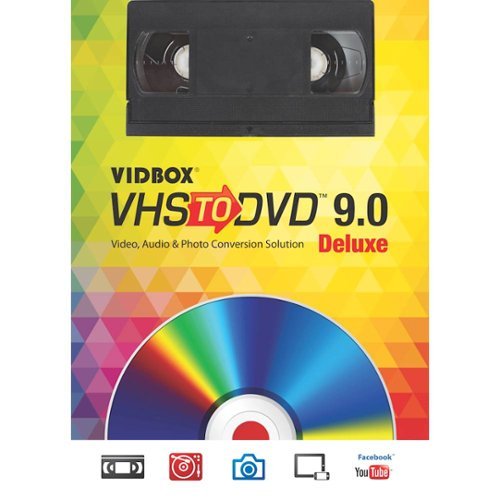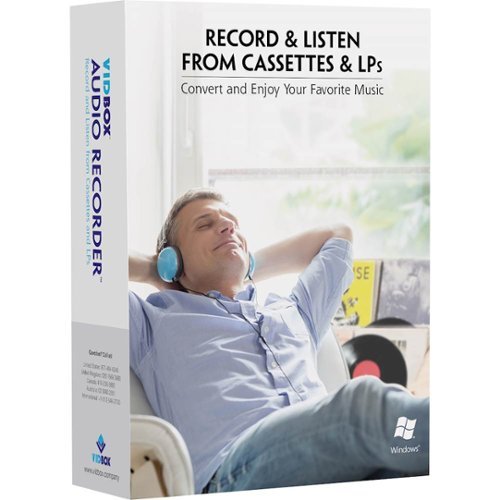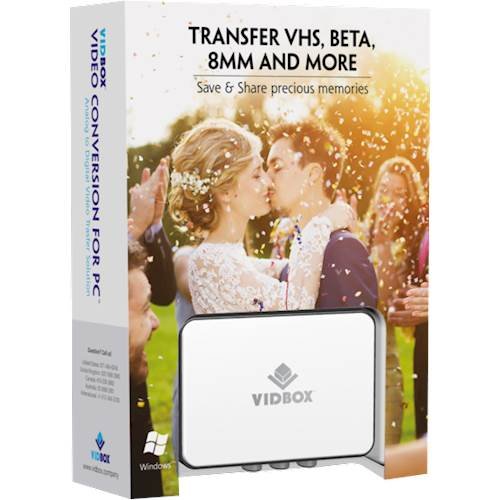VIDBOX Customer Care
VIDBOX Customer Care's Stats
Reviews
- Review Count0
- Helpfulness Votes0
- First ReviewNone
- Last ReviewNone
- Featured Reviews0
- Average Rating0
Reviews Comments
- Review Comment Count0
- Helpfulness Votes0
- First Review CommentNone
- Last Review CommentNone
- Featured Review Comments0
Questions
- Question Count0
- Helpfulness Votes0
- First QuestionNone
- Last QuestionNone
- Featured Questions0
- Answer Count215
- Helpfulness Votes137
- First AnswerDecember 18, 2017
- Last AnswerMay 26, 2024
- Featured Answers0
- Best Answers11
VIDBOX Customer Care's Reviews
VIDBOX Customer Care has not submitted any reviews.
VIDBOX Customer Care's Questions
VIDBOX Customer Care has not submitted any questions.
Save home videos before they wear down with Honestech Conversion Suite 2.0. The setup has everything needed for transferring film to digital or DVD, including a VIDBOX capture device, software and cables for connecting cameras, camcorders or VCRs. Compatible with both Windows and Mac operating systems, Honestech Conversion Suite 2.0 includes a quick start guide for each system.
I have hi 8 tapes from a camcorder but no camcorder. Can I convert them still
You do need to have a Hi8 tape player that can output to the VIDBOX capture device through RCA and/or S-Video connections. You will not be able to use this product without a working player for any content you would like to capture.
1 year, 5 months ago
by
Posted by:
VIDBOX Customer Care
Save treasured family memories with this VIDBOX VHS to DVD converter. Ideal for beginners, this small unit features Easy Wizard Mode to transfer tapes at a touch, while Creative Mode includes the ability to edit video and upload to social media. This versatile VIDBOX VHS to DVD converter even creates photo slideshows and audio files to capture all your special moments.
Will this work with Windows 11?
Yes, the software has been tested to work with Windows 11. Some Windows 11 settings may need to be configured if it does not work right away. Please check the Support section of the VIDBOX website for settings to check or to contact the VIDBOX Customer Care team.
1 year, 5 months ago
by
Posted by:
VIDBOX Customer Care
Pack all your favorite albums into your portable music player with this Vidbox audio recorder. The USB audio capture device lets you connect your cassette player or record player, and the included RCA cables make it easy to set up your recording system. With its intuitive software, this Vidbox audio recorder lets you edit audio MP3 files into individual tracks.
with the vidbox audio converter, if used with a PC, can it make MP3 files or just WMA files?
The VIDBOX Audio Recorder product creates MP3 and WAV audio files for its OUTPUT file types. It does not support WMA output, though WMA is supported as an INPUT file type for CD burning.
1 year, 6 months ago
by
Posted by:
VIDBOX Customer Care
Digitize VHS, camcorder, Beta and 8-millimeter tapes with VIDBOX Video Conversion Suite for PC. Connect your legacy video recorder to your computer using the included USB and RCA AV cables and share your treasured family videos with a new audience. VIDBOX Video Conversion Suite for PC includes instructions and live support to guide you through the video conversion process.
What is the typical digitized file size (Gb) for a standard 60 or 90 minute VHS tape?
The file size will depend not only on the runtime of the tape but on the settings used in the VIDBOX application. At the default Best quality setting in the Advanced Mode, it is roughly 4 GB/hour. At that setting, you can expect a ~4 GB file for 60 minutes and a ~6 GB file for 90 minutes.
1 year, 6 months ago
by
Posted by:
VIDBOX Customer Care
Digitize VHS, camcorder, Beta and 8-millimeter tapes with VIDBOX Video Conversion Suite for PC. Connect your legacy video recorder to your computer using the included USB and RCA AV cables and share your treasured family videos with a new audience. VIDBOX Video Conversion Suite for PC includes instructions and live support to guide you through the video conversion process.
using vidbox I saved a VHS image on my computer when I didn't have a DVD writer connected. Now I do have a DVD writer connected so how do I now convert the image to a DVD
You will need to use the Advanced Mode of the software to burn a video file that was recorded at a separate time or when there was no DVD writer available. In the Advanced Mode, click on the Burn section. Use the Add button in the lower-right of the program interface to select your existing file to bring into the program. Once added to the program, drag it into the main screen. Customize your menu as you see fit, or disable creating a menu. Then click the red flame at the bottom of the screen to burn. More detailed examples can be found in the digital User Guide from the Help menu of the software or on the VIDBOX website.
1 year, 6 months ago
by
Posted by:
VIDBOX Customer Care
Save treasured family memories with this VIDBOX VHS to DVD converter. Ideal for beginners, this small unit features Easy Wizard Mode to transfer tapes at a touch, while Creative Mode includes the ability to edit video and upload to social media. This versatile VIDBOX VHS to DVD converter even creates photo slideshows and audio files to capture all your special moments.
If I burn a converted video to a DVD and give it to someone, can they view it with a DVD player?
Yes, DVDs authored through the VIDBOX software should be playable on a compatible DVD player. The DVD player will still need to support the DVD type used (e.g. DVD-R, DVD-RW, DVD+R, DVD+RW). Captured files that were burned with non-VIDBOX DVD burning tools may or may not work - that will depend on the functions of the separate software in that case.
1 year, 6 months ago
by
Posted by:
VIDBOX Customer Care
Digitize VHS, camcorder, Beta and 8-millimeter tapes with VIDBOX Video Conversion Suite for PC. Connect your legacy video recorder to your computer using the included USB and RCA AV cables and share your treasured family videos with a new audience. VIDBOX Video Conversion Suite for PC includes instructions and live support to guide you through the video conversion process.
Things were working great. Now I'm getting a blue screen but can hear the sound. I've checked the connections all seem find. not sure what could have happened.
This can be the result of the video signal reproduction being weaker from the player or tape. If this is occurring even with tapes that had worked to get video before, try cleaning the heads of the tape player to see if that will bring the video back. If this is an issue that is only happening with certain tapes, they may not have as good of signal quality. That may require using a different player or an additional device to amplify the signal output.
1 year, 7 months ago
by
Posted by:
VIDBOX Customer Care
Save treasured family memories with this VIDBOX VHS to DVD converter. Ideal for beginners, this small unit features Easy Wizard Mode to transfer tapes at a touch, while Creative Mode includes the ability to edit video and upload to social media. This versatile VIDBOX VHS to DVD converter even creates photo slideshows and audio files to capture all your special moments.
Will this work with Windows 11 ?
Yes, the software has been tested for compatibility with Windows 11.
1 year, 7 months ago
by
Posted by:
VIDBOX Customer Care
Pack all your favorite albums into your portable music player with this Vidbox audio recorder. The USB audio capture device lets you connect your cassette player or record player, and the included RCA cables make it easy to set up your recording system. With its intuitive software, this Vidbox audio recorder lets you edit audio MP3 files into individual tracks.
Does the software change the tempo on a cd track and have the capability to burn the track on a cd?
It should not be changing the tempo of the track when using the default settings. Analog audio and CD Audio are typically sampled at 44.1 kHz, which is the default setting of VIDBOX Audio Recorder. If you record and burn to a CD with this setting, the tempo or bpm will remain the same. You should only notice a change if the CD player or other audio output equipment is set to play a different speed or different sample rate than the CD.
1 year, 7 months ago
by
Posted by:
VIDBOX Customer Care
Save home videos before they wear down with Honestech Conversion Suite 2.0. The setup has everything needed for transferring film to digital or DVD, including a VIDBOX capture device, software and cables for connecting cameras, camcorders or VCRs. Compatible with both Windows and Mac operating systems, Honestech Conversion Suite 2.0 includes a quick start guide for each system.
Been using Vidbox successfully for many days then suddenly, while recording the preview screen went blank.Audio continued. Uninstalled and reinstalled and still have only audio. Using Mac OS Monterey 12.6.
Some systems can have difficulty with high-bandwidth connections if it they are not shut down periodically. Try shutting down your Mac completely, and disconnect any peripherals as well. After several minutes, reconnect and check whether there is any change. Please also contact VIDBOX for troubleshooting assistance if the issue has not been resolved.
1 year, 8 months ago
by
Posted by:
VIDBOX Customer Care