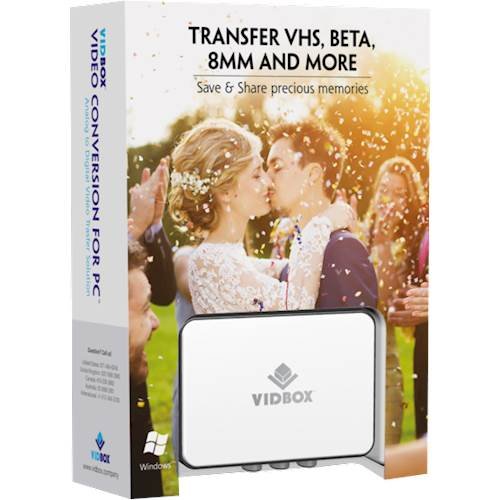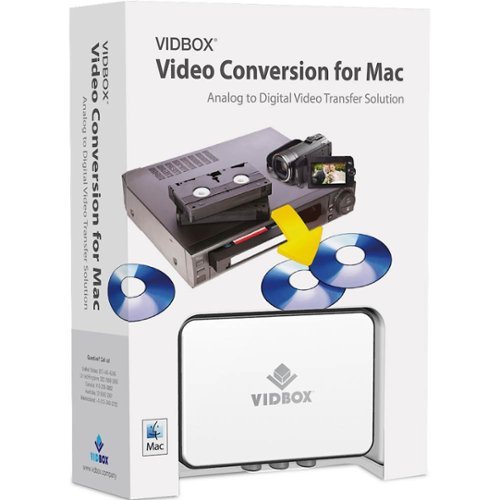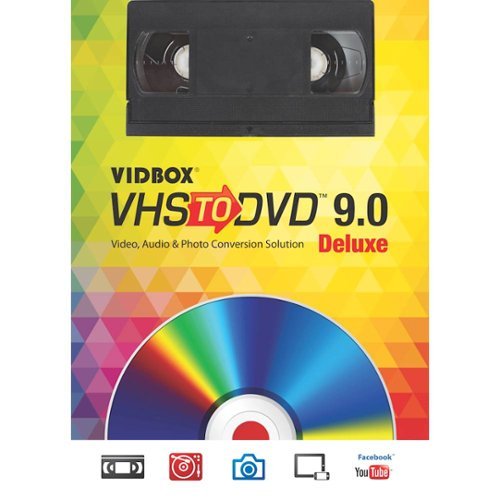VIDBOX Customer Care
VIDBOX Customer Care's Stats
Reviews
- Review Count0
- Helpfulness Votes0
- First ReviewNone
- Last ReviewNone
- Featured Reviews0
- Average Rating0
Reviews Comments
- Review Comment Count0
- Helpfulness Votes0
- First Review CommentNone
- Last Review CommentNone
- Featured Review Comments0
Questions
- Question Count0
- Helpfulness Votes0
- First QuestionNone
- Last QuestionNone
- Featured Questions0
- Answer Count215
- Helpfulness Votes137
- First AnswerDecember 18, 2017
- Last AnswerMay 26, 2024
- Featured Answers0
- Best Answers11
VIDBOX Customer Care's Reviews
VIDBOX Customer Care has not submitted any reviews.
VIDBOX Customer Care's Questions
VIDBOX Customer Care has not submitted any questions.
Save home videos before they wear down with Honestech Conversion Suite 2.0. The setup has everything needed for transferring film to digital or DVD, including a VIDBOX capture device, software and cables for connecting cameras, camcorders or VCRs. Compatible with both Windows and Mac operating systems, Honestech Conversion Suite 2.0 includes a quick start guide for each system.
I used the VIDBOX Video Conversion for PC. The problem is that the video when it goes to the computer is in black and white. I restarted the computer. I went out of VIDBOX, and went back into it again and it still is in black and white.
There are multiple reasons this could occur. Here are a few things to check: 1. If using the Advanced Mode of the software, make sure the Saturation slider is not at 0 (all the way to the left). This can be set that way if the Black & White (B/W) button was clicked. 2. Check the connections going between the video source and the VIDBOX capture device. Some connections, like S-Video or component connections, separate the color from the other video information. For S-Video, make sure no pins are bent or broken. This product is designed around composite video standards (yellow RCA) for video, and it will not support getting correct video from component (green, blue, red RCA). 3. If using a camcorder that came with AV cables, make sure those cables are fully seated and that you are using the appropriate set of AV cables. Misalignment or mismatching cables can create issues including black and white video, scrambled video, no video, buzzing in the audio, and missing audio. 4. Try uninstalling and reinstalling the program and the driver for the VIDBOX capture device. If these do not work or you are unsure about how to check some of these, please contact the VIDBOX Customer Care team through the VIDBOX website.
1 year ago
by
Posted by:
VIDBOX Customer Care
Digitize VHS, camcorder, Beta and 8-millimeter tapes with VIDBOX Video Conversion Suite for PC. Connect your legacy video recorder to your computer using the included USB and RCA AV cables and share your treasured family videos with a new audience. VIDBOX Video Conversion Suite for PC includes instructions and live support to guide you through the video conversion process.
I have the video conversion for PC, I install the software, hooked my box up to the computer and VCR, and entered my product key. However whenever I try to open the software it opens a maintenance screen Saying modify repair or remove. It won’t open.
The maintenance program appears when trying to run the setup file again instead of opening the shortcut of the installed app. Depending on the status, you may need to uninstall the app using the Remove option. Then reinstall the application from the setup file. Once you have confirmed successful installation, it may be a good idea to delete the setup file so that it does not get confused with the Desktop shortcut.
1 year, 1 month ago
by
Posted by:
VIDBOX Customer Care
Digitize VHS, camcorder, Beta and 8-millimeter tapes with VIDBOX Video Conversion Suite for PC. Connect your legacy video recorder to your computer using the included USB and RCA AV cables and share your treasured family videos with a new audience. VIDBOX Video Conversion Suite for PC includes instructions and live support to guide you through the video conversion process.
Any idea/s why Vidbox would work on a Surfacebook running Windows 11 Pro but not a Surface Pro running Windows 11 Pro?
Provided the settings and installed apps are the same, we would expect the product to work on both systems. Please contact customer support for assistance in determining the cause of the issue.
1 year, 1 month ago
by
Posted by:
VIDBOX Customer Care
Digitize VHS, camcorder, Beta and 8-millimeter tapes with VIDBOX Video Conversion Suite for PC. Connect your legacy video recorder to your computer using the included USB and RCA AV cables and share your treasured family videos with a new audience. VIDBOX Video Conversion Suite for PC includes instructions and live support to guide you through the video conversion process.
Is Vidbox for PC compatible with Windows 11 Pro?
The software has been tested to work with Windows 11. You may need to disable the Memory Integrity setting in Windows 11 if it conflicts with certain VIDBOX device drivers. More information can be found in the VIDBOX Help Center or by contacting the Customer Care team.
1 year, 1 month ago
by
Posted by:
VIDBOX Customer Care
Convert your old VHS cassettes to digital files with VIDBOX for Mac. The capture device connects your VCR or camcorder to your Mac computer to format your content, while the included connection cables allow for easy setup. With multiple formatting features, VIDBOX for Mac lets you add recordings to your iTunes library, burn DVDs and connect with iMovie to edit your videos.
Does VIDBOX Video Conversion for Mac convert mini-DV tapes?
This appears to be a repeat of a recent question, so we will copy our recent response: Yes, if you have a working mini-DV playback device and can output from it to composite stereo RCA and/or S-Video, the Video Conversion for Mac will capture the footage.
1 year, 2 months ago
by
Posted by:
VIDBOX Customer Care
Convert your old VHS cassettes to digital files with VIDBOX for Mac. The capture device connects your VCR or camcorder to your Mac computer to format your content, while the included connection cables allow for easy setup. With multiple formatting features, VIDBOX for Mac lets you add recordings to your iTunes library, burn DVDs and connect with iMovie to edit your videos.
Does VIDBOX Video Conversion for Mac convert mini-D tapes?
Yes, if you have a working mini-DV playback device and can output from it to composite stereo RCA and/or S-Video, the Video Conversion for Mac will capture the footage.
1 year, 2 months ago
by
Posted by:
VIDBOX Customer Care
Digitize VHS, camcorder, Beta and 8-millimeter tapes with VIDBOX Video Conversion Suite for PC. Connect your legacy video recorder to your computer using the included USB and RCA AV cables and share your treasured family videos with a new audience. VIDBOX Video Conversion Suite for PC includes instructions and live support to guide you through the video conversion process.
Does this capture to H.264?
The video initially captures to MPG with MPEG-2 encoding. You can then use the MP4 conversion option in the same app to get an MP4 file with H.264.
1 year, 3 months ago
by
Posted by:
VIDBOX Customer Care
Save treasured family memories with this VIDBOX VHS to DVD converter. Ideal for beginners, this small unit features Easy Wizard Mode to transfer tapes at a touch, while Creative Mode includes the ability to edit video and upload to social media. This versatile VIDBOX VHS to DVD converter even creates photo slideshows and audio files to capture all your special moments.
Will this work with windows 11?
The software is compatible with Windows 11. However, the device driver may conflict with the Memory Integrity feature in Windows 11. If you find this to be the case, you would have to uninstall the device driver when not in use to allow that feature to be enabled.
1 year, 4 months ago
by
Posted by:
VIDBOX Customer Care
Save home videos before they wear down with Honestech Conversion Suite 2.0. The setup has everything needed for transferring film to digital or DVD, including a VIDBOX capture device, software and cables for connecting cameras, camcorders or VCRs. Compatible with both Windows and Mac operating systems, Honestech Conversion Suite 2.0 includes a quick start guide for each system.
does this software capture sound and video while steaming like a You tube video and can you clip and paste, add narration overlay music?
The application captures video and audio in real-time from your source (e.g. VCR, camcorder) to a video file. The PC version software contains additional built-in editing tools in its Advanced Mode for basic editing, but using a separate program would be better for features like narration and music. The Mac version does not contain editing features - we instead recommend using the free iMovie app or another app of your choice for editing and post-production.
1 year, 4 months ago
by
Posted by:
VIDBOX Customer Care
Save home videos before they wear down with Honestech Conversion Suite 2.0. The setup has everything needed for transferring film to digital or DVD, including a VIDBOX capture device, software and cables for connecting cameras, camcorders or VCRs. Compatible with both Windows and Mac operating systems, Honestech Conversion Suite 2.0 includes a quick start guide for each system.
Will this work with Windows 11 home?
The Windows component of this product has been tested to work with Windows 11. Please check the VIDBOX Help Center on the VIDBOX website for some settings you may need to check in Windows 11 if you encounter any difficulty.
1 year, 5 months ago
by
Posted by:
VIDBOX Customer Care