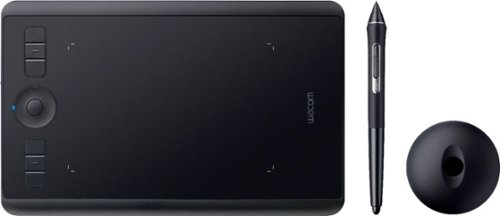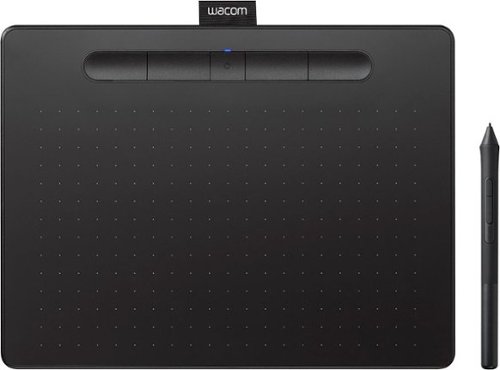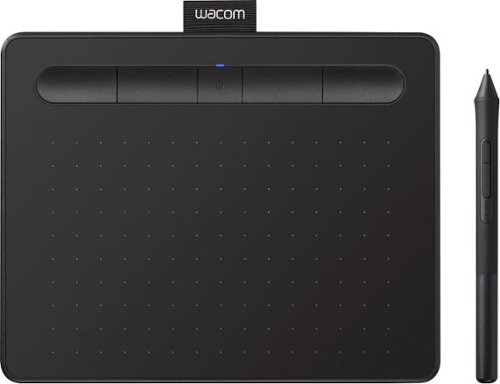Wacom
Wacom's Stats
Reviews
- Review Count0
- Helpfulness Votes0
- First ReviewNone
- Last ReviewNone
- Featured Reviews0
- Average Rating0
Reviews Comments
- Review Comment Count0
- Helpfulness Votes0
- First Review CommentNone
- Last Review CommentNone
- Featured Review Comments0
Questions
- Question Count0
- Helpfulness Votes0
- First QuestionNone
- Last QuestionNone
- Featured Questions0
- Answer Count1032
- Helpfulness Votes537
- First AnswerMarch 15, 2017
- Last AnswerOctober 27, 2023
- Featured Answers0
- Best Answers48
Wacom's Reviews
Wacom has not submitted any reviews.
Wacom's Questions
Wacom has not submitted any questions.
Draw accurate illustrations with this 15.6-inch Wacom Cintiq creative pen display. The 1920 x1080 Full HD anti-glare screen makes for comfortable viewing, and the pressure-sensitive pen has a comfortable grip and tilt recognition for accurate drawing. The foldable legs on this Wacom Cintiq creative pen display can be adjusted for personal comfort.
Can I connect via bluetooth in another room to my desktop? If so, can I use bluetooth to connect to my PC, while plugging the device into a wall outlet for power? My purpose is to be able to use the device in my living room with my desktop in my office.
Bluetooth typically has a range of about 30 feet, but it greatly depends on the environment, including wall construction if going into another room. It would be worth a try, but no way to know for sure otherwise.
4 years, 2 months ago
by
Posted by:
Wacom
Create stunning works of digital art with this Wacom Intuos Pro small tablet. The included stylus features 8192 pressure levels in the tip and eraser for exceptional sensitivity. This Wacom Intuos Pro small tablet features tilt response for better stroke control, and Bluetooth and USB-C functionality supports Windows and Mac connectivity.
Does this work on Ubuntu 20.0
Wacom does not offer a Linux driver directly, but there is a Linux driver available for most Wacom devices at the Linux Wacom Project on Github. Many Linux distributions come with the driver pre-installed, so first try attaching your device to your Linux machine to see if it works. If it doesn’t, visit the Github repository to download drivers and get more information.
4 years, 2 months ago
by
Posted by:
Wacom

One by Wacom Student Drawing Tablet (small) – Works with Chromebook, Mac, PC - Black/Red
One by Wacom drawing tablet is designed to make learning easier. Use the digital pen and tablet with your computer to draw, edit photos, express ideas, write formulas and interact in online classes in a way you can’t with a keyboard and trackpad. The simple USB connection to a Chromebook, Mac or Windows computer couldn’t be easier (some devices require a USB-C adapter) and the battery-free pressure-sensitive pen doesn’t require charging so it works the moment it touches the tablet surface. With Wacom’s 35+ years of digital pen development, you can count on One by Wacom as a high-quality, reliable product to last well beyond your school years. This product works with devices capable of running the latest version of Chrome OS and has been certified to meet Google's compatibility standards. Google is not responsible for the operation of this product or its compliance with safety requirements. Chromebook and the Works With Chromebook badge are trademarks of Google LLC.
How do I download the driver if the computer I wish to use this on is not connected to the internet?
Assuming all system updates have been installed on the system the driver could be downloaded from our support page and then transferred via a USB thumb driver or similar device.
4 years, 2 months ago
by
Posted by:
Wacom

Wacom - Bamboo Solo Stylus - Black
Turn your touch screen into a notebook or canvas with this Bamboo Solo digital pen. Its smooth nib provides fluid navigation as you operate your device or take freehand notes, and the perfect balance ensures on-screen tasks feel natural. Durable materials make this Bamboo Solo digital pen long lasting and reliable.
Are the Wacom replacement nibs compatible with this stylus pen? Does the Bamboo Solo stylus pen disassemble to take a replacement nib and do the Wacom 5-pk standard nibs for previous generation stylus pen available on this site fit into it?
The replacement nibs for the Bamboo Solo are ACK20610. To install, simply unscrew the collar above the nib, then the nib itself can easily be unscrewed from the body of the pen.
4 years, 2 months ago
by
Posted by:
Wacom

Wacom - One - Drawing Tablet with Screen, 13.3" Pen Display for Mac, PC, Chromebook & Android - Flint White
Experience the power of the pen. Wacom One is a digital pen display for all creative uses –a seamless experience whether at home, work or play. Sign documents digitally, view a phone app on a bigger screen, quickly take notes, sketch, paint or edit photos – the 13.3” HD screen is ready to go and comes with creative software to get you started. Use the Wacom One pen or get a digital pen from a range of leading brands to customize your experience. Everyone from creative beginners to digital natives will appreciate the simple way in which Wacom One can be used as an extension of Mac, Windows PC, Chromebook and Android smartphones for drawing, gaming, or office productivity applications. This product works with devices capable of running the latest version of Chrome OS and has been certified to meet Google's compatibility standards. Google is not responsible for the operation of this product or its compliance with safety requirements. Chromebook, Android, and the Works With Chromebook badge are trademarks of Google LLC.
Does this work with a chromebook? Also, I want to use this to teach math. I don't want to video tape myself just math problems. Will this work or is there something else I should use?
Depending on the Chromebook you have, and OS image provided by the OEM (original equipment manufacturer) limited pen support may be available and pen input will work with some older Wacom Tablets. Pen pressure, touch input and the tablet Expresskeys will not work in most cases.
Wacom's developers are continuing to work with Google for a future solution, currently however there is no driver support for Chrome OS and Wacom devices.
Wacom's developers are continuing to work with Google for a future solution, currently however there is no driver support for Chrome OS and Wacom devices.
4 years, 2 months ago
by
Posted by:
Wacom
Wacom Intuos pen tablet has been designed for those who are getting started drawing, painting or photo editing with their Mac, PC, Chromebook or select Android smartphones/tablets. Whether it’s the light super-accurate pen, the stylish design, the included software or online tutorials, Wacom Intuos is all you need to get creative digitally. Wacom Intuos can also be used to easily write, edit or convey ideas to in education or remote work settings. This product works with devices capable of running the latest version of Chrome OS and has been certified to meet Google's compatibility standards. Google is not responsible for the operation of this product or its compliance with safety requirements. Chromebook, Android, and the Works With Chromebook badge are trademarks of Google LLC.
I am a teacher and due to covid I will be transitioning into distant learning model of teaching and was wondering if this device would work as a simple writing tool on a word document or virtual whiteboard such as Awwboard and Jamboard? thank you!
Absolutely! The Wacom Intuos tablet will work as a mouse replacement in many applications, giving you control over the cursor with the pen rather than the mouse. If an application has annotation capabilities (such as Microsoft Word), then these features can be used with the pen for a great improvement on control and precision.
4 years, 2 months ago
by
Posted by:
Wacom
Wacom Intuos wireless pen tablet has been designed for those who are getting started drawing, painting or photo editing with their Mac, PC, Chromebook or select Android smartphones/tablets. Enjoy the convenience of wireless creating with built in Bluetooth - or connect the graphics tablet directly to your computer with the included USB cable. Whether it’s the pressure-sensitive pen, the stylish design, the included software or online tutorials, Wacom Intuos is all you need to get creative digitally. Wacom Intuos can also be used to easily write, edit or convey ideas to in education or remote work settings. This product works with devices capable of running the latest version of Chrome OS and has been certified to meet Google's compatibility standards. Google is not responsible for the operation of this product or its compliance with safety requirements. Chromebook, Android, and the Works With Chromebook badge are trademarks of Google LLC.
I am teahing online classes this fall, will this work with Microsoft Teams.
Yes, the Wacom Intuos tablet works great with Microsoft Teams.
4 years, 2 months ago
by
Posted by:
Wacom
Create stunning works of digital art with this Wacom Intuos Pro small tablet. The included stylus features 8192 pressure levels in the tip and eraser for exceptional sensitivity. This Wacom Intuos Pro small tablet features tilt response for better stroke control, and Bluetooth and USB-C functionality supports Windows and Mac connectivity.
Does this tablet work with a 2020 Macbook Air? Macbook air only has USB-C ports. Would this work with USB-C or would an adapter need to be purchased to connect tablet to the Macbook?
An adapter would likely need to be purchased. The Wacom Intuos includes a USB-A cable that would connect to the computer.
4 years, 2 months ago
by
Posted by:
Wacom
Wacom Intuos wireless pen tablet has been designed for those who are getting started drawing, painting or photo editing with their Mac, PC, Chromebook or select Android smartphones/tablets. Enjoy the convenience of wireless creating with built in Bluetooth - or connect the graphics tablet directly to your computer with the included USB cable. Whether it’s the pressure-sensitive pen, the stylish design, the included software or online tutorials, Wacom Intuos is all you need to get creative digitally. Wacom Intuos can also be used to easily write, edit or convey ideas to in education or remote work settings. This product works with devices capable of running the latest version of Chrome OS and has been certified to meet Google's compatibility standards. Google is not responsible for the operation of this product or its compliance with safety requirements. Chromebook, Android, and the Works With Chromebook badge are trademarks of Google LLC.
does this work with Mac iOS 10.15.6?
Yes, the Wacom Intuos will work great on macOS 10.15.
4 years, 2 months ago
by
Posted by:
Wacom
Wacom Intuos wireless pen tablet has been designed for those who are getting started drawing, painting or photo editing with their Mac, PC, Chromebook or select Android smartphones/tablets. Enjoy the convenience of wireless creating with built in Bluetooth - or connect the graphics tablet directly to your computer with the included USB cable. Whether it’s the pressure-sensitive pen, the stylish design, the included software or online tutorials, Wacom Intuos is all you need to get creative digitally. Wacom Intuos can also be used to easily write, edit or convey ideas to in education or remote work settings. This product works with devices capable of running the latest version of Chrome OS and has been certified to meet Google's compatibility standards. Google is not responsible for the operation of this product or its compliance with safety requirements. Chromebook, Android, and the Works With Chromebook badge are trademarks of Google LLC.
DOES THE 4100WLKO HAVE 512GB MEMORY?
The Wacom Intuos is not a standalone computer, so it does not contain internal memory. It will function when connected to a supporting PC, Mac, or compatible Android device.
4 years, 2 months ago
by
Posted by:
Wacom