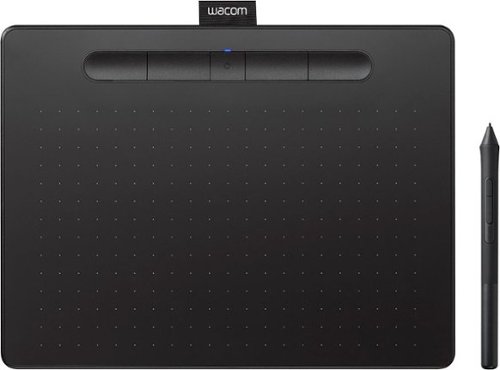Wacom
Wacom's Stats
Reviews
- Review Count0
- Helpfulness Votes0
- First ReviewNone
- Last ReviewNone
- Featured Reviews0
- Average Rating0
Reviews Comments
- Review Comment Count0
- Helpfulness Votes0
- First Review CommentNone
- Last Review CommentNone
- Featured Review Comments0
Questions
- Question Count0
- Helpfulness Votes0
- First QuestionNone
- Last QuestionNone
- Featured Questions0
- Answer Count1032
- Helpfulness Votes537
- First AnswerMarch 15, 2017
- Last AnswerOctober 27, 2023
- Featured Answers0
- Best Answers48
Wacom's Reviews
Wacom has not submitted any reviews.
Wacom's Questions
Wacom has not submitted any questions.
Annotate and take notes the modern way with this Wacom Bamboo Ink stylus pen for Windows Ink. The sensitive fine tip supports up to 4,096 pressure levels and enables writing precision, while the lightweight cylindrical design, durable aluminum material and long battery life let you focus on note-taking with no distractions. This Wacom Bamboo Ink stylus pen lets you use a soft, medium or firm nib (not included) based on your writing preference.
How do I connect the pen to my hp pavilion laptop? I tried holding down both button until the flashing light comes on but it still wont pop up on my bluetooth setting to connect. I don't get the option to connect because its not even showing. Please HELP
You will first want to verify compatibility at www.wacom.com/comp. If you continue to have trouble then please give our support team a call at 1-855-699-2266.
4 years, 2 months ago
by
Posted by:
Wacom

Wacom - One - Drawing Tablet with Screen, 13.3" Pen Display for Mac, PC, Chromebook & Android - Flint White
Experience the power of the pen. Wacom One is a digital pen display for all creative uses –a seamless experience whether at home, work or play. Sign documents digitally, view a phone app on a bigger screen, quickly take notes, sketch, paint or edit photos – the 13.3” HD screen is ready to go and comes with creative software to get you started. Use the Wacom One pen or get a digital pen from a range of leading brands to customize your experience. Everyone from creative beginners to digital natives will appreciate the simple way in which Wacom One can be used as an extension of Mac, Windows PC, Chromebook and Android smartphones for drawing, gaming, or office productivity applications. This product works with devices capable of running the latest version of Chrome OS and has been certified to meet Google's compatibility standards. Google is not responsible for the operation of this product or its compliance with safety requirements. Chromebook, Android, and the Works With Chromebook badge are trademarks of Google LLC.
Can you use this device with Microsoft OneNotes (or Paint) connected to a laptop running WIN 10 64 bit?
Yes, you can use the Wacom One with Microsoft One Note as well as just about any other creative application available for Windows.
4 years, 2 months ago
by
Posted by:
Wacom
Annotate and take notes the modern way with this Wacom Bamboo Ink stylus pen for Windows Ink. The sensitive fine tip supports up to 4,096 pressure levels and enables writing precision, while the lightweight cylindrical design, durable aluminum material and long battery life let you focus on note-taking with no distractions. This Wacom Bamboo Ink stylus pen lets you use a soft, medium or firm nib (not included) based on your writing preference.
Does this work with the Samsung Galaxy Book Flex Alpha?
If your model has Wacom AES or Microsoft Pen Protocol built in then it may work. You can view a full list of tested devices at www.wacom.com/comp.
4 years, 2 months ago
by
Posted by:
Wacom

Wacom - Intuos Graphic Drawing Tablet for Mac, PC, Chromebook & Android (Small) with Software Included (Wireless) - Pistachio
Wacom Intuos wireless pen tablet has been designed for those who are getting started drawing, painting or photo editing with their Mac, PC, Chromebook or select Android smartphones/tablets. Enjoy the convenience of wireless creating with built in Bluetooth - or connect the graphics tablet directly to your computer with the included USB cable. Whether it’s the pressure-sensitive pen, the stylish design, the included software or online tutorials, Wacom Intuos is all you need to get creative digitally. Wacom Intuos can also be used to easily write, edit or convey ideas to in education or remote work settings. This product works with devices capable of running the latest version of Chrome OS and has been certified to meet Google's compatibility standards. Google is not responsible for the operation of this product or its compliance with safety requirements. Chromebook, Android, and the Works With Chromebook badge are trademarks of Google LLC.
I find that I have to reinstall the driver every time I shut down my laptop with Windows 10...anyone else have this issue?
Our support team can help troubleshoot any issue you may be having. Give us a call at 1-855-699-2266 when you have some time to troubleshoot.
4 years, 2 months ago
by
Posted by:
Wacom
Replace the worn out tips of your stylus pens with these Wacom standard nibs. They come five per pack, so you'll have plenty on hand.
Will these work with Wacom - Bamboo Ink Smart Stylus for Windows Ink; 2nd Generation - Gray Model:CS323AG0ASKU:6374981
No, the replacement nibs for the CS323 Bamboo Ink are model ACK42416.
4 years, 2 months ago
by
Posted by:
Wacom
Wacom Intuos wireless pen tablet has been designed for those who are getting started drawing, painting or photo editing with their Mac, PC, Chromebook or select Android smartphones/tablets. Enjoy the convenience of wireless creating with built in Bluetooth - or connect the graphics tablet directly to your computer with the included USB cable. Whether it’s the pressure-sensitive pen, the stylish design, the included software or online tutorials, Wacom Intuos is all you need to get creative digitally. Wacom Intuos can also be used to easily write, edit or convey ideas to in education or remote work settings. This product works with devices capable of running the latest version of Chrome OS and has been certified to meet Google's compatibility standards. Google is not responsible for the operation of this product or its compliance with safety requirements. Chromebook, Android, and the Works With Chromebook badge are trademarks of Google LLC.
Will it work with OneNote?
Yes, the Wacom Intuos tablet works great with Microsoft One Note.
4 years, 2 months ago
by
Posted by:
Wacom

Wacom - One - Drawing Tablet with Screen, 13.3" Pen Display for Mac, PC, Chromebook & Android - Flint White
Experience the power of the pen. Wacom One is a digital pen display for all creative uses –a seamless experience whether at home, work or play. Sign documents digitally, view a phone app on a bigger screen, quickly take notes, sketch, paint or edit photos – the 13.3” HD screen is ready to go and comes with creative software to get you started. Use the Wacom One pen or get a digital pen from a range of leading brands to customize your experience. Everyone from creative beginners to digital natives will appreciate the simple way in which Wacom One can be used as an extension of Mac, Windows PC, Chromebook and Android smartphones for drawing, gaming, or office productivity applications. This product works with devices capable of running the latest version of Chrome OS and has been certified to meet Google's compatibility standards. Google is not responsible for the operation of this product or its compliance with safety requirements. Chromebook, Android, and the Works With Chromebook badge are trademarks of Google LLC.
Does it work with Zoom. Need for remote teaching
Yes, the Wacom One works great with Zoom. You can take full advantage of the mark-up tools within Zoom using the pen, for a very natural experience.
4 years, 2 months ago
by
Posted by:
Wacom

Wacom - Bamboo Ink Smart Stylus - Black
Write directly on your pen-enabled tablet or computer with this 5.8-inch Bamboo smart stylus. Its ergonomic qualities balance it in your hand, and interchangeable tips provide a customized writing experience. This versatile Bamboo smart stylus is optimized for Windows Ink, and it uses Inkspace to synchronize your notes across devices. Learn more about Windows Ink.
Does the Bamboo Ink work with HP Zbook Studio x360 G5?
You can view a list of tested devices at www.wacom.com/comp. If your model has Wacom AES or Microsoft Pen Protocol pen technology built in then it is possible that they will work together.
4 years, 2 months ago
by
Posted by:
Wacom
Wacom Intuos pen tablet has been designed for those who are getting started drawing, painting or photo editing with their Mac, PC, Chromebook or select Android smartphones/tablets. Whether it’s the light super-accurate pen, the stylish design, the included software or online tutorials, Wacom Intuos is all you need to get creative digitally. Wacom Intuos can also be used to easily write, edit or convey ideas to in education or remote work settings. This product works with devices capable of running the latest version of Chrome OS and has been certified to meet Google's compatibility standards. Google is not responsible for the operation of this product or its compliance with safety requirements. Chromebook, Android, and the Works With Chromebook badge are trademarks of Google LLC.
When using it, will it detect my hand if I were to lay it down while drawing like with pen and paper?
The Wacom Intuos tablet will not be affected by your hand laying on the tablet. It is traditionally used in the same fashion as pen and paper, in the sense that your hand is resting on your pad, your pen hovers over the surface. When you want to write, you make contact. With the tablet, making contact with the pen constitutes a 'click'.
4 years, 2 months ago
by
Posted by:
Wacom
Wacom Intuos wireless pen tablet has been designed for those who are getting started drawing, painting or photo editing with their Mac, PC, Chromebook or select Android smartphones/tablets. Enjoy the convenience of wireless creating with built in Bluetooth - or connect the graphics tablet directly to your computer with the included USB cable. Whether it’s the pressure-sensitive pen, the stylish design, the included software or online tutorials, Wacom Intuos is all you need to get creative digitally. Wacom Intuos can also be used to easily write, edit or convey ideas to in education or remote work settings. This product works with devices capable of running the latest version of Chrome OS and has been certified to meet Google's compatibility standards. Google is not responsible for the operation of this product or its compliance with safety requirements. Chromebook, Android, and the Works With Chromebook badge are trademarks of Google LLC.
Does it work with Linux (ubuntu) and if so - is it easy to install the drivers?
Wacom does not offer a Linux driver directly, but there is a Linux driver available for most Wacom devices at the Linux Wacom Project on Github. Many Linux distributions come with the driver pre-installed, so first try attaching your device to your Linux machine to see if it works. If it doesn’t, visit the Github repository to download drivers and get more information.
4 years, 2 months ago
by
Posted by:
Wacom