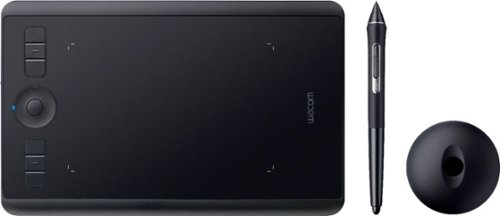Wacom
Wacom's Stats
Reviews
- Review Count0
- Helpfulness Votes0
- First ReviewNone
- Last ReviewNone
- Featured Reviews0
- Average Rating0
Reviews Comments
- Review Comment Count0
- Helpfulness Votes0
- First Review CommentNone
- Last Review CommentNone
- Featured Review Comments0
Questions
- Question Count0
- Helpfulness Votes0
- First QuestionNone
- Last QuestionNone
- Featured Questions0
- Answer Count1032
- Helpfulness Votes537
- First AnswerMarch 15, 2017
- Last AnswerOctober 27, 2023
- Featured Answers0
- Best Answers48
Wacom's Reviews
Wacom has not submitted any reviews.
Wacom's Questions
Wacom has not submitted any questions.

Wacom - Bamboo Ink Smart Stylus - Black
Write directly on your pen-enabled tablet or computer with this 5.8-inch Bamboo smart stylus. Its ergonomic qualities balance it in your hand, and interchangeable tips provide a customized writing experience. This versatile Bamboo smart stylus is optimized for Windows Ink, and it uses Inkspace to synchronize your notes across devices. Learn more about Windows Ink.
Is this compatible with my ASUS Q406DA-BR5T6?
Hello there, thank you for asking. This model is not listed inside the tested devices, that said all you need to make sure of is that your model has either MPP (Microsoft Pen Protocol) or AES (Active ES Stylus) built-in into the hardware, for this you may want to reach out to the Manufacturer of your 2-in-1 device (ASUS in your case). Hope that helps. Best
5 years, 1 month ago
by
Posted by:
Wacom

Wacom - Bamboo Ink Smart Stylus - Black
Write directly on your pen-enabled tablet or computer with this 5.8-inch Bamboo smart stylus. Its ergonomic qualities balance it in your hand, and interchangeable tips provide a customized writing experience. This versatile Bamboo smart stylus is optimized for Windows Ink, and it uses Inkspace to synchronize your notes across devices. Learn more about Windows Ink.
I have a newer hp envy x360 15m-drXXX. This pen appears to function as it should, but I can't find anywhere that says this pen has tilt like the surface pen or hp tilt pen. Does this pen support tilt and if not will the surface pen work on my device?
Yes, the Bamboo Ink Smart Stylus does have tilt for your Make and model of computer.
5 years, 1 month ago
by
Posted by:
Wacom
Geek Squad® Certified Refurbished products are thoroughly, painstakingly and lovingly tested, so you can be sure that your device will work right, right away. Learn more about Geek Squad® Certified Refurbished products.Scribble down ideas on a digital screen with this Wacom Bamboo Ink smart stylus. Its top button provides instant access to the Windows Ink work space, and it comes with three nib sizes to suit your writing style and preference. The pressure-sensing tip of this Wacom Bamboo Ink smart stylus provides a natural writing experience.
is this stylus compatible an hp pavillion x360 m3-u001dx
It is listed as being compatible with the HP Pavillion, but not your model.
5 years, 1 month ago
by
Posted by:
Wacom

Wacom - Bamboo Ink Smart Stylus - Black
Write directly on your pen-enabled tablet or computer with this 5.8-inch Bamboo smart stylus. Its ergonomic qualities balance it in your hand, and interchangeable tips provide a customized writing experience. This versatile Bamboo smart stylus is optimized for Windows Ink, and it uses Inkspace to synchronize your notes across devices. Learn more about Windows Ink.
Although not on the list the Asus 3s 10 tablet has zpen tech. Would this be a decent replacement?
It is not listed as being compatible, you can give it a try and see how it works.
5 years, 1 month ago
by
Posted by:
Wacom
Wacom Intuos pen tablet has been designed for those who are getting started drawing, painting or photo editing with their Mac, PC, Chromebook or select Android smartphones/tablets. Whether it’s the light super-accurate pen, the stylish design, the included software or online tutorials, Wacom Intuos is all you need to get creative digitally. Wacom Intuos can also be used to easily write, edit or convey ideas to in education or remote work settings. This product works with devices capable of running the latest version of Chrome OS and has been certified to meet Google's compatibility standards. Google is not responsible for the operation of this product or its compliance with safety requirements. Chromebook, Android, and the Works With Chromebook badge are trademarks of Google LLC.
does it include the pen?
Thank you for asking. Yes it does. Best
5 years, 1 month ago
by
Posted by:
Wacom

Wacom - Grip Pen - Black
Sketch and write on an Intuos tablet or Cintiq display comfortably with this Wacom Grip Pen stylus. It has a contoured body and ergonomic weight to help prevent wrist fatigue during extended use, and its tilt sensitivity provides a natural feel for accurate drawing. Maximize productivity with the programmable side switches and pressure-sensitive eraser of this Wacom Grip Pen stylus.
Will this tablet pen work with the Wacom CINTIQ 12WX? Thanks!
No, you will need to locate the ZP501E pen, they are hard to find.
5 years, 1 month ago
by
Posted by:
Wacom
Create stunning works of digital art with this Wacom Intuos Pro small tablet. The included stylus features 8192 pressure levels in the tip and eraser for exceptional sensitivity. This Wacom Intuos Pro small tablet features tilt response for better stroke control, and Bluetooth and USB-C functionality supports Windows and Mac connectivity.
Is this a stand alone system? Need interface software to laptop?
You will need to install the Wacom driver in order to have it interface with your laptop and applications.
5 years, 1 month ago
by
Posted by:
Wacom
Geek Squad® Certified Refurbished products are thoroughly, painstakingly and lovingly tested, so you can be sure that your device will work right, right away. Learn more about Geek Squad® Certified Refurbished products.Scribble down ideas on a digital screen with this Wacom Bamboo Ink smart stylus. Its top button provides instant access to the Windows Ink work space, and it comes with three nib sizes to suit your writing style and preference. The pressure-sensing tip of this Wacom Bamboo Ink smart stylus provides a natural writing experience.
Does this work for the surface pro?
Yes, it will work with the current or near current Microsoft Surface Pro.
5 years, 1 month ago
by
Posted by:
Wacom
Get creative with this Wacom Pen 4K stylus. It's highly pressure-sensitive for accurate drawing on a compatible Intuos pen tablet, and it has a programmable side switch for quick access to your favorite functions. This Wacom Pen 4K stylus is wireless and battery-free, so you can use it for hours without recharging.
Is this compatible with Intuos CTL 4100WL?
Yes it is. This is the replacement Pen for either small or medium size current Intuos tablet (those starting with item numbers CTL4100 or CTL6100). Hope that helps. Best
5 years, 1 month ago
by
Posted by:
Wacom

Wacom - Bamboo Ink Smart Stylus - Black
Write directly on your pen-enabled tablet or computer with this 5.8-inch Bamboo smart stylus. Its ergonomic qualities balance it in your hand, and interchangeable tips provide a customized writing experience. This versatile Bamboo smart stylus is optimized for Windows Ink, and it uses Inkspace to synchronize your notes across devices. Learn more about Windows Ink.
Is this compatible with an iPad 9.7 6th generation?
Thank you for asking. No, this is not compatible with iOS devices in general lines.
For your iPad you will want to explore either the Bamboo Fineline or the Bamboo Sketch. Hope that helps.
For your iPad you will want to explore either the Bamboo Fineline or the Bamboo Sketch. Hope that helps.
5 years, 1 month ago
by
Posted by:
Wacom