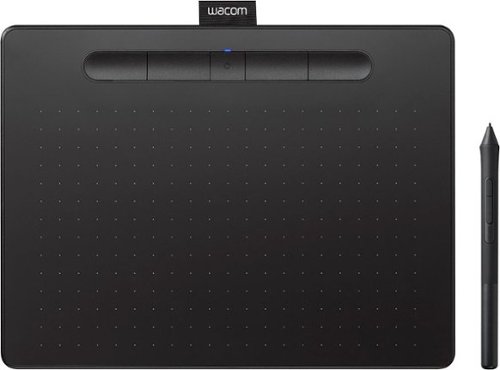Wacom
Wacom's Stats
Reviews
- Review Count0
- Helpfulness Votes0
- First ReviewNone
- Last ReviewNone
- Featured Reviews0
- Average Rating0
Reviews Comments
- Review Comment Count0
- Helpfulness Votes0
- First Review CommentNone
- Last Review CommentNone
- Featured Review Comments0
Questions
- Question Count0
- Helpfulness Votes0
- First QuestionNone
- Last QuestionNone
- Featured Questions0
- Answer Count1032
- Helpfulness Votes533
- First AnswerMarch 15, 2017
- Last AnswerOctober 27, 2023
- Featured Answers0
- Best Answers47
Wacom's Reviews
Wacom has not submitted any reviews.
Wacom's Questions
Wacom has not submitted any questions.

Wacom - Bamboo Ink Smart Stylus - Black
Write directly on your pen-enabled tablet or computer with this 5.8-inch Bamboo smart stylus. Its ergonomic qualities balance it in your hand, and interchangeable tips provide a customized writing experience. This versatile Bamboo smart stylus is optimized for Windows Ink, and it uses Inkspace to synchronize your notes across devices. Learn more about Windows Ink.
Hello, I have a quick question. Will this pen work with the Samsung Notebook 9 Pro. I just want to make sure its compatible before I buy. Thank you for your time
Hello there, thank you for asking. The model you mention is not inside the list of tested devices. That said, this doesn't mean it wont work, it just means you will need to make sure, with the manufacturer of your device, that your model counts with either Active Stylus (AES) or Microsoft Pen Protocol (MPP) technologies built-in. If your device has one of these, then this Stylus will work for you. Hope that helps, Best.
4 years, 11 months ago
by
Posted by:
Wacom

Wacom - Bamboo Tip Stylus - Blue
Jot down ideas with this Wacom Bamboo Ink smart stylus. Its ergonomic triangular barrel and soft-touch surface deliver a comfortable feel during use, and its three nibs let you personalize your markings to suit your project. This Wacom Bamboo Ink smart stylus has two programmable side buttons for time-saving shortcuts.
Is it compatible with ipad 5 air
Thank you for asking. Yes, this is compatible. Best
4 years, 11 months ago
by
Posted by:
Wacom
Wacom Intuos wireless pen tablet has been designed for those who are getting started drawing, painting or photo editing with their Mac, PC, Chromebook or select Android smartphones/tablets. Enjoy the convenience of wireless creating with built in Bluetooth - or connect the graphics tablet directly to your computer with the included USB cable. Whether it’s the pressure-sensitive pen, the stylish design, the included software or online tutorials, Wacom Intuos is all you need to get creative digitally. Wacom Intuos can also be used to easily write, edit or convey ideas to in education or remote work settings. This product works with devices capable of running the latest version of Chrome OS and has been certified to meet Google's compatibility standards. Google is not responsible for the operation of this product or its compliance with safety requirements. Chromebook, Android, and the Works With Chromebook badge are trademarks of Google LLC.
Does it work with a HP portable computer from 2014?
Thank you for asking. If your device is running a current supported version of Windows then the answer is Yes. Best
4 years, 11 months ago
by
Posted by:
Wacom

Wacom - Bamboo Ink Smart Stylus - Black
Write directly on your pen-enabled tablet or computer with this 5.8-inch Bamboo smart stylus. Its ergonomic qualities balance it in your hand, and interchangeable tips provide a customized writing experience. This versatile Bamboo smart stylus is optimized for Windows Ink, and it uses Inkspace to synchronize your notes across devices. Learn more about Windows Ink.
I am noticing that the main thing that is talked about with this pen is the compatibility with computers. I have a Wacom drawing tablet (Wacom Intuos) and I am wondering if this pen will work with the Wacom tablet. Thanks and I hope someone can help!
Hello there, thank you for asking. The Bamboo Ink works only directly on the screen of 2in1 devices that count with either Active stylus (AES) or Microsoft Pen Protocol (MPP) technologies. This pen is only intended to be used directly on the screen of those devices and will not work as a pen replacement of any Wacom tablet (an Intuos in your case). If you need a pen replacement for your Intuos tablet and not sure what to purchase, feel free to reach out to our support line for assistance. Best
4 years, 11 months ago
by
Posted by:
Wacom

Wacom - Pro Pen 2 with Pen Case - Black
Express yourself with this Wacom Pro Pen 2 stylus. Its high pressure sensitivity and virtually lag-free tracking let you draw with accuracy and natural flow on a compatible Intuos Pro, Cintiq Pro or MobileStudio Pro tablet. Perform different drawing styles with the included three nibs of this Wacom Pro Pen 2 stylus.
Does this pen work with Wacom Intuos 3 (Model PTZ-631W)? Tks
Thank you for asking. Unfortunately this pen is not compatible with the model of tablet PTZ-631W and the accesories for this model have been discontinued for some years now.
That said, for your reference, the original replacement for this unit was the Grip Pen with item number ZP501ESE.
Since this model is discontinued, the next best possible option would be to consider upgrading your unit. You can look at the Intuos Pro family as the best next in line replacement for such. Hope that helps. Best
That said, for your reference, the original replacement for this unit was the Grip Pen with item number ZP501ESE.
Since this model is discontinued, the next best possible option would be to consider upgrading your unit. You can look at the Intuos Pro family as the best next in line replacement for such. Hope that helps. Best
4 years, 11 months ago
by
Posted by:
Wacom
Wacom Intuos pen tablet has been designed for those who are getting started drawing, painting or photo editing with their Mac, PC, Chromebook or select Android smartphones/tablets. Whether it’s the light super-accurate pen, the stylish design, the included software or online tutorials, Wacom Intuos is all you need to get creative digitally. Wacom Intuos can also be used to easily write, edit or convey ideas to in education or remote work settings. This product works with devices capable of running the latest version of Chrome OS and has been certified to meet Google's compatibility standards. Google is not responsible for the operation of this product or its compliance with safety requirements. Chromebook, Android, and the Works With Chromebook badge are trademarks of Google LLC.
By any chance is this compatible with a iPhone 7 or any type of tablet
Thank you for asking. Tablets are not compatible with iOS devices, you will want to look for a Stylus to use directly on the screen of your device. Check out the Wacom Bamboo Fineline or Bamboo Sketch. Hope that helps. Best
4 years, 11 months ago
by
Posted by:
Wacom
Unleash your creativity with this Intuos Pro pen tablet. Astounding 8,192 levels of pen pressure sensitivity and tilt recognition recreate the feel of traditional art methods for natural and instinctive expression. The customizable ExpressKeys and multi-touch gestures of this Intuos Pro pen tablet let you quickly access your software's shortcuts without interrupting your work.
do you have to have a computer and internet for this??
Hello there, thanks for asking. The Intuos Pro is not a Stand-Alone device, this means you need to have it connected to a computer, either Mac or Windows in order to use it. You will only need to have internet to download the current driver. If you are looking for a stand-alone solution, check out the Wacom MobileStudio Pro. Hope that helps, best.
4 years, 11 months ago
by
Posted by:
Wacom
Draw accurate illustrations with this 15.6-inch Wacom Cintiq creative pen display. The 1920 x1080 Full HD anti-glare screen makes for comfortable viewing, and the pressure-sensitive pen has a comfortable grip and tilt recognition for accurate drawing. The foldable legs on this Wacom Cintiq creative pen display can be adjusted for personal comfort.
Do you have to have some sort of computer to charge it?
Hello there, thanks for asking. The Cintiq 16 doesn't need to be charged and it is not a Stand-Alone device, this means you need to have it connected to a computer, either Mac or Windows in order to use it. Hope that helps, best.
4 years, 11 months ago
by
Posted by:
Wacom

Wacom - Bamboo Ink Smart Stylus - Black
Write directly on your pen-enabled tablet or computer with this 5.8-inch Bamboo smart stylus. Its ergonomic qualities balance it in your hand, and interchangeable tips provide a customized writing experience. This versatile Bamboo smart stylus is optimized for Windows Ink, and it uses Inkspace to synchronize your notes across devices. Learn more about Windows Ink.
Will this pen be compatible with ASUS ZenBook S UX391UA-XB71-R 13.3" FHD Laptop, Intel i7, 8GB, 256GB SSD? Thanks
Thank you for asking. The model you are listing is not inside of tested devices. Bamboo Ink has two types of technologies built-in, one is AES (Active Stylus) and the other one is MPP (Microsoft Pen Protocol), you can confirm with Asus if your model of ZenBook counts with either of these technologies and if so you will be able to use this pen. Hope that helps. Best
4 years, 11 months ago
by
Posted by:
Wacom

Wacom - Cintiq 22HD 21.5" Interactive Pen Display - Black
With a 21.5" display, this Wacom Cintiq DTK2200 LCD monitor allows you to work naturally and intuitively on the screen via an electronic input pen with pressure- and tilt-sensitive technology, so you can write, draw and design with ease.
Can this tablet runs a 3D sculpt software like Zbrush? I want to sculpt using this tablet anywhere i go without using any computer. Can this tablet do this?
Thank you for asking. This tablet is not a Stand-Alone device, you need to have a computer to use with. If you are looking for a stand-alone solution, you will want to look up the Wacom Mobilestudio Pro models that come in 13 and 16 inches. Hope that helps. Best
4 years, 11 months ago
by
Posted by:
Wacom