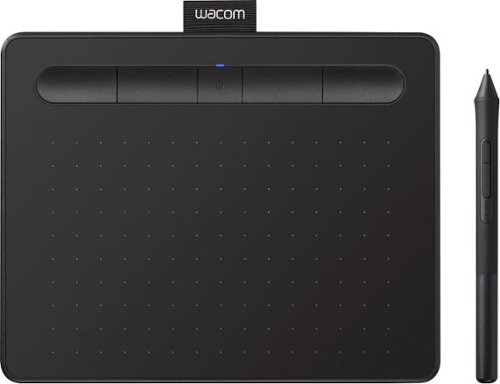Wacom
Wacom's Stats
Reviews
- Review Count0
- Helpfulness Votes0
- First ReviewNone
- Last ReviewNone
- Featured Reviews0
- Average Rating0
Reviews Comments
- Review Comment Count0
- Helpfulness Votes0
- First Review CommentNone
- Last Review CommentNone
- Featured Review Comments0
Questions
- Question Count0
- Helpfulness Votes0
- First QuestionNone
- Last QuestionNone
- Featured Questions0
- Answer Count1032
- Helpfulness Votes533
- First AnswerMarch 15, 2017
- Last AnswerOctober 27, 2023
- Featured Answers0
- Best Answers47
Wacom's Reviews
Wacom has not submitted any reviews.
Wacom's Questions
Wacom has not submitted any questions.

Wacom - Bamboo Tip Stylus - Blue
Jot down ideas with this Wacom Bamboo Ink smart stylus. Its ergonomic triangular barrel and soft-touch surface deliver a comfortable feel during use, and its three nibs let you personalize your markings to suit your project. This Wacom Bamboo Ink smart stylus has two programmable side buttons for time-saving shortcuts.
I tried this stylus and found that I can't have my hand touch the screen. What I means is when my hand (side of the palm - pinky finger side ) inevitably touches the screen as I write on the screen, Stylus pen won't write. Instead, my hand writes. help!
Hello there, thank you for asking. Bamboo Tip doesn't have Palm rejection. Depending on the device you are using, if this feature is needed for your use, you may need to explore the options. I would suggest to reach out to our support team on weekdays between 6 am and 6 pm PST to 1-855-MY-WACOM. if you have any further questions. Best
4 years, 11 months ago
by
Posted by:
Wacom
Get creative with this Wacom Pen 4K stylus. It's highly pressure-sensitive for accurate drawing on a compatible Intuos pen tablet, and it has a programmable side switch for quick access to your favorite functions. This Wacom Pen 4K stylus is wireless and battery-free, so you can use it for hours without recharging.
Will this pen work with the acer spin 1 laptop?
Hello there. This Pen is the factory replacement of an Intuos tablet. Is not meant to be used without it.
If your model of 2in1 laptop uses either Active Stylus (AES) or Microsoft Pen Protocol (MPP) technology, you can look up the stylus "Bamboo Ink" or " Bamboo Ink Plus". Hope that helps. Best
If your model of 2in1 laptop uses either Active Stylus (AES) or Microsoft Pen Protocol (MPP) technology, you can look up the stylus "Bamboo Ink" or " Bamboo Ink Plus". Hope that helps. Best
4 years, 11 months ago
by
Posted by:
Wacom

Wacom - Grip Pen - Black
Sketch and write on an Intuos tablet or Cintiq display comfortably with this Wacom Grip Pen stylus. It has a contoured body and ergonomic weight to help prevent wrist fatigue during extended use, and its tilt sensitivity provides a natural feel for accurate drawing. Maximize productivity with the programmable side switches and pressure-sensitive eraser of this Wacom Grip Pen stylus.
Is this Compatible with Model PTH-451
Yes it is, this is the direct replacement for your PTH451, the Grip Pen Model:KP501E2. Best
4 years, 11 months ago
by
Posted by:
Wacom

Wacom - Intuos Graphic Drawing Tablet for Mac, PC, Chromebook & Android (Medium) with Software Included (Wireless) - Pistachio
Wacom Intuos wireless pen tablet has been designed for those who are getting started drawing, painting or photo editing with their Mac, PC, Chromebook or select Android smartphones/tablets. Enjoy the convenience of wireless creating with built in Bluetooth - or connect the graphics tablet directly to your computer with the included USB cable. Whether it’s the pressure-sensitive pen, the stylish design, the included software or online tutorials, Wacom Intuos is all you need to get creative digitally. Wacom Intuos can also be used to easily write, edit or convey ideas to in education or remote work settings. This product works with devices capable of running the latest version of Chrome OS and has been certified to meet Google's compatibility standards. Google is not responsible for the operation of this product or its compliance with safety requirements. Chromebook, Android, and the Works With Chromebook badge are trademarks of Google LLC.
Hello! Is this a good tablet to use with Blender, Zbrush, Maya, etc?
Yes, thiis is a great tablet and you can use this one with the named softwares. Depending on usage you may consider the Pro line of tablets. Hope that helps!
4 years, 11 months ago
by
Posted by:
Wacom

Wacom - Bamboo Tip Stylus - Blue
Jot down ideas with this Wacom Bamboo Ink smart stylus. Its ergonomic triangular barrel and soft-touch surface deliver a comfortable feel during use, and its three nibs let you personalize your markings to suit your project. This Wacom Bamboo Ink smart stylus has two programmable side buttons for time-saving shortcuts.
Would this work with a Windows Surface Go laptop?
Yes, your model is compatible. Best
5 years ago
by
Posted by:
Wacom
Wacom Intuos pen tablet has been designed for those who are getting started drawing, painting or photo editing with their Mac, PC, Chromebook or select Android smartphones/tablets. Whether it’s the light super-accurate pen, the stylish design, the included software or online tutorials, Wacom Intuos is all you need to get creative digitally. Wacom Intuos can also be used to easily write, edit or convey ideas to in education or remote work settings. This product works with devices capable of running the latest version of Chrome OS and has been certified to meet Google's compatibility standards. Google is not responsible for the operation of this product or its compliance with safety requirements. Chromebook, Android, and the Works With Chromebook badge are trademarks of Google LLC.
Is this compatible with new MacBook Pro that doesn’t have USB ports?
Hi there, thank you for asking. If you are referring to the current 13 and 15 inch models of MacBook Pro, then you can count with the Thunderbolt 3 (USB-C) ports they have (same with the current MacBook and MacBook Air). In which case you will need an adapter to connect any USB type-A device in general lines. Hope that helps. Best
5 years ago
by
Posted by:
Wacom
Wacom Intuos wireless pen tablet has been designed for those who are getting started drawing, painting or photo editing with their Mac, PC, Chromebook or select Android smartphones/tablets. Enjoy the convenience of wireless creating with built in Bluetooth - or connect the graphics tablet directly to your computer with the included USB cable. Whether it’s the pressure-sensitive pen, the stylish design, the included software or online tutorials, Wacom Intuos is all you need to get creative digitally. Wacom Intuos can also be used to easily write, edit or convey ideas to in education or remote work settings. This product works with devices capable of running the latest version of Chrome OS and has been certified to meet Google's compatibility standards. Google is not responsible for the operation of this product or its compliance with safety requirements. Chromebook, Android, and the Works With Chromebook badge are trademarks of Google LLC.
Does this come with a usb cable just in case you would like to use the wire or does it come without a wire
Yes. You can either opt for using the tablet over wireless Bluetooth or use is wired with the USB cable that comes included. Whatever you may prefer. Best
5 years ago
by
Posted by:
Wacom
Wacom Intuos pen tablet has been designed for those who are getting started drawing, painting or photo editing with their Mac, PC, Chromebook or select Android smartphones/tablets. Whether it’s the light super-accurate pen, the stylish design, the included software or online tutorials, Wacom Intuos is all you need to get creative digitally. Wacom Intuos can also be used to easily write, edit or convey ideas to in education or remote work settings. This product works with devices capable of running the latest version of Chrome OS and has been certified to meet Google's compatibility standards. Google is not responsible for the operation of this product or its compliance with safety requirements. Chromebook, Android, and the Works With Chromebook badge are trademarks of Google LLC.
does it work with an HP chromebook?
Thank you for asking. You need to be running either Windows or Mac, Chrome OS is not currently supported. Best
5 years ago
by
Posted by:
Wacom
Wacom Intuos pen tablet has been designed for those who are getting started drawing, painting or photo editing with their Mac, PC, Chromebook or select Android smartphones/tablets. Whether it’s the light super-accurate pen, the stylish design, the included software or online tutorials, Wacom Intuos is all you need to get creative digitally. Wacom Intuos can also be used to easily write, edit or convey ideas to in education or remote work settings. This product works with devices capable of running the latest version of Chrome OS and has been certified to meet Google's compatibility standards. Google is not responsible for the operation of this product or its compliance with safety requirements. Chromebook, Android, and the Works With Chromebook badge are trademarks of Google LLC.
Is this the bluetooth model?
Hello there, thank you for asking. This is the CTL4100 and does not count with Bluetooth, only wired USB connection. On the other hand, if you look up inside the same family of Intuos the CTL4100WLx or CTL6100WL ( have in mind that next to the WL, at the end of the item number, more characters will take place depending on the color. Ex: CTL6100WLK - For Intuos Medium Black.), these will include Bluetooth. Hope that helps. Best
5 years ago
by
Posted by:
Wacom
Draw accurate illustrations with this 15.6-inch Wacom Cintiq creative pen display. The 1920 x1080 Full HD anti-glare screen makes for comfortable viewing, and the pressure-sensitive pen has a comfortable grip and tilt recognition for accurate drawing. The foldable legs on this Wacom Cintiq creative pen display can be adjusted for personal comfort.
My 2017 iMac doesn't have an HDMI connection, only USB-C and USB ports. Has any one tried or use an Apple Dongle, USB-C to HDMI, successfully with the Wacom Cintiq 16 that only offers HDMI cord? Or should I should just stick to using iPad Pro?
Thank you for asking. You should be able to use an adapter to go from HDMI into USB Type-C, check out StarTech, they have a great selection of quality video adapters. Hope that helps. Best
5 years ago
by
Posted by:
Wacom