Wacom
Wacom's Stats
Reviews
- Review Count0
- Helpfulness Votes0
- First ReviewNone
- Last ReviewNone
- Featured Reviews0
- Average Rating0
Reviews Comments
- Review Comment Count0
- Helpfulness Votes0
- First Review CommentNone
- Last Review CommentNone
- Featured Review Comments0
Questions
- Question Count0
- Helpfulness Votes0
- First QuestionNone
- Last QuestionNone
- Featured Questions0
- Answer Count1032
- Helpfulness Votes533
- First AnswerMarch 15, 2017
- Last AnswerOctober 27, 2023
- Featured Answers0
- Best Answers47
Wacom's Reviews
Wacom has not submitted any reviews.
Wacom's Questions
Wacom has not submitted any questions.
Get creative with this Wacom Pen 4K stylus. It's highly pressure-sensitive for accurate drawing on a compatible Intuos pen tablet, and it has a programmable side switch for quick access to your favorite functions. This Wacom Pen 4K stylus is wireless and battery-free, so you can use it for hours without recharging.
Is it compatible with intuos art CTH 690?
Thank you for asking. The direct replacement for your CTH690 is the LP190K pen. This one here is the LP1100K and only works with the most current generation of Intuos, the CTL4100 and CTL6100 line. Hope that helps. Best
5 years ago
by
Posted by:
Wacom
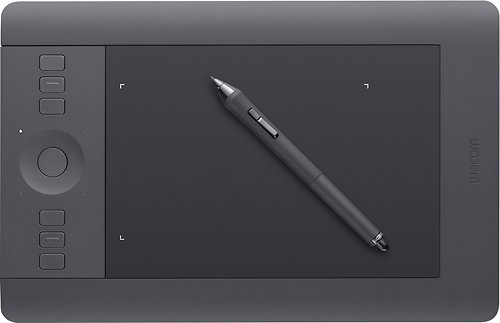
Wacom - Intuos Pro Small Pen and Touch Tablet - Black
Ideal for photography, art and design applications, this Wacom Intuos Professional PTH451 pen and tablet assist you in your creative process. The tablet's multitouch interface with gesture support allows simple navigation of on-screen content.
Is this tablet compatible with windows 7? I was thinking of buying but not sure if it will work.
Thank you for asking. This model is compatible with Windows 7, you will just want to make sure you are running all the system updates and then download the correct driver from Wacom's site. Best
5 years, 10 months ago
by
Posted by:
Wacom
Wacom Intuos pen tablet has been designed for those who are getting started drawing, painting or photo editing with their Mac, PC, Chromebook or select Android smartphones/tablets. Whether it’s the light super-accurate pen, the stylish design, the included software or online tutorials, Wacom Intuos is all you need to get creative digitally. Wacom Intuos can also be used to easily write, edit or convey ideas to in education or remote work settings. This product works with devices capable of running the latest version of Chrome OS and has been certified to meet Google's compatibility standards. Google is not responsible for the operation of this product or its compliance with safety requirements. Chromebook, Android, and the Works With Chromebook badge are trademarks of Google LLC.
Does it work with osu?
Thank you for asking. Wacom tablets are professional input devices and as such you can control the cursor for any current Windows / Mac OS's based computer. The use of special features such as Pen pressure for example depends on the tools of each app in use of course.
The usage of our tablets is mainly tested and improved for the graphic design industry and such. if you are referring to the game OSU, then it really depends on how the game itself handles a Pen input device. That said, you can use the tablet for navigation purposes just like your mouse can. Hope that helps. Best
The usage of our tablets is mainly tested and improved for the graphic design industry and such. if you are referring to the game OSU, then it really depends on how the game itself handles a Pen input device. That said, you can use the tablet for navigation purposes just like your mouse can. Hope that helps. Best
5 years, 10 months ago
by
Posted by:
Wacom
Wacom Intuos pen tablet has been designed for those who are getting started drawing, painting or photo editing with their Mac, PC, Chromebook or select Android smartphones/tablets. Whether it’s the light super-accurate pen, the stylish design, the included software or online tutorials, Wacom Intuos is all you need to get creative digitally. Wacom Intuos can also be used to easily write, edit or convey ideas to in education or remote work settings. This product works with devices capable of running the latest version of Chrome OS and has been certified to meet Google's compatibility standards. Google is not responsible for the operation of this product or its compliance with safety requirements. Chromebook, Android, and the Works With Chromebook badge are trademarks of Google LLC.
I want to use this while showing photos and figures in PowerPoint or Preview as an annotation tool. I teach earth science and show a lot of images that I want to draw over to show geological features. Marks can be temporary. Can it do this?
Hello MegS. Thank you for asking. Wacom tablets are professional input devices and as such you can control the cursor for any current Windows / Mac OS's based computer. The use of special features such as Pen pressure for example depends on the tools of each app in use of course. So Yes, it will work. Hope that helps. Best
5 years, 10 months ago
by
Posted by:
Wacom
Wacom Intuos pen tablet has been designed for those who are getting started drawing, painting or photo editing with their Mac, PC, Chromebook or select Android smartphones/tablets. Whether it’s the light super-accurate pen, the stylish design, the included software or online tutorials, Wacom Intuos is all you need to get creative digitally. Wacom Intuos can also be used to easily write, edit or convey ideas to in education or remote work settings. This product works with devices capable of running the latest version of Chrome OS and has been certified to meet Google's compatibility standards. Google is not responsible for the operation of this product or its compliance with safety requirements. Chromebook, Android, and the Works With Chromebook badge are trademarks of Google LLC.
does this work with Onenote?
Hello kiewitone. Wacom tablets are input devices and as such you can control the cursor for any current Windows / Mac OS's based computer. The use of special features such as Pen pressure for example depends on the tools of each app in use of course. So Yes, it will work. Hope that helps. Best
5 years, 10 months ago
by
Posted by:
Wacom

Wacom - Bamboo Sketch Stylus - Black
Create a virtual masterpiece with this Bamboo Sketch stylus. The pressure-sensitive tip supports natural writing processes, and the ergonomic design ensures comfort and reduces hand fatigue during long drawing sessions. This Bamboo Sketch stylus conforms to your preferences thanks to exchangeable pen tips and customizable shortcut buttons that improve your writing experience.
Does this work for iphone 6s?
Hello Missy. Thank you for asking. It sure does. Bamboo Sketch will work with your iPhone 6S. Best
5 years, 10 months ago
by
Posted by:
Wacom

Wacom - Cintiq 13HD Interactive Pen Display - Black
Create digital art with this Wacom Cintiq 13HD DTK1300 graphic tablet, which features a responsive touch interface and includes a pressure-sensitive Pro Pen, making it easy to draw precise lines. The adjustable display stand helps ensure comfortable use.
Will this work on Samsong 8splus android phone?
Hello Carolh. The Cintiq 13HD works under a Windows / Mac OS platform. It is not intended for phones. For that you will want to explore Styluses options. One you can explore is Bamboo Tip for example, it will allow you to work directly on your phone. If you are looking for something in the form of an external display to connect to your phone, I'm not sure that is possible, you may check with the manufacturer of your phone for such recommendation. Hope that helps. Best
5 years, 10 months ago
by
Posted by:
Wacom
Wacom Intuos pen tablet has been designed for those who are getting started drawing, painting or photo editing with their Mac, PC, Chromebook or select Android smartphones/tablets. Whether it’s the light super-accurate pen, the stylish design, the included software or online tutorials, Wacom Intuos is all you need to get creative digitally. Wacom Intuos can also be used to easily write, edit or convey ideas to in education or remote work settings. This product works with devices capable of running the latest version of Chrome OS and has been certified to meet Google's compatibility standards. Google is not responsible for the operation of this product or its compliance with safety requirements. Chromebook, Android, and the Works With Chromebook badge are trademarks of Google LLC.
is the software an online download? or is it a cd disk? (asking because i have a macbook air, so i dont have a cd port...)
Hi there, thanks for asking. All you need to have is an internet connection and from there you can register following the steps inside the box. Best
5 years, 10 months ago
by
Posted by:
Wacom

Wacom - Bamboo Fineline Stylus - Black
Sign documents and create detailed digital artwork with this Wacom Bamboo Fineline 3 stylus. Made to work with your iPad or iPhone, this advanced stylus offers 1024 levels of sensitivity for enhanced control over your handwriting or drawing. This Wacom Bamboo Fineline 3 stylus comes with a replaceable retractable tip and a handy programmable side switch.
would this be compatiable with the acer r11 chromebook?
Thank you for asking. Unfortunately it will not work. Bamboo Fineline is a Stylus to be used with selected iOS devices only. We don't currently have a direct option for Chromebooks unfortunately . Best
5 years, 10 months ago
by
Posted by:
Wacom

Wacom - Bamboo Sketch Stylus - Black
Create a virtual masterpiece with this Bamboo Sketch stylus. The pressure-sensitive tip supports natural writing processes, and the ergonomic design ensures comfort and reduces hand fatigue during long drawing sessions. This Bamboo Sketch stylus conforms to your preferences thanks to exchangeable pen tips and customizable shortcut buttons that improve your writing experience.
Does this work with previous version Wacom Bamboo tablet model: CTH-460?
Hi there. This pen is Not a replacement for a CTH460. Bamboo Sketch is only meant to be used as a stand alone device with selected iOS device. What you are looking for is factory replacement pens that are compatible with your model, that can be either "LP160", "LP170" or "LP180". These models of pen replacement were discontinued a while back, you are still likely able to find them inside online shops. Hope that helps. Best
5 years, 10 months ago
by
Posted by:
Wacom

