Wacom
Wacom's Stats
Reviews
- Review Count0
- Helpfulness Votes0
- First ReviewNone
- Last ReviewNone
- Featured Reviews0
- Average Rating0
Reviews Comments
- Review Comment Count0
- Helpfulness Votes0
- First Review CommentNone
- Last Review CommentNone
- Featured Review Comments0
Questions
- Question Count0
- Helpfulness Votes0
- First QuestionNone
- Last QuestionNone
- Featured Questions0
- Answer Count1032
- Helpfulness Votes533
- First AnswerMarch 15, 2017
- Last AnswerOctober 27, 2023
- Featured Answers0
- Best Answers47
Wacom's Reviews
Wacom has not submitted any reviews.
Wacom's Questions
Wacom has not submitted any questions.

Wacom - Bamboo Ink Smart Stylus - Black
Write directly on your pen-enabled tablet or computer with this 5.8-inch Bamboo smart stylus. Its ergonomic qualities balance it in your hand, and interchangeable tips provide a customized writing experience. This versatile Bamboo smart stylus is optimized for Windows Ink, and it uses Inkspace to synchronize your notes across devices. Learn more about Windows Ink.
Is this pen compatible with a hp stream 14
Hi. This pen works with devices that either have MPP (Microsoft Pen Protocol) or AES (Active Stylus) technologies. These technologies must be built-in in your laptop's hardware. The model you have shared is not inside the list of tested devices and hence falls outside the tested. HP web is not listing any stylus as compatible with your model, so you may not have that option. I will suggest to reach out to HP support and check the Stylus capabilities of your model if any, Hope that helps. Best
5 years, 11 months ago
by
Posted by:
Wacom
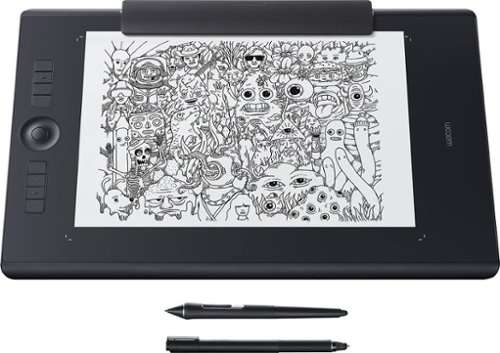
Wacom - Intuos Pro Paper Edition Pen Tablet (Large) - Black
Powerful pressure sensitivity ensures exceptionally fine control when using this Wacom Intuos Pro Paper Edition tablet. Multitouch gestures, a touch ring and express keys ensure that you can make alterations on the fly for enhanced productivity, and the Wacom Pro Pen 2 provides exceptional comfort. Wireless connectivity ensures this Wacom Intuos Pro Paper Edition tablet is easy to set up.
Does it have handwriting to text recognition?
Hi there. All notes done in paper will get transferred to the Wacom app called Inkspace, from there you have some options for export and sharing, one of the options is "Ink to Text" that can convert your handwritten notes to typed rich text for easy sharing and further editing. Best
5 years, 11 months ago
by
Posted by:
Wacom

Wacom - Intuos Art Creative Medium Pen and Touch Tablet - Black
Wacom Intuos Art Creative Medium Pen and Touch Tablet: Create memorable graphic designs with this intuitive tablet, which lets you mirror a variety of brushstrokes with the pen and offers multitouch gesture support for simple navigation. ExpressKeys make customization easy.
What is the difference between the model number UCTH690AK and model number CTH690AK. Does the "U" stand for anything specific?
Hi there. The U indicates the product is factory refurbished. Best
5 years, 11 months ago
by
Posted by:
Wacom
Wacom Intuos pen tablet has been designed for those who are getting started drawing, painting or photo editing with their Mac, PC, Chromebook or select Android smartphones/tablets. Whether it’s the light super-accurate pen, the stylish design, the included software or online tutorials, Wacom Intuos is all you need to get creative digitally. Wacom Intuos can also be used to easily write, edit or convey ideas to in education or remote work settings. This product works with devices capable of running the latest version of Chrome OS and has been certified to meet Google's compatibility standards. Google is not responsible for the operation of this product or its compliance with safety requirements. Chromebook, Android, and the Works With Chromebook badge are trademarks of Google LLC.
Does it work with adobe animates and adobe premiere
Hi there, you shoulnd't have any problems with Adobe apps in general. Best
5 years, 11 months ago
by
Posted by:
Wacom

Wacom - Intuos Pro Paper Edition Pen Tablet (Medium) - Black
Draw and create on this Wacom Intuos Pro Paper Edition tablet. The 8192 levels of pen pressure let you fine-tune your design work on the 13.2 x 8.5-inch tablet, and express keys and a touch ring allow you to quickly select the right tools for the job. Connect this Wacom Intuos Pro Paper Edition tablet to your computer either wirelessly or via USB.
Does it have hand writing to text recognition?
Hi there. All notes done in paper will get transferred to the Wacom app called Inkspace, from there you have some options for export and sharing, one of the options is "Ink to Text" that can convert your handwritten notes to typed rich text for easy sharing and further editing. Best
5 years, 11 months ago
by
Posted by:
Wacom
Wacom Intuos pen tablet has been designed for those who are getting started drawing, painting or photo editing with their Mac, PC, Chromebook or select Android smartphones/tablets. Whether it’s the light super-accurate pen, the stylish design, the included software or online tutorials, Wacom Intuos is all you need to get creative digitally. Wacom Intuos can also be used to easily write, edit or convey ideas to in education or remote work settings. This product works with devices capable of running the latest version of Chrome OS and has been certified to meet Google's compatibility standards. Google is not responsible for the operation of this product or its compliance with safety requirements. Chromebook, Android, and the Works With Chromebook badge are trademarks of Google LLC.
Would this work on a old MacBook or should I buy a $800 laptop from you guys to go with it. Also would I need to pay or download anything to use the pad?
Hi there. As long as you have Mac OS 10.11 up to date or higher you can use the current driver. Best
5 years, 11 months ago
by
Posted by:
Wacom

Wacom - Intuos Art Creative Medium Pen and Touch Tablet - Black
Wacom Intuos Art Creative Medium Pen and Touch Tablet: Create memorable graphic designs with this intuitive tablet, which lets you mirror a variety of brushstrokes with the pen and offers multitouch gesture support for simple navigation. ExpressKeys make customization easy.
okay so I know that I can use some programs on this tablet but can I use Paint tool Sai or other similar programs.(I am aware that I will have to pay for the programs)
Thank you for asking. The tablet is a professional input device and as such, you can use the tablet for navigation or anything that you would normally do with a mouse. So, depending on the support that an application has with Pen tablets in general lines, you may or not be able to take advantage of aspects such as Pen Pressure, Tilt, etc. That said, although Paint Tool SAI is an open source app and not one we use for testing, we have seen many users using this app without problems. Hope that makes sense. Best
6 years ago
by
Posted by:
Wacom

Wacom - Cintiq 13HD Interactive Pen Display - Black
Create digital art with this Wacom Cintiq 13HD DTK1300 graphic tablet, which features a responsive touch interface and includes a pressure-sensitive Pro Pen, making it easy to draw precise lines. The adjustable display stand helps ensure comfortable use.
Does this work on my 2015 macbook?
Thank you for asking. The Cintiq 13HD will work with your 2015 MacBook. Best
6 years ago
by
Posted by:
Wacom

Wacom - Bamboo Ink Smart Stylus - Black
Write directly on your pen-enabled tablet or computer with this 5.8-inch Bamboo smart stylus. Its ergonomic qualities balance it in your hand, and interchangeable tips provide a customized writing experience. This versatile Bamboo smart stylus is optimized for Windows Ink, and it uses Inkspace to synchronize your notes across devices. Learn more about Windows Ink.
Is Bamboo Ink compatible with Mac OS?
Thank you for asking. Bamboo Ink is only compatible with Windows based Tablet PC's and this Stylus operates under either MPP protocol from Microsoft or Active Stylus (AES), both technologies are PC based and it will not work with a Mac as you need one of these technologies. Hope that helps. Best
6 years ago
by
Posted by:
Wacom

Wacom - Bamboo Ink Smart Stylus - Black
Write directly on your pen-enabled tablet or computer with this 5.8-inch Bamboo smart stylus. Its ergonomic qualities balance it in your hand, and interchangeable tips provide a customized writing experience. This versatile Bamboo smart stylus is optimized for Windows Ink, and it uses Inkspace to synchronize your notes across devices. Learn more about Windows Ink.
Hi, I just got a bamboo ink stylus in a laptop bundle. As I was trying to open the top for the battery the button on top popped off. Is it possible to get it replaced? Or do I have to pay for a new one?
Images for this Question
(click to see full-size image)

Thank you for asking. Please contact Wacom Support team, we'll be more than happy to help you with that. You can call us to 1-855-MY-WACOM. Best
6 years ago
by
Posted by:
Wacom
