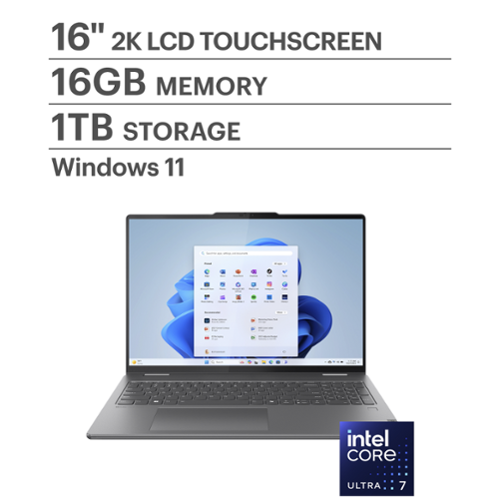Lenovo Product Expert
Lenovo Product Expert's Stats
Reviews
- Review Count0
- Helpfulness Votes0
- First ReviewNone
- Last ReviewNone
- Featured Reviews0
- Average Rating0
Reviews Comments
- Review Comment Count0
- Helpfulness Votes0
- First Review CommentNone
- Last Review CommentNone
- Featured Review Comments0
Questions
- Question Count0
- Helpfulness Votes0
- First QuestionNone
- Last QuestionNone
- Featured Questions0
- Answer Count36162
- Helpfulness Votes24,070
- First AnswerApril 21, 2014
- Last AnswerFebruary 23, 2026
- Featured Answers0
- Best Answers2690
Lenovo Product Expert's Reviews
Lenovo Product Expert has not submitted any reviews.
Lenovo Product Expert's Questions
Lenovo Product Expert has not submitted any questions.
The Legion Pro 7i is designed for esports masters who demand high FPS for AAA games. Powered by Intel Core Ultra processors and NVIDIA GeForce RTX graphics for elite performance. Legion Coldfront: Vapor with an integrated Hyper Chamber system combines turbo-charged fans and a 250W vapor chamber for peak cooling. Lenovo AI Engine+ optimizes in real-time, while the PureSight OLED gaming display ensures fast refresh rates and low latency. With an aerospace-grade aluminum build, RGB front, and tailgate lighting, Legion Truestrike keys, and Legion Space enables custom overclocking and AI-Driven game coaching.
How do I purchase a total of 3 years of warranty (or similar service such as Lenovo Premium Care)? I do not see such option
Hey there,
You can purchase a 3-year warranty extension and upgrade the tier of service to Legion Ultimate Support (like Premium Care, but for gaming PCs). This option can be selected after purchasing the system online at the Lenovo Support site or within the Lenovo Vantage app under Support > Warranty Details.
Please feel free to reach out to us with any other questions!
You can purchase a 3-year warranty extension and upgrade the tier of service to Legion Ultimate Support (like Premium Care, but for gaming PCs). This option can be selected after purchasing the system online at the Lenovo Support site or within the Lenovo Vantage app under Support > Warranty Details.
Please feel free to reach out to us with any other questions!
3 months ago
by
Posted by:
Lenovo Product Expert
Seize maximum creative freedom with the Yoga Slim 7i Aura Edition. Intel and Lenovo collide to deliver peak AI innovation for creatives on the go. This 15.3" marvel packs a powerful Intel Core Ultra processor and a smart NPU. Create anywhere with up to 13 hours of battery life~this isn't just a laptop; it's Aura.
Is it Copilot + Pc same as Lenovo Slim yoga 7i aura edition? I am confused on Basic and Advanced.
Hey Syed,
We apologize for any confusion and wish to clarify. Best Buy's highlights section uses a scale to help viewers differentiate what may be best for their needs. To clarify the point on Copilot+ PCs and this laptop, this Yoga Slim 7i Aura Edition, like some other Lenovo laptops, is a Copilot+ PC, meaning that it's engineered to leverage Microsoft's Copilot AI experiences efficiently and effectively with exclusive features, including local AI processing. With Aura Edition, this is another layer to the experience, showcasing Lenovo and Intel's partnership on elevating the user experience with smarter technology and features like Smart Modes and Tap to Share.
Please feel free to reach out to us with any other questions!
We apologize for any confusion and wish to clarify. Best Buy's highlights section uses a scale to help viewers differentiate what may be best for their needs. To clarify the point on Copilot+ PCs and this laptop, this Yoga Slim 7i Aura Edition, like some other Lenovo laptops, is a Copilot+ PC, meaning that it's engineered to leverage Microsoft's Copilot AI experiences efficiently and effectively with exclusive features, including local AI processing. With Aura Edition, this is another layer to the experience, showcasing Lenovo and Intel's partnership on elevating the user experience with smarter technology and features like Smart Modes and Tap to Share.
Please feel free to reach out to us with any other questions!
3 months ago
by
Posted by:
Lenovo Product Expert

Legion Go 8.8" 144Hz WQXGA Gaming Handheld - AMD Ryzen Z1 Extreme - 16GB with 512 GB SSD - Windows
Experience true versatility with Legion Go handheld Gaming PC from Lenovo.
Can I downdload and play nintendo games in this console?
Hey Edwin91387,
Natively, Nintendo games are not offered on Windows based system platforms, but some other Legion Go users utilize emulators and more to open up their game options.
Please feel free to reach out to us with any other questions!
Natively, Nintendo games are not offered on Windows based system platforms, but some other Legion Go users utilize emulators and more to open up their game options.
Please feel free to reach out to us with any other questions!
3 months ago
by
Posted by:
Lenovo Product Expert
The smart IdeaPad Slim 3 lets you work, study, and play on the go anywhere in the world with a lightweight and thin profile that's 10% slimmer than the previous generation yet still military-grade rugged. Take care of important business with powerful up-to-the-latest AMD Ryzen 7000 processors, enhanced with the adaptive performance of Smart Power and full-function Type-C port while you learn, work, and stream on an up-to-WUXGA IPS display with up to 88% AAR.
Can you add additional monitors to the Lenovo IdeaPad Slim 3 15.6"
Hey Cindy,
Yes, you can use this IdeaPad Slim 3's HDMI output to connect an external monitor. Since this is the laptop's only video output, you would need a USB adapter to connect more displays.
Please feel free to reach out to us with any other questions!
Yes, you can use this IdeaPad Slim 3's HDMI output to connect an external monitor. Since this is the laptop's only video output, you would need a USB adapter to connect more displays.
Please feel free to reach out to us with any other questions!
3 months ago
by
Posted by:
Lenovo Product Expert
Discover a compact 8.7~ palm-sized tablet that offers great versatility in one with the Lenovo Tab One. Its portable size transforms into your go-to entertainment companion, delivering efficient performance, smooth multimedia experiences, and all-day usability. It offers the perfect combination of portability, feature, and performance~seamlessly adapting to your lifestyle with versatile accessories.
Does this tablet have Google play
Hey Crt,
Yes, the Google Play app is preinstalled on the Tab One.
Please feel free to reach out to us with any other questions!
Yes, the Google Play app is preinstalled on the Tab One.
Please feel free to reach out to us with any other questions!
3 months ago
by
Posted by:
Lenovo Product Expert
Smarter computing meets bold design and durability. As a Copilot+ PC, the IdeaPad Slim 3x features up to 45 TOPS NPU for AI, multitasking and smooth video calls. Its 15.3" 16:10 display delivers elevated visuals, while the rugged chassis ensures reliability. With all-day battery life and Rapid Charge, to get two hours of power in 15 minutes.
Does this idea pad slim 3x support Lenovo pen?
Hey Ashp,
While the IdeaPad Slim 3x features a touchscreen display, it is not equipped with the unique panel technology to enable pen input.
Please feel free to reach out to us with any other questions!
While the IdeaPad Slim 3x features a touchscreen display, it is not equipped with the unique panel technology to enable pen input.
Please feel free to reach out to us with any other questions!
3 months ago
by
Posted by:
Lenovo Product Expert
The Lenovo Tab Pen Plus offers 4,096 pressure levels, palm rejection, and tilt detection for precise and intuitive sketching or note-taking.
Is this pen compatible with a Chromebook Lenovo Tab M11??
Hey Banana,
To clarify, this Tab Pen Plus is compatible with the Lenovo Tab M11 (Android based), but not with any Lenovo Chromebook devices (ChromeOS based).
Please feel free to reach out to us with any other questions!
To clarify, this Tab Pen Plus is compatible with the Lenovo Tab M11 (Android based), but not with any Lenovo Chromebook devices (ChromeOS based).
Please feel free to reach out to us with any other questions!
3 months ago
by
Posted by:
Lenovo Product Expert
The Lenovo Tab Pen Plus offers 4,096 pressure levels, palm rejection, and tilt detection for precise and intuitive sketching or note-taking.
Magnetic?
Hey there,
The Tab Pen Plus can magnetize to the back of supported models like the Lenovo Idea Tab Pro.
Please feel free to reach out to us with any other questions!
The Tab Pen Plus can magnetize to the back of supported models like the Lenovo Idea Tab Pro.
Please feel free to reach out to us with any other questions!
3 months ago
by
Posted by:
Lenovo Product Expert
It~s inspiration all around with the Lenovo Yoga 7i 2-in-1, delivering 360~ of flexibility, impressive performance, and ultra-immersive audio-visuals. Primed with creating power from up to the latest Intel Core Ultra processor, you can unleash greatness in every way. The larger 16~ 16:10 WUXGA display makes entertainment and creative projects come to life like never before. All that with a fast-charging battery and all the ports you need, it's your art studio, home office, and cinema all in one.
Would like to see full warranty coverage, what is covered/included?
Hey there,
If you'd like to view the details of the Lenovo manufacturer warranty, please visit the following webpage: https://download.lenovo.com/pccbbs/thinkcentre_pdf/l505-0010-03_en_update.pdf |
If you'd like to view the details of the Lenovo manufacturer warranty, please visit the following webpage: https://download.lenovo.com/pccbbs/thinkcentre_pdf/l505-0010-03_en_update.pdf |
3 months ago
by
Posted by:
Lenovo Product Expert
Lenovo Legion Go S, powered by SteamOS, features AMD Ryzen Z2 Go for gaming performance. The 8" 120Hz PureSight Display allows for immersive gaming. VRR, adjustable triggers, and an ergonomic design ensure comfort. SteamOS delivers quick resume, seamless updates, and full Steam access, including Steam Cloud, Steam Chat, Steam Game Recording, and more.
Can i use windows in this device??
Hey Kai001,
While it isn't advisable, theoretically you can run. Although, there are other Legion Go options with different configurations that may be a better fit for you.
Please feel free to reach out to us with any other questions!
While it isn't advisable, theoretically you can run. Although, there are other Legion Go options with different configurations that may be a better fit for you.
Please feel free to reach out to us with any other questions!
3 months ago
by
Posted by:
Lenovo Product Expert