Lenovo Product Expert
Lenovo Product Expert's Stats
Reviews
- Review Count0
- Helpfulness Votes0
- First ReviewNone
- Last ReviewNone
- Featured Reviews0
- Average Rating0
Reviews Comments
- Review Comment Count0
- Helpfulness Votes0
- First Review CommentNone
- Last Review CommentNone
- Featured Review Comments0
Questions
- Question Count0
- Helpfulness Votes0
- First QuestionNone
- Last QuestionNone
- Featured Questions0
- Answer Count36085
- Helpfulness Votes24,035
- First AnswerApril 21, 2014
- Last AnswerFebruary 13, 2026
- Featured Answers0
- Best Answers2682
Lenovo Product Expert's Reviews
Lenovo Product Expert has not submitted any reviews.
Lenovo Product Expert's Questions
Lenovo Product Expert has not submitted any questions.
Fast, flexible, and fun, the Chromebook 3-14" brings everyone~s favorite Chromebook features, running on the lightning-fast Chrome OS that boots up in seconds, updates automatically, and is protected by built-in virus protection. Powered by a MediaTek processor and up to 10 hours of battery life, it~ll seamlessly run all of your favorite apps at the same time. Get Minecraft and 3 months of Realms Plus at no cost* with purchase of a new Chromebook. Terms Apply. *Offer valid for qualifying Chromebooks purchased on or after July 1st, 2023 through September 30th, 2023 while supplies last.
does it support the lenovo usi pen active stylus?
No. The Lenovo Chromebook 3 14 model number 82KN0001US, is not compatible with any Active/Digital Pen. You can use a capacitive touch stylus as a finger replacement on the touch screen like this one: https://www.bestbuy.com/site/insignia-stylus-silver/3695185.p?skuId=3695185
4 years, 8 months ago
by
Posted by:
Lenovo Product Expert

Lenovo - Ideapad 3 15 15.6" Touch-Screen Laptop - Intel Core i3 - 8GB Memory - 256GB SSD - Abyss Blue
Engineered for long-lasting performance, the Lenovo~ IdeaPad~ 3 15 delivers power in a laptop that's perfect for your everyday tasks, with features that you can depend on such as advanced mobile 10th Generation Intel Core processors and all day battery.
Does it have a "Hard Disk Drive" or a spinning one?
The Lenovo IdeaPad m3 15 Laptop, model number 81WR000FUS, ships with a 256GB M.2 2242 PCIe 3.0x2 NVMe solid state hard drive.
4 years, 8 months ago
by
Posted by:
Lenovo Product Expert

Lenovo - Legion Y25-25 24.5" IPS LED FHD FreeSync and G-SYNC Compatible Gaming Monitor (DisplayPort, HDMI, USB) - Raven Black
Professional Esport gaming is an extremely competitive space~where the difference between winning and losing comes down to the minutest of details. To stand out from the competition, you need equipment that matches the speed of your thought and actions. The Legion Y25-25 delivers wins in the toughest, most critical situations. NVIDIA~ G-SYNC~ Compatible technology takes motion blur out of the equation, improving visual clarity and making prolonged gaming sessions enjoyable. This monitor~s 24.5-inch In-Plane Switching (IPS) panel with a 240 Hz refresh rate and 1ms response time makes it possible to spot an opponent before they see you. When it comes down to a quickfire duel, that is the difference between firing first and getting shot.
does legion y25-25 run 240hz on hdmi
Yes. The Lenovo Legion Y25-25 Monitor ships with one HDMI 2.0 version and one DisplayPort 1.2 version. When connected with a compatible HDMI 2.0 or better cable, the Legion Y25-25 will support a 240Hz frame rate through HDMI at 1080p. The Legion Y25-25 ships with a DisplayPort 1.2 version cable and a USB Type B to USB Type A cable to make the USB ports on the monitor operational.
4 years, 8 months ago
by
Posted by:
Lenovo Product Expert
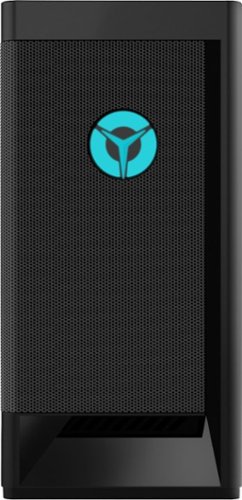
Lenovo - Legion Tower 5i Gaming Desktop - Intel Core i5-11400 - 8GB Memory - NVIDIA GeForce GTX 1660 Super - 256GB SSD + 1TB HDD
Engineered out of a passion for savage power and unmatched speed, the Lenovo~ Legion Tower 5i delivers mind-blowing performance that combines 11th Generation Intel~ Core~ processors and top-of-the-line NVIDIA~ GeForce~ graphics cards for blazing-fast frame rates at up to 4K resolution. Pushing far beyond the upper bounds of smaller rig configurations while keeping things cool and whisper quiet, the Legion Tower 5i is a marvel of build and design, accentuated by its illuminated blue LED logo and lighting, as well a transparent side panel that can properly showcase your internals.
What are the frames per second I can expect to get whilst using it.
The Lenovo Legion Tower 5i Gaming Desktop, model number 90RS000DUS, ships with the Nvidia GeForce GTX1660 Super GPU. In 1080p, the Gigabyte 1660 Super averaged 118 frames per second. In 1440p, the Gigabyte 1660 Super averaged well over 60 FPS with an average of 79 frames per second.
4 years, 8 months ago
by
Posted by:
Lenovo Product Expert

Lenovo - IdeaCentre 5i Desktop - Intel Core i5 - 8GB Memory - 1TB Hard Drive - Mineral Grey
Lenovo~ IdeaCentre~ 5i is a powerful, contemporary desktop powered by the latest Intel~ Core~ processors. Featuring gaming-grade graphics, fast DDR4 memory, and plenty ofstorage, it~s up to the task of having fun and will immerse you in it~and looks great in your home.
I have a vga monitor plugged in and it works fine. When I plug in another monitor with HDMI cable, it doesn't work. Monitor is working otherwise.
First, unplug the VGA connected monitor and now connect the HDMI monitor. Does the HDMI monitor display normally? If yes, use these instructions to connect two monitors: https://support.microsoft.com/en-us/windows/set-up-dual-monitors-on-windows-10-3d5c15dc-cc63-d850-aeb6-b41778147554. If the issue continues, we recommend you contact Lenovo Tech Support for additional help at: 866-426-0911.
4 years, 8 months ago
by
Posted by:
Lenovo Product Expert

Lenovo - IdeaPad S340 15" Touch-Screen Laptop - AMD Ryzen 7 3700U - 12GB Memory - 512GB Solid State Drive
Introducing the Lenovo~ IdeaPad~ S340 Touchscreen. Slip into something more comfortable with a thinner & lighter laptop with narrow bezels for broader viewing, it boasts state-of-the-art processing and thoughtful design elements such as a privacy shutter. Plus the convenience of touch. Power through any task with ease and in style.
I would like to know if this laptop has an hdd slot.
The Lenovo IdeaPad S340-15 Laptop, model number 81QG000DUS is not user upgradable. A certified technician must do all of the work, so as to not void the warranty. This configuration ships with a 512GB M.2 2242 PCIe 3.0x2 NVMe Solid State Drive. This model has storage support for up to 2 drives, 1x 2.5 inch HDD + 1x M.2 2242/2280 SSD ( 2.5 inch HDD up to 2TB, M.2 2242 SSD up to 512GB or M.2 2280 SSD up to 1TB). We recommend you consult with your certified technician about your storage upgrade options.
4 years, 8 months ago
by
Posted by:
Lenovo Product Expert

Lenovo - IdeaPad S340 15" Touch-Screen Laptop - AMD Ryzen 7 3700U - 12GB Memory - 512GB Solid State Drive
Introducing the Lenovo~ IdeaPad~ S340 Touchscreen. Slip into something more comfortable with a thinner & lighter laptop with narrow bezels for broader viewing, it boasts state-of-the-art processing and thoughtful design elements such as a privacy shutter. Plus the convenience of touch. Power through any task with ease and in style.
Does Java by Oracle work? I play Minecraft Java, and Optifine is my favorite mod. I would like to know if Java would work on this computer, and if not, is there a way to solve it? Thanks!
That really will depend on the requirements and compatibility of the specific APPs you want to use. The Lenovo IdeaPad S340-15 Laptop, model number 81QG000DUS, ships with the Windows 10 S-Mode 64-bit Operating System. Windows 10 S-Mode provides added security by only allowing APPs available ( and therefore certified by Microsoft) at the Microsoft Store. If you don't need the added security or you need to install APPs not available at the Microsoft Store, you can switch to standard Windows 10 Home 64-bit Operating System, at no additional cost. We recommend you check with the specific APPs software publisher's web site for their compatibility with Windows 10 S-Mode 64-bit operating system and the minimum/recommended hardware requirements (Is a Graphics card required, the processor speed and the minimum required system RAM and the minimum available hard drive space) to run their program, then compare those requirements to this system's configuration.
4 years, 8 months ago
by
Posted by:
Lenovo Product Expert

Lenovo - S345-14AST 14" Touch-Screen Chromebook - AMD A6-Series - 4GB Memory - AMD Radeon R5 - 32GB eMMC Flash Memory
Lenovo S345-14AST Chromebook: Complete daily computing tasks with this Lenovo Chromebook. The AMD processor offers performance for executing tasks quickly, and the 4GB of RAM let you run several applications seamlessly. This Lenovo Chromebook has a 32GB eMMC SSD for swift data access and start-up times, while the AMD Radeon R5 graphics deliver crisp visuals on the 14-inch Full HD display.
Can you download Netflix and other apps
That will depend on the requirements and compatibility of the specific APPs. The Lenovo S345-14 Chromebook ships with the Chrome Operating System and is compatible with Google Play Store APPs. We recommend you check with the specific APPs software publisher's web site for their compatibility with the Chrome operating system and the minimum/recommended hardware requirements (Is a Graphics card required, the processor speed and the minimum required system RAM and the minimum available hard drive space) to run their program, then compare those requirements to this system's configuration.
4 years, 8 months ago
by
Posted by:
Lenovo Product Expert

Lenovo - Tab M10 FHD Plus - 10.3" - Tablet - 32GB - Iron Gray
Lenovo~ Tab M10 Plus is one impressive media tablet from the 2nd generation tab family. Its standout metal design gives you a premium look and feel with modern simplicity. Inside lies a 10.3" FHD screen and dual speakers for truly immersive entertainment. This is one tablet you will want to use and pass around the house.
How do I get internet on the road with m10 lenovo tablet
You can use your compatible cell phone to create a WiFi HotSpot and connect the Lenovo Tab M10 Plus tablet to the WiFi signal created by your cell phone. We recommend you check with your cellular provider about this feature and whether your specific model phone is compatible.
4 years, 8 months ago
by
Posted by:
Lenovo Product Expert

Lenovo - Legion 5 15" Gaming Laptop - Intel Core i7 - 8GB Memory - NVIDIA GeForce GTX 1660 Ti - 512GB SSD - Phantom Black
Lenovo Legion 5 15IMH05H Laptop: Game seamlessly with this 15.6-inch Lenovo Legion 5 gaming notebook. The Intel Core i7 processor and 8GB of RAM let you run modern titles smoothly, while the NVIDIA GeForce GTX 1660Ti graphics card produces crisp, clear visuals on the Full HD, anti-glare screen. This Lenovo Legion 5 gaming notebook has 512GB SSD for rapid boot times.
Hello. Which exact ram is in this laptop? I know its 8gb, but is it single channel or dual channel? I will upgrade it in the future, but i dont know which stick to buy? is it lenovo who makes their own ram or?
This model of the Lenovo Legion 5 15 Gaming Laptop ships with SODIMM,8GB, DDR4, 3200 ,Samsung RAM MEMORY, Lenovo Part Number: 5M30V06802. There are Two DDR4 SO-DIMM slots, dual-channel capable, with a maximum RAM Memory capability of: Up to 32GB DDR4-2933 in the two RAM slots. Here is a link to the complete parts list for this model: https://pcsupport.lenovo.com/us/en/products/laptops-and-netbooks/legion-series/legion-5-15imh05h/81y6/81y6000dus/parts/display/model
4 years, 8 months ago
by
Posted by:
Lenovo Product Expert
