Lenovo Product Expert
Lenovo Product Expert's Stats
Reviews
- Review Count0
- Helpfulness Votes0
- First ReviewNone
- Last ReviewNone
- Featured Reviews0
- Average Rating0
Reviews Comments
- Review Comment Count0
- Helpfulness Votes0
- First Review CommentNone
- Last Review CommentNone
- Featured Review Comments0
Questions
- Question Count0
- Helpfulness Votes0
- First QuestionNone
- Last QuestionNone
- Featured Questions0
- Answer Count34960
- Helpfulness Votes23,583
- First AnswerApril 21, 2014
- Last AnswerNovember 25, 2025
- Featured Answers0
- Best Answers2617
Lenovo Product Expert's Reviews
Lenovo Product Expert has not submitted any reviews.
Lenovo Product Expert's Questions
Lenovo Product Expert has not submitted any questions.

Lenovo - Yoga 7i 2-in-1 15.6" Touch Screen Laptop - Intel Core i5 - 8GB Memory - 256GB Solid State Drive - Slate Grey
The Lenovo Yoga 7i 15" combines versatile portability and enhanced productivity, thanks to the boundary-breaking performance and responsiveness of 11th generation Intel Core i5 processors and vibrant FHD clarity with Intel Iris Xe graphics. Go anywhere with a sleek 2-in-1 metal chassis featuring thoughtful details including a webcam privacy shutter..
I am looking for a user guide for this computer to download and print.
Here is a link to the online User Guide for the Lenovo Yoga 7i-15: https://pcsupport.lenovo.com/us/en/products/laptops-and-netbooks/yoga-series/yoga-7-14itl5/manuals/um924261-english-user-guide-html-yoga-7-14itl5-yoga-7-15itl5
4 years, 10 months ago
by
Posted by:
Lenovo Product Expert

Lenovo - Q24i-10 24" IPS LED FHD FreeSync Monitor (HDMI, VGA) - Black
Modernize your workspace with this 23.8-inch Lenovo Q24i WLED monitor. With a tilting stand, NearEdgeless bezel and Full HD resolution, this graceful monitor offers sharp looks in both design and visual performance. Built-in dual speakers provide a rich audio experience for movies and games. This 23.8-inch Lenovo Q24i WLED monitor boasts in-plane switching technology, making it easy to see the screen from any viewing angle.
Hi i got this one just two days back and suddenly the monitors sound system is not working. My laptop has output device marked as this monitor, but no sound can be heard and the monitor sound option seems disabled as well. Help
First, be sure that the computer's audio output is to the screen speakers. With the Q24i-10 Monitor attached to your computer, open the Sound menu by right-clicking the speakers icon in the system tray and choosing “Playback Devices.” Right-click the window background and choose “Show Disabled Devices” to display all connected sound cards and speakers. Set your external speakers as default by right-clicking them and choosing “Set as Default Device.” Sound now plays through your external speakers. Also, try connecting the monitor to your computer's audio via the 3.5mm audio output jack on the computer. Connect it to the monitor via the 3.5mm audio jack on the monitor. If the issue continues, we recommend you contact Lenovo Tech Support for monitors at: 866-426-0911.
4 years, 10 months ago
by
Posted by:
Lenovo Product Expert

Lenovo - G27c-10 27" LED FHD Curved FreeSync Monitor (HDMI) - Raven Black
Upgrade your computer gaming experience with this 27-inch Lenovo monitor. A gently curved screen boosts immersion by engaging your peripheral vision, and the adjustable stand lets you get a comfortable angle for your gameplay. The 144Hz refresh rate provides seamlessly fluid visuals. This 27-inch Lenovo monitor boasts a Full HD resolution that brings your games to life.
can u Mont this to a wall
The Lenovo G27c-10 monitor, model number 66A3GCCBUS, is compatible with a (100 x 100 mm) VESA mount, which is sold separately.
4 years, 10 months ago
by
Posted by:
Lenovo Product Expert

Lenovo - Yoga 7i 2-in-1 15.6" HDR Touch Screen Laptop - Intel Evo Platform Core i7 - 12GB Memory - 512GB Solid State Drive - Dark Moss
The Lenovo~ Yoga~ 7i 15" combines versatile portability and enhanced productivity, thanks to the boundary-breaking performance and responsiveness of 11th generation Intel~ Core~ i7 processors and a vibrant VESA Dolby HDR 400 display in FHD clarity with Intel~ Iris~ Xe graphics. Go anywhere with a sleek 2-in-1 metal chassis featuring thoughtful details including a webcam privacy shutter.
is the keyboARD LIT?
Yes. The Intel Evo-Certified Lenovo Yoga 7i-15 has a backlit keyboard. To adjust the keyboard lighting, hold the Fn key down and while holding the Fn key down tap the Spacebar. Once to turn on the backlighting, twice to increase the light intensity and three times to turn off the backlighting.
4 years, 10 months ago
by
Posted by:
Lenovo Product Expert

Lenovo - IdeaCentre A540 24" Touch-Screen All-In-One - AMD Ryzen 3-Series - 8GB Memory - 256GB Solid State Drive
Get the job done with this Lenovo IdeaCentre all-in-one computer. The 23.8-inch Full HD capacitive display offers high-quality visuals and smooth touch operation while typing, and 8GB of RAM lets you run several windows simultaneously. This Lenovo IdeaCentre all-in-one computer features a 256GB SSD for fast data access and an AMD Ryzen 3 3200 processor for seamless performance while streaming.
What is the orange clip or attachment that comes with this pc? I am not sure what it is for and how to use it. Is it supposed to be attached to the monitor arm? Please provide an explanation and instruction for use. Thanks.
This plastic clip attaches to the monitor stand and is used for cable management. There is no tool needed to attach the piece, just gently push it on to the stand arm and use it to keep any cables better organized.
4 years, 10 months ago
by
Posted by:
Lenovo Product Expert

Lenovo - IdeaCentre A340-22IGM 21.5" Touch-Screen All-In-One - Intel Pentium Silver - 8GB Memory - 1TB HDD - Business Black
Finish office work flawlessly with this all-in-one Lenovo IdeaCentre desktop computer. The 1TB HDD provides ample storage space for projects and media, while the 8GB of RAM and Intel Pentium Silver processor let you run multiple programs effortlessly. This 21.5-inch Lenovo IdeaCentre desktop computer includes a Full HD touchscreen, and integrated Intel UHD graphics produce quality visuals.
Would this computer be acceptable to use with a cricut
That will depend on the requirements and the compatibility of the device you want to use with the Lenovo IdeaCentre A340-22 All-in-On system. We recommend you check with the device manufacturer's web site for their compatibility with Windows 10 Home 64-bit operating system and the minimum/recommended hardware requirements (Is a Graphics card required, the processor speed and the minimum required system RAM and the minimum available hard drive space) to run their program, then compare those requirements to this system's configuration.
4 years, 10 months ago
by
Posted by:
Lenovo Product Expert

Lenovo - Yoga 7i 2-in-1 15.6" HDR Touch Screen Laptop - Intel Evo Platform Core i7 - 12GB Memory - 512GB Solid State Drive - Dark Moss
The Lenovo~ Yoga~ 7i 15" combines versatile portability and enhanced productivity, thanks to the boundary-breaking performance and responsiveness of 11th generation Intel~ Core~ i7 processors and a vibrant VESA Dolby HDR 400 display in FHD clarity with Intel~ Iris~ Xe graphics. Go anywhere with a sleek 2-in-1 metal chassis featuring thoughtful details including a webcam privacy shutter.
Is the monitor easy to break or scratch? I saw in the specification the display made with Soda-lime glass. Because I need to use it with the pen most of the time for the school, so I want to make to know if it can handle that with no issues
The Intel Evo-Certified Lenovo 7i-15 model number 82BJ0003US, ships with a 15.6-Inch (screen size measured diagonally) FHD (1920x1080) IPS screen, with a brightness level of 500nits has a Glossy finish, and provides 100-percent of the sRGB color gamut (72-percent of NTSC) for excellent color accuracy, is HDR 400, and Dolby Vision certified, is is made from AGC Soda-lime glass and should be cared for the same as any other glass screen. It is compatible with an AES protocol Active pen which is sold separately.
4 years, 10 months ago
by
Posted by:
Lenovo Product Expert

Lenovo - IdeaCentre A340-22IGM 21.5" Touch-Screen All-In-One - Intel Pentium Silver - 8GB Memory - 1TB HDD - Business Black
Finish office work flawlessly with this all-in-one Lenovo IdeaCentre desktop computer. The 1TB HDD provides ample storage space for projects and media, while the 8GB of RAM and Intel Pentium Silver processor let you run multiple programs effortlessly. This 21.5-inch Lenovo IdeaCentre desktop computer includes a Full HD touchscreen, and integrated Intel UHD graphics produce quality visuals.
Can I add remote speakers? (Plug in)
Yes. The Lenovo IdeaCentre A340-22 All-In-One system has a 3.5mm audio jack with both audio in and out, for connecting a headset and/or compatible external speakers.
4 years, 10 months ago
by
Posted by:
Lenovo Product Expert
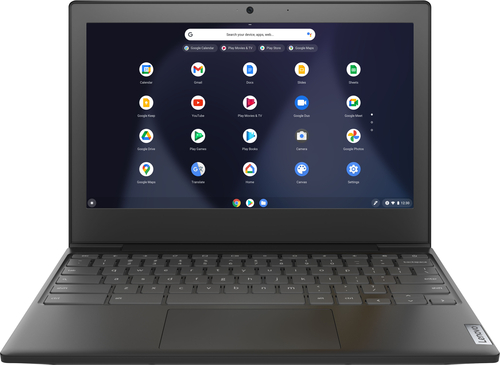
Lenovo - Chromebook 3 11" Chromebook - AMD A6 - 4GB Memory - 32GB eMMC Flash Memory
Fast, flexible, and fun, the Chromebook 3-11" brings everyone~s favorite Chromebook features, housed in a slim chassis, running on the lightning-fast Chrome OS that boots up in seconds, updates automatically, and is protected by built-in virus protection. Powered by an AMD A6 processor with up to 10 hours of battery life, the IdeaPad 3 Chromebook can seamlessly run all of your favorite apps at the same time
can i insert at-t sim card to get the internet?
No. The Lenovo Chromebook 3 11 does not have cellular broadband capability, only 2x2 802.11AC WiFi. It can connect to the WiFi signal generated by a cellular HotSpot.
4 years, 10 months ago
by
Posted by:
Lenovo Product Expert

Lenovo - G27c-10 27" LED FHD Curved FreeSync Monitor (HDMI) - Raven Black
Upgrade your computer gaming experience with this 27-inch Lenovo monitor. A gently curved screen boosts immersion by engaging your peripheral vision, and the adjustable stand lets you get a comfortable angle for your gameplay. The 144Hz refresh rate provides seamlessly fluid visuals. This 27-inch Lenovo monitor boasts a Full HD resolution that brings your games to life.
Is this a TN or is it an IPS panel?
The Lenovo G27c-10 Monitor is a Vertical Alignment VA format monitor. It has both vertical as well as horizontal viewing angles of 178-degrees, a resolution of 1920 x 1080 (FHD), a response time of up to 1ms with MPRT, a maximum refresh rate of 165 Hz a brightness level of 350 nits. This screen provides 100-percent of the sRGB color gamut (72-percent of NTSC) for excellent color accuracy. This monitor has an anti-glare coating and AMD Radeon FreeSync technology.
4 years, 10 months ago
by
Posted by:
Lenovo Product Expert