Lenovo Product Expert
Lenovo Product Expert's Stats
Reviews
- Review Count0
- Helpfulness Votes0
- First ReviewNone
- Last ReviewNone
- Featured Reviews0
- Average Rating0
Reviews Comments
- Review Comment Count0
- Helpfulness Votes0
- First Review CommentNone
- Last Review CommentNone
- Featured Review Comments0
Questions
- Question Count0
- Helpfulness Votes0
- First QuestionNone
- Last QuestionNone
- Featured Questions0
- Answer Count35992
- Helpfulness Votes23,992
- First AnswerApril 21, 2014
- Last AnswerFebruary 2, 2026
- Featured Answers0
- Best Answers2673
Lenovo Product Expert's Reviews
Lenovo Product Expert has not submitted any reviews.
Lenovo Product Expert's Questions
Lenovo Product Expert has not submitted any questions.

Lenovo - IdeaPad 1 14" Laptop - AMD A6-Series - 4GB Memory - AMD Radeon R4 - 64GB eMMC Flash Memory
Lenovo IdeaPad 1 14" Laptop: Complete daily computing tasks quickly with this Lenovo IdeaPad laptop. The 7th Gen AMD A6-9220E processor and 4GB of RAM offer ample power to run multiple applications seamlessly for efficient multitasking, while the AMD Radeon R4 integrated graphics deliver quality visuals on the 14-inch HD display. This Lenovo IdeaPad laptop has a lithium-polymer battery that provides up to 8 hours of uptime on a single charge.
Is this computer good for editing or recording videos
That will depend on the requirements and compatibility of the editing software you will be using. The entry level, Lenovo IdeaPad 1 14 Laptop, model number 81VS009GUS, ships with Windows 10 S-Mode Operating System. Windows 10 S-Mode provides added security by only allowing APPs available ( and therefore certified by Microsoft) at the Microsoft Store. If you don't need the added security or you need to install APPs not available at the Microsoft Store, you can switch to standard Windows 10 Home 64-bit Operating System, at no additional cost. We recommend you check with the specific editing software publisher's web site you will be using, for their compatibility with Windows 10 S-Mode 64-bit operating system and the minimum/recommended hardware requirements (Is a Graphics card required, the processor speed and the minimum required system RAM and the minimum available hard drive space) to run their program, then compare those requirements to this system's configuration.
4 years, 10 months ago
by
Posted by:
Lenovo Product Expert

Lenovo - Ideapad 3 15 15.6" Laptop - AMD Ryzen 3 - 8GB Memory - 128GB SSD
Engineered for long-lasting performance, the Lenovo~ IdeaPad~ 3 delivers powerful performance with the latest AMD Mobile Processors with Radeon~ Graphics, in a laptop that's perfect for your everyday tasks, with features that you can depend on.
The specs say it doesn't have a Blu-ray player but does it have a standard DVD/CD disc drive?
Although the Lenovo IdeaPad 3 15 Laptop, model number 81W1018XUS, does not have a built in CD/DVD drive, you can use an external, USB-based Windows 10 compatible CD/DVD drive with this laptop.
4 years, 10 months ago
by
Posted by:
Lenovo Product Expert

Lenovo - ThinkPad L14 14" Laptop - Intel i7-10510U -16GB Memory - 512GB Solid State Drive
With all-day battery life on the ThinkPad L14 laptop, you~ll never be tethered to your desk. Plus, rapid charging technology delivers 0-80% battery charge in just an hour~that~s nearly a full charge over lunch. So go wherever you need to get the job done. The ThinkPad L14 laptop offers a FHD panel. Combined with Dolby Audio to enhance the sound, you~ll enjoy streaming movies and listening to music when you~re off-the-clock.
Does this LPT come with keypad backlight
The Lenovo ThinkPad L14 model number 20U1001UUS, ships with a backlit keyboard.
4 years, 10 months ago
by
Posted by:
Lenovo Product Expert

Lenovo - Ideapad 3 15 15.6" Laptop - AMD Ryzen 3 - 8GB Memory - 128GB SSD
Engineered for long-lasting performance, the Lenovo~ IdeaPad~ 3 delivers powerful performance with the latest AMD Mobile Processors with Radeon~ Graphics, in a laptop that's perfect for your everyday tasks, with features that you can depend on.
Does this have an IPS display?
Yes. The Lenovo IdeaPad 3 15 Laptop, model number 81W1018XUS, ships with a 15.6-Inch (screen size measured diagonally) IPS - FHD (1920x1080) screen, with a brightness level of 250 nits, an Anti-glare coating.
4 years, 10 months ago
by
Posted by:
Lenovo Product Expert

Lenovo - Yoga 9i 14 2-in-1 14" 4K HDR Touch-Screen Laptop - Intel Evo Platform Core i7 - 16GB Memory - 512GB SSD - Shadow Black
Meet the Lenovo Yoga 9i, designed to put your experience first with the Intel Evo platform~s powerhouse combination of performance, responsiveness, battery life and stunning visuals. Innovative features are encased directly in a sleek 2-in-1 metal chassis with a leather cover, combined with the advanced mobile performance of 11th generation Intel Core processors and powerfully immersive entertainment.
I'm looking for a good portable and powerful laptop for classes, however I'm a mechanical engineering student and I need something that can run Solidworks. I'm replacing a 13" Surface book 2 (i5, 8gb ram, and Intel HD Graphics). Is this comparable?
We recommend you first start with the requirements and compatibility of the specific software you will need to run. Be sure the computer configuration you choose will support and efficiently run the software you need to use. We recommend you check with the specific software publisher's web site for their compatibility with Windows 10 Home 64-bit operating system and the minimum/recommended hardware requirements (Is a Graphics card required, the processor speed and the minimum required system RAM and the minimum available hard drive space) to run their program, then compare those requirements to this system's configuration.
4 years, 10 months ago
by
Posted by:
Lenovo Product Expert

Lenovo - Chromebook Flex 3 11" MTK 2-in-1 11.6" Touch Screen Chromebook - MediaTek MT8173C - 4GB Memory - 32GB eMMC Flash Memory - Platinum Grey
Engineered for long-lasting performance, the Lenovo~ IdeaPad~ 3 delivers powerful performance in a laptop that's perfect for your everyday tasks, with features that you can depend on.
does it have a backlit keyboard?
No. The keyboard is not backlit on this model.
4 years, 10 months ago
by
Posted by:
Lenovo Product Expert

Lenovo - S345-14AST 14" Touch-Screen Chromebook - AMD A6-Series - 4GB Memory - AMD Radeon R5 - 32GB eMMC Flash Memory
Lenovo S345-14AST Chromebook: Complete daily computing tasks with this Lenovo Chromebook. The AMD processor offers performance for executing tasks quickly, and the 4GB of RAM let you run several applications seamlessly. This Lenovo Chromebook has a 32GB eMMC SSD for swift data access and start-up times, while the AMD Radeon R5 graphics deliver crisp visuals on the 14-inch Full HD display.
Would this be a good gaming laptop? For games/YouTube/etc.
That will depend on the requirements and compatibility of the specific games you want to play and the APPs you want to use. The Lenovo S345-14 Chromebook ships with the Chrome Operating System and is compatible with the Google Play Store APPs. We recommend you check with both the specific game's software publisher's web sites and any APPs you want to use, for their compatibility with the Chrome operating system and the minimum/recommended hardware requirements (Is a Graphics card required, the processor speed and the minimum required system RAM and the minimum available hard drive space) to run their program, then compare those requirements to this system's configuration.
4 years, 10 months ago
by
Posted by:
Lenovo Product Expert

Lenovo - IdeaPad S340 15" Touch-Screen Laptop - AMD Ryzen 7 3700U - 12GB Memory - 512GB Solid State Drive
Introducing the Lenovo~ IdeaPad~ S340 Touchscreen. Slip into something more comfortable with a thinner & lighter laptop with narrow bezels for broader viewing, it boasts state-of-the-art processing and thoughtful design elements such as a privacy shutter. Plus the convenience of touch. Power through any task with ease and in style.
What is the compatible pen for this laptop?
The Lenovo IdeaPad S340-15 model number 81QG000DUS, is not compatible with any active/digital pen.
4 years, 10 months ago
by
Posted by:
Lenovo Product Expert

Lenovo - Tab M10 FHD Plus - 10.3" - Tablet - 32GB - Iron Gray
Lenovo~ Tab M10 Plus is one impressive media tablet from the 2nd generation tab family. Its standout metal design gives you a premium look and feel with modern simplicity. Inside lies a 10.3" FHD screen and dual speakers for truly immersive entertainment. This is one tablet you will want to use and pass around the house.
Does it have gps internal antenna
The Lenovo Tab M10 Plus Tablet, model number ZA5T0263US, does not have the GPS chip. It will use WiFi Location Services feature to find your specific location in real time while connected to a WiFi signal, on such APPs as Google Maps.
4 years, 10 months ago
by
Posted by:
Lenovo Product Expert
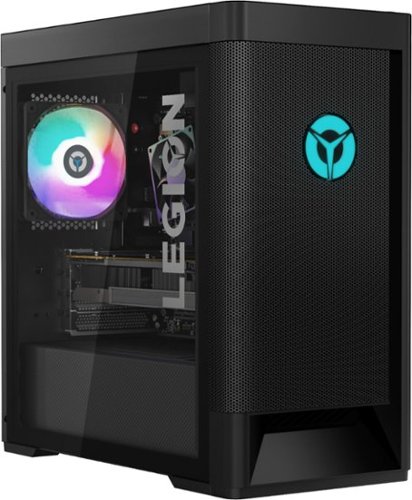
Lenovo - Legion Tower 5 AMD Gaming Desktop - AMD Ryzen 5-3600 - 8GB Memory - NVIDIA GeForce GTX 1650 Super - 512GB SSD
Engineered out of a passion for savage power and unmatched speed, the Lenovo~ Legion Tower 5 AMD delivers mind-blowing performance that combines AMD Ryzen processors and top-of-the-line NVIDIA~ GeForce~ graphics cards for blazing-fast frame rates at up to 4K resolution. Pushing far beyond the upper bounds of smaller rig configurations while keeping things cool and whisper quiet, the Legion Tower 5 is a marvel of build and design, accentuated by its illuminated blue LED logo and lighting, as well a transparent side panel that can properly showcase your internals.
Do you need WiFi antennas in order to use WiFi with the pc? Or does the pc come with WiFi antennas
The WiFi antenna is built into this computer already.
4 years, 10 months ago
by
Posted by:
Lenovo Product Expert