Lenovo Product Expert
Lenovo Product Expert's Stats
Reviews
- Review Count0
- Helpfulness Votes0
- First ReviewNone
- Last ReviewNone
- Featured Reviews0
- Average Rating0
Reviews Comments
- Review Comment Count0
- Helpfulness Votes0
- First Review CommentNone
- Last Review CommentNone
- Featured Review Comments0
Questions
- Question Count0
- Helpfulness Votes0
- First QuestionNone
- Last QuestionNone
- Featured Questions0
- Answer Count35992
- Helpfulness Votes23,992
- First AnswerApril 21, 2014
- Last AnswerFebruary 2, 2026
- Featured Answers0
- Best Answers2673
Lenovo Product Expert's Reviews
Lenovo Product Expert has not submitted any reviews.
Lenovo Product Expert's Questions
Lenovo Product Expert has not submitted any questions.

Lenovo - IdeaCentre 5i Desktop - Intel Core i7 - 12GB Memory - 1TB Hard Drive
Lenovo~ IdeaCentre~ 5i is a powerful, contemporary desktop powered by the latest Intel~ Core~ processors. Featuring gaming-grade graphics, fast DDR4 memory, and plenty ofstorage, it~s up to the task of having fun and will immerse you in it~and looks great in your home.
I hooked up the mouse, keyboard, power and an HDMI to my tv/monitor...I have zero video..the PC is running and the HDMI is secure- what could the problem be?
Check your video settings on the TV side to be sure the right HDMI port is selected. Here is a link to some troubleshooting tips for connecting a monitor to a Windows 10 computer: https://support.microsoft.com/en-us/windows/troubleshoot-external-monitor-connections-in-windows-10-5b46f4a4-9634-06bb-7622-f960facdfd49. If the issue continues, we recommend you call Lenovo Tech Support for additional help at: 866-426-0911.
4 years, 10 months ago
by
Posted by:
Lenovo Product Expert

Lenovo - Yoga 7i 2-in-1 14" Touch Screen Laptop - Intel Evo Platform Core i7 - 12GB Memory - 512GB Solid State Drive - Slate Grey
The Lenovo~ Yoga~ 7i 14" combines versatile portability and enhanced productivity, thanks to the boundary-breaking performance and responsiveness of 11th generation Intel~ Core~ i7 processors and vibrant FHD clarity with Intel~ Iris~ Xe graphics. Go anywhere with a sleek 2-in-1 metal chassis featuring thoughtful details including a webcam privacy shutter.
How do you connect it to an external monitor that only has hdmi 2.1 ports
You will need to use a Thunderbolt 3.0/4.0 to HDMI adapter like this one available through a Best Buy Advertising Partner: https://www.pcnation.com/web/details/2V9847/startech-com-usb-c-to-hdmi-adapter-thunderbolt-3-compatible-usb-c-adapter-cdp2hd
4 years, 10 months ago
by
Posted by:
Lenovo Product Expert

Lenovo - IdeaPad Duet Chromebook - 10.1 (1920x1200) Touch 2-in-1 Tablet - MediaTek P60T - 4G RAM - 128G eMCP4x - with Keyboard - Ice Blue + Iron Gray
Work on pending assignments while on the move with this Lenovo Chromebook Duet. The 10.1-inch touch screen provides an interactive user experience, while the 128GB of internal storage offer ample space for apps and media files. This Lenovo Chromebook Duet features a MediaTek Helio P60T processor and 4GB of RAM for effortless multitasking.
Can I use the USB C to hook it to a TV with an adapter?
Yes. There is one port on the Lenovo Chromebook Duet: a single USB-C port that's capable of 18W (9V/2A) charging and 1080p 30Hz video output when using a USB-c to HDMI adapter, which is sold separately (though you'll get bumped down further to 720p 60Hz on most monitors).
4 years, 10 months ago
by
Posted by:
Lenovo Product Expert

Lenovo - IdeaCentre A540 24" Touch-Screen All-In-One - AMD Ryzen 3-Series - 8GB Memory - 256GB Solid State Drive
Get the job done with this Lenovo IdeaCentre all-in-one computer. The 23.8-inch Full HD capacitive display offers high-quality visuals and smooth touch operation while typing, and 8GB of RAM lets you run several windows simultaneously. This Lenovo IdeaCentre all-in-one computer features a 256GB SSD for fast data access and an AMD Ryzen 3 3200 processor for seamless performance while streaming.
Do you need to buy an external disk drive to run a disk? My wife buys a Turbo Tax disk to do taxes every year.
There is no built in CD/DVD drive within this Lenovo IdeaCentre A540-24 All-In-One system. You can purchase an external, USB-based Windows 10 compatible CD/DVD drive to use with this computer, like this one: https://www.bestbuy.com/site/lg-8x-external-usb-double-layer-dvdrw-cd-rw-drive-black/5852919.p?skuId=5852919
4 years, 10 months ago
by
Posted by:
Lenovo Product Expert

Lenovo - 15.6" ThinkPad L15 Gen 1 Laptop - 8GB Memory - AMD Ryzen 5 PRO - 256GB Hard Drive
From 10th Gen Intel processing, the 15.6~ ThinkPad L15 laptop delivers powerful performance. Blazing-fast WiFi 6 gets you online quickly~and the optional LTE-A WWAN card keeps you connected if WiFi is out of range. Plus, time-saving one-touch calling adds convenience to your workday.
What OS is on this laptop? Windows 10 home or Windows 10 Pro?
The Lenovo ThinkPad L15 model number 20U7000UUS, ships with Windows 10 Pro 64, English Operating System. Here is a link to more information about this specific model: https://psref.lenovo.com/Detail/ThinkPad/ThinkPad_L15_Gen_1_AMD?M=20U7000UUS
4 years, 10 months ago
by
Posted by:
Lenovo Product Expert

Lenovo - IdeaCentre A340-22IGM 21.5" Touch-Screen All-In-One - Intel Pentium Silver - 8GB Memory - 1TB HDD - Business Black
Finish office work flawlessly with this all-in-one Lenovo IdeaCentre desktop computer. The 1TB HDD provides ample storage space for projects and media, while the 8GB of RAM and Intel Pentium Silver processor let you run multiple programs effortlessly. This 21.5-inch Lenovo IdeaCentre desktop computer includes a Full HD touchscreen, and integrated Intel UHD graphics produce quality visuals.
what printers are compatible. I have a Canon PIXMA
The Lenovo IdeaCentre A340-22 All-In-One system is compatible with any printer model that is compatible with Window 10 Operating System, either wired or wireless. We recommend you contact your printer manufacturer for the compatibility of your specific printer model. Pair your printer to the IdeaCentre A340-22 AIO per the instructions from your printer manufacturer for pairing a new Windows 10 Computer to your model printer.
4 years, 10 months ago
by
Posted by:
Lenovo Product Expert
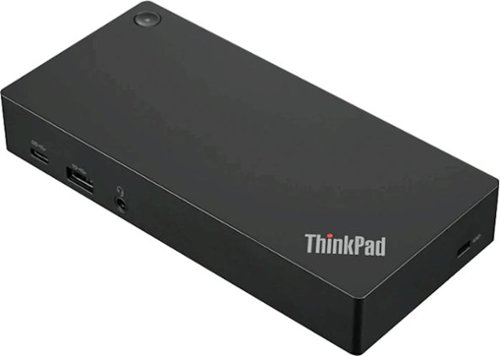
Lenovo - ThinkPad USB-C Docking Station
Connect multiple peripherals to your laptop with this Lenovo ThinkPad USB-C Gen 2 docking station. The DisplayPort and HDMI port offer flexible connectivity to UHD monitors, while the Gigabit Ethernet port lets you access the Internet at high speeds. This Lenovo ThinkPad USB-C Gen 2 docking station has an audio jack for connecting an external sound system.
Is this docking station compatible with the Lenovo ThinkPad X1 Carbon 3rd Generation Laptop?
No the Lenovo ThinkPad X1 Carbon 3rd Generation Laptop uses a Thunderbolt 3.0 port. You will need a universal Thunderbolt 3.0 docking station like this one, there are many varieties available, this is just one example, find a universal Thunderbolt 3.0 docking station with the port configuration that best suits your needs: https://www.bestbuy.com/site/belkin-thunderbolt-3-docking-station/6343826.p?skuId=6343826
4 years, 10 months ago
by
Posted by:
Lenovo Product Expert

Lenovo - Legion 5 15ARH05 15.6" Gaming Laptop - AMD Ryzen 7 4800H - 8 GB Memory - NVIDIA GeForce GTX 1650 - 1 TB HDD + 256 GB SSD - Phantom Black
Stylish on the outside and savage on the inside, the Lenovo Legion laptop packs a punch. The Legion series delivers true gaming power and best-in-class graphics and components in a slim, light and elegant design. This 15.6" Legion laptop is equipped with an Intel Core i7 2.60 GHz processor that provides lightning-fast speed and peak performance for the toughest of tasks and games. The 15.6" display in FHD (1920 x 1080) resolution presents movies, games and photos with impressive clarity, rich color and smooth, tear-free video for an immersive experience. A NVIDIA GeForce GTX 1650 GPU 4 GB graphics card delivers superior performance and faster speed for a variety of multimedia applications such as video editing, graphic design, photography and game broadcasting. With 8 GB of memory and ample storage, the laptop is able to run powerful programs with efficient multitasking. The Windows 10 Home edition operating system is designed to support the latest PC gaming experiences. Windows 10 also allows you to enjoy your favorite content all at once on a larger browser and share your thoughts with the world by writing directly on web pages. A reliable 6-hour and 48-minute battery provides ample time to take care of everyday tasks. An affordable gaming option, you can customize your Legion laptop or opt for a pre-configured model.
Does it have a backlight keyboard?, Can I use this laptop in peru?
The Lenovo Legion 5 15 Gaming Laptop model number 82B500B0US, does have a backlit keyboard with two intensity levels of white backlight. This laptop is a 110V device but it ships with a Dual Voltage capable, external 170W power supply - AC adapter/charger, with a USA compatible wall side plug. To use out side the USA, you will need to add a compatible wall side plug adapter that is compatible with the country the computer will be used in.
4 years, 10 months ago
by
Posted by:
Lenovo Product Expert

Lenovo - Legion Tower 5i Gaming Desktop - Intel Core i7-10700 - 16GB Memory - NVIDIA GeForce GTX 1660 Super - 256GB SSD + 1TB HDD
Engineered out of a passion for savage power and unmatched speed, the Lenovo~ Legion Tower 5i delivers mind-blowing performance that combines 10th Generation Intel~ Core~ processors and top-of-the-line NVIDIA~ GeForce~ graphics cards for blazing-fast frame rates at up to 4K resolution. Pushing far beyond the upper bounds of smaller rig configurations while keeping things cool and whisper quiet, the Legion Tower 5i is a marvel of build and design, accentuated by its illuminated blue LED logo and lighting, as well a transparent side panel that can properly showcase your internals.
Is it possible to upgrade my ram to something faster like 3000mhz, 3200mhz, etc?
The Lenovo Legion Tower 5i Gaming Desktop Computer, model number 90NC00J9US, ships with 16 (2x 8G)GB DDR4-2933MHz RAM. The installed memory is actually 2933MHz or 3200MHz, but may run at 2666MHz or 2933MHz depending on the memory support capability of processor, this system processor supports DDR4-2933MHz speed RAM. You can increase the amount of RAM, though. There are four DDR4 UDIMM slots, dual-channel capable with a maximum Up to 64GB DDR4-2933 RAM.
4 years, 10 months ago
by
Posted by:
Lenovo Product Expert
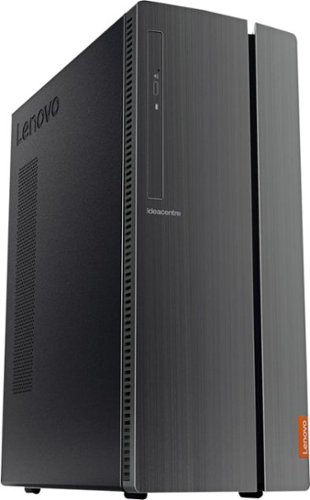
Lenovo - IdeaCentre 510A Desktop - Intel Core i5 - 8GB Memory - 1TB Hard Drive
Lenovo 510A-15ICB Desktop: Upgrade your home computer with this Lenovo IdeaCentre desktop PC. The fast Intel Core i5-8400 processor and Intel UHD 630 graphics card easily handle complex software, and you can store your photos and files on the big 1TB hard drive or make use of the seven-in-one card reader to save on other storage media. Connect this Lenovo IdeaCentre computer wirelessly to other devices using the built-in Bluetooth or Wi-Fi.
How much hard drive space is in this desktop pc?
The Lenovo IdeaCentre 510A Desktop Computer, model number 90HV0003US, ships with a 1TB 3.5-Inch 7200RPM mechanical hard drive. There is approximately 900MB of user space available on the hard drive after factory installation of the operating software.
4 years, 10 months ago
by
Posted by:
Lenovo Product Expert