Lenovo Product Expert
Lenovo Product Expert's Stats
Reviews
- Review Count0
- Helpfulness Votes0
- First ReviewNone
- Last ReviewNone
- Featured Reviews0
- Average Rating0
Reviews Comments
- Review Comment Count0
- Helpfulness Votes0
- First Review CommentNone
- Last Review CommentNone
- Featured Review Comments0
Questions
- Question Count0
- Helpfulness Votes0
- First QuestionNone
- Last QuestionNone
- Featured Questions0
- Answer Count35978
- Helpfulness Votes23,988
- First AnswerApril 21, 2014
- Last AnswerJanuary 30, 2026
- Featured Answers0
- Best Answers2673
Lenovo Product Expert's Reviews
Lenovo Product Expert has not submitted any reviews.
Lenovo Product Expert's Questions
Lenovo Product Expert has not submitted any questions.

Lenovo - Legion Tower 5i Gaming Desktop - Intel Core i5-10400 - 8GB Memory - NVIDIA GeForce GTX 1660 Super - 256GB SSD + 1TB HDD
Engineered out of a passion for savage power and unmatched speed, the Lenovo~ Legion Tower 5i delivers mind-blowing performance that combines 10th Generation Intel~ Core~ processors and top-of-the-line NVIDIA~ GeForce~ graphics cards for blazing-fast frame rates at up to 4K resolution. Pushing far beyond the upper bounds of smaller rig configurations while keeping things cool and whisper quiet, the Legion Tower 5i is a marvel of build and design, accentuated by its illuminated blue LED logo and lighting, as well a transparent side panel that can properly showcase your internals.
upgrading ram would possibly void warranty?
The RAM within the Lenovo Tower 5i Gaming Desktop is user upgradeable.
5 years ago
by
Posted by:
Lenovo Product Expert
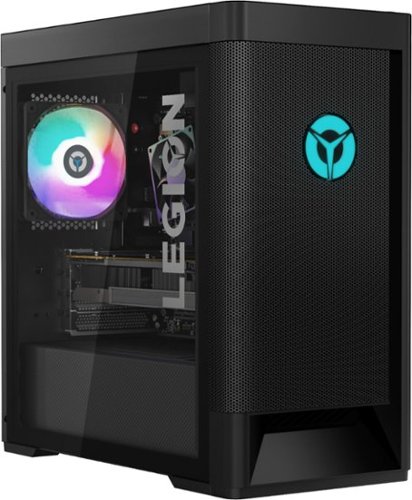
Lenovo - Legion Tower 5 AMD Gaming Desktop - AMD Ryzen 5-3600 - 8GB Memory - NVIDIA GeForce GTX 1650 Super - 512GB SSD
Engineered out of a passion for savage power and unmatched speed, the Lenovo~ Legion Tower 5 AMD delivers mind-blowing performance that combines AMD Ryzen processors and top-of-the-line NVIDIA~ GeForce~ graphics cards for blazing-fast frame rates at up to 4K resolution. Pushing far beyond the upper bounds of smaller rig configurations while keeping things cool and whisper quiet, the Legion Tower 5 is a marvel of build and design, accentuated by its illuminated blue LED logo and lighting, as well a transparent side panel that can properly showcase your internals.
What power supply comes with computer?
The Lenovo Legion Tower 5 AMD Gaming Desktop, model number 90RB000DUS, ships with a 400W internal power supply.
5 years ago
by
Posted by:
Lenovo Product Expert
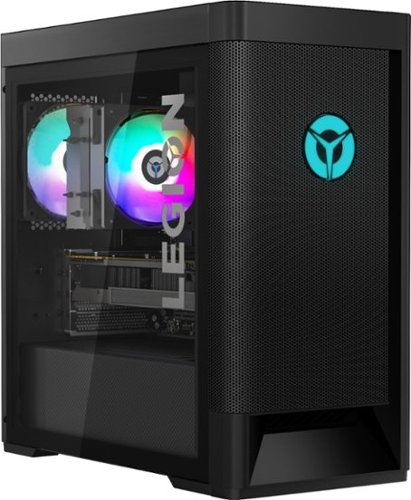
Lenovo - Legion Tower 5 AMD Gaming Desktop - AMD Ryzen 7-3700X - 16GB Memory - NVIDIA GeForce GTX 1660 Super - 256GB SSD+ 1TB HDD
Engineered out of a passion for savage power and unmatched speed, the Lenovo~ Legion Tower 5 AMD delivers mind-blowing performance that combines AMD Ryzen processors and top-of-the-line NVIDIA~ GeForce~ graphics cards for blazing-fast frame rates at up to 4K resolution. Pushing far beyond the upper bounds of smaller rig configurations while keeping things cool and whisper quiet, the Legion Tower 5 is a marvel of build and design, accentuated by its illuminated blue LED logo and lighting, as well a transparent side panel that can properly showcase your internals.
What mother board is in this?
The Lenovo Legion Tower 5 AMD Gaming Desktop, model number 90RB000EUS, ships with the B550 MATX motherboard.
5 years ago
by
Posted by:
Lenovo Product Expert
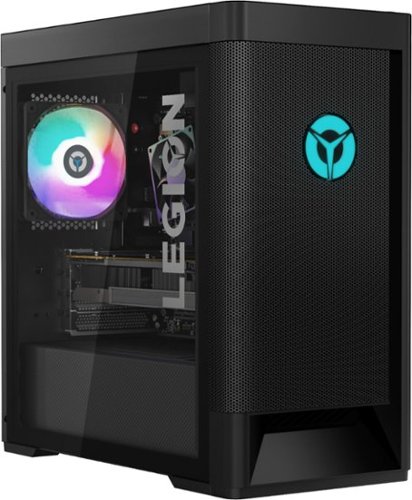
Lenovo - Legion Tower 5 AMD Gaming Desktop - AMD Ryzen 5-3600 - 8GB Memory - NVIDIA GeForce GTX 1650 Super - 512GB SSD
Engineered out of a passion for savage power and unmatched speed, the Lenovo~ Legion Tower 5 AMD delivers mind-blowing performance that combines AMD Ryzen processors and top-of-the-line NVIDIA~ GeForce~ graphics cards for blazing-fast frame rates at up to 4K resolution. Pushing far beyond the upper bounds of smaller rig configurations while keeping things cool and whisper quiet, the Legion Tower 5 is a marvel of build and design, accentuated by its illuminated blue LED logo and lighting, as well a transparent side panel that can properly showcase your internals.
Are the fans supposed to be RGB? Just got the PC tonight and the fans are spinning but no RGB. If they are, what would you recommend the first troubleshooting step be? Drivers are updating rn btw.
You can control the ambient RGB lighting within the Lenovo Vantage Dashboard. If the problem continues, we recommend you call Lenovo Tech Support at: 877-453-6686.
5 years ago
by
Posted by:
Lenovo Product Expert

Lenovo - 500e 2-in-1 11.6" Touch-Screen Chromebook - Intel Celeron - 4GB Memory - 32GB eMMC Flash Memory - Black
Lenovo 500e 2-in-1 Chromebook: Keep up with daily computing tasks on this Lenovo Chromebook laptop. The Intel Celeron processor and 4GB of RAM let you run multiple applications simultaneously for smooth multitasking, while the 11.6-inch display with 10-point multitouch operations lets you type or zoom into pages accurately. This Lenovo Chromebook laptop has integrated Intel UHD 600 graphics for smooth visuals while watching movies.
Does this have a built in microphone or just a headphone/microphone jack?
There is one 3.5mm headset jack with audio in and audio out capability for connecting a compatible 3.5mm headset to the Lenovo 500e Chromebook, model number 81MC0000US.
5 years ago
by
Posted by:
Lenovo Product Expert

Lenovo - C340-15 2-in-1 15.6" Touch-Screen Chromebook - Intel Core i3 - 4GB Memory - 64GB eMMC Flash Memory
Lenovo C340-15 Convertible 2-in-1 Chromebook: The Chromebook C340 brings you everyone's favorite Chromebook features in a slim 2-in-1 chassis, running on the lightning fast Chrome OS. It boots up in seconds, updates automatically, and is protected by built-in virus protection.
Why is the trackpad (mouse) off centered. In the pictures the trackpad is a lot more to the left than the right?
The Lenovo C340-15 Chromebook ships with a standard, QWERTY Chromebook keyboard, with 10-key numeric pad included. The Touchpad is centered over the QWERTY keys, so when the typist's hands are in the Home Position on the keyboard, the touchpad is directly under the typist's hands.
5 years ago
by
Posted by:
Lenovo Product Expert

Lenovo - Legion Tower 5i Gaming Desktop - Intel Core i5-10400 - 8GB Memory - NVIDIA GeForce GTX 1660 Super - 256GB SSD + 1TB HDD
Engineered out of a passion for savage power and unmatched speed, the Lenovo~ Legion Tower 5i delivers mind-blowing performance that combines 10th Generation Intel~ Core~ processors and top-of-the-line NVIDIA~ GeForce~ graphics cards for blazing-fast frame rates at up to 4K resolution. Pushing far beyond the upper bounds of smaller rig configurations while keeping things cool and whisper quiet, the Legion Tower 5i is a marvel of build and design, accentuated by its illuminated blue LED logo and lighting, as well a transparent side panel that can properly showcase your internals.
How does this come with a 400w power supply (read from another answered question) but on the Lenovo website it says BOTH models come with 650W power supply???????? this could be a whole deal breaker for me rn.....
The Lenovo Legion Tower 5i Gaming Desktop, model number 90NC00JAUS, ships with a 400W internal power supply. There are several different configurations of the Legion Tower 5i available.
5 years ago
by
Posted by:
Lenovo Product Expert

Lenovo - IdeaCentre 3 07ADA Desktop - AMD Athlon -Series - 4GB Memory - 1TB HDD - Silver
Lenovo IdeaCentre 3 07ADA Desktop: Get the job done with this silver Lenovo IdeaCentre 3 desktop computer. An AMD Athlon 3050U processor and 4GB of RAM run multiple programs simultaneously for increased productivity, while the 1TB HDD offers vast storage space for your files and applications. This Lenovo IdeaCentre 3 desktop computer includes a wired mouse and keyboard for easy operation.
How do I activate the hdmi output. The vga works fine,but I have no signal on the HDMI signal
The HDMI output should work automatically. Be sure you have HDMI input selected on the monitor settings menu. We recommend you check with your monitor manufacturer's website for settings setup for HDMI.
5 years ago
by
Posted by:
Lenovo Product Expert

Lenovo - IdeaCentre A540 24" Touch-Screen All-In-One - AMD Ryzen 3-Series - 8GB Memory - 256GB Solid State Drive
Get the job done with this Lenovo IdeaCentre all-in-one computer. The 23.8-inch Full HD capacitive display offers high-quality visuals and smooth touch operation while typing, and 8GB of RAM lets you run several windows simultaneously. This Lenovo IdeaCentre all-in-one computer features a 256GB SSD for fast data access and an AMD Ryzen 3 3200 processor for seamless performance while streaming.
What AOI computer has a DVD player?
While the Lenovo IdeaCentre A540-24 All-In-One system model number F0EM006YUS, does not have a built in CD/DVD drive, you can use an external, USB-0based Windows 10 compatible CD/DVD drive with this system.
5 years ago
by
Posted by:
Lenovo Product Expert

Lenovo - Tab M10 FHD Plus - 10.3" - Tablet - 64GB - Iron Gray
Lenovo~ Tab M10 Plus is one impressive media tablet from the 2nd generation tab family. Its standout metal design gives you a premium look and feel with modern simplicity. Inside lies a 10.3" FHD screen and dual speakers for truly immersive entertainment. This is one tablet you will want to use and pass around the house.
How do I get a BIS (Bureau of Indian Standards Certificate for this particular product. My colleague sent it to me from US
We recommend you contact Lenovo Tech Support for tablets in the USA at: 866-426-0911.
5 years ago
by
Posted by:
Lenovo Product Expert