Lenovo Product Expert
Lenovo Product Expert's Stats
Reviews
- Review Count0
- Helpfulness Votes0
- First ReviewNone
- Last ReviewNone
- Featured Reviews0
- Average Rating0
Reviews Comments
- Review Comment Count0
- Helpfulness Votes0
- First Review CommentNone
- Last Review CommentNone
- Featured Review Comments0
Questions
- Question Count0
- Helpfulness Votes0
- First QuestionNone
- Last QuestionNone
- Featured Questions0
- Answer Count35972
- Helpfulness Votes23,987
- First AnswerApril 21, 2014
- Last AnswerJanuary 29, 2026
- Featured Answers0
- Best Answers2673
Lenovo Product Expert's Reviews
Lenovo Product Expert has not submitted any reviews.
Lenovo Product Expert's Questions
Lenovo Product Expert has not submitted any questions.
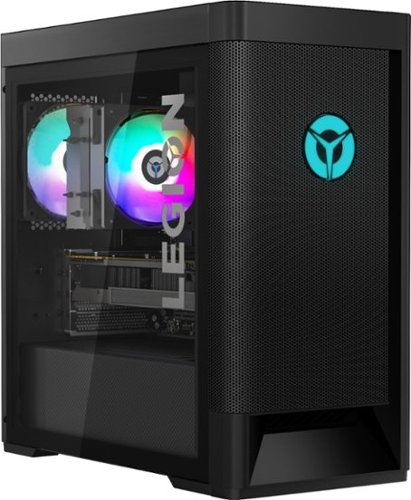
Lenovo - Legion Tower 5 AMD Gaming Desktop - AMD Ryzen 7-3700X - 16GB Memory - NVIDIA GeForce GTX 1660 Super - 256GB SSD+ 1TB HDD
Engineered out of a passion for savage power and unmatched speed, the Lenovo~ Legion Tower 5 AMD delivers mind-blowing performance that combines AMD Ryzen processors and top-of-the-line NVIDIA~ GeForce~ graphics cards for blazing-fast frame rates at up to 4K resolution. Pushing far beyond the upper bounds of smaller rig configurations while keeping things cool and whisper quiet, the Legion Tower 5 is a marvel of build and design, accentuated by its illuminated blue LED logo and lighting, as well a transparent side panel that can properly showcase your internals.
How do I enable XMP? In the bios it's showing 2400 I would like to get to 3200 MHz
The Lenovo Legion Tower 5 AMD Gaming Desktop, model number 90RB000EUS, ships with 16GB (2x8GB) DDR4-3200MHz RAM and should set for 3200MHz speed at the factory. Here is a link to more information about checking XMP within the system BIOS: https://www.pcgamer.com/what-are-xmp-profiles-and-how-do-i-use-them/#:~:text=XMP%20or%20Extreme%20Memory%20Profiles,higher%20than%20standard%20memory%20speeds. If the issue continues, we recommend you contact Lenovo Tech Support for additional information at: 877-453-6686.
5 years, 1 month ago
by
Posted by:
Lenovo Product Expert
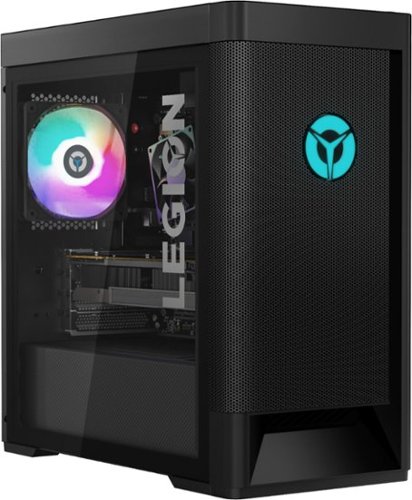
Lenovo - Legion Tower 5 AMD Gaming Desktop - AMD Ryzen 5-3600 - 8GB Memory - NVIDIA GeForce GTX 1650 Super - 512GB SSD
Engineered out of a passion for savage power and unmatched speed, the Lenovo~ Legion Tower 5 AMD delivers mind-blowing performance that combines AMD Ryzen processors and top-of-the-line NVIDIA~ GeForce~ graphics cards for blazing-fast frame rates at up to 4K resolution. Pushing far beyond the upper bounds of smaller rig configurations while keeping things cool and whisper quiet, the Legion Tower 5 is a marvel of build and design, accentuated by its illuminated blue LED logo and lighting, as well a transparent side panel that can properly showcase your internals.
What is the power supply brand? And wattage?
The Lenovo Legion Tower 5 AMD Gaming Desktop, model number 90RB000DUS, ships with a 400W internal power supply. You can obtain the manufacturer information for that power supply from Lenovo Sales here: https://www.lenovo.com/us/en/contact
5 years, 1 month ago
by
Posted by:
Lenovo Product Expert
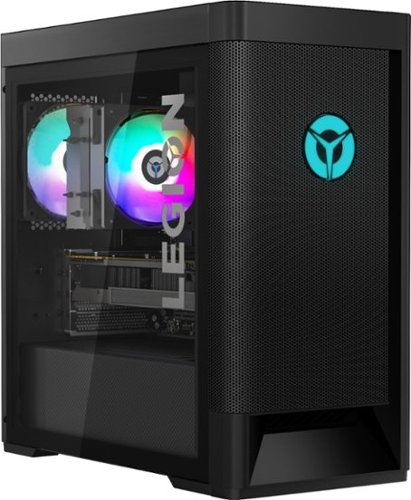
Lenovo - Legion Tower 5 AMD Gaming Desktop - AMD Ryzen 7-3700X - 16GB Memory - NVIDIA GeForce GTX 1660 Super - 256GB SSD+ 1TB HDD
Engineered out of a passion for savage power and unmatched speed, the Lenovo~ Legion Tower 5 AMD delivers mind-blowing performance that combines AMD Ryzen processors and top-of-the-line NVIDIA~ GeForce~ graphics cards for blazing-fast frame rates at up to 4K resolution. Pushing far beyond the upper bounds of smaller rig configurations while keeping things cool and whisper quiet, the Legion Tower 5 is a marvel of build and design, accentuated by its illuminated blue LED logo and lighting, as well a transparent side panel that can properly showcase your internals.
What is the rating of the power supply? ie Gold, Bronze, etc.
You will be able to obtain that information from Lenovo Sales here: https://www.lenovo.com/us/en/contact
5 years, 1 month ago
by
Posted by:
Lenovo Product Expert

Lenovo - Yoga 6 13 2-in-1 13.3" Touch Screen Laptop - AMD Ryzen 5 - 8GB Memory - 256GB SSD - Abyss Blue Fabric Cover
Featuring a premium textile cover, the Lenovo~ Yoga~ 6 is an ultra-portable 2-in-1 that combines unique style with the powerful responsiveness of an AMD Ryzen~ 4000 Series Mobile Processor, abundant memory and SSD storage. Enjoy a rich multimedia experience with the clarity of a 13.3" FHD touchscreen display, and enveloping sound with Dolby Atmos~-optimized stereo speakers
does this charge and display out to a monitor through the same usb c port?
There are two USB-c ports on the Yoga 6 13 model number 82FN003TUS: 1 x USB 3.1 Type-C (full-function), 1 x USB 3.1 Type-C (right side - DisplayPort/USB, no charging function).
5 years, 1 month ago
by
Posted by:
Lenovo Product Expert
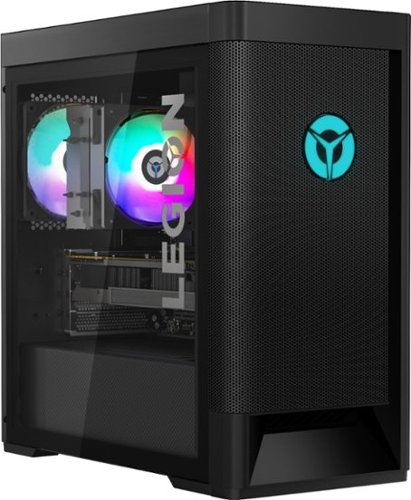
Lenovo - Legion Tower 5 AMD Gaming Desktop - AMD Ryzen 7-3700X - 16GB Memory - NVIDIA GeForce GTX 1660 Super - 256GB SSD+ 1TB HDD
Engineered out of a passion for savage power and unmatched speed, the Lenovo~ Legion Tower 5 AMD delivers mind-blowing performance that combines AMD Ryzen processors and top-of-the-line NVIDIA~ GeForce~ graphics cards for blazing-fast frame rates at up to 4K resolution. Pushing far beyond the upper bounds of smaller rig configurations while keeping things cool and whisper quiet, the Legion Tower 5 is a marvel of build and design, accentuated by its illuminated blue LED logo and lighting, as well a transparent side panel that can properly showcase your internals.
What is the exact power supply used (like model number and etc)? Also, what is the Case Latency of the ram and what brand is it? Also, what is the model of the motherboard?
The Lenovo Legion Tower 5 AMD Gaming Desktop, model number 90RB000EUS, uses the B550 MATX. The other information as to specific parts manufacturers can be obtained though Lenovo Sales here: https://www.lenovo.com/us/en/contact
5 years, 1 month ago
by
Posted by:
Lenovo Product Expert

Lenovo - Yoga 9i 14 2-in-1 14" Touch-Screen Laptop - Intel Evo Platform Core i7 - 16GB Memory - 512GB SSD - Mica
Meet the Lenovo Yoga 9i, designed to put your experience first with the Intel Evo platform~s powerhouse combination of performance, responsiveness, battery life and stunning visuals. Innovative features are encased directly in a sleek 2-in-1 metal chassis, combined with the advanced mobile performance of 11th generation Intel Core processors and powerfully immersive entertainment.
Does it have an HDMI port to hook up to my monitor?
The Lenovo Yoga 9i 14 uses a Thunderbolt 4.0 port for video out to an external monitor. You can connect an HDMI monitor to this laptop by using a Thunderbolt to HDMI adapter like this one from a Best Buy advertising partner: https://everymarket.com/products/cabletime-usb-c-to-hdmi-cable-4k-hdmi-cable-4k-60hz-type-c-hdmi-thunderbolt-3-for-samsung-huawei-mate-20-book-pro-usb-c-hdm-c029?variant=35881639444647¤cy=USD&utm_medium=product_sync&utm_source=google&utm_content=sag_organic&utm_campaign=sag_organic&gclid=EAIaIQobChMI1bvo5pjT7QIVptSzCh2Kqg9AEAYYBSABEgI1YvD_BwE
5 years, 1 month ago
by
Posted by:
Lenovo Product Expert

Lenovo - IdeaCentre 5i Desktop - Intel Core i7 - 12GB Memory - 1TB Hard Drive
Lenovo~ IdeaCentre~ 5i is a powerful, contemporary desktop powered by the latest Intel~ Core~ processors. Featuring gaming-grade graphics, fast DDR4 memory, and plenty ofstorage, it~s up to the task of having fun and will immerse you in it~and looks great in your home.
Is the OS a Windows 10 Pro or a Windows 10 Home
The Lenovo IdeaCentre 5i Desktop, model number 90NA0037US, ships with Windows 10 Home 64-bit Operating System.
5 years, 1 month ago
by
Posted by:
Lenovo Product Expert

Lenovo - G25-10 24.5" LED FHD FreeSync Gaming Monitor (HDMI) - Raven Black
Amplify your gaming excitement with this Lenovo gaming monitor. The 24.5-inch screen features 1920 x 1080 resolution and NearEdgeless bezels, while a 144MHz refresh rate eliminates lag during intense gameplay. This Lenovo monitor is fueled by AMD FreeSync technology, and the blue light filter and height-adjustable stand provide hours of gaming comfort.
can my xbox series x still run 120fps 1080p still or do i need a hdmi 2.1.
Check the requirements and compatibility of your gaming console. The Lenovo G25-10 Monitor ships with a HDMI 1.4 version port and a DisplayPort 1.2 version port.
5 years, 1 month ago
by
Posted by:
Lenovo Product Expert

Lenovo - Yoga 7i 2-in-1 15.6" Touch Screen Laptop - Intel Core i5 - 8GB Memory - 256GB Solid State Drive - Slate Grey
The Lenovo Yoga 7i 15" combines versatile portability and enhanced productivity, thanks to the boundary-breaking performance and responsiveness of 11th generation Intel Core i5 processors and vibrant FHD clarity with Intel Iris Xe graphics. Go anywhere with a sleek 2-in-1 metal chassis featuring thoughtful details including a webcam privacy shutter..
Is the storage (256 Gig SSD) able to be removed and upgraded to 1TB?
The Lenovo Yoga 7i 15 is not user upgradable. A certified technician must do all of the work, so as to not void the warranty. This model ships with a 256GB NVMe TLC solid state hard drive. We recommend you consult with your certified technician about your storage upgrade options.
5 years, 1 month ago
by
Posted by:
Lenovo Product Expert

Lenovo - IdeaPad 5 15IIL05 15.6" Laptop - Intel Core i7 - 8GB Memory - 512GB SSD - Platinum Gray
Lenovo IdeaPad 5 15IIL05 Laptop: Enjoy entertainment and productive work with this platinum gray Lenovo IdeaPad notebook. The Intel Core i7 processor and 8GB of RAM run editing programs and modern games, while the 512GB SSD offers quick load times and ample storage space. This Bluetooth-enabled Lenovo IdeaPad notebook features a 15.6-inch Full HD display for detailed visuals, and the USB Type-C port allows fast data transfer.
Does this laptop come with a dual voltage power supply, for people who traveled abroad a lot.
Yes. There is a Dual Voltage AC adapter/charger with a USA compatible wall side plug. To use outside the USA, you will need a compatible wall side plug adapter for the country the computer will be used in.
5 years, 1 month ago
by
Posted by:
Lenovo Product Expert