Lenovo Product Expert
Lenovo Product Expert's Stats
Reviews
- Review Count0
- Helpfulness Votes0
- First ReviewNone
- Last ReviewNone
- Featured Reviews0
- Average Rating0
Reviews Comments
- Review Comment Count0
- Helpfulness Votes0
- First Review CommentNone
- Last Review CommentNone
- Featured Review Comments0
Questions
- Question Count0
- Helpfulness Votes0
- First QuestionNone
- Last QuestionNone
- Featured Questions0
- Answer Count35972
- Helpfulness Votes23,986
- First AnswerApril 21, 2014
- Last AnswerJanuary 29, 2026
- Featured Answers0
- Best Answers2673
Lenovo Product Expert's Reviews
Lenovo Product Expert has not submitted any reviews.
Lenovo Product Expert's Questions
Lenovo Product Expert has not submitted any questions.

Lenovo - 14" Laptop - AMD Athlon Silver 3050e - 4GB Memory - AMD Radeon Graphics - 64GB eMMC - Ice Blue
Lenovo IdeaPad 1 14" Laptop: Complete daily computing tasks quickly with this Lenovo IdeaPad laptop. 4GB of RAM offers ample power to run multiple applications seamlessly for efficient multitasking
What Games Can this Run Smoothly And How Much FPS Do You Get On Fortnite
We recommend you check with the game's software publisher's web site for their compatibility with Windows 10 Home (or S-Mode if applicable) 64-bit operating system and the minimum/recommended hardware requirements (Is a Graphics card required, the processor speed and the minimum required system RAM and the minimum available hard drive space) to run their program, then compare those requirements to this system's configuration.
5 years, 1 month ago
by
Posted by:
Lenovo Product Expert

Lenovo - IdeaPad S340 15" Touch-Screen Laptop - AMD Ryzen 7 3700U - 12GB Memory - 512GB Solid State Drive
Introducing the Lenovo~ IdeaPad~ S340 Touchscreen. Slip into something more comfortable with a thinner & lighter laptop with narrow bezels for broader viewing, it boasts state-of-the-art processing and thoughtful design elements such as a privacy shutter. Plus the convenience of touch. Power through any task with ease and in style.
How do you turn on the backlit keyboard?
Hi there, press "Fn+Spacebar" to turn on the backlit keyboard.
5 years, 1 month ago
by
Posted by:
Lenovo Product Expert
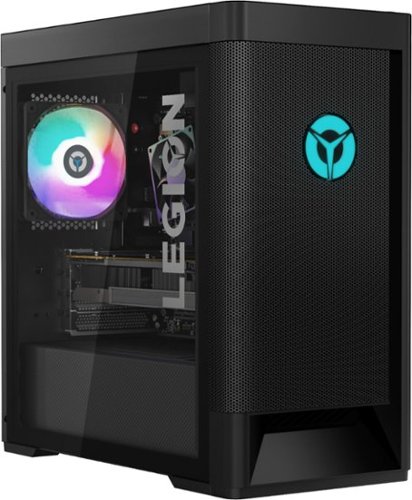
Lenovo - Legion Tower 5 AMD Gaming Desktop - AMD Ryzen 5-3600 - 8GB Memory - NVIDIA GeForce GTX 1650 Super - 512GB SSD
Engineered out of a passion for savage power and unmatched speed, the Lenovo~ Legion Tower 5 AMD delivers mind-blowing performance that combines AMD Ryzen processors and top-of-the-line NVIDIA~ GeForce~ graphics cards for blazing-fast frame rates at up to 4K resolution. Pushing far beyond the upper bounds of smaller rig configurations while keeping things cool and whisper quiet, the Legion Tower 5 is a marvel of build and design, accentuated by its illuminated blue LED logo and lighting, as well a transparent side panel that can properly showcase your internals.
Can I install another SSD drive on this machine? Do I need to buy a power adapter for it?
Hello, Yes the M.2 NVMe storage on the Lenovo Legion T5 gaming desktop model # 90RB000DUS is user upgradable. The power cable for the machine is included.
5 years, 1 month ago
by
Posted by:
Lenovo Product Expert

Lenovo - Legion Y25-25 24.5" IPS LED FHD FreeSync and G-SYNC Compatible Gaming Monitor (DisplayPort, HDMI, USB) - Raven Black
Professional Esport gaming is an extremely competitive space~where the difference between winning and losing comes down to the minutest of details. To stand out from the competition, you need equipment that matches the speed of your thought and actions. The Legion Y25-25 delivers wins in the toughest, most critical situations. NVIDIA~ G-SYNC~ Compatible technology takes motion blur out of the equation, improving visual clarity and making prolonged gaming sessions enjoyable. This monitor~s 24.5-inch In-Plane Switching (IPS) panel with a 240 Hz refresh rate and 1ms response time makes it possible to spot an opponent before they see you. When it comes down to a quickfire duel, that is the difference between firing first and getting shot.
Does this monitor support freesync and gsync or just one?
Hi there, thank you for your question. The Lenovo Legion Y25-25 gaming monitor model # is both Freesync and G-SYNC Compatible.
5 years, 1 month ago
by
Posted by:
Lenovo Product Expert

Lenovo - Legion Tower 5i Gaming Desktop - Intel Core i7-10700 - 16GB Memory - NVIDIA GeForce GTX 1660 Super - 256GB SSD + 1TB HDD
Engineered out of a passion for savage power and unmatched speed, the Lenovo~ Legion Tower 5i delivers mind-blowing performance that combines 10th Generation Intel~ Core~ processors and top-of-the-line NVIDIA~ GeForce~ graphics cards for blazing-fast frame rates at up to 4K resolution. Pushing far beyond the upper bounds of smaller rig configurations while keeping things cool and whisper quiet, the Legion Tower 5i is a marvel of build and design, accentuated by its illuminated blue LED logo and lighting, as well a transparent side panel that can properly showcase your internals.
How many watts is the power supply?
Hello, the Lenovo Legion Tower 5i model #90NC00J9US ships with a 650W internal power supply.
5 years, 1 month ago
by
Posted by:
Lenovo Product Expert

Lenovo - IdeaPad 1 14" Laptop - AMD A6-Series - 4GB Memory - AMD Radeon R4 - 64GB eMMC Flash Memory
Lenovo IdeaPad 1 14" Laptop: Complete daily computing tasks quickly with this Lenovo IdeaPad laptop. The 7th Gen AMD A6-9220E processor and 4GB of RAM offer ample power to run multiple applications seamlessly for efficient multitasking, while the AMD Radeon R4 integrated graphics deliver quality visuals on the 14-inch HD display. This Lenovo IdeaPad laptop has a lithium-polymer battery that provides up to 8 hours of uptime on a single charge.
How can I make the laptop not slow and laggy?
Hello, we are sorry to hear you are experiencing this issue with your Lenovo IdeaPad 1 14" laptop. Be sure any software you installed is compatible with Windows 10 or Windows 10 in S-Mode. There is no need to install Microsoft Office software. The software is already part of the operating system, you just need to activate the software with a purchased product key. If you have installed a copy of Microsoft Office, this is conflicting with the existing copy on the system and this will slow your system down. If you have installed a 3rd party anti-virus program, be sure that Windows Defender is turned off and that the trial version of McAfee Anti-Virus software is uninstalled. There can only be one anti-virus program on the system. You may need to restore your system to original factory default settings if any of the programming errors have occurred. You can do that by typing "restore" in the Cortana search window. Just click on the magnifying glass icon at the bottom left of your Windows 10 Desktop. Click on "Reset This PC” Then click on "Get Started" and follow the on-screen directions to restore to factory defaults. If the problem persists, we recommend you contact Lenovo Tech Support at: 877-453-6686.
5 years, 1 month ago
by
Posted by:
Lenovo Product Expert

Lenovo - Yoga 7i 2-in-1 14" Touch Screen Laptop - Intel Evo Platform Core i5 - 12GB Memory - 512GB Solid State Drive - Dark Moss
The Lenovo Yoga 7i 14" combines versatile portability and enhanced productivity, thanks to the boundary-breaking performance and responsiveness of 11th generation Intel Core i5 processors and vibrant FHD clarity with Intel Iris X graphics. Go anywhere with a sleek 2-in-1 metal chassis featuring thoughtful details including a webcam privacy shutter.
Can this laptop handle 2 external monitors without overheating?
Hi there, Yes the Lenovo Yoga 7i 14" laptop model #82BH0006US ships with Integrated Intel Iris Xe Graphics capable of handing 2 external monitors.
5 years, 1 month ago
by
Posted by:
Lenovo Product Expert

Lenovo - Legion 24.5" LED FHD FreeSync Monitor (HDMI) - Raven Black
Enjoy high-quality visuals while gaming with this Lenovo Legion 24.5-inch WLED monitor. The AMD FreeSync technology provides tear-free pictures, and the ultra-fast 1ms response times reduce stuttering and input lag for smooth images. This Lenovo Legion 24.5-inch WLED monitor has a stand that allows lifting, tilting, swiveling and pivoting for a customized setup.
Is it built in speakers?
Hello, no the Lenovo Legion 24.5" gaming monitor model # 65D9GAC4US does not feature built in speakers.
5 years, 1 month ago
by
Posted by:
Lenovo Product Expert

Lenovo - Q24i-10 24" IPS LED FHD FreeSync Monitor (HDMI, VGA) - Black
Modernize your workspace with this 23.8-inch Lenovo Q24i WLED monitor. With a tilting stand, NearEdgeless bezel and Full HD resolution, this graceful monitor offers sharp looks in both design and visual performance. Built-in dual speakers provide a rich audio experience for movies and games. This 23.8-inch Lenovo Q24i WLED monitor boasts in-plane switching technology, making it easy to see the screen from any viewing angle.
Will this work with my MacBook Air if I use an HDMI cable?
Hello, Yes the Lenovo Q24i Monitor will work in the manner as it features HDMI.
5 years, 1 month ago
by
Posted by:
Lenovo Product Expert

Lenovo - IdeaPad 1 - 14" Laptop - AMD Athlon Silver 3050e - 4GB Memory - AMD Radeon Graphics - 128GB Solid State Drive - Platinum Grey
Lenovo IdeaPad 1 14" Laptop: Complete daily computing tasks quickly with this Lenovo IdeaPad laptop. 4GB of RAM offers ample power to run multiple applications seamlessly for efficient multitasking
Is this Windows 10
Hello, the Lenovo Ideapad 1 14" laptop ships with Windows 10 in S-Mode.Windows 10 S-Mode provides added security by only allowing APPs available (and therefore certified by Microsoft) at the Microsoft Store. If you do not need the added security or you need to install APPs not available at the Microsoft Store, you can switch to standard Windows 10 Home 64-bit Operating System, at no additional cost. Here is a link to instructions for switching from Windows 10 S-Mode to Windows 10 Home: https://support.microsoft.com/en-us/help/4456067/windows-10-switch-out-of-s-mode
5 years, 1 month ago
by
Posted by:
Lenovo Product Expert