Lenovo Product Expert
Lenovo Product Expert's Stats
Reviews
- Review Count0
- Helpfulness Votes0
- First ReviewNone
- Last ReviewNone
- Featured Reviews0
- Average Rating0
Reviews Comments
- Review Comment Count0
- Helpfulness Votes0
- First Review CommentNone
- Last Review CommentNone
- Featured Review Comments0
Questions
- Question Count0
- Helpfulness Votes0
- First QuestionNone
- Last QuestionNone
- Featured Questions0
- Answer Count35963
- Helpfulness Votes23,985
- First AnswerApril 21, 2014
- Last AnswerJanuary 28, 2026
- Featured Answers0
- Best Answers2673
Lenovo Product Expert's Reviews
Lenovo Product Expert has not submitted any reviews.
Lenovo Product Expert's Questions
Lenovo Product Expert has not submitted any questions.
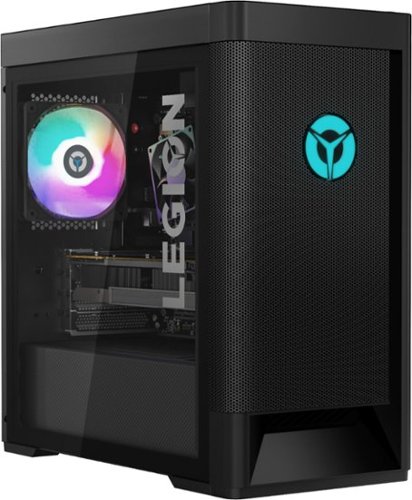
Lenovo - Legion Tower 5 AMD Gaming Desktop - AMD Ryzen 5-3600 - 8GB Memory - NVIDIA GeForce GTX 1650 Super - 512GB SSD
Engineered out of a passion for savage power and unmatched speed, the Lenovo~ Legion Tower 5 AMD delivers mind-blowing performance that combines AMD Ryzen processors and top-of-the-line NVIDIA~ GeForce~ graphics cards for blazing-fast frame rates at up to 4K resolution. Pushing far beyond the upper bounds of smaller rig configurations while keeping things cool and whisper quiet, the Legion Tower 5 is a marvel of build and design, accentuated by its illuminated blue LED logo and lighting, as well a transparent side panel that can properly showcase your internals.
What is the power supply watts?
The Lenovo Legion Tower 5 Gaming Desktop, model number 90RB000DUS, ships with a 400W internal power supply.
5 years, 1 month ago
by
Posted by:
Lenovo Product Expert

Lenovo - 21.5" LED FHD FreeSync Monitor (HDMI, VGA) - Black
Get immersive visual content with this 21.5-inch Lenovo Full HD monitor. The 178-degree viewing angle ensures comfortable viewing from multiple sitting positions, while the tilt stand lets you adjust the display for personal comfort. This Lenovo Full HD monitor has an antiglare coating to reduce the risk of eye strain during extended working hours.
What is the product depth with the stand?
With the stand attached, the Lenovo Lenovo L22e-20 Monitor, model number 65DEKCC1US, is 7.48-Inches deep.
5 years, 1 month ago
by
Posted by:
Lenovo Product Expert

Lenovo - Chromebook Flex 3 11" MTK 2-in-1 11.6" Touch Screen Chromebook - MediaTek MT8173C - 4GB Memory - 32GB eMMC Flash Memory - Platinum Grey
Engineered for long-lasting performance, the Lenovo~ IdeaPad~ 3 delivers powerful performance in a laptop that's perfect for your everyday tasks, with features that you can depend on.
Lenovo 3 11" Celeron 4GB/32GB Chromebook, 11.6" HD Display, Intel Celeron N4020 Dual-Core Processor, 4GB RAM, 32GB eMMC Solid State Drive, Chrome OS - Onyx Black - 82BA0000US (Google Classroom Ready) is the one you are selling the same as above
No. The Lenovo Chromebook Flex 3 11 model number 82HG0000US, is a different model.
5 years, 1 month ago
by
Posted by:
Lenovo Product Expert
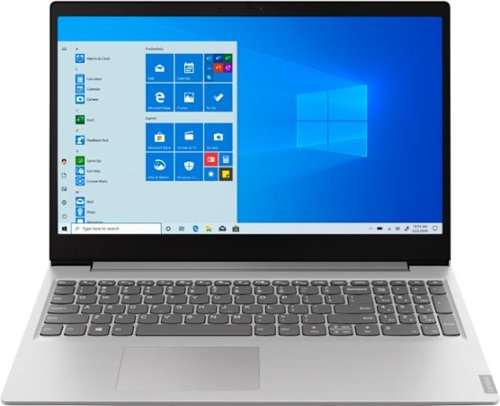
Lenovo - IdeaPad 15.6" Laptop - AMD Ryzen 3 - 8GB Memory - 256GB Solid State Drive
Complete daily tasks quickly with this Lenovo IdeaPad laptop. An AMD Ryzen 3 3200U processor and 8GB of RAM run multiple demanding applications simultaneously for easy multitasking, and the 256GB SSD provides ample storage space and swift boots. This Lenovo IdeaPad laptop has AMD Radeon Vega 3 integrated graphics for delivering quality visuals on the 15.6-inch Full HD display.
I purchased enovo Lenovo - IdeaPad 15.6" Laptop - AMD Ryzen 3 - 8GB Memory - 256GB Solid State Drive - Platinum Gray/IMR my dog chew on its charger. I see Lenovo has many different kinds of charger which one is for this specific laptop?
Here is a link to the proper replacement 65W, barrel-type AC adapter/charger for the Lenovo IdeaPad 15.6-Inch Laptop through a Best Buy advertising partner: https://www.lenovo.com/us/en/accessories-and-monitors/chargers-and-batteries/chargers/pwr-adp-bo-65w-ac-wall-adapter-ul-/p/GX20L29355?cid=us:sem|se|google|ca+shopping+brand+hv+non-intel|gs_accessories||GX20L29355|6548549650|76751675937|pla-430425448267|shopping|brand&ef_id=EAIaIQobChMIpaaU3KGt7QIVEKGzCh3jtADWEAYYAiABEgInGvD_BwE:G:s&s_kwcid=AL!4030!3!385397270807!!!s!430425448267!!6548549650!76751675937&gclid=EAIaIQobChMIpaaU3KGt7QIVEKGzCh3jtADWEAYYAiABEgInGvD_BwE
5 years, 1 month ago
by
Posted by:
Lenovo Product Expert

Lenovo - IdeaPad 3 15" Laptop - Intel Core i3-1005G1 - 8GB Memory - 256GB SSD
Engineered for long-lasting performance, the Lenovo~ IdeaPad~ 3 delivers powerful performance in a laptop that's perfect for your everyday tasks, with features that you can depend on.
Has anyone had an issue with the display even at its brightest setting being too dim? I spoke to Best Buy online in chat and Lenovo by online chat and they think i'm having a hardware issue. Any help would be greatly appreciated.
The Lenovo IdeaPad 3 15 Laptop, model number 81WE011UUS, ships with a IPS LCD w/LED Backlight (Anti-glare) screen, with a refresh rate of 60Hz, a resolution of 1920 x 1080 (FHD) and a brightness level of 250 nits. If at maximum brightness you still feel the screen is not at maximum potential brightness, be sure Adaptive Brightness is turned off. Here is a link to more information about Adaptive Brightness. You may need to update your version of Windows 10 before you can make adjustments: https://answers.microsoft.com/en-us/windows/forum/all/how-to-disable-adaptive-brightness-in-windows-10/bf5b0042-5a4d-4da0-80f1-7335fb791572#:~:text=Control%20Panel%20%2D%3E%20Power%20Options%20%2D,Display%20%2D%3E%20Enable%20adaptive%20brightness. If the issue continues, we recommend you call Lenovo Tech Support at: 877-453-6686.
5 years, 1 month ago
by
Posted by:
Lenovo Product Expert

Lenovo - Chromebook Flex 3 11" MTK 2-in-1 11.6" Touch Screen Chromebook - MediaTek MT8173C - 4GB Memory - 32GB eMMC Flash Memory - Platinum Grey
Engineered for long-lasting performance, the Lenovo~ IdeaPad~ 3 delivers powerful performance in a laptop that's perfect for your everyday tasks, with features that you can depend on.
Why purchase additional warranty through Geek if it has 1 year factory year warranty. Is this a scam?
The Lenovo manufacturer's warranty covers only hardware OEM issues. Though the Geek Squad protection runs concurrently with the manufacturer's warranty, you will be covered for more types of issues through the Geek Squad Plan. We recommend you consult with a Geek Squad representative through the Live Chat Function on this products webpage at bestbuy.com: https://www.bestbuy.com/site/lenovo-chromebook-flex-3-11-mtk-2-in-1-11-6-touch-screen-chromebook-mediatek-mt8173c-4gb-memory-32gb-emmc-flash-memory-platinum-grey/6419030.p?skuId=6419030
5 years, 1 month ago
by
Posted by:
Lenovo Product Expert

Lenovo - Q24i-10 24" IPS LED FHD FreeSync Monitor (HDMI, VGA) - Black
Modernize your workspace with this 23.8-inch Lenovo Q24i WLED monitor. With a tilting stand, NearEdgeless bezel and Full HD resolution, this graceful monitor offers sharp looks in both design and visual performance. Built-in dual speakers provide a rich audio experience for movies and games. This 23.8-inch Lenovo Q24i WLED monitor boasts in-plane switching technology, making it easy to see the screen from any viewing angle.
I use HDMI to connect my thinkpad and this monitor. but when I change the volume, the speaker button is grey and I cannot change it. the other functions like brightness work. How can I deal with this?
Images for this Question
(click to see full-size image)

Try changing the audio level of the monitor speakers by using your computer volume controls. If this doesn't work, we recommend you call Lenovo Tech Support for monitors at: 866-426-0911.
5 years, 1 month ago
by
Posted by:
Lenovo Product Expert

Lenovo - IdeaCentre A340-22IGM 21.5" Touch-Screen All-In-One - Intel Pentium Silver - 8GB Memory - 1TB HDD - Business Black
Finish office work flawlessly with this all-in-one Lenovo IdeaCentre desktop computer. The 1TB HDD provides ample storage space for projects and media, while the 8GB of RAM and Intel Pentium Silver processor let you run multiple programs effortlessly. This 21.5-inch Lenovo IdeaCentre desktop computer includes a Full HD touchscreen, and integrated Intel UHD graphics produce quality visuals.
Will this computer be able to support audio and video conferencing or online classes?
That will depend on the requirements and compatibility of the specific video conferencing APPs you will be using. The Lenovo IdeaCentre A340-22 All-In-One system, model number F0EA003RUS, ships with a 720p (HD) webcam with microphone built in. There are stereo 3W system speakers. We recommend you check with the specific software publisher's web sites of the video conferencing software you will be using, for their compatibility with Windows 10 Home 64-bit operating system and the minimum/recommended hardware requirements (Is a Graphics card required, the processor speed and the minimum required system RAM and the minimum available hard drive space) to run their program, then compare those requirements to this system's configuration.
5 years, 1 month ago
by
Posted by:
Lenovo Product Expert

Lenovo - IdeaPad S340 15" Touch-Screen Laptop - AMD Ryzen 7 3700U - 12GB Memory - 512GB Solid State Drive
Introducing the Lenovo~ IdeaPad~ S340 Touchscreen. Slip into something more comfortable with a thinner & lighter laptop with narrow bezels for broader viewing, it boasts state-of-the-art processing and thoughtful design elements such as a privacy shutter. Plus the convenience of touch. Power through any task with ease and in style.
I just bought this laptop but have now learned that Windows comes with S mode enabled. Can someone provide explicit instructions on how to disable S mode with this particular computer. Internet searches make this unclear.
Here is a link to instructions for switching from Windows 10 S-Mode to Windows 10 Home: https://support.microsoft.com/en-us/help/4456067/windows-10-switch-out-of-s-mode
5 years, 1 month ago
by
Posted by:
Lenovo Product Expert

Lenovo - Chromebook Flex 3 11" MTK 2-in-1 11.6" Touch Screen Chromebook - MediaTek MT8173C - 4GB Memory - 32GB eMMC Flash Memory - Platinum Grey
Engineered for long-lasting performance, the Lenovo~ IdeaPad~ 3 delivers powerful performance in a laptop that's perfect for your everyday tasks, with features that you can depend on.
Does this have WiFi capability?
Yes. The Lenovo Chromebook Flex 3 11 model number 82HG0000US, ships with 5G, Wide-Range/High-Speed 2x2 802.11AC frequency WiFi built in.
5 years, 1 month ago
by
Posted by:
Lenovo Product Expert