Lenovo Product Expert
Lenovo Product Expert's Stats
Reviews
- Review Count0
- Helpfulness Votes0
- First ReviewNone
- Last ReviewNone
- Featured Reviews0
- Average Rating0
Reviews Comments
- Review Comment Count0
- Helpfulness Votes0
- First Review CommentNone
- Last Review CommentNone
- Featured Review Comments0
Questions
- Question Count0
- Helpfulness Votes0
- First QuestionNone
- Last QuestionNone
- Featured Questions0
- Answer Count35926
- Helpfulness Votes23,982
- First AnswerApril 21, 2014
- Last AnswerJanuary 24, 2026
- Featured Answers0
- Best Answers2673
Lenovo Product Expert's Reviews
Lenovo Product Expert has not submitted any reviews.
Lenovo Product Expert's Questions
Lenovo Product Expert has not submitted any questions.

Lenovo - Yoga 6 13 2-in-1 13.3" Touch Screen Laptop - AMD Ryzen 5 - 8GB Memory - 256GB SSD - Abyss Blue Fabric Cover
Featuring a premium textile cover, the Lenovo~ Yoga~ 6 is an ultra-portable 2-in-1 that combines unique style with the powerful responsiveness of an AMD Ryzen~ 4000 Series Mobile Processor, abundant memory and SSD storage. Enjoy a rich multimedia experience with the clarity of a 13.3" FHD touchscreen display, and enveloping sound with Dolby Atmos~-optimized stereo speakers
Is the fabric cover removable?
No. The fabric cover is not removable. The fabric is treated with a stain-resistant finish.
5 years, 2 months ago
by
Posted by:
Lenovo Product Expert

Lenovo - IdeaPad 3 15" Laptop - Intel Core i3-1005G1 - 8GB Memory - 256GB SSD
Engineered for long-lasting performance, the Lenovo~ IdeaPad~ 3 delivers powerful performance in a laptop that's perfect for your everyday tasks, with features that you can depend on.
What year is this model from?
The Lenovo IdeaPad 3 15 Laptop, model number 81WE011UUS, was first available for sale September, 2020. The manufacture date of every specific Lenovo computer will be printed on the outside of the shipping box the computer comes in.
5 years, 2 months ago
by
Posted by:
Lenovo Product Expert
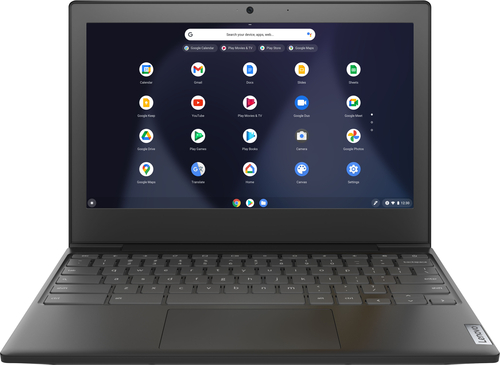
Lenovo - Chromebook 3 11" Chromebook - AMD A6 - 4GB Memory - 32GB eMMC Flash Memory
Fast, flexible, and fun, the Chromebook 3-11" brings everyone~s favorite Chromebook features, housed in a slim chassis, running on the lightning-fast Chrome OS that boots up in seconds, updates automatically, and is protected by built-in virus protection. Powered by an AMD A6 processor with up to 10 hours of battery life, the IdeaPad 3 Chromebook can seamlessly run all of your favorite apps at the same time
Is this good for blogging?
That will depend on the software you will need to use. The Lenovo Chromebook 3 11 model number 82H40000US, ships with the Chrome Operating System and is compatible with Google Play Store APPs. We recommend you check with the specific software publisher's web sites of the software you will need to use, for their compatibility with the Chrome operating system and the minimum/recommended hardware requirements (Is a Graphics card required, the processor speed and the minimum required system RAM and the minimum available hard drive space) to run their program, then compare those requirements to this system's configuration.
5 years, 2 months ago
by
Posted by:
Lenovo Product Expert

Lenovo - Yoga C940 2-in-1 14" 4K Ultra HD Touch-Screen Laptop - Intel Core i7 - 16GB Memory - 512GB SSD + 32GB Optane
Lenovo Yoga C940 Convertible 2-in-1 Laptop: Enhance digital creativity with this Lenovo Yoga laptop. The 14-inch UHD display with 10-point multi-touch operation offers high-quality visuals and lets you type easily, while the 512GB SSD offers rapid startup and data access times for running complete projects easily. This Lenovo Yoga laptop has an Intel Core i7 processor and 16GB of RAM, which offer fast task execution speeds.
What does it mean if the graphics is listed as "other"?
The Lenovo Yoga C940-14 4K model number 81Q90041US, ships with integrated graphics processing within the 10th. Generation Intel Core i7-1065G7 processor. It is the integrated, Intel Iris Plus Graphics version.
5 years, 2 months ago
by
Posted by:
Lenovo Product Expert

Lenovo - G25-10 24.5" LED FHD FreeSync Gaming Monitor (HDMI) - Raven Black
Amplify your gaming excitement with this Lenovo gaming monitor. The 24.5-inch screen features 1920 x 1080 resolution and NearEdgeless bezels, while a 144MHz refresh rate eliminates lag during intense gameplay. This Lenovo monitor is fueled by AMD FreeSync technology, and the blue light filter and height-adjustable stand provide hours of gaming comfort.
does this monitor come with HDMI 2.0/2.1?
The Lenovo G25-10 Monitor ships with one HDMI 1.4 version port and one DisplayPort 1.2 version port.
5 years, 2 months ago
by
Posted by:
Lenovo Product Expert

Lenovo - Legion Y27q-20 27 IPS LED QHD FreeSync Gaming Monitor (HDMI) - Raven Black
Make your gaming system stand out with this 27-inch Lenovo Legion monitor. WQHD gives you four times the resolution of standard HD for the best viewing experience. In extreme mode, a 1 ms response time and 165 Hz refresh rate support minimal lag. Adjust, swivel and pivot this 27-inch Lenovo Legion monitor for comfortable gaming from any angle.
LENEVO FIX YOUR WEBSITE IS THIS MONITOR HDMI 1.4 OR HDMI 2.0? I CAN GET A STRAIGHT ANSWER. MUTIPLE WEBSITES HAVE DIFFERENT HDMI SPECS. WHAT IS IT? VERY IMPORANT NOW SINCE NEW CONSOLES WHERE REALESED. COME ON LENEVO WHAT HDMI SPEC IS THIS?
The Lenovo Legion Legion Y27q-20 Monitor, model number 65EEGAC1US ships with one HDMI 1.4 version port and one DisplayPort 1.2 version as verified on the Lenovo.com website and through this independent 3rd.party review dated September 2020: https://www.digitaltrends.com/monitor-reviews/lenovo-legion-y27q-20-review/
5 years, 2 months ago
by
Posted by:
Lenovo Product Expert
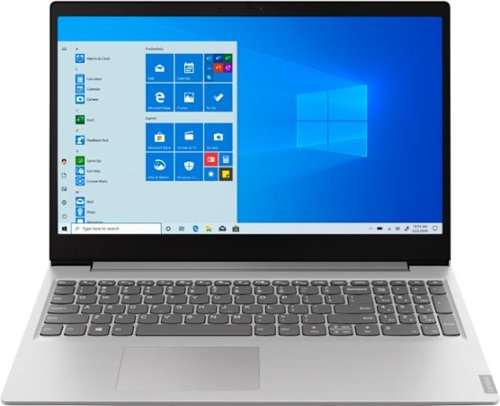
Lenovo - IdeaPad 15.6" Laptop - AMD Ryzen 3 - 8GB Memory - 256GB Solid State Drive
Complete daily tasks quickly with this Lenovo IdeaPad laptop. An AMD Ryzen 3 3200U processor and 8GB of RAM run multiple demanding applications simultaneously for easy multitasking, and the 256GB SSD provides ample storage space and swift boots. This Lenovo IdeaPad laptop has AMD Radeon Vega 3 integrated graphics for delivering quality visuals on the 15.6-inch Full HD display.
When upgrading from Windows S to Windows 10 Home, the claim is that it is free. I've heard the upgrade is only good for 30 days then you have to pony up more cash to keep Windows 10 Home. Please clarify.
You can switch from Windows 10 S-Mode to Windows 10 Home without any charge. Here is a link to more information about switching from S-Mode to Windows 10 Home at no cost from Microsoft: https://support.microsoft.com/en-us/windows/switching-out-of-s-mode-in-windows-10-4f56d9be-99ec-6983-119f-031bfb28a307
5 years, 2 months ago
by
Posted by:
Lenovo Product Expert

Lenovo - Chromebook Flex 3 11" MTK 2-in-1 11.6" Touch Screen Chromebook - MediaTek MT8173C - 4GB Memory - 32GB eMMC Flash Memory - Platinum Grey
Engineered for long-lasting performance, the Lenovo~ IdeaPad~ 3 delivers powerful performance in a laptop that's perfect for your everyday tasks, with features that you can depend on.
what is the chromebook body made of , metal or plastic
The case of the Lenovo Chromebook Flex 3 11 model number 82HG0000US is made of plastic.
5 years, 2 months ago
by
Posted by:
Lenovo Product Expert

Lenovo - G25-10 24.5" LED FHD FreeSync Gaming Monitor (HDMI) - Raven Black
Amplify your gaming excitement with this Lenovo gaming monitor. The 24.5-inch screen features 1920 x 1080 resolution and NearEdgeless bezels, while a 144MHz refresh rate eliminates lag during intense gameplay. This Lenovo monitor is fueled by AMD FreeSync technology, and the blue light filter and height-adjustable stand provide hours of gaming comfort.
Does this monitor support HDMI 2.1?
No. The Lenovo G25-10 Monitor has a HDMI 1.4 version port and a DisplayPort 1.2 version port for connecting a video source.
5 years, 2 months ago
by
Posted by:
Lenovo Product Expert
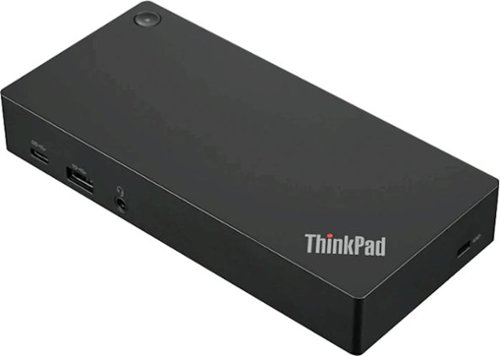
Lenovo - ThinkPad USB-C Docking Station
Connect multiple peripherals to your laptop with this Lenovo ThinkPad USB-C Gen 2 docking station. The DisplayPort and HDMI port offer flexible connectivity to UHD monitors, while the Gigabit Ethernet port lets you access the Internet at high speeds. This Lenovo ThinkPad USB-C Gen 2 docking station has an audio jack for connecting an external sound system.
is it combatable with the lenovo 81we idealpad 3
No. The Lenovo IdeaPad 3 15 Laptop, model number 81WE011UUS, does not have a USB-c port that is compatible with this dock. You can use a USB Type A 3.0 version universal dock with this model like this one. This is just one example, there are many varieties available: https://www.bestbuy.com/site/j5create-usb-3-0-mini-docking-station-silver/5901250.p?skuId=5901250
5 years, 2 months ago
by
Posted by:
Lenovo Product Expert