Lenovo Product Expert
Lenovo Product Expert's Stats
Reviews
- Review Count0
- Helpfulness Votes0
- First ReviewNone
- Last ReviewNone
- Featured Reviews0
- Average Rating0
Reviews Comments
- Review Comment Count0
- Helpfulness Votes0
- First Review CommentNone
- Last Review CommentNone
- Featured Review Comments0
Questions
- Question Count0
- Helpfulness Votes0
- First QuestionNone
- Last QuestionNone
- Featured Questions0
- Answer Count35926
- Helpfulness Votes23,982
- First AnswerApril 21, 2014
- Last AnswerJanuary 24, 2026
- Featured Answers0
- Best Answers2673
Lenovo Product Expert's Reviews
Lenovo Product Expert has not submitted any reviews.
Lenovo Product Expert's Questions
Lenovo Product Expert has not submitted any questions.

Lenovo - IdeaPad 1 14" Laptop - AMD A6-Series - 4GB Memory - AMD Radeon R4 - 64GB eMMC Flash Memory
Lenovo IdeaPad 1 14" Laptop: Complete daily computing tasks quickly with this Lenovo IdeaPad laptop. The 7th Gen AMD A6-9220E processor and 4GB of RAM offer ample power to run multiple applications seamlessly for efficient multitasking, while the AMD Radeon R4 integrated graphics deliver quality visuals on the 14-inch HD display. This Lenovo IdeaPad laptop has a lithium-polymer battery that provides up to 8 hours of uptime on a single charge.
What type of Network Card does this laptop have?
The Lenovo IdeaPad 1 14 Laptop ships with 5G, 802.11ac WiFi capability.
5 years, 2 months ago
by
Posted by:
Lenovo Product Expert

Lenovo - IdeaPad Duet Chromebook - 10.1 (1920x1200) Touch 2-in-1 Tablet - MediaTek P60T - 4G RAM - 128G eMCP4x - with Keyboard - Ice Blue + Iron Gray
Work on pending assignments while on the move with this Lenovo Chromebook Duet. The 10.1-inch touch screen provides an interactive user experience, while the 128GB of internal storage offer ample space for apps and media files. This Lenovo Chromebook Duet features a MediaTek Helio P60T processor and 4GB of RAM for effortless multitasking.
Is it good for online store business?
That will depend on the specific software you will need to use. The compatibility and requirements of that software. The Lenovo Duet is a Chromebook. It ships with the Chrome Operating System and is compatible with Google Play Store APPs. We recommend you check with the specific software publisher's web sites of the software you will need to use for your business, for their compatibility with the Chrome operating system and the minimum/recommended hardware requirements (Is a Graphics card required, the processor speed and the minimum required system RAM and the minimum available hard drive space) to run their program, then compare those requirements to this system's configuration.
5 years, 2 months ago
by
Posted by:
Lenovo Product Expert
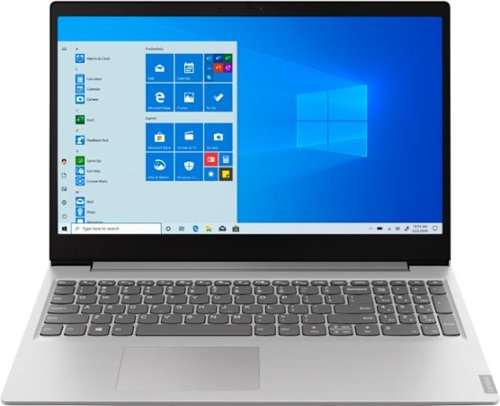
Lenovo - IdeaPad 15.6" Laptop - AMD Ryzen 3 - 8GB Memory - 256GB Solid State Drive
Complete daily tasks quickly with this Lenovo IdeaPad laptop. An AMD Ryzen 3 3200U processor and 8GB of RAM run multiple demanding applications simultaneously for easy multitasking, and the 256GB SSD provides ample storage space and swift boots. This Lenovo IdeaPad laptop has AMD Radeon Vega 3 integrated graphics for delivering quality visuals on the 15.6-inch Full HD display.
does this laptop have a gpu
Graphics processing within the Lenovo IdeaPad 15.6-Inch Laptop, model number 81UT00EAUS is integrated within the AMD Ryzen 3 3200U processor. It is the Integrated Radeon Vega 3 Graphics version.
5 years, 2 months ago
by
Posted by:
Lenovo Product Expert

Lenovo - IdeaPad 1 14" Laptop - AMD A6-Series - 4GB Memory - AMD Radeon R4 - 64GB eMMC Flash Memory
Lenovo IdeaPad 1 14" Laptop: Complete daily computing tasks quickly with this Lenovo IdeaPad laptop. The 7th Gen AMD A6-9220E processor and 4GB of RAM offer ample power to run multiple applications seamlessly for efficient multitasking, while the AMD Radeon R4 integrated graphics deliver quality visuals on the 14-inch HD display. This Lenovo IdeaPad laptop has a lithium-polymer battery that provides up to 8 hours of uptime on a single charge.
Is this a touchscreen????
No. The Lenovo IdeaPad 1 14 Laptop does not have a touchscreen.
5 years, 2 months ago
by
Posted by:
Lenovo Product Expert
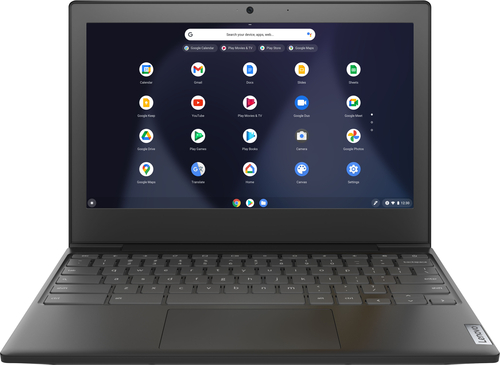
Lenovo - Chromebook 3 11" Chromebook - AMD A6 - 4GB Memory - 32GB eMMC Flash Memory
Fast, flexible, and fun, the Chromebook 3-11" brings everyone~s favorite Chromebook features, housed in a slim chassis, running on the lightning-fast Chrome OS that boots up in seconds, updates automatically, and is protected by built-in virus protection. Powered by an AMD A6 processor with up to 10 hours of battery life, the IdeaPad 3 Chromebook can seamlessly run all of your favorite apps at the same time
Can you install Roblox on this laptop
That will depend on the requirements and compatibility of the specific game. The Lenovo Chromebook 3 11 model number 82H40000US, ships with the Chrome Operating System and is compatible with Google Play Store APPs. We recommend you check with the specific game's software publisher's web site for their compatibility with the Chrome operating system and the minimum/recommended hardware requirements (Is a Graphics card required, the processor speed and the minimum required system RAM and the minimum available hard drive space) to run their program, then compare those requirements to this system's configuration.
5 years, 2 months ago
by
Posted by:
Lenovo Product Expert

Lenovo - Yoga 7i 2-in-1 15.6" HDR Touch Screen Laptop - Intel Evo Platform Core i7 - 12GB Memory - 512GB Solid State Drive - Dark Moss
The Lenovo~ Yoga~ 7i 15" combines versatile portability and enhanced productivity, thanks to the boundary-breaking performance and responsiveness of 11th generation Intel~ Core~ i7 processors and a vibrant VESA Dolby HDR 400 display in FHD clarity with Intel~ Iris~ Xe graphics. Go anywhere with a sleek 2-in-1 metal chassis featuring thoughtful details including a webcam privacy shutter.
Where is the microphone? thx
The Lenovo Yoga 7i-15 ships with dual array microphone supports WoV (Wake-on-Voice), capability. The microphones are located near the built in webcam at the top middle of the screen bezel.
5 years, 2 months ago
by
Posted by:
Lenovo Product Expert

Lenovo - Q27q-10 27" IPS LED QHD FreeSync Monitor (DisplayPort, HDMI) - Black
Enhance your viewing experience with this Lenovo 27-inch QHD WLED computer monitor. The in-plane switching technology displays sharp images with rich colors from any viewing angle. With two embedded speakers and a sleek, narrow-bezel design, this Lenovo 27-inch QHD WLED monitor offers outstanding audio and imagery for gamers, cinephiles and productivity users.
would this be a good gaming monitor?
That will depend on your specific monitor requirements. The Lenovo Q27q-10 Monitor, model number 65F4GCC3US, has a 27-Inch (screen size measured diagonally) IPS WLED QHD (2560 x 1440) screen, with a response time of 4 ms (Extreme mode) / 6 ms (Typical mode) / 14 ms (off mode), 75Hz refresh rate, 300 nits of brightness. The Q27q-10 Monitor provides 99-percent of the sRGB color gamut and delivers vivid, real-life colors. And for gamers, the mix of AMD Radeon FreeSync, a 75Hz refresh rate, and 4ms response time ensure smooth, flicker-free imagery.
5 years, 2 months ago
by
Posted by:
Lenovo Product Expert

Lenovo - IdeaPad 3 14" Laptop - AMD Ryzen 3 3250U - 8GB Memory - 1TB HDD
Engineered for long-lasting performance, the Lenovo~ IdeaPad~ 3 delivers powerful performance with the latest AMD Mobile Processors with Radeon~ Graphics, in a laptop that's perfect for your everyday tasks, with features that you can depend on.
what is the normal battery life time for this laptop after being fully charged ?
The Lenovo IdeaPad 3 14 Laptop, model number 81W0009DUS, ships with a 2CELL_35WH_INTERNAL, Lithium Polymer Battery, with a battery life of up to 7 hours, depending on the work the device is performing.
5 years, 2 months ago
by
Posted by:
Lenovo Product Expert
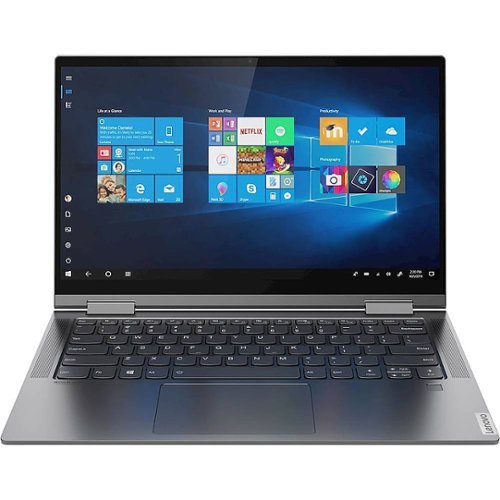
Lenovo - Yoga C740 2-in-1 14" Touch-Screen Laptop - Intel Core i5 - 8GB Memory - 256GB SSD - Iron Gray
Lenovo Yoga C740 Convertible 2-in-1 Laptop: Work wherever inspiration strikes on this Lenovo Yoga laptop. The Intel Core i5 processor and 8GB of RAM run demanding editing programs, and the 14-inch Full HD touchscreen supports a stylus for writing and drawing. This Bluetooth-enabled Lenovo Yoga laptop features a 256GB M.2 SSD for fast boot times and data access, and the built-in fingerprint reader lets you easily unlock the device.
Can I download respondus lockdown browser on this model? I need it for school.
That will depend on the requirements and compatibility of the APP you need to use. The Lenovo Yoga C740-14 ships with Windows 10 Home 64-bit Operating System. We recommend you check with the APPs software publisher's web site for their compatibility with Windows 10 Home 64-bit operating system and the minimum/recommended hardware requirements (Is a Graphics card required, the processor speed and the minimum required system RAM and the minimum available hard drive space) to run their program, then compare those requirements to this system's configuration.
5 years, 2 months ago
by
Posted by:
Lenovo Product Expert

Lenovo - Yoga 6 13 2-in-1 13.3" Touch Screen Laptop - AMD Ryzen 5 - 8GB Memory - 256GB SSD - Abyss Blue Fabric Cover
Featuring a premium textile cover, the Lenovo~ Yoga~ 6 is an ultra-portable 2-in-1 that combines unique style with the powerful responsiveness of an AMD Ryzen~ 4000 Series Mobile Processor, abundant memory and SSD storage. Enjoy a rich multimedia experience with the clarity of a 13.3" FHD touchscreen display, and enveloping sound with Dolby Atmos~-optimized stereo speakers
Why have you listed it as 4500u when it clearly is 4650u?
You are correct. This model of the Yoga 6 13 ships with the 6-Core/12-Thread AMD Ryzen 5 Pro 4650U processor. The processor base speed is 2.1GHz and the boost speed is up to 4.0GHz.
5 years, 2 months ago
by
Posted by:
Lenovo Product Expert