Lenovo Product Expert
Lenovo Product Expert's Stats
Reviews
- Review Count0
- Helpfulness Votes0
- First ReviewNone
- Last ReviewNone
- Featured Reviews0
- Average Rating0
Reviews Comments
- Review Comment Count0
- Helpfulness Votes0
- First Review CommentNone
- Last Review CommentNone
- Featured Review Comments0
Questions
- Question Count0
- Helpfulness Votes0
- First QuestionNone
- Last QuestionNone
- Featured Questions0
- Answer Count35926
- Helpfulness Votes23,982
- First AnswerApril 21, 2014
- Last AnswerJanuary 24, 2026
- Featured Answers0
- Best Answers2673
Lenovo Product Expert's Reviews
Lenovo Product Expert has not submitted any reviews.
Lenovo Product Expert's Questions
Lenovo Product Expert has not submitted any questions.

Lenovo - Smart Clock Essential 4" Smart Display with Google Assistant - Soft Touch Gray
The Lenovo Smart Clock Essential is the ultimate smart clock for any room. With a big & bold display you can check out the time from across the room, whether in the kitchen, in the living room or on a shelf. Talk to Google for hands-free help. From checking the time and weather, setting timers for cooking, adding items to your shopping list or making hands-free calls, the Lenovo Smart Clock Essential is here to help you be more productive and take back time. It~s also a great night-time companion with its built-in nightlight that provides a small source of light without waking up the whole family. No more stumbling around in the dark when searching for things. Listen to music, news, podcasts, and more with the clock~s quality speakers. Control over 40,000 compatible smart devices from over 5,000 brands. Ask Google to set the temperature, dim the lights, and more. Just say ~Hey Google.~
Can you use this clock's alarm to activate an activity or group, like: when the alarm goes off, use my TPLINK light switch to slowly brighten from 0 to 60% and TPLINK plug to turn on my nightstand light?
Hi Rob, yes this is possible with the Lenovo Smart Clock Essential with Google Assistant. This feature from google is Called "Gentle Sleep" and allows you slowly dim or brighten your smart lights/plugs. Here is a link with more information on how to set this up. https://support.google.com/googlenest/answer/9304145?hl=en. You can also set morning and night routines to turn off/on smart devices/lights/plugs. Routines can be triggered by saying "Okay Google goodnight" or "Okay Google Good morning" You will need to connect your TPLINK devices to the Google Home App first. Here is a link with more detailed instructions. https://www.tp-link.com/us/support/faq/1534/
5 years, 2 months ago
by
Posted by:
Lenovo Product Expert

Lenovo - Smart Clock Essential 4" Smart Display with Google Assistant - Soft Touch Gray
The Lenovo Smart Clock Essential is the ultimate smart clock for any room. With a big & bold display you can check out the time from across the room, whether in the kitchen, in the living room or on a shelf. Talk to Google for hands-free help. From checking the time and weather, setting timers for cooking, adding items to your shopping list or making hands-free calls, the Lenovo Smart Clock Essential is here to help you be more productive and take back time. It~s also a great night-time companion with its built-in nightlight that provides a small source of light without waking up the whole family. No more stumbling around in the dark when searching for things. Listen to music, news, podcasts, and more with the clock~s quality speakers. Control over 40,000 compatible smart devices from over 5,000 brands. Ask Google to set the temperature, dim the lights, and more. Just say ~Hey Google.~
Can Lenovo Smart Clock Essential wake me up with my favorite fm music station
Hello there! Setting up an Alarm with your favorite radio station on the Lenovo Smart Clock with Google Assistant is a breeze. The interaction will go something like this.
"Hey Google, set a music alarm"
"Okay, when's the alarm for?"
"6 am weekdays"
"Alright, on weekdays. And what would you like me to play?"
"CHYM"
"Got it, I'll play CHYM FM radio on weekdays at 6 am
"Hey Google, set a music alarm"
"Okay, when's the alarm for?"
"6 am weekdays"
"Alright, on weekdays. And what would you like me to play?"
"CHYM"
"Got it, I'll play CHYM FM radio on weekdays at 6 am
5 years, 2 months ago
by
Posted by:
Lenovo Product Expert

Lenovo - IdeaPad 3 17" Laptop - AMD Ryzen 7 3700U - 12GB Memory - 1TB HDD + 128GB SSD
Engineered for long-lasting performance, the Lenovo~ IdeaPad~ 3 delivers powerful performance in a laptop that's perfect for your everyday tasks, with features that you can depend on.
Can SSD be replaced with higher capacity ? If so, what type of SSD is supported?
The Lenovo IdeaPad 3 17 Laptop, model number 81W2004AUS, is not user upgradable. A certified technician must do all of the work, so as to not void the warranty. This model ships with a 128GB M.2 NVMe solid state hard drive. We recommend you consult your certified technician about your storage upgrade options.
5 years, 2 months ago
by
Posted by:
Lenovo Product Expert

Lenovo - TB-7305F - 7" - Tablet - 16GB - Onyx Black
Stay productive on the go with this Lenovo tablet. The 7-inch IPS multi-touch display delivers vibrant visuals, while the MediaTek processor and 1GB of RAM deliver solid performance. Featuring 16GB of internal storage, this Lenovo tablet provides ample room for photos and files, and the metal and plastic case offers long-term use.
What is the display resolution of the Lenovo 7T?
The Lenovo TB-7305F Tablet has a 7-inch screen (screen size measured diagonally) with 1024 x 600 resolution
5 years, 2 months ago
by
Posted by:
Lenovo Product Expert

Lenovo - IdeaCentre 5i Desktop - Intel Core i7 - 12GB Memory - 1TB Hard Drive
Lenovo~ IdeaCentre~ 5i is a powerful, contemporary desktop powered by the latest Intel~ Core~ processors. Featuring gaming-grade graphics, fast DDR4 memory, and plenty ofstorage, it~s up to the task of having fun and will immerse you in it~and looks great in your home.
does it come with speakers
No. This desktop computer does not have internal speakers.
5 years, 2 months ago
by
Posted by:
Lenovo Product Expert

Lenovo - IdeaPad 1 14" Laptop - AMD A6-Series - 4GB Memory - AMD Radeon R4 - 64GB eMMC Flash Memory
Lenovo IdeaPad 1 14" Laptop: Complete daily computing tasks quickly with this Lenovo IdeaPad laptop. The 7th Gen AMD A6-9220E processor and 4GB of RAM offer ample power to run multiple applications seamlessly for efficient multitasking, while the AMD Radeon R4 integrated graphics deliver quality visuals on the 14-inch HD display. This Lenovo IdeaPad laptop has a lithium-polymer battery that provides up to 8 hours of uptime on a single charge.
is this computer a touchscreen?
No. There is not touchscreen on this model.
5 years, 2 months ago
by
Posted by:
Lenovo Product Expert

Lenovo - G25-10 24.5" LED FHD FreeSync Gaming Monitor (HDMI) - Raven Black
Amplify your gaming excitement with this Lenovo gaming monitor. The 24.5-inch screen features 1920 x 1080 resolution and NearEdgeless bezels, while a 144MHz refresh rate eliminates lag during intense gameplay. This Lenovo monitor is fueled by AMD FreeSync technology, and the blue light filter and height-adjustable stand provide hours of gaming comfort.
The picture shows a dp.1 port but it is not listed in the specs. I need to be able to hook up a laptop that has the non-hdmi style port. Will this work? I already have a cable.
The Lenovo G25-10 Monitor, model number 65FEGCC2US, ships with both HDMI and DisplayPort connections. Here is a link to more information about this monitor: https://psref.lenovo.com/Detail/Lenovo%20Monitors/Lenovo_G2510?M=65FEGCC2US
5 years, 2 months ago
by
Posted by:
Lenovo Product Expert
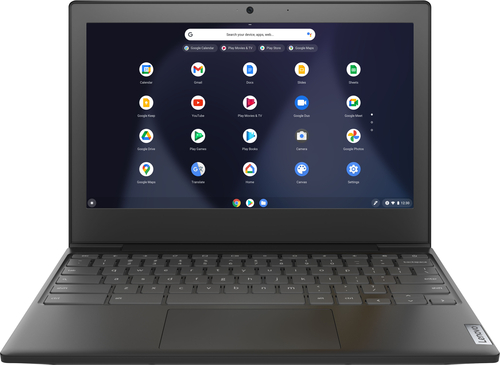
Lenovo - Chromebook 3 11" Chromebook - AMD A6 - 4GB Memory - 32GB eMMC Flash Memory
Fast, flexible, and fun, the Chromebook 3-11" brings everyone~s favorite Chromebook features, housed in a slim chassis, running on the lightning-fast Chrome OS that boots up in seconds, updates automatically, and is protected by built-in virus protection. Powered by an AMD A6 processor with up to 10 hours of battery life, the IdeaPad 3 Chromebook can seamlessly run all of your favorite apps at the same time
Can you run quickbooks on this?
That will depend on the requirements and compatibility of the software you want to run. The Lenovo Chromebook 3 11 ships with the Chrome Operating System and is compatible with Google Play Store APPs. We recommend you check with the specific software publisher's web site for their compatibility with the Chrome operating system and the minimum/recommended hardware requirements (Is a Graphics card required, the processor speed and the minimum required system RAM and the minimum available hard drive space) to run their program, then compare those requirements to this system's configuration.
5 years, 2 months ago
by
Posted by:
Lenovo Product Expert

Lenovo - Q27q-10 27" IPS LED QHD FreeSync Monitor (DisplayPort, HDMI) - Black
Enhance your viewing experience with this Lenovo 27-inch QHD WLED computer monitor. The in-plane switching technology displays sharp images with rich colors from any viewing angle. With two embedded speakers and a sleek, narrow-bezel design, this Lenovo 27-inch QHD WLED monitor offers outstanding audio and imagery for gamers, cinephiles and productivity users.
Does it have a built-in camera?
No. There is no webcam within this monitor.
5 years, 2 months ago
by
Posted by:
Lenovo Product Expert

Lenovo - IdeaPad 3 17" Laptop - AMD Ryzen 7 3700U - 12GB Memory - 1TB HDD + 128GB SSD
Engineered for long-lasting performance, the Lenovo~ IdeaPad~ 3 delivers powerful performance in a laptop that's perfect for your everyday tasks, with features that you can depend on.
What is the weight of the unit
The Lenovo IdeaPad 3 17 Laptop, model number 81W2004AUS, weighs 4.84 lbs.
5 years, 2 months ago
by
Posted by:
Lenovo Product Expert