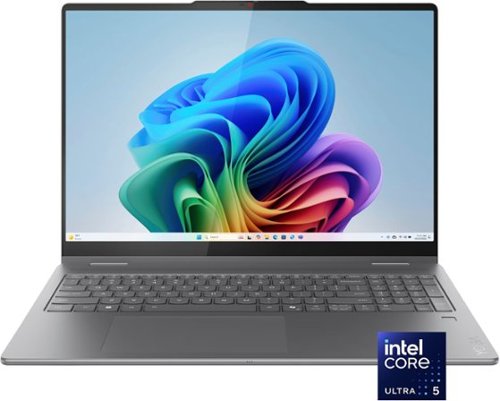Lenovo Product Expert
Lenovo Product Expert's Stats
Reviews
- Review Count0
- Helpfulness Votes0
- First ReviewNone
- Last ReviewNone
- Featured Reviews0
- Average Rating0
Reviews Comments
- Review Comment Count0
- Helpfulness Votes0
- First Review CommentNone
- Last Review CommentNone
- Featured Review Comments0
Questions
- Question Count0
- Helpfulness Votes0
- First QuestionNone
- Last QuestionNone
- Featured Questions0
- Answer Count35983
- Helpfulness Votes23,990
- First AnswerApril 21, 2014
- Last AnswerJanuary 31, 2026
- Featured Answers0
- Best Answers2673
Lenovo Product Expert's Reviews
Lenovo Product Expert has not submitted any reviews.
Lenovo Product Expert's Questions
Lenovo Product Expert has not submitted any questions.
The Lenovo IdeaPad 3 15.6" FHD Chromebook delivers efficient performance for everyday tasks with an Intel Celeron N4500 processor, 4GB RAM, and 224GB storage (64GB SSD + 160GB docking station expansion). Featuring a crisp Full HD display, Intel UHD Graphics, and a full-size keyboard, this lightweight Chromebook runs Chrome OS for fast, secure, and cloud-based productivity. Ideal for work, school, or browsing, it comes in a sleek Arctic Gray design.
What year did this come out?
Hey Bill,
The IdeaPad 3 Chromebook series first started showing up early 2024, but this model continues to be made, so the year and month of manufacture will vary. These details are labeled on the underside of the laptop itself and the box it ships in.
Please feel free to reach out to us with any other questions!
The IdeaPad 3 Chromebook series first started showing up early 2024, but this model continues to be made, so the year and month of manufacture will vary. These details are labeled on the underside of the laptop itself and the box it ships in.
Please feel free to reach out to us with any other questions!
3 months, 3 weeks ago
by
Posted by:
Lenovo Product Expert
Are you ready to take the plunge into the gaming PC realm? Meet the Lenovo LOQ 15AHP9, your gateway to an extraordinary gaming experience. Powered by AMD Ryzen 8040 Series processors and NVIDIA GeForce RTX 40 series laptop GPUs, this laptop pushes the limits with a custom mode that cranks performance up to 160W. Sporting a brand-new thermal design and a sleeker profile with a fresh ID, it's both cool and stylish. With ample memory and storage, upgradable options, and MIL-STD 810H durability, it's built to stay strong for years to come. Make a smooth transition into gaming without compromising on performance or budget with the Lenovo LOQ 15AHP9.
Can you install an ssd with higher memory?
Hey Markus,
You can swap out the preinstalled M.2 512GB SSD for storage expansion. You can also take advantage of this LOQ's open M.2 storage slot for upgradability as well.
Please feel free to reach out to us with any other questions!
You can swap out the preinstalled M.2 512GB SSD for storage expansion. You can also take advantage of this LOQ's open M.2 storage slot for upgradability as well.
Please feel free to reach out to us with any other questions!
3 months, 3 weeks ago
by
Posted by:
Lenovo Product Expert
Create anywhere with the Yoga 7i 2-in-1. Its 360~ design, touchscreen, and optional Yoga Pen let you sketch, edit, or present like a pro. Powered by Intel Core Ultra Processor and a 40+ TOPS NPU, this Copilot+ PC balances power and efficiency. The 16" LCD display with up to 120Hz refresh and Dolby Vision delivers stunning visuals.
Does this laptop require a specific monitor or can I hook the laptop to my existing monitor?
Hey Terry,
You should be able to connect to your existing monitor. This Yoga 7i 2-in-1 features an HDMI port, but if your monitor does not support this video port type, you could use an adapter or unique cable solution to make it work.
Please feel free to reach out to us with any other questions!
You should be able to connect to your existing monitor. This Yoga 7i 2-in-1 features an HDMI port, but if your monitor does not support this video port type, you could use an adapter or unique cable solution to make it work.
Please feel free to reach out to us with any other questions!
3 months, 3 weeks ago
by
Posted by:
Lenovo Product Expert
The IdeaPad 1i raises the bar on every affordable laptop with a super-efficient Intel i5 processor in a thin and compact 17.9 mm chassis that makes multitasking a breeze while boosting energy efficiency with up-to-10 hours of battery life and rapid charge. Get more value with four-sided narrow bezels for maximum screen, Dolby Audio speakers and Flip to Start for instant bootup. Optimize your video call experience with a 1MP camera that comes with a privacy shutter to keep out prying eyes and Smart Noise Cancelling to cut out background noise.
Is there pc come with Windows 11?
Hey Pinkivy,
Yes, this IdeaPad 1i ships with Windows 11 Home preinstalled.
Please feel free to reach out to us with any other questions!
Yes, this IdeaPad 1i ships with Windows 11 Home preinstalled.
Please feel free to reach out to us with any other questions!
3 months, 3 weeks ago
by
Posted by:
Lenovo Product Expert
Vantage allows you to optimize settings elevating your gaming experience. You can adjust, customize, and maximize your laptop's capabilities through our all-in-one suite of tools. With our real-time performance dashboard, overclocking controls, and Custom Mode with fan control, nothing stands in the way of your success.
TGP?
Hey Cris,
Since this third-party seller does not list the product model/part number, we cannot verify complete the details you're after. What we can share is that it's likely that the majority of the combined power draw suspected for this model is around 50 watts for the CPU (AMD Ryzen 7 7435HS) and 115 TGP for the RTX 4070 that this is listed to have.
Please feel free to reach out to us with any other questions!
Since this third-party seller does not list the product model/part number, we cannot verify complete the details you're after. What we can share is that it's likely that the majority of the combined power draw suspected for this model is around 50 watts for the CPU (AMD Ryzen 7 7435HS) and 115 TGP for the RTX 4070 that this is listed to have.
Please feel free to reach out to us with any other questions!
3 months, 3 weeks ago
by
Posted by:
Lenovo Product Expert
The Lenovo Tab Plus is a whole vibe! Envelope your ears in crisp highs and pounding bass thanks to 8 JBL speakers with Hi-Fi structure enhanced by Dolby Atmos. The stunning 11.5~ 2K display with 90Hz refresh rate is great for enjoying movies, music, or gaming. Its 175~ kickstand and Bluetooth speaker mode offer a perfect blend of visual and auditory wonder.
Does it have headphone jack
Hey,
Yes, the Tab Plus features a headphone / microphone combo audio jack (3.5mm).
Please feel free to reach out to us with any other questions!
Yes, the Tab Plus features a headphone / microphone combo audio jack (3.5mm).
Please feel free to reach out to us with any other questions!
3 months, 3 weeks ago
by
Posted by:
Lenovo Product Expert
Lenovo Legion Go 2 isn~t just a handheld. It~s a modular rig built for serious gaming. Detachable Legion TrueStrike controllers unlock multiple play modes, including FPS mode with mouse-like precision. Powered by the AMD Ryzen Z2 Extreme processor, an 8.8" 144Hz Lenovo PureSight OLED gaming display, and a massive 74Wh battery, it~s designed to push further, play longer, and stay unplugged.
When will this be back in stock so I can order it?
Hey Joker,
We appreciate your inquiry and interest in our products. We recommend that staying tuned for updates on the product page by opting in for notifications. Select the "Notify Me" button on the product page while logged in to your Best Buy account for product availability updates.
Please reach out to us should you have any other questions!
We appreciate your inquiry and interest in our products. We recommend that staying tuned for updates on the product page by opting in for notifications. Select the "Notify Me" button on the product page while logged in to your Best Buy account for product availability updates.
Please reach out to us should you have any other questions!
3 months, 3 weeks ago
by
Posted by:
Lenovo Product Expert
The IdeaPad 1 gives value a whole new meaning with the all-new ultra-efficient AMD Ryzen 5 Processor that makes multitasking a breeze in its thin and compact 17.9mm chassis. Get the most out of your 15.6" device with 87% Active Area Ratio for more screen and Dolby Audio speakers, along with up to 12 hours of battery life and rapid charge. Great for video calls, the 1MP camera comes with a privacy shutter to keep out spying eyes, as well as Smart Noise Cancelling to eliminate background noise.
Does the laptop have a video camera
Hey Carl,
Yes, this IdeaPad 1 features an HD, 720p camera, with a built-in privacy shutter for security to help ensure you're not on camera when you don't want to be.
Please feel free to reach out to us with any other questions!
Yes, this IdeaPad 1 features an HD, 720p camera, with a built-in privacy shutter for security to help ensure you're not on camera when you don't want to be.
Please feel free to reach out to us with any other questions!
3 months, 3 weeks ago
by
Posted by:
Lenovo Product Expert
Create anywhere with the Yoga 7i 2-in-1. Its 360~ design, touchscreen, and optional Yoga Pen let you sketch, edit, or present like a pro. Powered by Intel Core Ultra Processor and a 40+ TOPS NPU, this Copilot+ PC balances power and efficiency. The 16" LCD display with up to 120Hz refresh and Dolby Vision delivers stunning visuals.
Does this laptop include word, excel, PowerPoint. etc.? or does it have to be bought separately?
Hey there,
The most commonly used Office apps are preinstalled; however, without purchasing a long-term Office solution, such as Microsoft 365, only a 30-day trial can be activated out of the box.
Here is a link to the Microsoft Office landing page on bestbuy.com to learn more about your Office options: https://www.bestbuy.com/site/microsoft/microsoft-office/pcmcat748300511466.c?id=pcmcat748300511466
Please feel free to reach out to us with any other questions!
The most commonly used Office apps are preinstalled; however, without purchasing a long-term Office solution, such as Microsoft 365, only a 30-day trial can be activated out of the box.
Here is a link to the Microsoft Office landing page on bestbuy.com to learn more about your Office options: https://www.bestbuy.com/site/microsoft/microsoft-office/pcmcat748300511466.c?id=pcmcat748300511466
Please feel free to reach out to us with any other questions!
3 months, 3 weeks ago
by
Posted by:
Lenovo Product Expert
The IdeaPad 1 gives value a whole new meaning with the all-new ultra-efficient AMD Ryzen 5 Processor that makes multitasking a breeze in its thin and compact 17.9mm chassis. Get the most out of your 15.6" device with 87% Active Area Ratio for more screen and Dolby Audio speakers, along with up to 12 hours of battery life and rapid charge. Great for video calls, the 1MP camera comes with a privacy shutter to keep out spying eyes, as well as Smart Noise Cancelling to eliminate background noise.
what laptops have a backlit keyboard?
Hey jmac,
Generally, backlit keyboards are common on Lenovo's more premium product lines. This can be found on the IdeaPad 5 series of laptops and higher, if you're interested in non-gaming notebooks, as well as the Yoga Slim series of devices.
If you'd like to view a laptop that's currently available at Best Buy featuring a backlit keyboard, please consider looking this Yoga 7 2-in-1 tied to the following web address, with its metal, convertible design, performant, yet efficient processing, double the memory for increased multitasking capabilities and much more: https://www.bestbuy.com/product/lenovo-yoga-7-2-in-1-copilot-pc-16-2k-lcd-touchscreen-laptop-amd-ryzen-ai-5-340-16gb-memory-512gb-ssd-seashell/JJGSHC52HW
Please feel free to reach out to us with any other questions!
Generally, backlit keyboards are common on Lenovo's more premium product lines. This can be found on the IdeaPad 5 series of laptops and higher, if you're interested in non-gaming notebooks, as well as the Yoga Slim series of devices.
If you'd like to view a laptop that's currently available at Best Buy featuring a backlit keyboard, please consider looking this Yoga 7 2-in-1 tied to the following web address, with its metal, convertible design, performant, yet efficient processing, double the memory for increased multitasking capabilities and much more: https://www.bestbuy.com/product/lenovo-yoga-7-2-in-1-copilot-pc-16-2k-lcd-touchscreen-laptop-amd-ryzen-ai-5-340-16gb-memory-512gb-ssd-seashell/JJGSHC52HW
Please feel free to reach out to us with any other questions!
3 months, 3 weeks ago
by
Posted by:
Lenovo Product Expert