Lenovo Product Expert
Lenovo Product Expert's Stats
Reviews
- Review Count0
- Helpfulness Votes0
- First ReviewNone
- Last ReviewNone
- Featured Reviews0
- Average Rating0
Reviews Comments
- Review Comment Count0
- Helpfulness Votes0
- First Review CommentNone
- Last Review CommentNone
- Featured Review Comments0
Questions
- Question Count0
- Helpfulness Votes0
- First QuestionNone
- Last QuestionNone
- Featured Questions0
- Answer Count35920
- Helpfulness Votes23,979
- First AnswerApril 21, 2014
- Last AnswerJanuary 23, 2026
- Featured Answers0
- Best Answers2673
Lenovo Product Expert's Reviews
Lenovo Product Expert has not submitted any reviews.
Lenovo Product Expert's Questions
Lenovo Product Expert has not submitted any questions.

Lenovo - C340 2-in-1 15.6" Touch-Screen Chromebook - Intel Pentium Gold - 4GB Memory - 32GB eMMC Flash Memory - Platinum Gray
Lenovo C340-15 Convertible 2-in-1 Chromebook: Browse the internet and stay entertained with this Lenovo Chromebook. The Intel Pentium Gold 4417U processor and 4GB of RAM work together to run multiple programs seamlessly for effortless multitasking, and the Intel HD 610 integrated graphics render detailed visuals while watching movies. This Lenovo Chromebook has a 15.6-inch Full HD display with 10-point multi-touch functionality for easy, accurate touch operation.
Does this have a HDMI outlet? Wondering how many USB it’s has as well. Not sure what USB A, C means?
The Lenovo C340-15 Chromebook has one HDMI port for video out. There are two USB-c version ports and one standard USB port on this model.
5 years, 4 months ago
by
Posted by:
Lenovo Product Expert

Lenovo - IdeaPad 3 15" Touch Screen Laptop - Intel Core i3-1005G1 - 8GB Memory - 256GB SSD
Engineered for long-lasting performance, the Lenovo~ IdeaPad~ 3 delivers powerful performance in a laptop that's perfect for your everyday tasks, with features that you can depend on.
where do i get a screen replacement
You can look for replacement parts here or call Lenovo Tech Support at: 877-453-6686. https://pcsupport.lenovo.com/us/en/products/laptops-and-netbooks/3-series/ideapad-3-15iil05/documentation/doc_parts
5 years, 4 months ago
by
Posted by:
Lenovo Product Expert

Lenovo - Yoga C940 2-in-1 15.6" Touch-Screen Laptop - Intel Core i7 - 16GB Memory - NVIDIA GeForce GTX 1650 - 512GB SSD
Lenovo Yoga C940 Convertible 2-in-1 Laptop: Enjoy everyday entertainment with this Lenovo Yoga laptop. The NVIDIA GeForce GTX 1650 graphics card produces crisp, clear visuals on the 15.6-inch Full HD display for plenty of detail, and a 512GB hard drive ensures you have lots of space. This Lenovo Yoga laptop has an Intel Core i7-9750H processor and 16GB of RAM for faster video and photo editing.
I want to hook up two monitors to this laptop, can you do that and do you need an extra adapter in order to do that?
Yes. The Yoga C940-15 model number 81TE0000US, ships with the NVIDIA GeForce GTX 1650 GPU with two Thunderbolt 3.0 ports with video out capabilities, built in.
5 years, 4 months ago
by
Posted by:
Lenovo Product Expert

Lenovo - Yoga C640 13 2-in-1 13.3" Touch-Screen Laptop - Intel Core i5 - 8GB Memory - 512GB SSD - Iron Gray
Lenovo C640-13IML Convertible 2-in-1 Laptop: Work on the go with this Lenovo Yoga laptop. The Intel Core i5 processor and 8GB of RAM deliver unhindered performance, while integrated Intel UHD graphics enhance image quality for casual gaming, photo editing and browsing. This iron-gray Lenovo Yoga laptop features a 512GB SSD for ample file storage and fast booting and a 13.3-inch FHD anti-glare display for immersive visuals.
Does this include the Lenovo Active Pen in the box?
No. The active pen is sold separately with this model.
5 years, 4 months ago
by
Posted by:
Lenovo Product Expert

Lenovo - IdeaPad 3 14" Laptop - AMD Ryzen 3 3250U - 8GB Memory - 1TB HDD
Engineered for long-lasting performance, the Lenovo~ IdeaPad~ 3 delivers powerful performance with the latest AMD Mobile Processors with Radeon~ Graphics, in a laptop that's perfect for your everyday tasks, with features that you can depend on.
Can any SODIMM 8GB DDR4 RAM be used to replace the 4gb SODIMM DDR4 RAM?
The Lenovo IdeaPad 3 14 Laptop, model number 81W0009DUS, ships with 4GB DDR4-2400MHz RAM in the one available RAM memory slot. This is in addition to the 4GB RAM soldered to the motherboard.
5 years, 4 months ago
by
Posted by:
Lenovo Product Expert

Lenovo - IdeaPad 3 14" Laptop - AMD Ryzen 3 3250U - 8GB Memory - 1TB HDD
Engineered for long-lasting performance, the Lenovo~ IdeaPad~ 3 delivers powerful performance with the latest AMD Mobile Processors with Radeon~ Graphics, in a laptop that's perfect for your everyday tasks, with features that you can depend on.
Intel?
The Lenovo IdeaPad 3 14 Laptop, model number 81W0009DUS, ships with the 2-Core/4-Thread AMD Ryzen 3 3250U processor, with a base speed of 2.6GHz and a boost speed of up to 3.4GHz.
5 years, 4 months ago
by
Posted by:
Lenovo Product Expert

Lenovo - IdeaCentre A340-22IGM 21.5" Touch-Screen All-In-One - Intel Pentium Silver - 8GB Memory - 1TB HDD - Business Black
Finish office work flawlessly with this all-in-one Lenovo IdeaCentre desktop computer. The 1TB HDD provides ample storage space for projects and media, while the 8GB of RAM and Intel Pentium Silver processor let you run multiple programs effortlessly. This 21.5-inch Lenovo IdeaCentre desktop computer includes a Full HD touchscreen, and integrated Intel UHD graphics produce quality visuals.
Does it have a built in WIFI.
Yes. The Lenovo IdeaCentre A340-22 All-In-One system, model number F0EA003RUS, ships with 5G, 802.11ac WiFi built in.
5 years, 4 months ago
by
Posted by:
Lenovo Product Expert

Lenovo - ThinkPad E15 15.6" Laptop - Intel Core i5 - 8GB Memory - 1TB Hard Drive - Black
Lenovo ThinkPad E15 Laptop: Complete daily tasks quickly with this Lenovo ThinkPad laptop. The Intel Core i5 processor and 8GB of RAM run multiple programs simultaneously for smooth multitasking, while the 1TB HDD provides ample storage space for your files. This Lenovo ThinkPad laptop has a 15.6-inch Full HD display for clear visuals, and the Windows 10 Pro operating system offers seamless operation.
Where is the laptop manufactured?
The country of origin is China. Lenovo has manufacturing and assembly facilities all over the world. The location of manufacture/assembly of each Lenovo Computer is printed on the outside of the box the computer ships in.
5 years, 4 months ago
by
Posted by:
Lenovo Product Expert

Lenovo - IdeaPad 3 14" Laptop - AMD Ryzen 3 3250U - 8GB Memory - 1TB HDD
Engineered for long-lasting performance, the Lenovo~ IdeaPad~ 3 delivers powerful performance with the latest AMD Mobile Processors with Radeon~ Graphics, in a laptop that's perfect for your everyday tasks, with features that you can depend on.
Can you play the sims 4
That will depend on the requirements and compatibility of the specific game. The Lenovo IdeaPad 3 14 Laptop, model number 81W0009DUS, ships with Windows 10 S-Mode Operating System. Windows 10 S-Mode provides added security by only allowing APPs available ( and therefore certified by Microsoft) at the Microsoft Store. If you don't need the added security or you need to install APPs not available at the Microsoft Store, you can switch to standard Windows 10 Home 64-bit Operating System, at no additional cost. We recommend you check with the game's software publisher's web site for their compatibility with Windows 10 S-Mode 64-bit operating system and the minimum/recommended hardware requirements (Is a Graphics card required, the processor speed and the minimum required system RAM and the minimum available hard drive space) to run their program, then compare those requirements to this system's configuration.
5 years, 4 months ago
by
Posted by:
Lenovo Product Expert
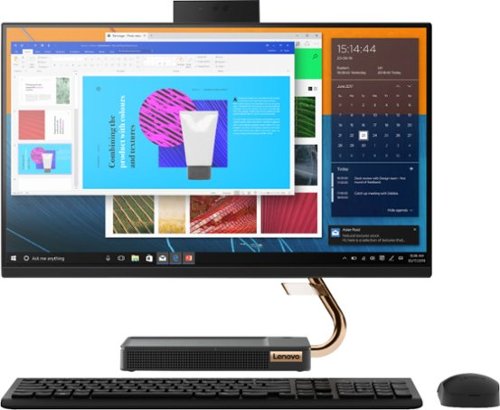
Lenovo - A540-24API 23.8" Touch-Screen All-In-One - AMD Ryzen 3-Series - 8GB Memory - 256GB Solid State Drive
Get the job done with this Lenovo IdeaCentre all-in-one computer. The 23.8-inch Full HD capacitive display offers high-quality visuals and smooth touch operation while typing, and 8GB of RAM lets you run several windows simultaneously. This Lenovo IdeaCentre all-in-one computer features a 256GB SSD for fast data access and an AMD Ryzen 3 3200 processor for seamless performance while streaming.
I would like to know the dimensions of the actual shipping box?
The shipping box dimensions are: 25.75 x 8.98 x 21.34
inches.
inches.
5 years, 4 months ago
by
Posted by:
Lenovo Product Expert