Lenovo Product Expert
Lenovo Product Expert's Stats
Reviews
- Review Count0
- Helpfulness Votes0
- First ReviewNone
- Last ReviewNone
- Featured Reviews0
- Average Rating0
Reviews Comments
- Review Comment Count0
- Helpfulness Votes0
- First Review CommentNone
- Last Review CommentNone
- Featured Review Comments0
Questions
- Question Count0
- Helpfulness Votes0
- First QuestionNone
- Last QuestionNone
- Featured Questions0
- Answer Count35855
- Helpfulness Votes23,967
- First AnswerApril 21, 2014
- Last AnswerJanuary 18, 2026
- Featured Answers0
- Best Answers2673
Lenovo Product Expert's Reviews
Lenovo Product Expert has not submitted any reviews.
Lenovo Product Expert's Questions
Lenovo Product Expert has not submitted any questions.
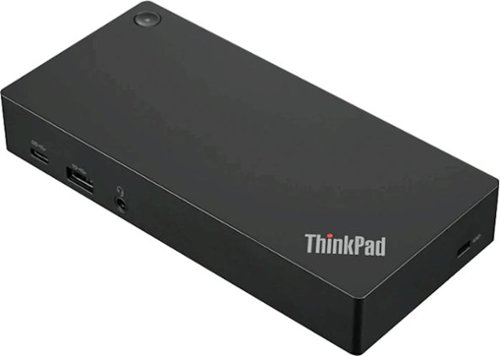
Lenovo - ThinkPad USB-C Docking Station
Connect multiple peripherals to your laptop with this Lenovo ThinkPad USB-C Gen 2 docking station. The DisplayPort and HDMI port offer flexible connectivity to UHD monitors, while the Gigabit Ethernet port lets you access the Internet at high speeds. This Lenovo ThinkPad USB-C Gen 2 docking station has an audio jack for connecting an external sound system.
Will this dock work with a Yoga C930?
No. The Lenovo Yoga C930 Series has a Thunderbolt 3.0 port so you will want to use a Thunderbolt 3.0 universal dock, like this one: https://www.bestbuy.com/site/lenovo-thinkpad-thunderbolt-3-docking-station/6355854.p?skuId=6355854
5 years, 5 months ago
by
Posted by:
Lenovo Product Expert

Lenovo - Yoga C740 2-in-1 15.6" Touch-Screen Laptop - Intel Core i5 - 12GB Memory - 256GB Solid State Drive
Lenovo Yoga C740 Convertible 2-in-1 Laptop: Complete daily computing tasks with this Lenovo Yoga laptop. The Intel Core i5-10210U processor works together with the 12GB of RAM, letting you run multiple applications simultaneously for smooth multitasking, while the 256GB SSD offers fast data access times, so you can jump into work sessions quickly. This Lenovo Yoga laptop has a rechargeable lithium-polymer battery that offers up to 15 hours of use on a single charge.
I recently just bought the Lenovo Yoga c740 and I love it so far, but I cannot use my finger on the touchscreen, which I think defeats the purpose of it. Is there a way to get the touchscreen to work with my finger?
We are sorry to hear that you are having issues with the touchscreen on your Yoga C740-15. The touchscreen should work, by default, on the Yoga C740-15. First, Be sure any software you recently installed is compatible with Windows 10. There is no need to install Microsoft Office software. The software is already part of the operating system, you just need to activate the software with a purchased product key. If you have installed a copy of Microsoft Office, this is conflicting with the existing copy on the system and this will slow your system down. If you have installed a 3rd party anti-virus program, be sure that Windows Defender is turned off and that the trial version of McAfee Anti-Virus software is uninstalled. There can only be one anti-virus program on the system. You may need to restore your system to original factory default settings if any of the programming errors have occurred. You can do that by typing "restore" in the Cortana search window. Just click on the magnifying glass icon at the bottom left of your Windows 10 Desktop. Click on "Reset This PC" Then click on "Get Started" and follow the on screen directions to restore to factory defaults. If there is no incompatible software installed, then be sure you have the latest version of Windows 10 on the computer, then update all of the BIOS files and drivers up to that latest version of Windows 10. You can easily accomplish this by scanning the computer with the Lenovo Utility software available on this computer. This system has Lenovo utilities installed to help maintain the health of the device and keep the operating system software up to date. Type "Lenovo Vantage" in the Cortana Search window (if Lenovo Vantage is not installed on your device, you can download the APP and install it now). Select Lenovo Vantage from the list. In the window that opens, click on "Health and Support". In the expanded menu, select "Hardware Scan" In the window that opens, select "Run Quick Tests". This will scan your entire system for errors. Follow any directions that may pop up. If the problem continues after this scan, now click on "System Update". First select Windows update from the menu. Scan your system to be sure you have the latest version of Windows 10. Once that scan is complete, select "Additional Updates". This will scan your device to be sure there are no new BIOS/Driver updates needed. Follow any instructions that may pop up. If after updating the operating software, the issue does not improve, here is a link to more troubleshooting tips for fixing a touchscreen within Windows 10: https://www.groovypost.com/howto/fix-unresponsive-windows-10-touchscreen/. If the issue continues, we recommend you call Lenovo Tech Support at: 877-453-6686.
5 years, 5 months ago
by
Posted by:
Lenovo Product Expert

Lenovo - C340-15 2-in-1 15.6" Touch-Screen Chromebook - Intel Pentium Gold - 4GB Memory - 64GB eMMC Flash Memory
Lenovo C340-15 Convertible 2-in-1 Chromebook: Complete urgent work on the go with this Lenovo Chromebook. The 64GB eMMC offers ample storage space for documents and applications, while the Intel UHD 610 integrated graphics deliver quality visuals on the 15.6-inch touchscreen. Powered by an Intel Pentium Gold 4417U processor and 4GB of RAM, this Lenovo Chromebook runs multiple programs simultaneously for effortless multitasking.
Is this computer WiFi?
Yes. The Lenovo C340-15 Chromebook, model number 81T9000QUS ships with 5G, Wide-Range/High-Speed 2x2 802.11AC WiFi capability.
5 years, 5 months ago
by
Posted by:
Lenovo Product Expert

Lenovo - 100e 11.6" Chromebook - MediaTek MT8173C - 4GB Memory - 32GB eMMC Flash Memory
Lenovo 100e 11.6" Chromebook: Complete tasks on the go with this lightweight Lenovo Chromebook. The MediaTek multi-processor and 4GB of RAM smoothly run multiple programs and browser tabs, while 32GB of eMMC storage offer rapid access to data. This Lenovo Chromebook features Chrome OS for intuitive operation, and the 11.6-inch HD anti-glare display provides clear visuals even in bright light.
Is this a "Generation 2" unit?
It is the latest version of the Lenovo 100e Chromebook.
5 years, 5 months ago
by
Posted by:
Lenovo Product Expert

Lenovo - Legion 5 15" Gaming Laptop - Intel Core i7 - 8GB Memory - NVIDIA GeForce GTX 1660 Ti - 512GB SSD - Phantom Black
Lenovo Legion 5 15IMH05H Laptop: Game seamlessly with this 15.6-inch Lenovo Legion 5 gaming notebook. The Intel Core i7 processor and 8GB of RAM let you run modern titles smoothly, while the NVIDIA GeForce GTX 1660Ti graphics card produces crisp, clear visuals on the Full HD, anti-glare screen. This Lenovo Legion 5 gaming notebook has 512GB SSD for rapid boot times.
Will this be able to deliver high frames in games like fortnite, gta, and games
That will depend on the requirements and compatibility of the specific games. We recommend you check with the specific game's software publisher's web site for their compatibility with Windows 10 Home 64-bit operating system and the minimum/recommended hardware requirements (Is a Graphics card required, the processor speed and the minimum required system RAM and the minimum available hard drive space) to run their program, then compare those requirements to this system's configuration.
5 years, 5 months ago
by
Posted by:
Lenovo Product Expert
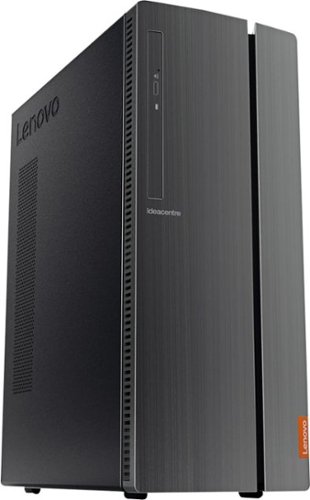
Lenovo - 510A-15ICB Desktop - Intel Core i3 - 8GB Memory - 1TB Hard Drive
Lenovo 510A-15ICB Desktop: Take care of business with this Lenovo IdeaCentre desktop computer. The Intel Core i3 processor and 8GB of RAM let you engage with intensive applications, while the DVD-RW drive lets you watch movies and install new programs. This Lenovo IdeaCentre desktop computer has a 1TB hard drive to store your files.
Does it come with ms office
There is a 30-day trial of Microsoft Office 365 included as part of the Windows 10 operating system. In order to keep the program active after the trial period, you will need to purchase a product key. You will not need to download any additional software.
5 years, 5 months ago
by
Posted by:
Lenovo Product Expert

Lenovo - IdeaCentre A340-22IGM 21.5" Touch-Screen All-In-One - Intel Pentium Silver - 8GB Memory - 1TB HDD - Business Black
Finish office work flawlessly with this all-in-one Lenovo IdeaCentre desktop computer. The 1TB HDD provides ample storage space for projects and media, while the 8GB of RAM and Intel Pentium Silver processor let you run multiple programs effortlessly. This 21.5-inch Lenovo IdeaCentre desktop computer includes a Full HD touchscreen, and integrated Intel UHD graphics produce quality visuals.
How fast is the processor
The Lenovo IdeaCentre A340-22 All-In-One system, model number F0EA003RUS, ships with the 4-Core Intel Pentium J5005 processor, with a base speed of 1.5GHz and a boost speed of up to 2.8GHz.
5 years, 5 months ago
by
Posted by:
Lenovo Product Expert

Lenovo - Q27q-10 27" IPS LED QHD FreeSync Monitor (DisplayPort, HDMI) - Black
Enhance your viewing experience with this Lenovo 27-inch QHD WLED computer monitor. The in-plane switching technology displays sharp images with rich colors from any viewing angle. With two embedded speakers and a sleek, narrow-bezel design, this Lenovo 27-inch QHD WLED monitor offers outstanding audio and imagery for gamers, cinephiles and productivity users.
what is the height with the stand included?
The height of this monitor with stand is 18.75 in.
5 years, 5 months ago
by
Posted by:
Lenovo Product Expert
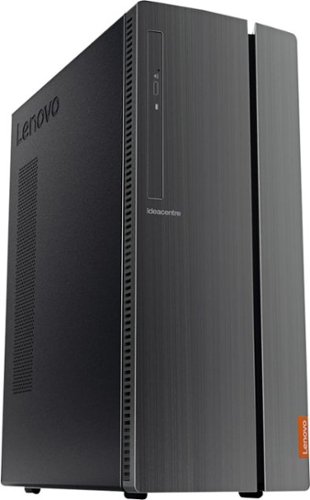
Lenovo - IdeaCentre 510A Desktop - Intel Core i7 - 12GB Memory - 1TB Hard Drive
Lenovo 510A-15ICB Desktop: Give yourself the gift of speed with this Lenovo desktop computer. This build features an Intel i7 processor and 12GB of DDR4 RAM for fast processing power, and the 1TB hard drive and DVD RW drive provide massive storage capacity. This Lenovo desktop computer comes with Windows 10 installed and includes a wired keyboard and mouse.
How do you add a graphics card to this?
That will depend on the requirements of the graphics card you want to add. This model of the IdeaCentre 510A Desktop, model number 90HV0005US, ships with an external 180W power supply. Check with the graphics card manufacturer you want to add for their requirements and specifications.
5 years, 5 months ago
by
Posted by:
Lenovo Product Expert
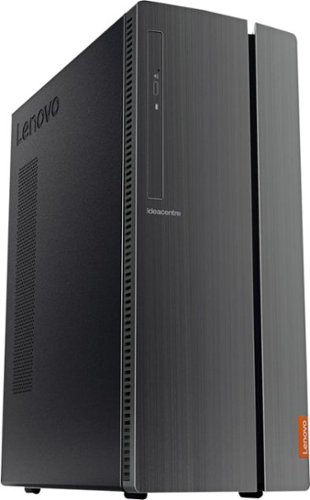
Lenovo - IdeaCentre 510A Desktop - Intel Core i5 - 8GB Memory - 1TB Hard Drive
Lenovo 510A-15ICB Desktop: Upgrade your home computer with this Lenovo IdeaCentre desktop PC. The fast Intel Core i5-8400 processor and Intel UHD 630 graphics card easily handle complex software, and you can store your photos and files on the big 1TB hard drive or make use of the seven-in-one card reader to save on other storage media. Connect this Lenovo IdeaCentre computer wirelessly to other devices using the built-in Bluetooth or Wi-Fi.
How many memory slots are there?
The Lenovo IdeaCentre 510A Desktop, model number 90HV0003US, ships with two RAM memory slots.
5 years, 5 months ago
by
Posted by:
Lenovo Product Expert