Lenovo Product Expert
Lenovo Product Expert's Stats
Reviews
- Review Count0
- Helpfulness Votes0
- First ReviewNone
- Last ReviewNone
- Featured Reviews0
- Average Rating0
Reviews Comments
- Review Comment Count0
- Helpfulness Votes0
- First Review CommentNone
- Last Review CommentNone
- Featured Review Comments0
Questions
- Question Count0
- Helpfulness Votes0
- First QuestionNone
- Last QuestionNone
- Featured Questions0
- Answer Count35660
- Helpfulness Votes23,841
- First AnswerApril 21, 2014
- Last AnswerDecember 30, 2025
- Featured Answers0
- Best Answers2650
Lenovo Product Expert's Reviews
Lenovo Product Expert has not submitted any reviews.
Lenovo Product Expert's Questions
Lenovo Product Expert has not submitted any questions.

Lenovo - 100e 11.6" Chromebook - MediaTek MT8173C - 4GB Memory - 32GB eMMC Flash Memory
Lenovo 100e 11.6" Chromebook: Complete tasks on the go with this lightweight Lenovo Chromebook. The MediaTek multi-processor and 4GB of RAM smoothly run multiple programs and browser tabs, while 32GB of eMMC storage offer rapid access to data. This Lenovo Chromebook features Chrome OS for intuitive operation, and the 11.6-inch HD anti-glare display provides clear visuals even in bright light.
Does it have a cd drive
No. Chromebooks do not have CD/DVD drives.
5 years, 11 months ago
by
Posted by:
Lenovo Product Expert
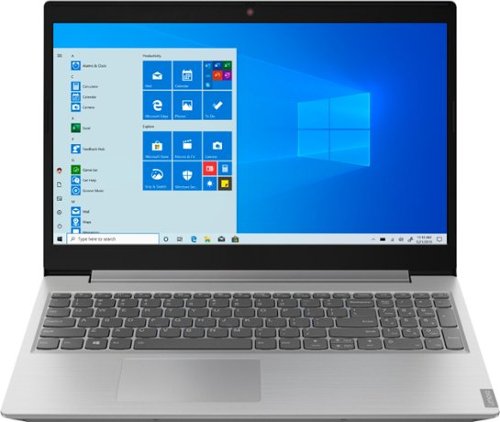
Lenovo - L340-15API 15.6" Laptop - AMD Ryzen 3 - 8GB Memory - 1TB Hard Drive
Stay entertained away from home with this Lenovo IdeaPad laptop. An AMD Ryzen 3 processor and 8GB of RAM handle multi-tab browsing and moderate gaming. The 15.6-inch HD anti-glare display offers a clear crisp picture in bright rooms, while the 1TB hard drive stores sizable media collections. This Bluetooth-compatible Lenovo IdeaPad laptop features Eye Care Mode, which can help reduce eye strain by lowering blue light emission.
What is difference between a laptop a tablet and a notebook? Looking for computer for my Diesel mechanic training and not expensive thanks
A tablet does not provide a keyboard. It uses an onscreen keyboard. Also a tablet has a different operating system than a laptop. Tablets usually run Android or iOS. A laptop has a keyboard and a more powerful processor. A laptop will use either Windows 10, Chrome or iOS as its operating system. Check the requirements of the software you will be running. What requirements and compatibility does the software require. Choose your device based on the requirements and compatibility of the work you want to do.
5 years, 11 months ago
by
Posted by:
Lenovo Product Expert

Lenovo - 100e 11.6" Chromebook - MediaTek MT8173C - 4GB Memory - 32GB eMMC Flash Memory
Lenovo 100e 11.6" Chromebook: Complete tasks on the go with this lightweight Lenovo Chromebook. The MediaTek multi-processor and 4GB of RAM smoothly run multiple programs and browser tabs, while 32GB of eMMC storage offer rapid access to data. This Lenovo Chromebook features Chrome OS for intuitive operation, and the 11.6-inch HD anti-glare display provides clear visuals even in bright light.
clueless here...since the chromebook does not have a cd/dvd port, is it possible to connect to a dvd player and use it to watch videos?
No as most media player software is not compatible with the Chrome Operating System.
5 years, 11 months ago
by
Posted by:
Lenovo Product Expert

Lenovo - 100e 11.6" Chromebook - MediaTek MT8173C - 4GB Memory - 32GB eMMC Flash Memory
Lenovo 100e 11.6" Chromebook: Complete tasks on the go with this lightweight Lenovo Chromebook. The MediaTek multi-processor and 4GB of RAM smoothly run multiple programs and browser tabs, while 32GB of eMMC storage offer rapid access to data. This Lenovo Chromebook features Chrome OS for intuitive operation, and the 11.6-inch HD anti-glare display provides clear visuals even in bright light.
I'm looking for a nice, not too pricey laptop to back my samsung note 8 up to. I have a lot of photos and notes and such that I really want to keep. Think this will do the job?
That will depend on the storage space you will need. The Lenovo 100e Chromebook ships with a 32GB eMMC solid state hard drive onboard. You can save your files to your Google Cloud account and access your files from any device connected to the internet.
5 years, 11 months ago
by
Posted by:
Lenovo Product Expert

Lenovo - ThinkPad P43s 14" Touch-Screen Laptop - Intel Core i7 - 16GB Memory - 512GB Solid State Drive - Black
Conquer your next assignment with this 14-inch Lenovo ThinkPad P43s touchscreen notebook. The Intel Core i7 processor and 16GB of RAM easily handle multiple demanding tasks at once, and the 512GB SSD loads files and programs in seconds. This Lenovo ThinkPad P43s touchscreen notebook has an NVIDIA Quadro P520 graphics card that lets you tackle a variety of creative tasks.
What is the max brightness of the screen in nits?
This model ships with a 14" FHD (1920x1080) IPS anti-glare screen, with a brightness level of 300 nits. Here is a link to more information about model number 20RH000HUS: https://psref.lenovo.com/Detail/ThinkPad/ThinkPad_P43s?M=20RH000HUS
5 years, 11 months ago
by
Posted by:
Lenovo Product Expert

Lenovo - 100e 11.6" Chromebook - MediaTek MT8173C - 4GB Memory - 32GB eMMC Flash Memory
Lenovo 100e 11.6" Chromebook: Complete tasks on the go with this lightweight Lenovo Chromebook. The MediaTek multi-processor and 4GB of RAM smoothly run multiple programs and browser tabs, while 32GB of eMMC storage offer rapid access to data. This Lenovo Chromebook features Chrome OS for intuitive operation, and the 11.6-inch HD anti-glare display provides clear visuals even in bright light.
Are you able to watch Netflix?
The Lenovo 100e Chromebook is compatible with Google Play Store APPs. We recommend you check with the streaming service web site for their compatibility with the Chrome operating system and the minimum/recommended hardware requirements (Is a Graphics card required, the processor speed and the minimum required system RAM and the minimum available hard drive space) to run their program, then compare those requirements to this system's configuration.
5 years, 11 months ago
by
Posted by:
Lenovo Product Expert
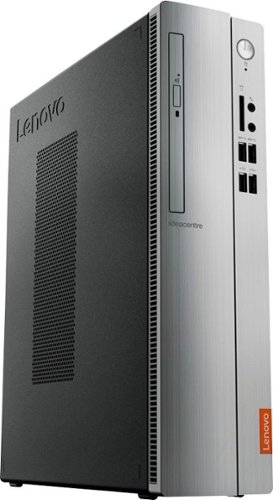
Lenovo - IdeaCentre 310S Desktop - AMD A9-Series - 4GB Memory - 1TB Hard Drive - Silver
Upgrade your PC with this Lenovo IdeaCentre computer. Its 4GB of RAM and 1TB hard drive provide a powerful performance, and the AMD A9 processor with integrated Radeon graphics powers through your favorite apps, media and games. This Lenovo IdeaCentre computer has a slim form factor for high space efficiency.
does this have an ethernet connection
Yes. This model has an ethernet port.
5 years, 11 months ago
by
Posted by:
Lenovo Product Expert
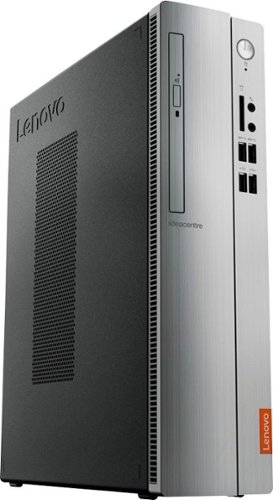
Lenovo - IdeaCentre 310S Desktop - AMD A9-Series - 4GB Memory - 1TB Hard Drive - Silver
Upgrade your PC with this Lenovo IdeaCentre computer. Its 4GB of RAM and 1TB hard drive provide a powerful performance, and the AMD A9 processor with integrated Radeon graphics powers through your favorite apps, media and games. This Lenovo IdeaCentre computer has a slim form factor for high space efficiency.
Does this have Windows 10 included?
Yes. This model ships with Windows 10 Home 64-bit Operating System.
5 years, 11 months ago
by
Posted by:
Lenovo Product Expert

Lenovo - Yoga 730 2-in-1 13.3" Touch-Screen Laptop - Intel Core i5 - 8GB Memory - 256GB Solid State Drive - Platinum
Express your digital creativity with this 13-inch Lenovo Yoga convertible laptop. It lets you sketch accurately and annotate notes with a Lenovo Active Pen 2 stylus, and its quad-core Intel Core i5 processor and 8GB of RAM provide smooth multitasking. This Lenovo Yoga convertible laptop has a 256GB solid-state drive for high-performance storage.
What does 2 in one mean
The Lenovo Yoga 730-13 has a screen with 360-degree hinges, that allow you to position the screen to use this device in traditional laptop mode or flip the screen and use the device in tablet mode.
5 years, 11 months ago
by
Posted by:
Lenovo Product Expert

Lenovo - IdeaPad 130S 11.6" Laptop - Intel Celeron - 4GB Memory - 64GB eMMC Flash Memory
Complete assignments quickly with this 11.6-inch Lenovo IdeaPad notebook. The 64GB of flash memory boosts startup speeds, while the Intel Celeron processor and 4GB of RAM easily handle heavy-duty tasks simultaneously. This Lenovo IdeaPad notebook provides an immersive entertainment experience with an 11.6-inch HD display and integrated Intel UHD graphics.
Can this laptop hold adobe programs like photoshop?
That will depend on the requirements and compatibility of the specific software. We recommend you check with the software publisher's web site for their compatibility with Windows 10 S-Mode 64-bit operating system (Windows 10 S-Mode provides added security by only allowing APPs available ( and therefore certified by Microsoft) at the Microsoft Store. If you don't need the added security or you need to install APPs not available at the Microsoft Store, you can switch to standard Windows 10 Home 64-bit Operating System, at no additional cost.) and the minimum/recommended hardware requirements (Is a Graphics card required, the processor speed and the minimum required system RAM and the minimum available hard drive space) to run their program, then compare those requirements to this system's configuration.
5 years, 11 months ago
by
Posted by:
Lenovo Product Expert