Lenovo Product Expert
Lenovo Product Expert's Stats
Reviews
- Review Count0
- Helpfulness Votes0
- First ReviewNone
- Last ReviewNone
- Featured Reviews0
- Average Rating0
Reviews Comments
- Review Comment Count0
- Helpfulness Votes0
- First Review CommentNone
- Last Review CommentNone
- Featured Review Comments0
Questions
- Question Count0
- Helpfulness Votes0
- First QuestionNone
- Last QuestionNone
- Featured Questions0
- Answer Count35660
- Helpfulness Votes23,841
- First AnswerApril 21, 2014
- Last AnswerDecember 30, 2025
- Featured Answers0
- Best Answers2650
Lenovo Product Expert's Reviews
Lenovo Product Expert has not submitted any reviews.
Lenovo Product Expert's Questions
Lenovo Product Expert has not submitted any questions.

Lenovo - IdeaPad 130 15.6" Laptop - AMD A9-Series - 4GB Memory - AMD Radeon R5 - 128GB Solid State Drive
Improve productivity with this Lenovo IdeaPad laptop. Enjoy crisp video on the 5.6-inch HD display, and manage files in record time with the fast 128GB solid-state drive. An AMD A9 Processor paired with 4GB of RAM make this Lenovo IdeaPad laptop an ideal choice for multitaskers and media consumers alike.
Does it come with any security?
There is a 30-day trial of McAfee virus protection software on this model. To keep the protection active after the trial period, you will need to purchase a subscription. You do not need to use McAfee. You can install any 3rd. party virus protection software, after you have uninstalled McAfee from the computer. There is also Windows Defender on this computer that is part of the Windows 10 Operating System. It is turned off at the factory since the McAfee software is the active protection on the computer from the factory.
5 years, 11 months ago
by
Posted by:
Lenovo Product Expert

Lenovo - 100e 11.6" Chromebook - MediaTek MT8173C - 4GB Memory - 32GB eMMC Flash Memory
Lenovo 100e 11.6" Chromebook: Complete tasks on the go with this lightweight Lenovo Chromebook. The MediaTek multi-processor and 4GB of RAM smoothly run multiple programs and browser tabs, while 32GB of eMMC storage offer rapid access to data. This Lenovo Chromebook features Chrome OS for intuitive operation, and the 11.6-inch HD anti-glare display provides clear visuals even in bright light.
Is this the 2nd gen?
Yes it is.
5 years, 11 months ago
by
Posted by:
Lenovo Product Expert

Lenovo - ThinkBook 14" Laptop - Intel Core i5 - 8GB Memory - 256GB Solid State Drive - Mineral Gray
Lenovo ThinkBook Laptop: Make business video calls efficiently with this Lenovo ThinkBook laptop. The 1.60GHz Intel Core i5 processor and 8GB RAM deliver speedy responses, while the 256GB SSD provides ample storage for media content. This Lenovo ThinkBook laptop has a 14-inch LCD producing discrete graphics and features a fingerprint reader for a quick log in.
Does this ThinkBook come in Black? Also is it in stock?
This model only ships in Mineral Grey color. It is showing available for sale online.
5 years, 11 months ago
by
Posted by:
Lenovo Product Expert

Lenovo - 100e 11.6" Chromebook - MediaTek MT8173C - 4GB Memory - 32GB eMMC Flash Memory
Lenovo 100e 11.6" Chromebook: Complete tasks on the go with this lightweight Lenovo Chromebook. The MediaTek multi-processor and 4GB of RAM smoothly run multiple programs and browser tabs, while 32GB of eMMC storage offer rapid access to data. This Lenovo Chromebook features Chrome OS for intuitive operation, and the 11.6-inch HD anti-glare display provides clear visuals even in bright light.
Hey, does it work without internet connection?
A Chromebook is a Cloud-based Computing system, but you can use a Chromebook offline. Here is a link to instructions for doing this: https://support.google.com/chromebook/answer/3214688?hl=en
5 years, 11 months ago
by
Posted by:
Lenovo Product Expert

Lenovo - IdeaPad 130S 11.6" Laptop - Intel Celeron - 4GB Memory - 64GB eMMC Flash Memory
Complete assignments quickly with this 11.6-inch Lenovo IdeaPad notebook. The 64GB of flash memory boosts startup speeds, while the Intel Celeron processor and 4GB of RAM easily handle heavy-duty tasks simultaneously. This Lenovo IdeaPad notebook provides an immersive entertainment experience with an 11.6-inch HD display and integrated Intel UHD graphics.
Does it have a Hmdi
Yes, this model has an HDMI-Out port.
5 years, 11 months ago
by
Posted by:
Lenovo Product Expert
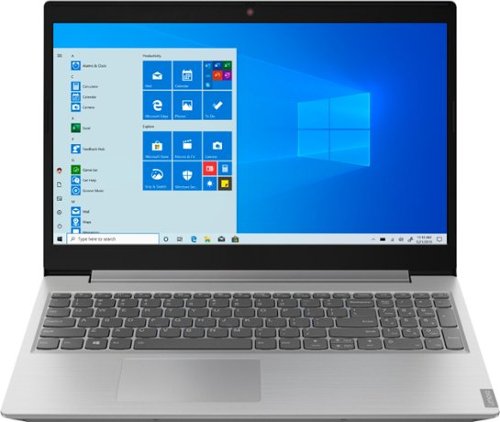
Lenovo - L340-15API 15.6" Laptop - AMD Ryzen 3 - 8GB Memory - 1TB Hard Drive
Stay entertained away from home with this Lenovo IdeaPad laptop. An AMD Ryzen 3 processor and 8GB of RAM handle multi-tab browsing and moderate gaming. The 15.6-inch HD anti-glare display offers a clear crisp picture in bright rooms, while the 1TB hard drive stores sizable media collections. This Bluetooth-compatible Lenovo IdeaPad laptop features Eye Care Mode, which can help reduce eye strain by lowering blue light emission.
Does it have a DVD/CD drive to download games?
Yes, this model ships with a CD/DVD drive built in.
5 years, 11 months ago
by
Posted by:
Lenovo Product Expert

Lenovo - 100e 11.6" Chromebook - MediaTek MT8173C - 4GB Memory - 32GB eMMC Flash Memory
Lenovo 100e 11.6" Chromebook: Complete tasks on the go with this lightweight Lenovo Chromebook. The MediaTek multi-processor and 4GB of RAM smoothly run multiple programs and browser tabs, while 32GB of eMMC storage offer rapid access to data. This Lenovo Chromebook features Chrome OS for intuitive operation, and the 11.6-inch HD anti-glare display provides clear visuals even in bright light.
Does this computer come with internet explorer?
No. This is a Chromebook. It ships with the Chrome Operating System and uses the Chrome Browser.
5 years, 11 months ago
by
Posted by:
Lenovo Product Expert

Lenovo - IdeaPad S145 15.6" Laptop - AMD A6-Series - 4GB Memory - AMD Radeon R4 - 500GB Hard Drive
Complete projects on the go with this 15.6-inch Lenovo IdeaPad laptop. The 4GB of RAM allow for simple multitasking across several apps or tabs at once, and the 500GB hard drive offers ample storage space for files. This Bluetooth-compatible Lenovo IdeaPad laptop employs an AMD Radeon R4 Graphics card for providing fluid motion and high frame rates.
Can you upgrade the parts of the laptop like the CPU or RAM?
This model is not user upgradable. A certified technician must do all of the work, so as to not void the warranty. We recommend you consult your certified technician about your upgrade options.
5 years, 11 months ago
by
Posted by:
Lenovo Product Expert

Lenovo - IdeaPad S330 14" Chromebook - MediaTek MT8173C - 4GB Memory - 64GB eMMC Flash Memory
Get more done anywhere with this ASUS Chromebook laptop. The browser-based ChromeOS operating system gets the most out of this machine's 4GB of RAM and Celeron processor, and the included microSD card slot lets you add to the 32GB of storage as your needs expand. This ASUS Chromebook laptop weighs just over 3 lbs. for effortless mobile computing.
Does this laptop have Bluetooth?
This is a Chromebook. It uses the Chrome Operating System. Yes this Chromebook has Bluetooth 4.1 capability.
5 years, 11 months ago
by
Posted by:
Lenovo Product Expert
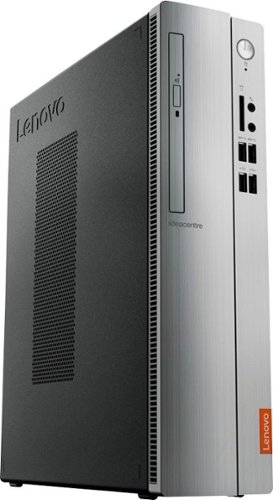
Lenovo - IdeaCentre 310S Desktop - AMD A9-Series - 4GB Memory - 1TB Hard Drive - Silver
Upgrade your PC with this Lenovo IdeaCentre computer. Its 4GB of RAM and 1TB hard drive provide a powerful performance, and the AMD A9 processor with integrated Radeon graphics powers through your favorite apps, media and games. This Lenovo IdeaCentre computer has a slim form factor for high space efficiency.
what type of ram can Lenovo-ideacentre 310sdesktop use
The Lenovo IdeaCentre 310s Desktop, model number 90G90068U, ships with 4GB DDR4-2666MHz RAM. The maximum RAM this configuration can support is 8GB DDR4-2666MHz RAM. There are two RAM memory slots within this configuration, so you can add an additional stick of 4GB DDR4-2666MHz RAM to this system.
5 years, 11 months ago
by
Posted by:
Lenovo Product Expert