Lenovo Product Expert
Lenovo Product Expert's Stats
Reviews
- Review Count0
- Helpfulness Votes0
- First ReviewNone
- Last ReviewNone
- Featured Reviews0
- Average Rating0
Reviews Comments
- Review Comment Count0
- Helpfulness Votes0
- First Review CommentNone
- Last Review CommentNone
- Featured Review Comments0
Questions
- Question Count0
- Helpfulness Votes0
- First QuestionNone
- Last QuestionNone
- Featured Questions0
- Answer Count35601
- Helpfulness Votes23,837
- First AnswerApril 21, 2014
- Last AnswerDecember 24, 2025
- Featured Answers0
- Best Answers2649
Lenovo Product Expert's Reviews
Lenovo Product Expert has not submitted any reviews.
Lenovo Product Expert's Questions
Lenovo Product Expert has not submitted any questions.

Lenovo - IdeaCentre A340-22IGM 21.5" Touch-Screen All-In-One - Intel Pentium Silver - 8GB Memory - 1TB Hard Drive
Work seamlessly with this Lenovo IdeaCentre desktop computer. The 1TB HDD offers ample storage for your documents and media files, while the 8GB of RAM lets you run several programs simultaneously for smooth multitasking. This Lenovo IdeaCentre computer has a 21.5-inch Full HD touchscreen display that delivers crisp visuals and offers 10-point multi-touch operations for easy interfacing.
Is there a built-in camera for being able to Skype?
Yes. The Lenovo IdeaCentre A340-22 All-In-One system has a built in 720p (HD) web cam and microphone.
6 years ago
by
Posted by:
Lenovo Product Expert

Lenovo - 2-in-1 11.6" Touch-Screen Chromebook - MT8173c - 4GB Memory - 32GB eMMC Flash Memory
Maximize productivity with this 11.6-inch Lenovo Chromebook computer. Its MediaTek processor and 4GB of RAM power its Chrome operating system, and the 32GB eMMC flash memory stores and protects necessary files. This Lenovo Chromebook computer has a 720p webcam for taking HD photos and video and videoconferencing with friends and associates.
When will this chromebook expire?
Here is a link to the Google Automatic Update Policy: https://support.google.com/chrome/a/answer/6220366?hl=en
6 years ago
by
Posted by:
Lenovo Product Expert

Lenovo - IdeaPad S940-14IWL 14" Laptop - Intel Core i7 - 8GB Memory - 256GB SSD - Iron Gray
Lenovo IdeaPad S940-14IWL Laptop: Maximize your efficiency with this Lenovo IdeaPad notebook. A 14-inch Full HD display and integrated Intel UHD Graphics 620 provide crisp visuals, and the 256GB SSD offers plenty of storage. This Lenovo IdeaPad touchscreen notebook has 8GB of RAM and a powerful Intel Core i7 quad-core processor to keep programs running smoothly.
Is it comes Intel 10th gen or 7 th gen?
The Lenovo IdeaPad S940-14, model number 81R00004US ships with the 8th. Generation Intel Core i7-8565U processor.
6 years ago
by
Posted by:
Lenovo Product Expert
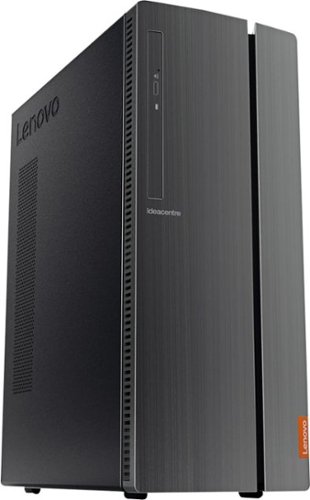
Lenovo - 510A-15ICB Desktop - Intel Core i3 - 8GB Memory - 1TB Hard Drive
Lenovo 510A-15ICB Desktop: Take care of business with this Lenovo IdeaCentre desktop computer. The Intel Core i3 processor and 8GB of RAM let you engage with intensive applications, while the DVD-RW drive lets you watch movies and install new programs. This Lenovo IdeaCentre desktop computer has a 1TB hard drive to store your files.
Purchased Lenovo Desktop, 510A-15ICB with i5 – 8400 CPU, Windows 10 Home, 1TB HDD. The Machine type is 90HV, MTM: 90HV0003US and S/N: MJ09HD0H. What is the MAXIMUM usable RAM (16GB or 32GB since it is Windows 10-64 bit), also MAX Specs on RAM, thanks
The maximum RAM model number 90HV0003US can support is 16GB DDR4-2666MHz RAM.
6 years ago
by
Posted by:
Lenovo Product Expert

Lenovo - 2-in-1 11.6" Touch-Screen Chromebook - MT8173c - 4GB Memory - 32GB eMMC Flash Memory
Maximize productivity with this 11.6-inch Lenovo Chromebook computer. Its MediaTek processor and 4GB of RAM power its Chrome operating system, and the 32GB eMMC flash memory stores and protects necessary files. This Lenovo Chromebook computer has a 720p webcam for taking HD photos and video and videoconferencing with friends and associates.
Can you down load video games and play them?
This Chromebook is compatible with Google Play Store APPs.
6 years ago
by
Posted by:
Lenovo Product Expert

Lenovo - Yoga 730 2-in-1 15.6" Touch-Screen Laptop - Intel Core i7 - 12GB Memory - 256GB Solid State Drive
Lenovo Yoga 730 Convertible 2-in-1 Laptop: Complete tasks with this Lenovo Yoga 730 laptop. The hinged design allows an effortless transition between laptop and tablet modes, making this device ready for any task, while the 1080p resolution and 300-nit brightness create a display that shows every detail. This Lenovo Yoga 730 laptop has an Intel Core i7 processor, providing speed and power for seamless multitasking.
Hi I just wanted to make sure the picture shown of this product is the actual color Abyss Blue? I believe it is a dark blue correct?
The Lenovo Yoga 730-15, model number 81JS005CUS ships in the Abyss Blue color.
6 years ago
by
Posted by:
Lenovo Product Expert

Lenovo - 2-in-1 11.6" Touch-Screen Chromebook - MT8173c - 4GB Memory - 32GB eMMC Flash Memory
Maximize productivity with this 11.6-inch Lenovo Chromebook computer. Its MediaTek processor and 4GB of RAM power its Chrome operating system, and the 32GB eMMC flash memory stores and protects necessary files. This Lenovo Chromebook computer has a 720p webcam for taking HD photos and video and videoconferencing with friends and associates.
Can this play Minecraft or Roblox on it?
This is a Chromebook. It is compatible with Google Play Store APPs. We recommend you check with the game's software publisher's web site for their compatibility with the Chrome operating system and the minimum/recommended hardware requirements (Is a Graphics card required, the processor speed and the minimum required system RAM and the minimum available hard drive space) to run their program, then compare those requirements to this system's configuration.
6 years ago
by
Posted by:
Lenovo Product Expert

Lenovo - 2-in-1 11.6" Touch-Screen Chromebook - MT8173c - 4GB Memory - 32GB eMMC Flash Memory
Maximize productivity with this 11.6-inch Lenovo Chromebook computer. Its MediaTek processor and 4GB of RAM power its Chrome operating system, and the 32GB eMMC flash memory stores and protects necessary files. This Lenovo Chromebook computer has a 720p webcam for taking HD photos and video and videoconferencing with friends and associates.
Does this have Microsoft suite already installed?
No. This is a Chromebook. It uses Google Docs for office type programs. Google Docs is completely compatible with Microsoft Office Programs and this is a free service through the Google Server. If you must have the actual Microsoft Office Programs, you can purchase Microsoft Office 365 for this Chromebook at the Google Play Store.
6 years ago
by
Posted by:
Lenovo Product Expert

Lenovo - Yoga 730 2-in-1 13.3" Touch-Screen Laptop - Intel Core i5 - 8GB Memory - 256GB Solid State Drive - Platinum
Express your digital creativity with this 13-inch Lenovo Yoga convertible laptop. It lets you sketch accurately and annotate notes with a Lenovo Active Pen 2 stylus, and its quad-core Intel Core i5 processor and 8GB of RAM provide smooth multitasking. This Lenovo Yoga convertible laptop has a 256GB solid-state drive for high-performance storage.
Is there an additional warranty that automatically comes with the laptop outside of the Geek Squad protection plan? If so, what are the details of that warranty? and is it included in the price?
There is a 1-year limited manufacturer's warranty, covering hardware OEM issues.
6 years ago
by
Posted by:
Lenovo Product Expert

Lenovo - 2-in-1 11.6" Touch-Screen Chromebook - MT8173c - 4GB Memory - 32GB eMMC Flash Memory
Maximize productivity with this 11.6-inch Lenovo Chromebook computer. Its MediaTek processor and 4GB of RAM power its Chrome operating system, and the 32GB eMMC flash memory stores and protects necessary files. This Lenovo Chromebook computer has a 720p webcam for taking HD photos and video and videoconferencing with friends and associates.
The answer to one of the questions says that Google says they will stop supporting the model on 6/1/2022. Does that mean this Chromebook will be useless in 2 and a half years from now? Updates for virus protection are important.
That means the automatic updates will stop at the given date. The operating system will continue to work, based on the last update.
6 years ago
by
Posted by:
Lenovo Product Expert