Lenovo Product Expert
Lenovo Product Expert's Stats
Reviews
- Review Count0
- Helpfulness Votes0
- First ReviewNone
- Last ReviewNone
- Featured Reviews0
- Average Rating0
Reviews Comments
- Review Comment Count0
- Helpfulness Votes0
- First Review CommentNone
- Last Review CommentNone
- Featured Review Comments0
Questions
- Question Count0
- Helpfulness Votes0
- First QuestionNone
- Last QuestionNone
- Featured Questions0
- Answer Count35601
- Helpfulness Votes23,833
- First AnswerApril 21, 2014
- Last AnswerDecember 24, 2025
- Featured Answers0
- Best Answers2648
Lenovo Product Expert's Reviews
Lenovo Product Expert has not submitted any reviews.
Lenovo Product Expert's Questions
Lenovo Product Expert has not submitted any questions.

Lenovo - Yoga C740 2-in-1 15.6" Touch-Screen Laptop - Intel Core i5 - 12GB Memory - 256GB Solid State Drive
Lenovo Yoga C740 Convertible 2-in-1 Laptop: Complete daily computing tasks with this Lenovo Yoga laptop. The Intel Core i5-10210U processor works together with the 12GB of RAM, letting you run multiple applications simultaneously for smooth multitasking, while the 256GB SSD offers fast data access times, so you can jump into work sessions quickly. This Lenovo Yoga laptop has a rechargeable lithium-polymer battery that offers up to 15 hours of use on a single charge.
What pen can I use with my new Lenovo Yoga 2 in 1 C740 15”?
You can use this active pen with the Yoga C740-15: https://www.bestbuy.com/site/wacom-stylus-gray/6374981.p?skuId=6374981
6 years, 2 months ago
by
Posted by:
Lenovo Product Expert
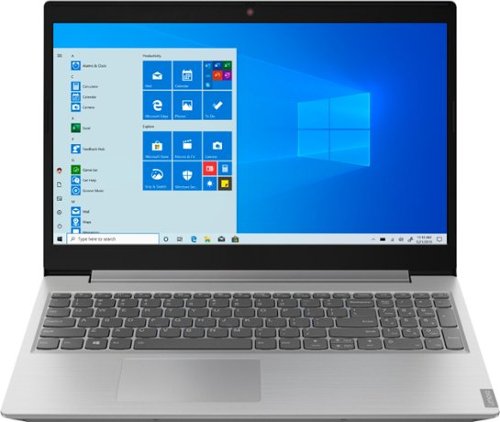
Lenovo - L340-15API 15.6" Laptop - AMD Ryzen 3 - 8GB Memory - 1TB Hard Drive
Stay entertained away from home with this Lenovo IdeaPad laptop. An AMD Ryzen 3 processor and 8GB of RAM handle multi-tab browsing and moderate gaming. The 15.6-inch HD anti-glare display offers a clear crisp picture in bright rooms, while the 1TB hard drive stores sizable media collections. This Bluetooth-compatible Lenovo IdeaPad laptop features Eye Care Mode, which can help reduce eye strain by lowering blue light emission.
What's the difference between Windows 10 in S mode vs regular windows 10 home? Can they both run normal apps like google chrome, classroom, or even photoshop? Also, can it be used as a school laptop and a light gaming laptop with the given ryzen 3?
Windows 10 S-Mode provides added security by only allowing APPs available ( and therefore certified by Microsoft) at the Microsoft Store. If you don't need the added security or you need to install APPs not available at the Microsoft Store, you can switch to standard Windows 10 Home 64-bit Operating System, at no additional cost. Google Chrome Browser, Google Classroom and the full version of PhotoShop are not available through the Microsoft Store. To install these APPs, you will need to switch to Windows 10 Home. Regarding the capabilities of the Lenovo L340-15, this really depends on the requirements and compatibility of the specific programs and games you want to install and use on the computer. We recommend you check with both the specific programs and the specific game's software publisher's web sites, of the programs and games you want to use, for their compatibility with Windows 10 Home 64-bit operating system and the minimum/recommended hardware requirements (Is a Graphics card required, the processor speed and the minimum required system RAM and the minimum available hard drive space) to run their program, then compare those requirements to this system's configuration.
6 years, 2 months ago
by
Posted by:
Lenovo Product Expert

Lenovo - Yoga C940 2-in-1 15.6" Touch-Screen Laptop - Intel Core i7 - 16GB Memory - NVIDIA GeForce GTX 1650 - 512GB SSD
Lenovo Yoga C940 Convertible 2-in-1 Laptop: Enjoy everyday entertainment with this Lenovo Yoga laptop. The NVIDIA GeForce GTX 1650 graphics card produces crisp, clear visuals on the 15.6-inch Full HD display for plenty of detail, and a 512GB hard drive ensures you have lots of space. This Lenovo Yoga laptop has an Intel Core i7-9750H processor and 16GB of RAM for faster video and photo editing.
What Wi-Fi version does it model use? Will UHD screen model be available in BestBuy?
Model number 81TE0000US, uses 2x2 802.11AX frequency WiFi. Here is a link to the UHD model: https://www.bestbuy.com/site/lenovo-yoga-c940-2-in-1-14-4k-ultra-hd-touch-screen-laptop-intel-core-i7-16gb-memory-512gb-ssd-mica/6369421.p?skuId=6369421
6 years, 2 months ago
by
Posted by:
Lenovo Product Expert

Lenovo - IdeaPad 130S 11.6" Laptop - Intel Celeron - 4GB Memory - 64GB eMMC Flash Memory
Complete assignments quickly with this 11.6-inch Lenovo IdeaPad notebook. The 64GB of flash memory boosts startup speeds, while the Intel Celeron processor and 4GB of RAM easily handle heavy-duty tasks simultaneously. This Lenovo IdeaPad notebook provides an immersive entertainment experience with an 11.6-inch HD display and integrated Intel UHD graphics.
Thank you for taking the time to answer my question. Is changing windows 10 S mode to windows 10 difficult ? How is that done? Thank you.
No, it is not hard to switch from S-Mode. Here is a link to instructions for switching from Windows 10 S-Mode to Windows 10 Home: https://support.microsoft.com/en-us/help/4456067/windows-10-switch-out-of-s-mode
6 years, 2 months ago
by
Posted by:
Lenovo Product Expert

Lenovo - S340-15API Touch 15.6" Touch-Screen Laptop - AMD Ryzen 5 - 12GB Memory - 1TB Hard Drive
Lenovo S340-15API Touch Laptop: Take work on the go with this Lenovo IdeaPad 15.6-inch laptop. The 12GB of RAM and AMD Ryzen 5 processor make multitasking simple, while the 1TB HDD offers ample storage space and speedy load times. This Lenovo IdeaPad 15.6-inch laptop has an AMD Radeon Vega 8 iGPU for smooth video playback.
Can the ram be upgradable to 16 or 32gb?
No. The Lenovo S340-15 laptop, model number 81QG0007US is not user upgradable. A certified technician must do all of the work, so as to not void the warranty. This model ships with 4GB RAM soldered to the motherboard. There is another 8GB of RAM within the one RAM memory slot doe the maximum RAM for this configuration.
6 years, 2 months ago
by
Posted by:
Lenovo Product Expert

Lenovo - IdeaPad 130S 11.6" Laptop - Intel Celeron - 4GB Memory - 64GB eMMC Flash Memory
Complete assignments quickly with this 11.6-inch Lenovo IdeaPad notebook. The 64GB of flash memory boosts startup speeds, while the Intel Celeron processor and 4GB of RAM easily handle heavy-duty tasks simultaneously. This Lenovo IdeaPad notebook provides an immersive entertainment experience with an 11.6-inch HD display and integrated Intel UHD graphics.
Does this come with a keyboard attached ?
Yes, the keyboard is attached. The Lenovo IdeaPad 130s-11 laptop is an entry level, light use system with its Intel Celeron processor, 4GB of RAM and a 64GB eMMC solid state hard drive. It ships with Windows 10 S-Mode Operating System for added security (you can switch to Windows 10 Home 64-bit Operating System at no additional cost, if you don't need the added security of S-Mode). It is not meant for multi-tasking or demanding programs. It is good for Microsoft Office and light internet browsing. The IdeaPad 130s-11 laptop ships with a free 1-year subscription to Microsoft Office 365 (a $69.00 value). If this describes your computing needs, the IdeaPad 130s-11 laptop would be a good choice.
6 years, 2 months ago
by
Posted by:
Lenovo Product Expert
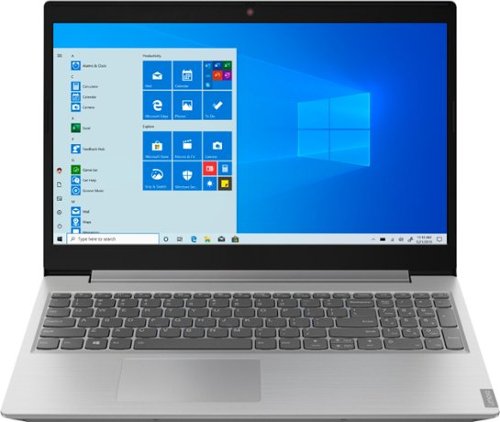
Lenovo - L340-15API 15.6" Laptop - AMD Ryzen 3 - 8GB Memory - 1TB Hard Drive
Stay entertained away from home with this Lenovo IdeaPad laptop. An AMD Ryzen 3 processor and 8GB of RAM handle multi-tab browsing and moderate gaming. The 15.6-inch HD anti-glare display offers a clear crisp picture in bright rooms, while the 1TB hard drive stores sizable media collections. This Bluetooth-compatible Lenovo IdeaPad laptop features Eye Care Mode, which can help reduce eye strain by lowering blue light emission.
Can a CD-ROM DVD player be installed in this laptop
The Lenovo IdeaPad L340-15 laptop, model number 81LW005PUS already has a CD/DVD drive built in.
6 years, 2 months ago
by
Posted by:
Lenovo Product Expert

Lenovo - S340-15API Touch 15.6" Touch-Screen Laptop - AMD Ryzen 5 - 12GB Memory - 1TB Hard Drive
Lenovo S340-15API Touch Laptop: Take work on the go with this Lenovo IdeaPad 15.6-inch laptop. The 12GB of RAM and AMD Ryzen 5 processor make multitasking simple, while the 1TB HDD offers ample storage space and speedy load times. This Lenovo IdeaPad 15.6-inch laptop has an AMD Radeon Vega 8 iGPU for smooth video playback.
Does this system have CD/DVD installed
No, this model does not have a built in CD/DVD drive, but you can use an external, USB-based, Windows 10 Compatible CD/DVD drive with this laptop.
6 years, 2 months ago
by
Posted by:
Lenovo Product Expert

Lenovo - Yoga C630 2-in-1 15.6" Touch-Screen Chromebook - Intel Core i5 - 8GB Memory - 128GB eMMC Flash Memory
Combine productivity and entertainment with this Lenovo Yoga Chromebook. Its 8GB of RAM and Intel i5 processor supply power for apps and media, and the 128GB eMMC flash memory provides fast access to files. This Lenovo Yoga Chromebook has a 360-degree folding screen that lets you use it in laptop, tent, presentation or tablet configurations.
Does this support dual external monitors? I would like to connect one UHD monitor and one WQHD monitor to it, using a dual DisplayPort hub.
It is possible to daisy chain monitors with a Chromebook. Here is a link to a more complete explanation: https://chromeunboxed.com/chromebook-extended-display-multi-monitor-daisy-chain/
6 years, 2 months ago
by
Posted by:
Lenovo Product Expert
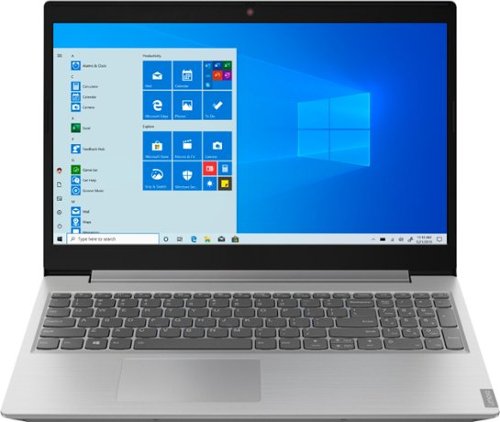
Lenovo - L340-15API 15.6" Laptop - AMD Ryzen 3 - 8GB Memory - 1TB Hard Drive
Stay entertained away from home with this Lenovo IdeaPad laptop. An AMD Ryzen 3 processor and 8GB of RAM handle multi-tab browsing and moderate gaming. The 15.6-inch HD anti-glare display offers a clear crisp picture in bright rooms, while the 1TB hard drive stores sizable media collections. This Bluetooth-compatible Lenovo IdeaPad laptop features Eye Care Mode, which can help reduce eye strain by lowering blue light emission.
I purchased the office 360 and everytime I try to load I get a program error. What am I doing wrong?
There is a 30-day trial of Microsoft Office 365 included as part of the Windows 10 operating system. In order to keep the program active after the trial period, you will need to purchase a product key. You will not need to download any additional software. Just use the 25-digit Product Key to activate your version of Microsoft Office 365.
6 years, 2 months ago
by
Posted by:
Lenovo Product Expert