Lenovo Product Expert
Lenovo Product Expert's Stats
Reviews
- Review Count0
- Helpfulness Votes0
- First ReviewNone
- Last ReviewNone
- Featured Reviews0
- Average Rating0
Reviews Comments
- Review Comment Count0
- Helpfulness Votes0
- First Review CommentNone
- Last Review CommentNone
- Featured Review Comments0
Questions
- Question Count0
- Helpfulness Votes0
- First QuestionNone
- Last QuestionNone
- Featured Questions0
- Answer Count35865
- Helpfulness Votes23,971
- First AnswerApril 21, 2014
- Last AnswerJanuary 20, 2026
- Featured Answers0
- Best Answers2672
Lenovo Product Expert's Reviews
Lenovo Product Expert has not submitted any reviews.
Lenovo Product Expert's Questions
Lenovo Product Expert has not submitted any questions.

Lenovo - Smart Tab M10 - 10.1" - Tablet - 32GB - Slate Black
Upgrade your home entertainment experience with this 10.1-inch Lenovo Smart Tab two-in-one tablet. Featuring Amazon Alexa, this tablet lets you control smart home devices and stream content using voice commands. This Lenovo Smart Tab two-in-one tablet accepts voice commands from a distance with the three far-field mics built into the included smart dock.
Does this tablet work with tablet stylus brands such as bamboo?
The Lenovo Smart Tab supports passive pens which imitate the touch of a finger, but does not support high accuracy active pens (used for design work).
6 years, 4 months ago
by
Posted by:
Lenovo Product Expert
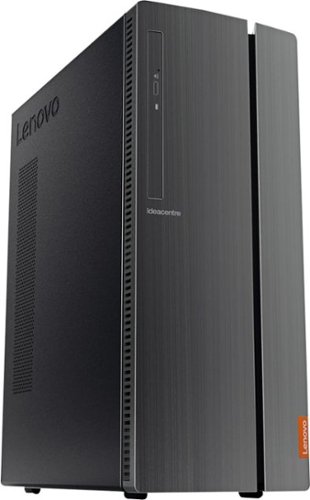
Lenovo - 510A-15ICB Desktop - Intel Core i3 - 8GB Memory - 1TB Hard Drive
Lenovo 510A-15ICB Desktop: Take care of business with this Lenovo IdeaCentre desktop computer. The Intel Core i3 processor and 8GB of RAM let you engage with intensive applications, while the DVD-RW drive lets you watch movies and install new programs. This Lenovo IdeaCentre desktop computer has a 1TB hard drive to store your files.
Is this computer compatible with HP Photosmart C4640 printer?
That will depend on the requirements and compatibility of the printer. This computer is compatible with any printer, USB-wired or wireless, that is compatible with Windows 10. We recommend you contact the printer manufacturer for compatibility and requirements of their printer.
6 years, 4 months ago
by
Posted by:
Lenovo Product Expert

Lenovo - IdeaPad 130S 11.6" Laptop - Intel Celeron - 4GB Memory - 64GB eMMC Flash Memory
Complete assignments quickly with this 11.6-inch Lenovo IdeaPad notebook. The 64GB of flash memory boosts startup speeds, while the Intel Celeron processor and 4GB of RAM easily handle heavy-duty tasks simultaneously. This Lenovo IdeaPad notebook provides an immersive entertainment experience with an 11.6-inch HD display and integrated Intel UHD graphics.
Will I be able to download videos for work? I need to download to use for observation. My daughter says I won't have enough memory. Not using it for photos but will have some files and canvas
This model ships with 64GB of hard drive space. You can use an external hard drive that is USB-based to download larger video files. Please keep in mind, the Lenovo IdeaPad 130s-11 laptop is an entry level, light use system with its Intel Celeron processor, 4GB of RAM and a 64GB eMMC solid state hard drive. It ships with Windows 10 S-Mode Operating System for added security (you can switch to Windows 10 Home 64-bit Operating System at no additional cost, if you don't need the added security of S-Mode). It is not meant for multi-tasking or demanding programs. It is good for Microsoft Office and light internet browsing. The IdeaPad 130s-11 laptop ships with a free 1-year subscription to Microsoft Office 365 (a $69.00 value). If this describes your computing needs, the IdeaPad 130s-11 laptop would be a good choice.
6 years, 4 months ago
by
Posted by:
Lenovo Product Expert

Lenovo - Smart Clock with Google Assistant - Gray
Wake up and start your day with this Lenovo smart clock. Wi-Fi connectivity and Google Assistant integration let you use voice commands to play music, check schedules and control smart home devices. This Lenovo smart clock offers hundreds of audio and media alarm options so you can choose how to wake up.
If the wifi goes down will it lose track of time since it uses wifi to keep time?
If you lose WiFi connection, your clock will still display the correct time. You'll just notice an icon on the screen indicating connection loss. This will only effect your ability to use the Google Assistant, but alarms and timers will not be affected.
6 years, 4 months ago
by
Posted by:
Lenovo Product Expert

Lenovo - IdeaPad S145 15.6" Laptop - Intel Pentium Gold - 4GB Memory - 500GB Hard Drive
Lenovo IdeaPad S145 laptop: Stay productive with this Lenovo IdeaPad notebook. Its Intel Pentium 2.3GHz processor and 4GB of DDR4 RAM keep programs and apps moving smoothly, and the 500GB hard drive provides ample storage for all types of files. This Lenovo IdeaPad notebook has a 15.6-in. anti-glare screen that displays images in resolutions up to 1366 x 768.
Does the PC come with any security software? If so what kind? Also how much would it cost to add memory to this PC.
The Lenovo IdeaPad S145-15 laptop ships with Windows 10 S-Mode Operating System. Windows 10 S-Mode provides added security by only allowing APPs available ( and therefore certified by Microsoft) at the Microsoft Store. If you don't need the added security or you need to install APPs not available at the Microsoft Store, you can switch to standard Windows 10 Home 64-bit Operating System, at no additional cost. Also within all versions of Windows 10, there is Windows Defender virus protection software. Finally, there is also a 30-day trial of McAfee virus protection software installed on the computer. If you choose to keep this 3rd party virus protection software, you will need to purchase a subscription once the trial period has ended. You can also use your own choice of 3rd party virus protection software. Just be sure to turn off Windows defender and uninstall McAfee before you install your own choice of 3rd party virus protection. You may also need to switch from Windows 10 S-Mode to Windows 10 Home if your virus protection software is not available through the Microsoft Store.
6 years, 4 months ago
by
Posted by:
Lenovo Product Expert

Lenovo - Legion Y540 15.6" Gaming Laptop - Intel Core i7 - 16GB Memory - NVIDIA GeForce GTX 1660 Ti - 256GB Solid State Drive
Improve productivity with this Lenovo Legion 15.6-inch laptop computer. The Full HD resolution provides sharp images and stunning detail. An Intel Core i7 processor and 16GB of RAM run several tabs and apps simultaneously without system slowdown. This Lenovo Legion 15.6-inch laptop computer holds 256GB of data to meet standard storage needs.
can you change the keyboard color
No, the backlighting is white only.
6 years, 4 months ago
by
Posted by:
Lenovo Product Expert

Lenovo - IdeaPad 330S 15.6" Laptop - Intel Core i3 - 4GB Memory - 128GB Solid State Drive
Lenovo IdeaPad 330S laptop: Increase your productivity with this Lenovo IdeaPad laptop. An efficient Intel Core i3 processor and 4GB of RAM ensure smooth multitasking, while the 15.6-inch monitor's narrow bezel and wide viewing angle deliver a home theater experience in a portable format. With up to seven hours of battery life, this Lenovo IdeaPad laptop supports your mobile lifestyle.
Is this computer strong enough to run plex server?
That will depend on the requirements and compatibility of the specific software you will be using. We recommend you check with the specific software publisher's web site for their compatibility with Windows 10 S-Mode 64-bit operating system (Windows 10 S-Mode provides added security by only allowing APPs available ( and therefore certified by Microsoft) at the Microsoft Store. If you don't need the added security or you need to install APPs not available at the Microsoft Store, you can switch to standard Windows 10 Home 64-bit Operating System, at no additional cost.) and the minimum/recommended hardware requirements (Is a Graphics card required, the processor speed and the minimum required system RAM and the minimum available hard drive space) to run their program, then compare those requirements to this system's configuration
6 years, 4 months ago
by
Posted by:
Lenovo Product Expert

Lenovo - IdeaPad 330S 15.6" Laptop - Intel Core i3 - 4GB Memory - 128GB Solid State Drive
Lenovo IdeaPad 330S laptop: Increase your productivity with this Lenovo IdeaPad laptop. An efficient Intel Core i3 processor and 4GB of RAM ensure smooth multitasking, while the 15.6-inch monitor's narrow bezel and wide viewing angle deliver a home theater experience in a portable format. With up to seven hours of battery life, this Lenovo IdeaPad laptop supports your mobile lifestyle.
Is this computer a good choice for photo editing video editing and using photo shop.
That really will depend on the requirements and compatibility of the editing software you will be using. We recommend you check with the specific software publisher's web sites for their compatibility with Windows 10 S-Mode 64-bit operating system (Windows 10 S-Mode provides added security by only allowing APPs available ( and therefore certified by Microsoft) at the Microsoft Store. If you don't need the added security or you need to install APPs not available at the Microsoft Store, you can switch to standard Windows 10 Home 64-bit Operating System, at no additional cost.) and the minimum/recommended hardware requirements (Is a Graphics card required, the processor speed and the minimum required system RAM and the minimum available hard drive space) to run their program, then compare those requirements to this system's configuration.
6 years, 4 months ago
by
Posted by:
Lenovo Product Expert

Lenovo - IdeaPad 130 15.6" Laptop - AMD A9-Series - 4GB Memory - AMD Radeon R5 - 128GB Solid State Drive
Improve productivity with this Lenovo IdeaPad laptop. Enjoy crisp video on the 5.6-inch HD display, and manage files in record time with the fast 128GB solid-state drive. An AMD A9 Processor paired with 4GB of RAM make this Lenovo IdeaPad laptop an ideal choice for multitaskers and media consumers alike.
I read that you cannot install a 2nd version of Microsoft Office, yet my place of employment as a teacher has Office 365 - no key. Will i be able to install and disable the pree-installed? Mike
You should be able to get a 25-digit product key from your School IT department. Use this to activate the software already installed on the computer. If you have additional questions, we recommend you contact the Microsoft Vendor your school uses for further information.
6 years, 4 months ago
by
Posted by:
Lenovo Product Expert

Lenovo - IdeaPad S145 15.6" Laptop - Intel Pentium Gold - 4GB Memory - 500GB Hard Drive
Lenovo IdeaPad S145 laptop: Stay productive with this Lenovo IdeaPad notebook. Its Intel Pentium 2.3GHz processor and 4GB of DDR4 RAM keep programs and apps moving smoothly, and the 500GB hard drive provides ample storage for all types of files. This Lenovo IdeaPad notebook has a 15.6-in. anti-glare screen that displays images in resolutions up to 1366 x 768.
does this pc run USB 3.0?
The Lenovo IdeaPad S145-15 laptop, model number 81MV0001US has two standard USB 3.0 ports (and one standard UBB 2.0 port). The USB 3.0 ports will have a "blue tongue" and the USB 2.0 will have a "black tongue".
6 years, 4 months ago
by
Posted by:
Lenovo Product Expert