Lenovo Product Expert
Lenovo Product Expert's Stats
Reviews
- Review Count0
- Helpfulness Votes0
- First ReviewNone
- Last ReviewNone
- Featured Reviews0
- Average Rating0
Reviews Comments
- Review Comment Count0
- Helpfulness Votes0
- First Review CommentNone
- Last Review CommentNone
- Featured Review Comments0
Questions
- Question Count0
- Helpfulness Votes0
- First QuestionNone
- Last QuestionNone
- Featured Questions0
- Answer Count35910
- Helpfulness Votes23,974
- First AnswerApril 21, 2014
- Last AnswerJanuary 22, 2026
- Featured Answers0
- Best Answers2672
Lenovo Product Expert's Reviews
Lenovo Product Expert has not submitted any reviews.
Lenovo Product Expert's Questions
Lenovo Product Expert has not submitted any questions.

Lenovo - Smart Clock with Google Assistant - Gray
Wake up and start your day with this Lenovo smart clock. Wi-Fi connectivity and Google Assistant integration let you use voice commands to play music, check schedules and control smart home devices. This Lenovo smart clock offers hundreds of audio and media alarm options so you can choose how to wake up.
I there a way to simply use the device as a touchscreen alarm clock? In other words, can I turn off Google Assist so that its not listening/spying on me at night?
You cannot fully disable the Google Assistant, but you can disable the mic. There is a switch located on the back of the device that allows you to turn off the mic.
6 years, 5 months ago
by
Posted by:
Lenovo Product Expert

Lenovo - IdeaPad 330S 15.6" Laptop - Intel Core i3 - 4GB Memory - 128GB Solid State Drive
Lenovo IdeaPad 330S laptop: Increase your productivity with this Lenovo IdeaPad laptop. An efficient Intel Core i3 processor and 4GB of RAM ensure smooth multitasking, while the 15.6-inch monitor's narrow bezel and wide viewing angle deliver a home theater experience in a portable format. With up to seven hours of battery life, this Lenovo IdeaPad laptop supports your mobile lifestyle.
Can the USB-C port be used with a USB-C docking station for extending video?
Yes. The USB-c port on this model is 3.1 format and you can use a universal USB-c port replicator with this laptop.
6 years, 5 months ago
by
Posted by:
Lenovo Product Expert
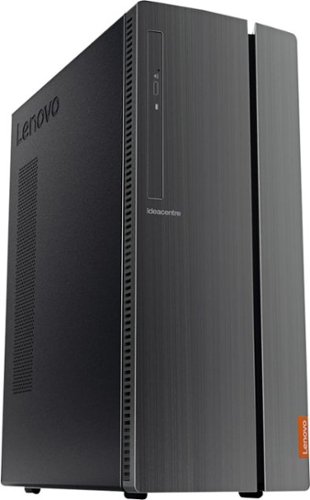
Lenovo - IdeaCentre 510A Desktop - Intel Core i7 - 12GB Memory - 1TB Hard Drive
Lenovo 510A-15ICB Desktop: Give yourself the gift of speed with this Lenovo desktop computer. This build features an Intel i7 processor and 12GB of DDR4 RAM for fast processing power, and the 1TB hard drive and DVD RW drive provide massive storage capacity. This Lenovo desktop computer comes with Windows 10 installed and includes a wired keyboard and mouse.
Where is the on and off button located?
Right on the top front edge of the computer.
6 years, 5 months ago
by
Posted by:
Lenovo Product Expert

Lenovo - IdeaPad S145 15.6" Laptop - Intel Pentium Gold - 4GB Memory - 500GB Hard Drive
Lenovo IdeaPad S145 laptop: Stay productive with this Lenovo IdeaPad notebook. Its Intel Pentium 2.3GHz processor and 4GB of DDR4 RAM keep programs and apps moving smoothly, and the 500GB hard drive provides ample storage for all types of files. This Lenovo IdeaPad notebook has a 15.6-in. anti-glare screen that displays images in resolutions up to 1366 x 768.
Is this laptop good for using adobe photoshop and illustrator?
That really depends on the requirements and compatibility of the specific software. We recommend you check with the specific game's software publisher's web sites for their compatibility with Windows 10 S-Mode 64-bit operating system (Windows 10 S-Mode provides added security by only allowing APPs available ( and therefore certified by Microsoft) at the Microsoft Store. If you don't need the added security or you need to install APPs not available at the Microsoft Store, you can switch to standard Windows 10 Home 64-bit Operating System, at no additional cost.) and the minimum/recommended hardware requirements (Is a Graphics card required, the processor speed and the minimum required system RAM and the minimum available hard drive space) to run their program, then compare those requirements to this system's configuration.
6 years, 5 months ago
by
Posted by:
Lenovo Product Expert

Lenovo - Yoga 730 2-in-1 15.6" Touch-Screen Laptop - Intel Core i5 - 12GB Memory - 256GB Solid State Drive
Lenovo Yoga 730 Convertible 2-in-1 Laptop: Experience fast, versatile performance with this Lenovo Yoga 730 two-in-one laptop. A 15.6-inch Full HD touch display boosts productivity with precise touch controls, while the flexible hinge offers easy conversions between use modes. This Lenovo Yoga 730 two-in-one laptop easily handles demanding tasks with the power of an Intel Core i5 processor and 12GB of RAM.
How’s the build quality?
Excellent. Weighing in at 4.2 lbs and polished in premium aluminum, the Yoga 730-15 will complement your style no matter where the day takes you. The Lenovo Yoga 730-15 uses the latest 8th generation Intel Core i5 processors gives the Yoga 730-15 up to a 40 percent performance boost with unprecedented touchscreen and pen responsiveness (active pen sold separately), faster bootups, and seamless multitasking. All of this speed and power to amplify your productivity and help you be ready at a moments notice. You will experience truly immersive sound with Dolby Atmos, which creates a three-dimensional audio space. Sound comes alive with fullness and depth when you listen through headphones.
6 years, 5 months ago
by
Posted by:
Lenovo Product Expert

Lenovo - Yoga C930 2-in-1 13.9" Touch-Screen Laptop - Intel Core i7 - 12GB Memory - 256GB Solid State Drive
Sustain productivity almost anywhere with this 13.9-inch Lenovo Yoga convertible laptop. Its 12GB of RAM and Intel Core i7 processor handle bandwidth-intensive tasks, and it has a built-in pen garage to discreetly secure and charge a compatible stylus. Store and run programs efficiently on the 256GB solid-state drive of this Lenovo Yoga convertible laptop.Learn more.
Can the larger Lenovo pen be used to write on the screen, or does only the smaller pen provided with the C930 work?
There are active/digital pens that are compatible with the Lenovo Yoga C930-14. Here is a link to a compatible active pen: https://www.bestbuy.com/site/wacom-bamboo-ink-smart-stylus-black/5731102.p?skuId=5731102. Please keep in mind, the Lenovo Yoga C930-14 ships with its own, dedicated rechargeable active pen. We've heard from you that keeping track of a digital pen can be a pain. With a garaged pen (included) that fits flush into the chassis, you won't have to worry about looking for your pen when you need it. The Yoga C930 ensures you'll be able to capture your thoughts the moment they occur because it charges while in its compartment and is ready to go. With its 4,096 points of pressure sensitivity in the tip of the pen, it provides the natural feel of a pen-on-paper experience, with twice the accuracy of competitors' pens.
6 years, 5 months ago
by
Posted by:
Lenovo Product Expert

Lenovo - ThinkPad 11e 11.6" Refurbished Chromebook - Intel Celeron - 4GB Memory - 16GB Solid State Drive - Black
Surf the Internet and travel lightly with this refurbished Lenovo ThinkPad Chromebook. The 1.83GHz Intel Celeron N2930 processor works together with 4GB of RAM to ensure smooth app and program performance, while the 16GB SSD offers ample room for storage. This Lenovo ThinkPad Chromebook features an 11.6-inch LCD for an immersive video watching experience.Learn more about refurbished products ~
I am a freelance writer. Does it come with Microsoft Office?
No. This is a Chromebook. It uses Google Docs through the Google Server. This is a free service for this Chromebook. Google Docs is completely compatible with Microsoft Office Programs. If you must have the Microsoft Specific Office Programs, you can purchase Microsoft Office 365 for this Chromebook, through the Google Play Store.
6 years, 5 months ago
by
Posted by:
Lenovo Product Expert

Lenovo - IdeaPad 130 15.6" Laptop - AMD A9-Series - 4GB Memory - AMD Radeon R5 - 128GB Solid State Drive
Improve productivity with this Lenovo IdeaPad laptop. Enjoy crisp video on the 5.6-inch HD display, and manage files in record time with the fast 128GB solid-state drive. An AMD A9 Processor paired with 4GB of RAM make this Lenovo IdeaPad laptop an ideal choice for multitaskers and media consumers alike.
does it have a webcam and a dvd
Yes, The Lenovo IdeaPad 130-15 laptop model number 81H5002FUS ships with a 300p web cam and a CD/DVD drive built in.
6 years, 5 months ago
by
Posted by:
Lenovo Product Expert

Lenovo - Yoga 730 2-in-1 15.6" Touch-Screen Laptop - Intel Core i5 - 12GB Memory - 256GB Solid State Drive
Lenovo Yoga 730 Convertible 2-in-1 Laptop: Experience fast, versatile performance with this Lenovo Yoga 730 two-in-one laptop. A 15.6-inch Full HD touch display boosts productivity with precise touch controls, while the flexible hinge offers easy conversions between use modes. This Lenovo Yoga 730 two-in-one laptop easily handles demanding tasks with the power of an Intel Core i5 processor and 12GB of RAM.
Can this laptop be locked with a laptop security cable?
No. There is no Kensington Lock Port on this model.
6 years, 5 months ago
by
Posted by:
Lenovo Product Expert

Lenovo - 2-in-1 11.6" Touch-Screen Chromebook - MT8173c - 4GB Memory - 32GB eMMC Flash Memory
Maximize productivity with this 11.6-inch Lenovo Chromebook computer. Its MediaTek processor and 4GB of RAM power its Chrome operating system, and the 32GB eMMC flash memory stores and protects necessary files. This Lenovo Chromebook computer has a 720p webcam for taking HD photos and video and videoconferencing with friends and associates.
What is the automatic update expiration on this chromebook
Here is a link to Google's Chrome Auto Update Policy: https://support.google.com/chrome/a/answer/6220366?hl=en
6 years, 5 months ago
by
Posted by:
Lenovo Product Expert