Lenovo Product Expert
Lenovo Product Expert's Stats
Reviews
- Review Count0
- Helpfulness Votes0
- First ReviewNone
- Last ReviewNone
- Featured Reviews0
- Average Rating0
Reviews Comments
- Review Comment Count0
- Helpfulness Votes0
- First Review CommentNone
- Last Review CommentNone
- Featured Review Comments0
Questions
- Question Count0
- Helpfulness Votes0
- First QuestionNone
- Last QuestionNone
- Featured Questions0
- Answer Count36030
- Helpfulness Votes24,001
- First AnswerApril 21, 2014
- Last AnswerFebruary 5, 2026
- Featured Answers0
- Best Answers2674
Lenovo Product Expert's Reviews
Lenovo Product Expert has not submitted any reviews.
Lenovo Product Expert's Questions
Lenovo Product Expert has not submitted any questions.

Lenovo - IdeaPad 330S 15.6" Laptop - Intel Core i3 - 4GB Memory - 128GB Solid State Drive
Lenovo IdeaPad 330S laptop: Increase your productivity with this Lenovo IdeaPad laptop. An efficient Intel Core i3 processor and 4GB of RAM ensure smooth multitasking, while the 15.6-inch monitor's narrow bezel and wide viewing angle deliver a home theater experience in a portable format. With up to seven hours of battery life, this Lenovo IdeaPad laptop supports your mobile lifestyle.
What formfactor is the ssd that ships with the device? Is it M.2 or Sata?
Model number 81F5018EUS of the Lenovo IdeaPad 330s-15 laptop ships with a 2.5" SATA solid state hard drive.
6 years, 6 months ago
by
Posted by:
Lenovo Product Expert

Lenovo - 2-in-1 15.6" Touch-Screen Laptop - Intel Core i7 - 16GB Memory - 256GB Solid State Drive - Onyx Black
Lenovo Flex 5 1570 Convertible 2-in-1 Laptop: Enjoy a versatile workstation with this 15.6-inch Lenovo Flex two-in-one laptop. The touch screen display and 360-degree hinge offer flexible usage options, and the 1TB hard drive provides plenty of space for essential media. This Lenovo Flex two-in-one laptop has an Intel Core i7 processor and 16GB of RAM for powerful performance.
Does this use NVIDIA for graphics?
No, model number 81CA000VUS of the Lenovo Yoga 730-15 ships with integrated graphics processing. The Intel Core i7-8550U processor includes the integrated Intel UHD Graphics 620 version graphics processing.
6 years, 6 months ago
by
Posted by:
Lenovo Product Expert
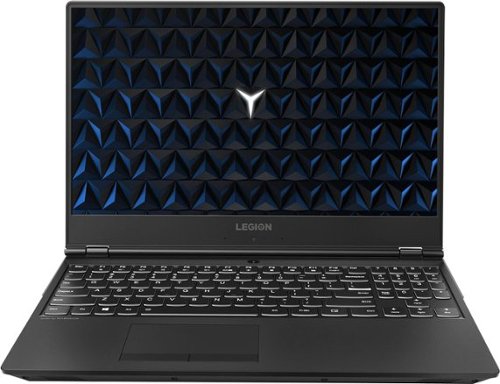
Lenovo - Legion Y530 15.6" Gaming Laptop - Intel Core i7 - 8GB Memory - NVIDIA GeForce GTX 1050 Ti - 1TB Hard Drive - Black
Play your favorite PC games with this 15.6-inch Lenovo laptop. Its Intel Core i7 processor and 8GB of RAM let you run multiple programs without performance lag, and its 1TB hard drive provides plenty of file storage space. This Lenovo laptop has a powerful NVIDIA GeForce GTX 1050Ti graphics card for fast rendering of images and videos.
Whats the rpm of the hdd?
Model number 81FV0001US of the Lenovo Legion Y530 laptop ships with a standard 1TB 7200 RPM hard drive. This hard drive is Intel Optane Memory ready. Consult your certified technician for your options.
6 years, 6 months ago
by
Posted by:
Lenovo Product Expert

Lenovo - IdeaPad S145 15.6" Laptop - Intel Core i7 - 12GB Memory - 256GB Solid State Drive
Breeze through your workload with this Lenovo IdeaPad laptop. The 15.6-inch Full HD anti-glare display and Intel graphics deliver stunning visuals and reduce reflections, while the 4GB of RAM support fast multitasking. This Lenovo IdeaPad laptop has a 256GB solid-state drive for quick file access and a 0.3MP webcam for video conferencing.
In the title, it says 12 GB memory But in description it says 4 GB Ram. Is 8GB Optane?
Model number 81MV008AUS has 4GB of RAM soldered to the motherboard, then this configuration has an additional 8GB RAM added within the one RAM memory slot for a system total of 12GB RAM. This is the maximum RAM this configuration can support. There is no Intel Optane Memory as this configuration ships with a 256GB solid state hard drive,
6 years, 6 months ago
by
Posted by:
Lenovo Product Expert

Lenovo - IdeaCentre A340-22IGM 21.5" Touch-Screen All-In-One - Intel Pentium Silver - 4GB Memory - 1TB Hard Drive - Black
Work smoothly with Microsoft Office 2016 and online applications via this Lenovo IdeaCentre all-in-one desktop. The sleek, borderless 21.5-inch Full HD touch screen display lets you navigate intuitively, and it has 4GB of RAM and a quad-core Intel Pentium processor for smooth multitasking. Store plenty of files on the 1TB hard drive of this Lenovo IdeaCentre all-in-one desktop.
can you live stream games up here with a egato without lagging
That will depend on the requirements and compatibility of the hardware and software you will be using. We recommend you check with both the hardware and software publisher's web sites for their compatibility with Windows 10 Home 64-bit operating system and the minimum/recommended hardware requirements (Is a Graphics card required, the processor speed and the minimum required system RAM and the minimum available hard drive space) to run their program, then compare those requirements to this system's configuration. Please keep in mind, this is an entry level, light use system with its Intel Pentium processor. It is not meant for multi-tasking or demanding programs. It is good for Microsoft Office and light internet browsing. If this describes your computing needs, the IdeaCentre A340-22 AIO would be a good choice.
6 years, 6 months ago
by
Posted by:
Lenovo Product Expert

Lenovo - Yoga 730 2-in-1 13.3" Touch-Screen Laptop - Intel Core i5 - 8GB Memory - 256GB Solid State Drive - Platinum
Express your digital creativity with this 13-inch Lenovo Yoga convertible laptop. It lets you sketch accurately and annotate notes with a Lenovo Active Pen 2 stylus, and its quad-core Intel Core i5 processor and 8GB of RAM provide smooth multitasking. This Lenovo Yoga convertible laptop has a 256GB solid-state drive for high-performance storage.
Is this compatible with my IdeaPad S340 laptop?
Both devices use Windows 10 Home 64-bit Operating System.
6 years, 6 months ago
by
Posted by:
Lenovo Product Expert

Lenovo - IdeaCentre A340-22IGM 21.5" Touch-Screen All-In-One - Intel Pentium Silver - 4GB Memory - 1TB Hard Drive - Black
Work smoothly with Microsoft Office 2016 and online applications via this Lenovo IdeaCentre all-in-one desktop. The sleek, borderless 21.5-inch Full HD touch screen display lets you navigate intuitively, and it has 4GB of RAM and a quad-core Intel Pentium processor for smooth multitasking. Store plenty of files on the 1TB hard drive of this Lenovo IdeaCentre all-in-one desktop.
will computer operate like any other computer if you do not utilize the touch screen? is there an equal exc w/o touch screen?
Yes, you don't need to use the touch screen to operate the Lenovo IdeaCentre A340-22 All-In-One system fully. Just use the included keyboard and mouse.
6 years, 6 months ago
by
Posted by:
Lenovo Product Expert

Lenovo - L340-17IWL 17.3" Laptop - Intel Core i3 - 8GB Memory - 1TB Hard Drive
Get more work done while you travel with this Lenovo 17.3-inch notebook. The large screen makes interfaces and text easy to see, while the Intel Core i3 processor helps programs run smoothly. This Lenovo 17.3-inch notebook has a 1TB hard drive for storing large amounts of data, and the 8GB of RAM let you keep several applications open at once.
Are there more slots to add more memory to this laptop? What is the max memory that can be added to this laptop? Also, is there a secondary slot to add a 128GB SSD drive to be used as a load source?
Model number 81M0S00000 of the Lenovo IdeaPad L340-17 is not user upgradable. A certified technician must do all of the work, so as to not void the warranty. The maximum RAM this configuration can support is 16GB, so your certified technician can replace the existing 8GB stick and replace it with a 16GB stick of RAM. We recommend you consult your certified technician for your options.
6 years, 6 months ago
by
Posted by:
Lenovo Product Expert
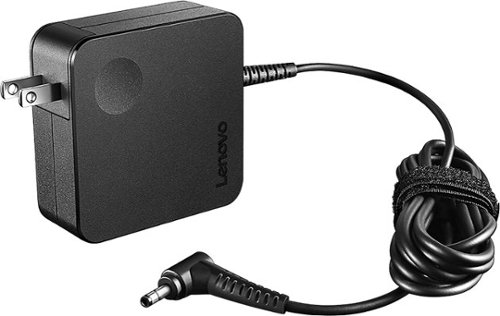
AC Power Adapter for select Lenovo laptops - Black
Keep you laptop fully charged with this Lenovo AC wall adapter. UL-Listed for safety, this adapter fits most standard outlets and comes with a 1-year warranty for increased protection.
What replacement(s) are compatible for the power cord for the Lenovo Ideapad 320?
This ac adapter will work with the Lenovo IdeaPad 320 Series laptops.
6 years, 6 months ago
by
Posted by:
Lenovo Product Expert

Lenovo - IdeaCentre A340-22IGM 21.5" Touch-Screen All-In-One - Intel Pentium Silver - 4GB Memory - 1TB Hard Drive - Black
Work smoothly with Microsoft Office 2016 and online applications via this Lenovo IdeaCentre all-in-one desktop. The sleek, borderless 21.5-inch Full HD touch screen display lets you navigate intuitively, and it has 4GB of RAM and a quad-core Intel Pentium processor for smooth multitasking. Store plenty of files on the 1TB hard drive of this Lenovo IdeaCentre all-in-one desktop.
I was under the impression that Office 2016 was included. If so, mine doesn't have it and that was one of the reasons I bought it. Is there something that can be done?
There is a 30-day trial of Microsoft Office 365 included as part of the Windows 10 operating system. In order to keep the program active after the trial period, you will need to purchase a product key. You will not need to download any additional software. We recommend you check with Best Buy for any Best Buy generated Special Offers on this model when you made your purchase.
6 years, 6 months ago
by
Posted by:
Lenovo Product Expert