Lenovo Product Expert
Lenovo Product Expert's Stats
Reviews
- Review Count0
- Helpfulness Votes0
- First ReviewNone
- Last ReviewNone
- Featured Reviews0
- Average Rating0
Reviews Comments
- Review Comment Count0
- Helpfulness Votes0
- First Review CommentNone
- Last Review CommentNone
- Featured Review Comments0
Questions
- Question Count0
- Helpfulness Votes0
- First QuestionNone
- Last QuestionNone
- Featured Questions0
- Answer Count36030
- Helpfulness Votes24,001
- First AnswerApril 21, 2014
- Last AnswerFebruary 5, 2026
- Featured Answers0
- Best Answers2674
Lenovo Product Expert's Reviews
Lenovo Product Expert has not submitted any reviews.
Lenovo Product Expert's Questions
Lenovo Product Expert has not submitted any questions.
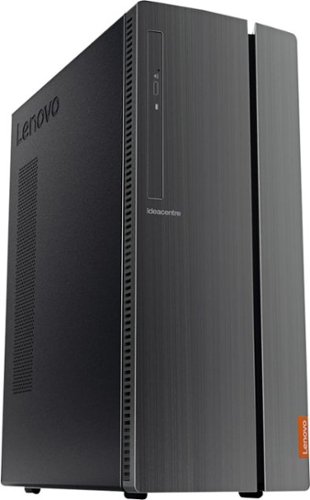
Lenovo - IdeaCentre 510A Desktop - Intel Core i7 - 12GB Memory - 1TB Hard Drive
Lenovo 510A-15ICB Desktop: Give yourself the gift of speed with this Lenovo desktop computer. This build features an Intel i7 processor and 12GB of DDR4 RAM for fast processing power, and the 1TB hard drive and DVD RW drive provide massive storage capacity. This Lenovo desktop computer comes with Windows 10 installed and includes a wired keyboard and mouse.
I have two tb sata hard drives from my old computer. The drives are not that old. Is there room for these internal drives. Thanks, bob
Model number 90HV0005US ships with a 3.5" SATA 1TB hard drive. There is one additional open 3,5" SATA bay available within this configuration.
6 years, 6 months ago
by
Posted by:
Lenovo Product Expert

Lenovo - ThinkPad X1 Extreme 15.6" Laptop - Intel Core i7 - 16GB Memory - 512GB Solid State Drive - Black
Create content and play games with this Lenovo ThinkPad X1 Extreme 15.6-inch laptop. An NVIDIA GeForce GTX 1050 Ti Max-Q graphics card easily handles demanding games and visually intensive creative software. This Lenovo ThinkPad X1 Extreme 15.6-inch laptop has a six-core Intel Core i7 processor and 16GB of RAM that quickly complete multiple heavy-duty tasks at once.
Everything I read says the Lenovo ThinkPad X1 Extreme model is a touchscreen. But under your specs it says screen > touchscreen > NO Are the specs wrong or is this model NOT a touchscreen????
Model number 20MF000LUS is a non-touchscreen model. Here is a link to the specific information for this model: https://psref.lenovo.com/Detail/ThinkPad/ThinkPad_X1_Extreme?M=20MF000LUS
6 years, 6 months ago
by
Posted by:
Lenovo Product Expert

Lenovo - IdeaPad S145 15.6" Laptop - Intel Pentium Gold - 4GB Memory - 500GB Hard Drive
Lenovo IdeaPad S145 laptop: Stay productive with this Lenovo IdeaPad notebook. Its Intel Pentium 2.3GHz processor and 4GB of DDR4 RAM keep programs and apps moving smoothly, and the 500GB hard drive provides ample storage for all types of files. This Lenovo IdeaPad notebook has a 15.6-in. anti-glare screen that displays images in resolutions up to 1366 x 768.
Is there an input for my external video display?
Yes, this model number 81MV0001US has an HDMI-Out port for an external monitor.
6 years, 6 months ago
by
Posted by:
Lenovo Product Expert

Lenovo - 2-in-1 11.6" Touch-Screen Chromebook - MT8173c - 4GB Memory - 32GB eMMC Flash Memory
Maximize productivity with this 11.6-inch Lenovo Chromebook computer. Its MediaTek processor and 4GB of RAM power its Chrome operating system, and the 32GB eMMC flash memory stores and protects necessary files. This Lenovo Chromebook computer has a 720p webcam for taking HD photos and video and videoconferencing with friends and associates.
Can you use sketchup make program
That will depend on the requirements and compatibility of the program. The Lenovo C330 Chromebook is compatible with Google Play Store APPs. We recommend you check with the software publisher's web site for their compatibility with the Chrome operating system and the minimum/recommended hardware requirements (Is a Graphics card required, the processor speed and the minimum required system RAM and the minimum available hard drive space) to run their program, then compare those requirements to this system's configuration.
6 years, 6 months ago
by
Posted by:
Lenovo Product Expert

Lenovo - L340-17IWL 17.3" Laptop - Intel Core i3 - 8GB Memory - 1TB Hard Drive
Get more work done while you travel with this Lenovo 17.3-inch notebook. The large screen makes interfaces and text easy to see, while the Intel Core i3 processor helps programs run smoothly. This Lenovo 17.3-inch notebook has a 1TB hard drive for storing large amounts of data, and the 8GB of RAM let you keep several applications open at once.
can this laptop support after effects?
That will depend on the requirements and compatibility of the specific software you plan on using. We recommend you check with the software publisher's web site for their compatibility with Windows 10 Home 64-bit operating system and the minimum/recommended hardware requirements (Is a Graphics card required, the processor speed and the minimum required system RAM and the minimum available hard drive space) to run their program, then compare those requirements to this system's configuration.
6 years, 6 months ago
by
Posted by:
Lenovo Product Expert

Lenovo - Yoga 730 2-in-1 15.6" Touch-Screen Laptop - Intel Core i7 - 12GB Memory - 256GB Solid State Drive
Lenovo Yoga 730 Convertible 2-in-1 Laptop: Complete tasks with this Lenovo Yoga 730 laptop. The hinged design allows an effortless transition between laptop and tablet modes, making this device ready for any task, while the 1080p resolution and 300-nit brightness create a display that shows every detail. This Lenovo Yoga 730 laptop has an Intel Core i7 processor, providing speed and power for seamless multitasking.
can you install a additional ssd and if yes how many gigs
This model is not user upgradable. A certified technician must do all of the work, so as to not void the warranty. We recommend you consult your certified technician for your options.
6 years, 6 months ago
by
Posted by:
Lenovo Product Expert

Lenovo - IdeaPad S145 15.6" Laptop - Intel Pentium Gold - 4GB Memory - 500GB Hard Drive
Lenovo IdeaPad S145 laptop: Stay productive with this Lenovo IdeaPad notebook. Its Intel Pentium 2.3GHz processor and 4GB of DDR4 RAM keep programs and apps moving smoothly, and the 500GB hard drive provides ample storage for all types of files. This Lenovo IdeaPad notebook has a 15.6-in. anti-glare screen that displays images in resolutions up to 1366 x 768.
Is this compatilbe with sims 4 and also is this laptop 64 bit
That will depend on the specific game's requirements and compatibility. This model ships with Windows 10 S-Mode 64-bit operating system. Windows 10 S-Mode provides added security by only allowing APPs available ( and therefore certified by Microsoft) at the Microsoft Store. If you don't need the added security or you need to install APPs not available at the Microsoft Store, you can switch to standard Windows 10 Home 64-bit Operating System, at no additional cost. We recommend you check with the game's software publisher's web site for their compatibility with Windows 10 Home 64-bit operating system and the minimum/recommended hardware requirements (Is a Graphics card required, the processor speed and the minimum required system RAM and the minimum available hard drive space) to run their program, then compare those requirements to this system's configuration.
6 years, 6 months ago
by
Posted by:
Lenovo Product Expert

Lenovo - IdeaPad 130 15.6" Laptop - AMD A9-Series - 4GB Memory - AMD Radeon R5 - 128GB Solid State Drive
Improve productivity with this Lenovo IdeaPad laptop. Enjoy crisp video on the 5.6-inch HD display, and manage files in record time with the fast 128GB solid-state drive. An AMD A9 Processor paired with 4GB of RAM make this Lenovo IdeaPad laptop an ideal choice for multitaskers and media consumers alike.
do they make a car adapter power supply for this?
No. You would need a car adapter that provides a traditional wall plug type outlet, then use the included AC adapter/charger.
6 years, 6 months ago
by
Posted by:
Lenovo Product Expert

Lenovo - IdeaPad S145 15.6" Laptop - Intel Core i7 - 12GB Memory - 256GB Solid State Drive
Breeze through your workload with this Lenovo IdeaPad laptop. The 15.6-inch Full HD anti-glare display and Intel graphics deliver stunning visuals and reduce reflections, while the 4GB of RAM support fast multitasking. This Lenovo IdeaPad laptop has a 256GB solid-state drive for quick file access and a 0.3MP webcam for video conferencing.
Can I replace keyboard with a backlit keyboard?
This model is not user upgradable. A certified technician must do all of the work, so as to not void the warranty. Check with your certified technician for your options.
6 years, 6 months ago
by
Posted by:
Lenovo Product Expert
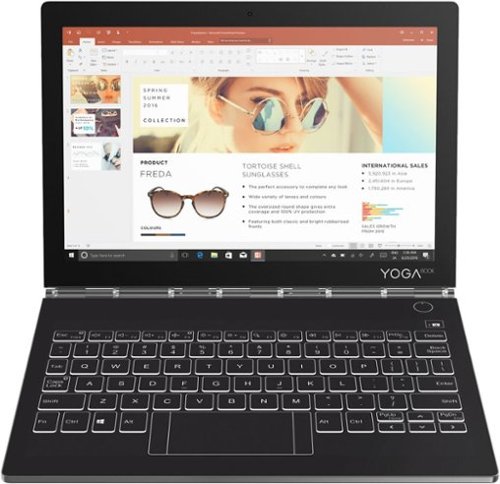
Lenovo - Yoga Book C930 2-in-1 10.8" Touch-Screen Laptop - Intel Core i5 - 4GB Memory - 128GB Solid State Drive
Cover your computing needs with this Lenovo Yoga Book laptop. At 10.8 inches and less than 2 lbs., it's highly portable, and the Intel Core i5 processor, 4GB of RAM and 128GB solid-state drive provide ample power for daily computing. This Lenovo Yoga Book laptop has a second screen that switches between a keyboard and tablet display as needed.
is the ram & SSD expandable? Please advise
No. 4GB LPDDR3-2400MHz RAM is the maximum this configuration can support.
6 years, 7 months ago
by
Posted by:
Lenovo Product Expert