Lenovo Product Expert
Lenovo Product Expert's Stats
Reviews
- Review Count0
- Helpfulness Votes0
- First ReviewNone
- Last ReviewNone
- Featured Reviews0
- Average Rating0
Reviews Comments
- Review Comment Count0
- Helpfulness Votes0
- First Review CommentNone
- Last Review CommentNone
- Featured Review Comments0
Questions
- Question Count0
- Helpfulness Votes0
- First QuestionNone
- Last QuestionNone
- Featured Questions0
- Answer Count36016
- Helpfulness Votes23,992
- First AnswerApril 21, 2014
- Last AnswerFebruary 3, 2026
- Featured Answers0
- Best Answers2673
Lenovo Product Expert's Reviews
Lenovo Product Expert has not submitted any reviews.
Lenovo Product Expert's Questions
Lenovo Product Expert has not submitted any questions.

Lenovo - IdeaPad 330S 15.6" Laptop - Intel Core i5 - 8GB Memory - 1TB Hard Drive
Lenovo IdeaPad 330S laptop: Boost your productivity with this Lenovo IdeaPad laptop. An 8th Gen Intel Quad Core i5-8250U processor and Windows 10 operating system offer seamless functionality while running multiple applications, and an AMD Radeon 535 graphics card ensures an immersive gaming experience. The Lenovo IdeaPad laptop has a 15.6-inch screen with a 1080p Full HD 1080pscreen resolution for high-quality visuals.
Which are the size and the weight of the box?
The shipping weight of the package is 5.148 lbs and the shipping dimensions are: 20.12 x 12.56 x 2.68 inches.
6 years, 7 months ago
by
Posted by:
Lenovo Product Expert

Lenovo - IdeaPad 130 15.6" Laptop - AMD A9-Series - 4GB Memory - AMD Radeon R5 - 128GB Solid State Drive
Improve productivity with this Lenovo IdeaPad laptop. Enjoy crisp video on the 5.6-inch HD display, and manage files in record time with the fast 128GB solid-state drive. An AMD A9 Processor paired with 4GB of RAM make this Lenovo IdeaPad laptop an ideal choice for multitaskers and media consumers alike.
Can my boyfriend play league of legends on this
That really depends on the requirements and compatibility of the specific game. We recommend you check with the game's software publisher's web site for their compatibility with Windows 10 S-Mode operating system (you can switch to Windows 10 Home 64-bit operating system, if you choose, without additional cost) and the minimum/recommended hardware requirements (Is a Graphics card required, the processor speed and the minimum required system RAM and the minimum available hard drive space) to run their program, then compare those requirements to this system's configuration.
6 years, 7 months ago
by
Posted by:
Lenovo Product Expert
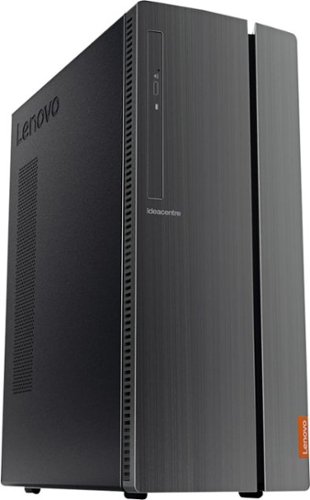
Lenovo - IdeaCentre 510A Desktop - Intel Core i7 - 12GB Memory - 1TB Hard Drive
Lenovo 510A-15ICB Desktop: Give yourself the gift of speed with this Lenovo desktop computer. This build features an Intel i7 processor and 12GB of DDR4 RAM for fast processing power, and the 1TB hard drive and DVD RW drive provide massive storage capacity. This Lenovo desktop computer comes with Windows 10 installed and includes a wired keyboard and mouse.
Does this come with windows 10 pro
No, this model ships with Windows 10 Home 64-bit operating system. You can purchase the Windows 10 Pro 64-bit operating system upgrade and install it on this computer.
6 years, 7 months ago
by
Posted by:
Lenovo Product Expert

Lenovo - Yoga C630 2-in-1 15.6" Touch-Screen Chromebook - Intel Core i5 - 8GB Memory - 128GB eMMC Flash Memory
Combine productivity and entertainment with this Lenovo Yoga Chromebook. Its 8GB of RAM and Intel i5 processor supply power for apps and media, and the 128GB eMMC flash memory provides fast access to files. This Lenovo Yoga Chromebook has a 360-degree folding screen that lets you use it in laptop, tent, presentation or tablet configurations.
Can this computer handle Photoshop and other photo editing software?
That will depend on the requirements and compatibility of the specific software. The Lenovo Yoga C630 Chromebook is compatible with the Google Play Store.
6 years, 7 months ago
by
Posted by:
Lenovo Product Expert

Lenovo - Yoga C630 2-in-1 15.6" Touch-Screen Chromebook - Intel Core i5 - 8GB Memory - 128GB eMMC Flash Memory
Combine productivity and entertainment with this Lenovo Yoga Chromebook. Its 8GB of RAM and Intel i5 processor supply power for apps and media, and the 128GB eMMC flash memory provides fast access to files. This Lenovo Yoga Chromebook has a 360-degree folding screen that lets you use it in laptop, tent, presentation or tablet configurations.
How long will this device receive support?
There is a 1-year limited manufacturer's warranty, covering OEM issues. The Yoga C630 Chromebook will continue receiving updates from Google through June, 2024 according the Google Automatic Update Policy. Here is a link to more information: https://support.google.com/chrome/a/answer/6220366?hl=en
6 years, 7 months ago
by
Posted by:
Lenovo Product Expert
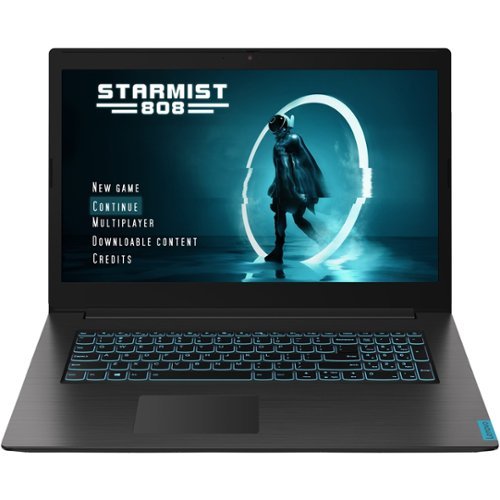
Lenovo - IdeaPad L340 17.3" Gaming Laptop - Intel Core i7 - 8GB Memory - NVIDIA GeForce GTX 1650 - 1TB Hard Drive + 128GB SSD - Granite Black
Handle modern gaming with this Lenovo IdeaPad notebook. The 15.6-inch display with eye-care mode offers vivid graphics and protects your eyes, while Dolby Audio technology provides sharp sound. An Intel Core i7 processor and 8GB of RAM run multiple applications promptly for increased productivity. This Lenovo IdeaPad notebook features Windows 10 Home , which supports most applications, and the 1TB hard drive holds your media collection and large programs.
What is the refresh rate?
60Hz.
6 years, 7 months ago
by
Posted by:
Lenovo Product Expert

Lenovo - IdeaPad S145 15.6" Laptop - Intel Core i7 - 12GB Memory - 256GB Solid State Drive
Breeze through your workload with this Lenovo IdeaPad laptop. The 15.6-inch Full HD anti-glare display and Intel graphics deliver stunning visuals and reduce reflections, while the 4GB of RAM support fast multitasking. This Lenovo IdeaPad laptop has a 256GB solid-state drive for quick file access and a 0.3MP webcam for video conferencing.
Would this be adequate for producing ?
That will depend on the software you will be using and the requirements and compatibility of that software. We recommend you check with the specific software publisher's web sites of the software you will be using on this computer, for their compatibility with Windows 10 Home 64-bit operating system and the minimum/recommended hardware requirements (Is a Graphics card required, the processor speed and the minimum required system RAM and the minimum available hard drive space) to run their program, then compare those requirements to this system's configuration.
6 years, 7 months ago
by
Posted by:
Lenovo Product Expert

Lenovo - IdeaPad 130S 11.6" Laptop - Intel Celeron - 4GB Memory - 64GB eMMC Flash Memory
Complete assignments quickly with this 11.6-inch Lenovo IdeaPad notebook. The 64GB of flash memory boosts startup speeds, while the Intel Celeron processor and 4GB of RAM easily handle heavy-duty tasks simultaneously. This Lenovo IdeaPad notebook provides an immersive entertainment experience with an 11.6-inch HD display and integrated Intel UHD graphics.
I need to purchase an inexpensive laptop for a student who is attending university in Ethiopia. Will this work? (Granted they will need an outlet adapter)
That will depend on the work they will need to do on the computer and any software they will need to install on the computer. The Lenovo IdeaPad 130s-11 laptop is an entry level, light use system with its Intel Celeron processor, 4GB of RAM and a 64GB eMMC solid state hard drive. It ships with Windows 10 S-Mode Operating System for added security (you can switch to Windows 10 Home 64-bit Operating System at no additional cost, if you don't need the added security of S-Mode). It is not meant for multi-tasking or demanding programs. It is good for Microsoft Office and light internet browsing. The IdeaPad 130s-11 laptop ships with a free 1-year subscription to Microsoft Office 365 (a $69.00 value). If this describes your computing needs, the IdeaPad 130s-11 laptop would be a good choice.
6 years, 7 months ago
by
Posted by:
Lenovo Product Expert

Lenovo - IdeaPad S145 15.6" Laptop - Intel Pentium Gold - 4GB Memory - 500GB Hard Drive
Lenovo IdeaPad S145 laptop: Stay productive with this Lenovo IdeaPad notebook. Its Intel Pentium 2.3GHz processor and 4GB of DDR4 RAM keep programs and apps moving smoothly, and the 500GB hard drive provides ample storage for all types of files. This Lenovo IdeaPad notebook has a 15.6-in. anti-glare screen that displays images in resolutions up to 1366 x 768.
Can I use REVIT (Autodesk), a software used for Architecture/construction on this device?
That will depend on the requirements and compatibility of the software you use. We recommend you check with the software publisher's web site for their compatibility with Windows 10 S-Mode operating system (you can switch to Windows 10 Home 64-bit operating system, if you choose, without additional cost) and the minimum/recommended hardware requirements (Is a Graphics card required, the processor speed and the minimum required system RAM and the minimum available hard drive space) to run their program, then compare those requirements to this system's configuration.
6 years, 7 months ago
by
Posted by:
Lenovo Product Expert

Lenovo - IdeaPad S145 15.6" Laptop - Intel Pentium Gold - 4GB Memory - 500GB Hard Drive
Lenovo IdeaPad S145 laptop: Stay productive with this Lenovo IdeaPad notebook. Its Intel Pentium 2.3GHz processor and 4GB of DDR4 RAM keep programs and apps moving smoothly, and the 500GB hard drive provides ample storage for all types of files. This Lenovo IdeaPad notebook has a 15.6-in. anti-glare screen that displays images in resolutions up to 1366 x 768.
Is FORTNITE compatible with this laptop
That will depend on the requirements and compatibility of the game. We recommend you check with the game's software publisher's web site for their compatibility with Windows 10 S-Mode operating system (you can switch to Windows 10 Home 64-bit operating system at no additional cost) and the minimum/recommended hardware requirements (Is a Graphics card required, the processor speed and the minimum required system RAM and the minimum available hard drive space) to run their program, then compare those requirements to this system's configuration.
6 years, 7 months ago
by
Posted by:
Lenovo Product Expert