Lenovo Product Expert
Lenovo Product Expert's Stats
Reviews
- Review Count0
- Helpfulness Votes0
- First ReviewNone
- Last ReviewNone
- Featured Reviews0
- Average Rating0
Reviews Comments
- Review Comment Count0
- Helpfulness Votes0
- First Review CommentNone
- Last Review CommentNone
- Featured Review Comments0
Questions
- Question Count0
- Helpfulness Votes0
- First QuestionNone
- Last QuestionNone
- Featured Questions0
- Answer Count36016
- Helpfulness Votes23,992
- First AnswerApril 21, 2014
- Last AnswerFebruary 3, 2026
- Featured Answers0
- Best Answers2673
Lenovo Product Expert's Reviews
Lenovo Product Expert has not submitted any reviews.
Lenovo Product Expert's Questions
Lenovo Product Expert has not submitted any questions.

Lenovo - 330-15IKBR 15.6" Laptop - Intel Core i3 - 8GB Memory - 1TB Hard Drive - Onyx Black
Power through the daily workload with this Lenovo IdeaPad laptop. A 15.6-inch screen provides plenty of clarity for apps, files and folders, while the 4GB of RAM lets you have several tabs and programs open at once. An Intel processor keeps everything moving smoothly from the 1TB hard drive when you~re working on this Lenovo IdeaPad laptop.
Do universal ac power charger packs fit this laptop? I bought a Lenovo once and the charger broke and I couldn't find a replacment to fit the charger port (I live overseas and couldn't order a replacement directly from Lenovo)
No. You need to use the dedicated AC adapter/charger or a compatible replacement.
6 years, 10 months ago
by
Posted by:
Lenovo Product Expert
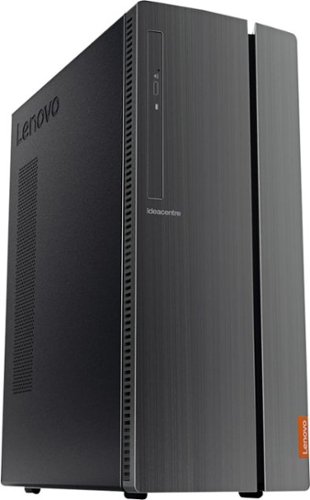
Lenovo - IdeaCentre 510A Desktop - Intel Core i7 - 12GB Memory - 1TB Hard Drive
Lenovo 510A-15ICB Desktop: Give yourself the gift of speed with this Lenovo desktop computer. This build features an Intel i7 processor and 12GB of DDR4 RAM for fast processing power, and the 1TB hard drive and DVD RW drive provide massive storage capacity. This Lenovo desktop computer comes with Windows 10 installed and includes a wired keyboard and mouse.
I'm told the max memory for this machine is 32 gb. Can you tell me how many memory slots are on the motherboard and what is the configuration to upgrade from 12 gb to 32 gb? for example: if there are 2 slots do I need 16 gb x 2 sticks?
The maximum RAM this model number 90HV0005US can support is 16GB DDR4-2666MHz. There are two RAM memory slots. The Lenovo 510A model number 90HV0005US ships with one 8GB stick and one 4GB stick in the memory slots. You can replace the 4GB stick with another 8GB stick for a system total of 16GB.
6 years, 10 months ago
by
Posted by:
Lenovo Product Expert

Lenovo - Yoga C630 2-in-1 15.6" Touch-Screen Chromebook - Intel Core i5 - 8GB Memory - 128GB eMMC Flash Memory
Combine productivity and entertainment with this Lenovo Yoga Chromebook. Its 8GB of RAM and Intel i5 processor supply power for apps and media, and the 128GB eMMC flash memory provides fast access to files. This Lenovo Yoga Chromebook has a 360-degree folding screen that lets you use it in laptop, tent, presentation or tablet configurations.
Does it have a backlit keyboard?
Model number 81JX0000US does not have a backlit keyboard.
6 years, 10 months ago
by
Posted by:
Lenovo Product Expert

Lenovo - 330-15IKBR 15.6" Laptop - Intel Core i3 - 8GB Memory - 1TB Hard Drive - Onyx Black
Power through the daily workload with this Lenovo IdeaPad laptop. A 15.6-inch screen provides plenty of clarity for apps, files and folders, while the 4GB of RAM lets you have several tabs and programs open at once. An Intel processor keeps everything moving smoothly from the 1TB hard drive when you~re working on this Lenovo IdeaPad laptop.
Will Overwatch work on here without almost any lag? And does it have a password requirement.
Whether a specific game will work on this device will depend on the requirements and compatibility of the specific game. We recommend you check with the game's software publisher's web site for their compatibility with Windows 10 Home 64-bit operating system and the minimum/recommended hardware requirements (Is a Graphics card required, the processor speed and the minimum required system RAM and the minimum available hard drive space) to run their program, then compare those requirements to this system's configuration. You can setup Windows 10 to not require a password to open. Here is a link to instructions for doing this: https://www.isumsoft.com/windows-10/how-to-bypass-windows-10-password-and-automatically-login.html
6 years, 10 months ago
by
Posted by:
Lenovo Product Expert

Lenovo - IdeaPad 130 15.6" Laptop - AMD A9-Series - 4GB Memory - AMD Radeon R5 - 128GB Solid State Drive
Improve productivity with this Lenovo IdeaPad laptop. Enjoy crisp video on the 5.6-inch HD display, and manage files in record time with the fast 128GB solid-state drive. An AMD A9 Processor paired with 4GB of RAM make this Lenovo IdeaPad laptop an ideal choice for multitaskers and media consumers alike.
What is the maximum amount of RAM a user can add to this laptop?
This model is not user upgradable. A certified technician must do all of the work, so as to not void the warranty. Model number 81H5002FUS ships with 4GB of DDR4-1866MHz RAM within one RAM memory slot. Your certified technician can replace the existing 4GB stick with an 8GB stick of RAM.
6 years, 10 months ago
by
Posted by:
Lenovo Product Expert

Lenovo - ThinkPad 14" Refurbished Laptop - Intel Core i5 - 4GB Memory - 500GB Hard Drive
Work when you're on the road with this refurbished Lenovo ThinkPad notebook. The 2.4 GHz Intel Core i5 processor and 4GB of RAM handle memory-intensive programs easily, and the 500GB hard drive lets you store the files and programs you need. This Lenovo ThinkPad notebook comes with an UltraNav dual-point system for simple navigation.
Is this laptop good with processing and programming software?
That will depend on the requirements and compatibility of the specific software you are using. We recommend you check with the specific software publisher's web sites for their compatibility with Windows 10 Home 64-bit operating system and the minimum/recommended hardware requirements (Is a Graphics card required, the processor speed and the minimum required system RAM and the minimum available hard drive space) to run their program, then compare those requirements to this system's configuration.
6 years, 10 months ago
by
Posted by:
Lenovo Product Expert

Lenovo - 330S-15IKB 15.6" Laptop - Intel Core i7 - 12GB Memory - 1TB Hard Drive - Platinum Gray
Make it easy to get everything done with this Lenovo IdeaPad 15.6-inch notebook. Its 12GB of RAM let the laptop handle numerous tasks at once, while the powerful Intel Core i7 processor ensures you can rapidly bring up important programs. This Lenovo IdeaPad 15.6-inch notebook has a 1TB hard drive that stores plenty of files with ease.
Does this Lenovo 330s have an M2 slot to add a SSD drive along with the included HDD? or do you have to settle for one or the other?
This model is not user upgradable. A certified technician must do all of the work, so as to not void the warranty. There is no slot for a second hard drive within this configuration.
6 years, 10 months ago
by
Posted by:
Lenovo Product Expert

Lenovo - IdeaPad 330S 15.6" Laptop - Intel Core i5 - 8GB Memory - 1TB Hard Drive
Lenovo IdeaPad 330S laptop: Boost your productivity with this Lenovo IdeaPad laptop. An 8th Gen Intel Quad Core i5-8250U processor and Windows 10 operating system offer seamless functionality while running multiple applications, and an AMD Radeon 535 graphics card ensures an immersive gaming experience. The Lenovo IdeaPad laptop has a 15.6-inch screen with a 1080p Full HD 1080pscreen resolution for high-quality visuals.
Is this laptop good for running games like Sims 4 and CS:GO?
That will depend on the requirements and compatibility of the specific games. We recommend you check with the game's software publisher's web sites for their compatibility with Windows 10 Home 64-bit operating system and the minimum/recommended hardware requirements (Is a Graphics card required, the processor speed and the minimum required system RAM and the minimum available hard drive space) to run their program, then compare those requirements to this system's configuration.
6 years, 10 months ago
by
Posted by:
Lenovo Product Expert
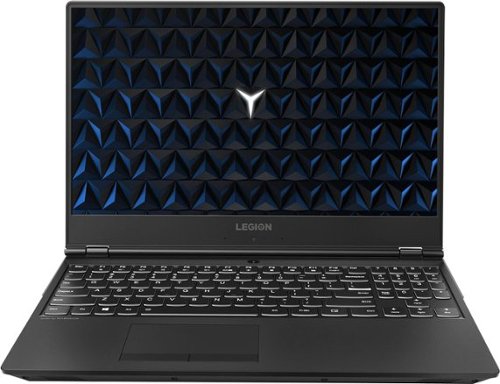
Lenovo - Legion Y530 15.6" Gaming Laptop - Intel Core i7 - 8GB Memory - NVIDIA GeForce GTX 1050 Ti - 1TB Hard Drive - Black
Play your favorite PC games with this 15.6-inch Lenovo laptop. Its Intel Core i7 processor and 8GB of RAM let you run multiple programs without performance lag, and its 1TB hard drive provides plenty of file storage space. This Lenovo laptop has a powerful NVIDIA GeForce GTX 1050Ti graphics card for fast rendering of images and videos.
Does the Lenovo Legion Y530 have a DVD drive?
No it doesn't. But you can use an external Windows 10 compatible USB connectivity CD/DVD-RW drive.
6 years, 10 months ago
by
Posted by:
Lenovo Product Expert

Lenovo - 65W AC Adapter - Black
Keep your compatible Lenovo laptop powered and ready for use with this 65W Lenovo 888014997 AC adapter, which features a 3.25-amp output and a compact design that facilitates traveling.
Will this work with Flex 2-14 Laptop (Lenovo) - Type 80FJ My laptop is bought in India
This is the North American AC adapter for the Lenovo Flex 2-14. You will need a wall side plug adapter to use outside of North America.
6 years, 10 months ago
by
Posted by:
Lenovo Product Expert