Lenovo Product Expert
Lenovo Product Expert's Stats
Reviews
- Review Count0
- Helpfulness Votes0
- First ReviewNone
- Last ReviewNone
- Featured Reviews0
- Average Rating0
Reviews Comments
- Review Comment Count0
- Helpfulness Votes0
- First Review CommentNone
- Last Review CommentNone
- Featured Review Comments0
Questions
- Question Count0
- Helpfulness Votes0
- First QuestionNone
- Last QuestionNone
- Featured Questions0
- Answer Count35388
- Helpfulness Votes23,755
- First AnswerApril 21, 2014
- Last AnswerDecember 11, 2025
- Featured Answers0
- Best Answers2636
Lenovo Product Expert's Reviews
Lenovo Product Expert has not submitted any reviews.
Lenovo Product Expert's Questions
Lenovo Product Expert has not submitted any questions.

Lenovo - Star Wars: Jedi Challenges - AR Headset with Lightsaber Controller and Tracking Beacon
Feel the Force as you fight for galactic peace in your own home with the Lenovo Star Wars~: Jedi Challenges AR headset. Train as a Force-sensitive apprentice and unlock the knowledge of the Jedi Order. Learn to master the art of lightsaber duels, command troops against invading evil forces, and challenge your mind with Holochess. Plus, engage other players in intense 1-on-1 local multiplayer battles in the new Lightsaber Versus Mode.
Is it Note 9 or LGV10 compatible?
The Note 9 or LGV10 are not on the current list of compatible phones. We are in the process of testing and approving other phones. Please find the updated list of phones at jedichallenges.com/compatibility.
7 years ago
by
Posted by:
Lenovo Product Expert

Lenovo - 10" Smart Display with Google Assistant - White Front/Bamboo Back
Make everyday life easier with this 10-inch Lenovo Smart Display. Its built-in Google Assistant responds quickly to your voice commands, whether you need to check your morning commute or bring up a recipe, and the brilliant Full HD touch screen offers a colorful, crisp view. This Lenovo Smart Display lets you catch up with family and friends using video chat.
Does the Lenovo support Sirrus Radio?
The Lenovo Smart Display works with more than 5000 smart home devices from more than 250 brands. It can control all home devices and gadgets featuring the “works with the Google Assistant” badge. It is not currently compatible with SiriusXM Satellite radio on this.
7 years ago
by
Posted by:
Lenovo Product Expert

Lenovo - 2-in-1 11.6" Touch-Screen Chromebook - MT8173c - 4GB Memory - 32GB eMMC Flash Memory
Maximize productivity with this 11.6-inch Lenovo Chromebook computer. Its MediaTek processor and 4GB of RAM power its Chrome operating system, and the 32GB eMMC flash memory stores and protects necessary files. This Lenovo Chromebook computer has a 720p webcam for taking HD photos and video and videoconferencing with friends and associates.
What year is this touch screen chromebook.
The Lenovo C330 Chromebook was first available in September, 2018.
7 years ago
by
Posted by:
Lenovo Product Expert

Lenovo - Refurbished ThinkCentre Desktop - Intel Core i5 - 4GB Memory - 500GB Hard Drive - Business Black
Enhance your home office with this Lenovo ThinkCentre desktop computer. Its 500GB hard drive lets you store apps, media files and documents, while the quad-core Intel Core i5 processor and 8GB of RAM provide sufficient power for multitasking. This Lenovo ThinkCentre desktop computer has a small form factor to fit into tight spaces.Learn more about refurbished products ~
Is it a DVD Burner/CD-RW drive an integral part of the PC and will operate automatically itself without requiring downloading another software?
Since this is a refurbished model, we recommend you contact Best Buy directly for information about this specific computer. You may want to call your local store for information.
7 years ago
by
Posted by:
Lenovo Product Expert

Lenovo - Tab4 10 - 10.1" - Tablet - 32GB - Slate Black
Enjoy an immersive multimedia experience with this Lenovo tablet. Its 10.1-inch HD touch screen shows colorful photos and movies, and it supports multiple users, so the whole family can have a dedicated profile and storage space. This Lenovo tablet has 2GB of RAM for multitasking smoothly, and the 32GB of ROM and microSD card slot provide media storage.
Can this tablet play ROBLOX and Pokémon
The Tab 4, 10.1" is an Android 7.1 tablet ( now upgradable to Android 8.0). We recommend checking with the app developers( Roblox &Pokemon) for compatibility. This will be in their "minimum system requirements".
7 years ago
by
Posted by:
Lenovo Product Expert

Lenovo - 10" Smart Display with Google Assistant - White Front/Bamboo Back
Make everyday life easier with this 10-inch Lenovo Smart Display. Its built-in Google Assistant responds quickly to your voice commands, whether you need to check your morning commute or bring up a recipe, and the brilliant Full HD touch screen offers a colorful, crisp view. This Lenovo Smart Display lets you catch up with family and friends using video chat.
can you make video calls to a smart phone
Yes, you can with Google Duo. All you need to do is set it up with the Google Home app and Duo.
7 years ago
by
Posted by:
Lenovo Product Expert

Lenovo - 10" Smart Display with Google Assistant - White Front/Bamboo Back
Make everyday life easier with this 10-inch Lenovo Smart Display. Its built-in Google Assistant responds quickly to your voice commands, whether you need to check your morning commute or bring up a recipe, and the brilliant Full HD touch screen offers a colorful, crisp view. This Lenovo Smart Display lets you catch up with family and friends using video chat.
Will this display a Goole doc? Can you make and display lists?
The Lenovo does not currently support Google Docs, but you can create and display lists with voice commands.( example: shopping list)
7 years ago
by
Posted by:
Lenovo Product Expert

Lenovo - 8" Smart Display with Google Assistant - White Front/Gray Back
Watch programs or surf the Internet with this Lenovo smart display. The 8-inch screen has 1280 x 800 high-definition resolution for clear images, and the integrated Google Assistant function lets you get instant answers to questions as well as reminders of important events. This Lenovo smart display also lets you make video calls.
Can I run Facebook Messenger on this and make video chat with my Facebook friends?
The Lenovo Smart Display does not currently support Facebook apps for video chat, but it does support Google Duo for video chatting.
7 years ago
by
Posted by:
Lenovo Product Expert

Lenovo - Tab4 10 - 10.1" - Tablet - 32GB - Slate Black
Enjoy an immersive multimedia experience with this Lenovo tablet. Its 10.1-inch HD touch screen shows colorful photos and movies, and it supports multiple users, so the whole family can have a dedicated profile and storage space. This Lenovo tablet has 2GB of RAM for multitasking smoothly, and the 32GB of ROM and microSD card slot provide media storage.
Is this device compatible with iOS?
The Tab 4,10.1" is an Android 7.1 tablet,(upgradable to Android 8.0) and does not support the Apple iOS.
7 years ago
by
Posted by:
Lenovo Product Expert
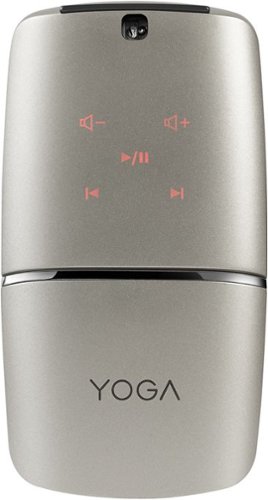
Lenovo - YOGA Wireless Optical Mouse - Silver
Navigate different interfaces with this Lenovo YOGA mouse. This wireless device provides versatile compatibility with its Bluetooth 4.0 and 2.4GHz Wi-Fi connectivity. Rotate the hinge of this Lenovo YOGA mouse to set it on flat mode and to activate its multilayer adaptive touch pad for controlling projector presentations or A/V playback.
My yoga mouse didn’t work. I charged it, and then power on but after a some some time it power off. And didn’t power On again . I push the the power button even for 1 minuet but I doesn’t power on. And shows any light.
Here is a link to the quick start guide for the Lenovo YOGA Mouse, if you continue to have issues with the YOGA mouse, we recommend you call Lenovo Tech Support at 877-453-6686. Here's the link to the Quick Start Guide: https://download.lenovo.com/consumer/options/lenovo_yoga_mouse_qsg_v2.0_201701.pdf
7 years ago
by
Posted by:
Lenovo Product Expert